How to Import PST to Exchange Online Mailbox?
Jackson Strong | February 12th, 2023 | Email Migration
This is the complete guide to import PST to Exchange Online Mailbox with complete data. Read till the end and move multiple PST file to your Exchange Online 2019, 2016, etc.
If you are looking for the right way to import PST to Exchange Online account. Do not Worry! Let me help you with this issue. Recently more than hundreds of users questioned us that “Can Exchange Online import PST?”. So, if you are searching for the same answer, here it is. Today I am going to discuss the most reliable way to migrate Outlook data file (.pst) into Exchange Online account.
Things You Should Know about Exchange Online
Microsoft Exchange Online is a hosted messaging solution that allows users to access email, calendar, contacts, and tasks from their computers, mobile devices, and the web. It fully integrates with Azure Active Directory, which allows administrators to manage Exchange Online features across their environment using group policies and other administration tools.
How to Migrate PST File to Exchange Online?
Since Microsoft doesn’t provide a direct solution to Import PST File into Exchange Online. In that case, one needs to go with the following automated tool that we have explained here. Advik PST Converter software will help you to access all your content of PST File in Exchange Online.
Follow the steps to import PST to Exchange Online –
Step 1. Run the tool and click Select Files.
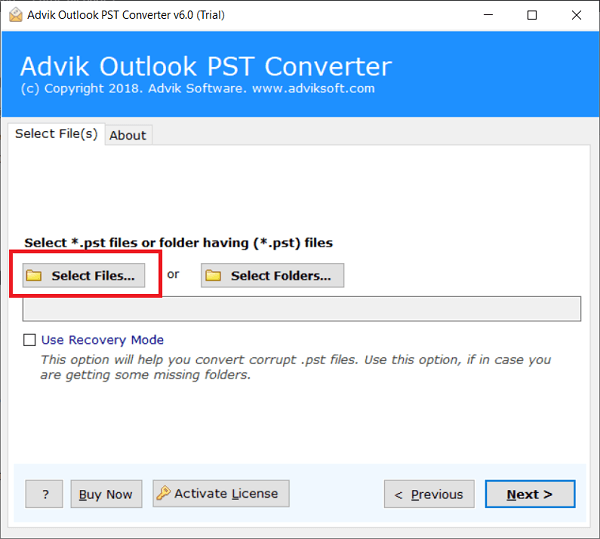
Step 2. Browse and locate the Outlook PST file.
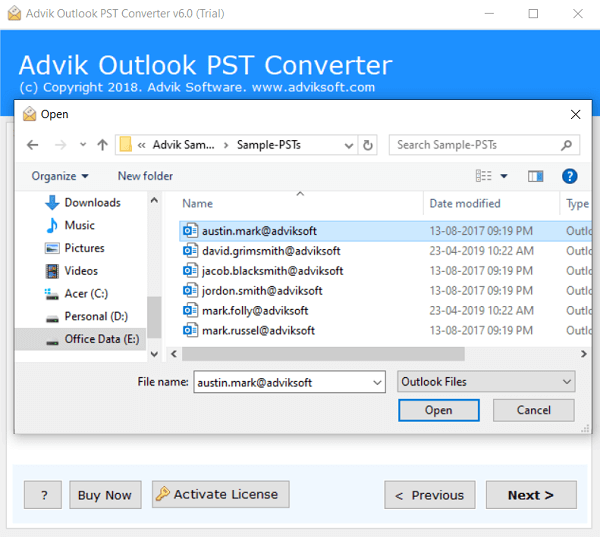
Step 3. Choose mailbox folders to migrate.
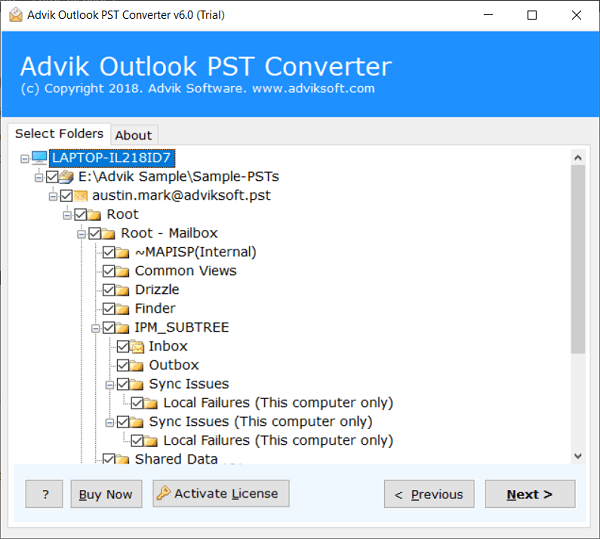
Step 4. Choose Exchange Server as a saving option.
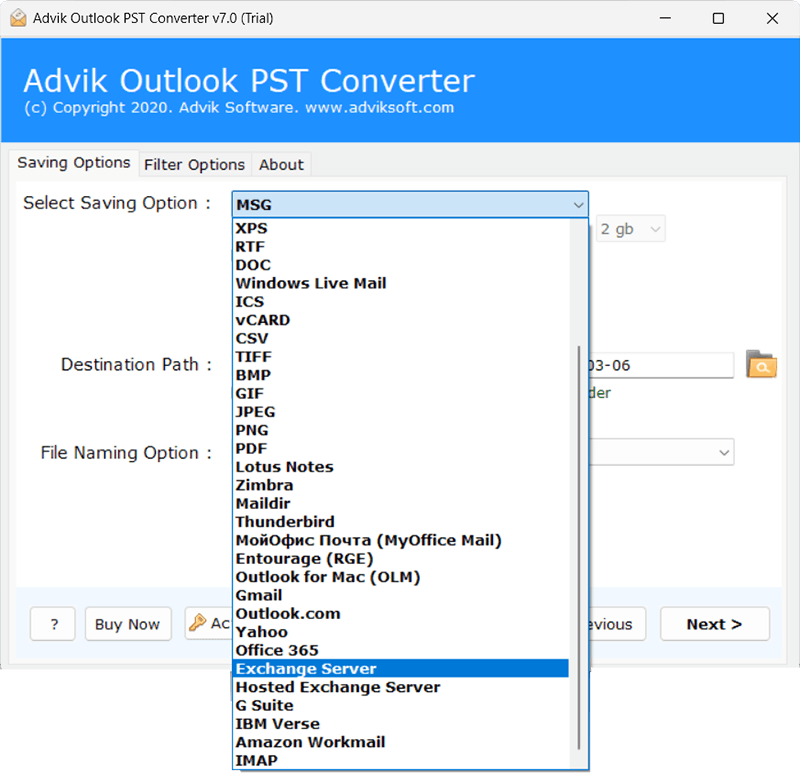
Step 5. Fill in Exchange Online IMAP credentials.
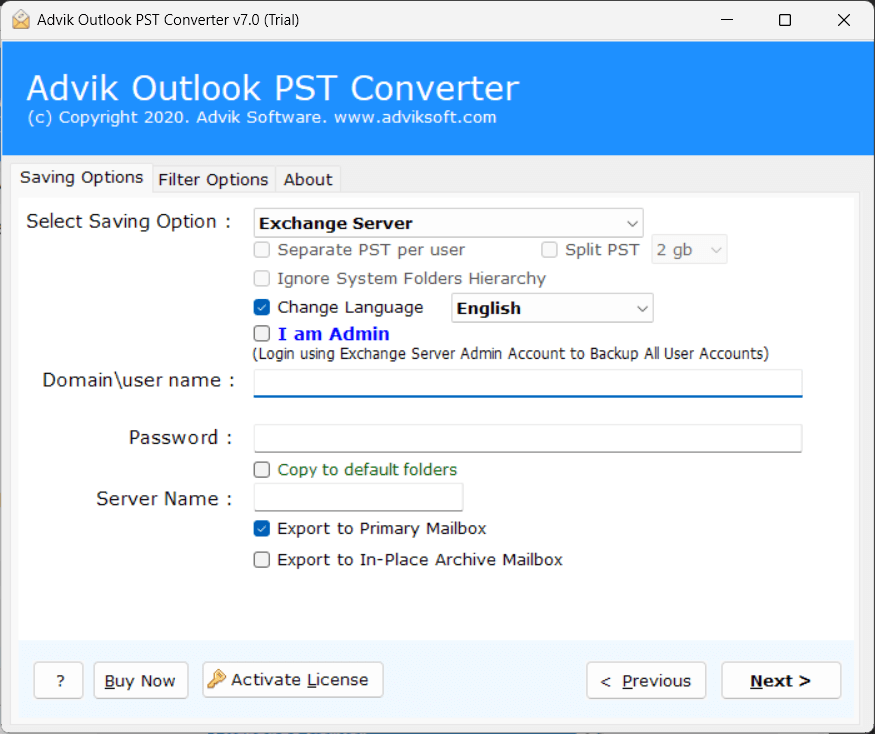
Step 6. Click Convert to start the migration process.
This is how Exchange Online import PST without Outlook application. Now, sit back and relax! The software will do the rest. Along with that, it also offers some beneficial features, some of which are –
- There are no file size restrictions on uploading a PST File. Users are free to upload large PST file into Exchange Online Mailbox without facing any errors.
- This tool also allows to import PST files into Exchange Online, AOL Mail and many other cloud-based mail accounts.
- It also allows to Convert PST to PDF, and other file formats as well.
- This software is specially designed as a user-friendly Interface for novices and non-technical-minded users.
- If you have large PST Files and you are facing difficulties then you can Split PST file per user or by size effectively.
- The Import PST file to Exchange Online is set up to securely import PST files to both on-premises and hosted Exchange Servers.
Final Words
Therefore, we are now done with the reliable and effortless way to Import PST File into Exchange Online. You can use teh given solutions and complete the PST to Exchange migration without any hassle. Hope this article will be helpful for you and able to solve your issues.

