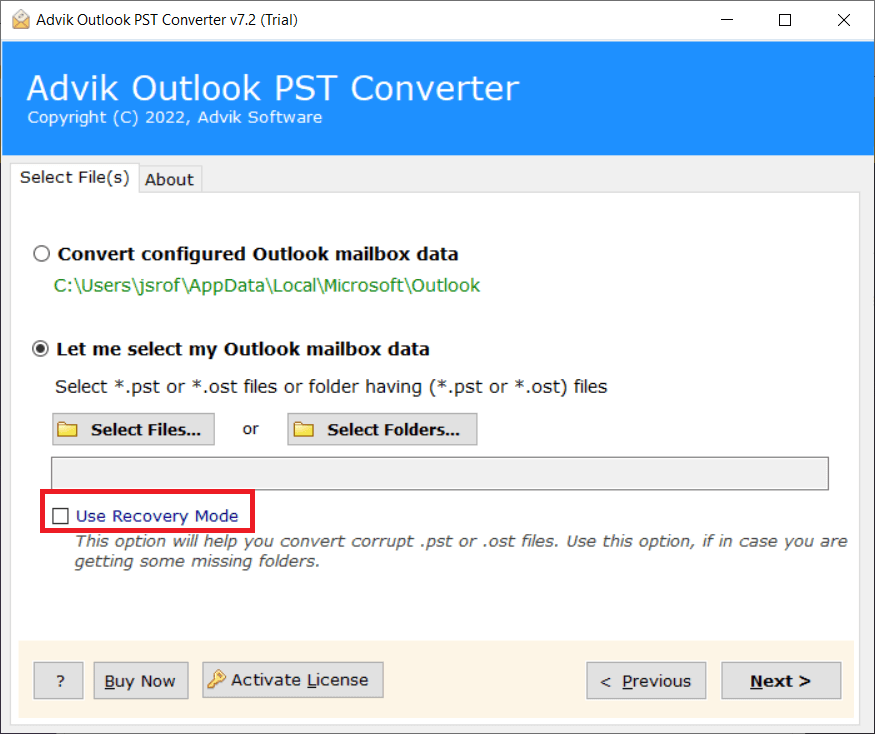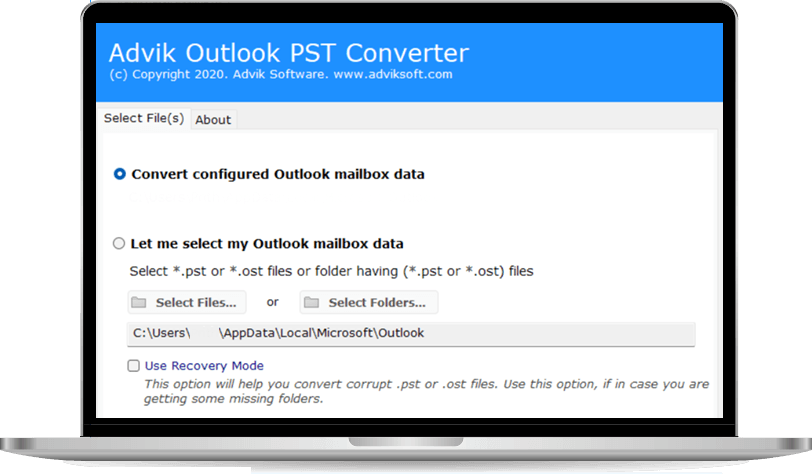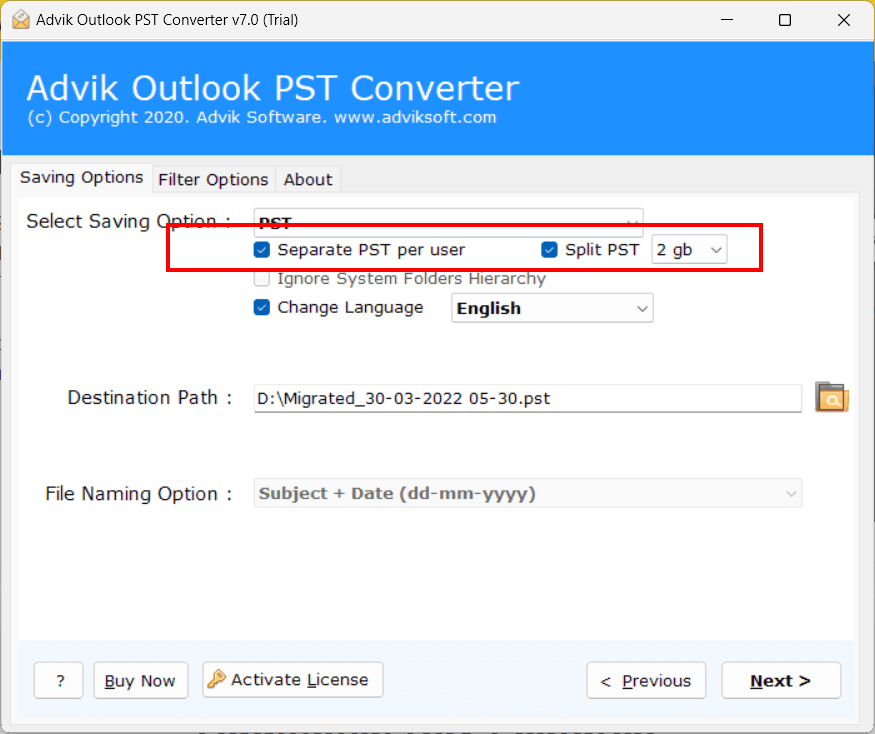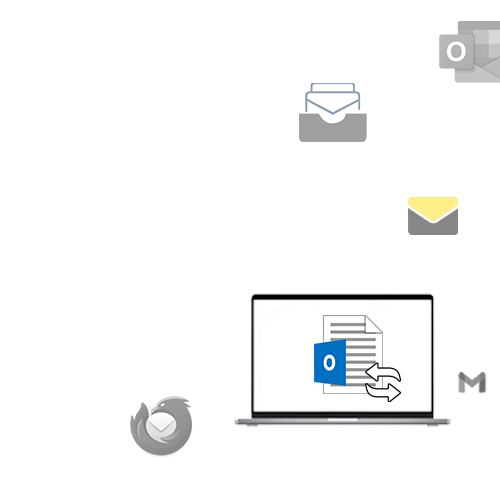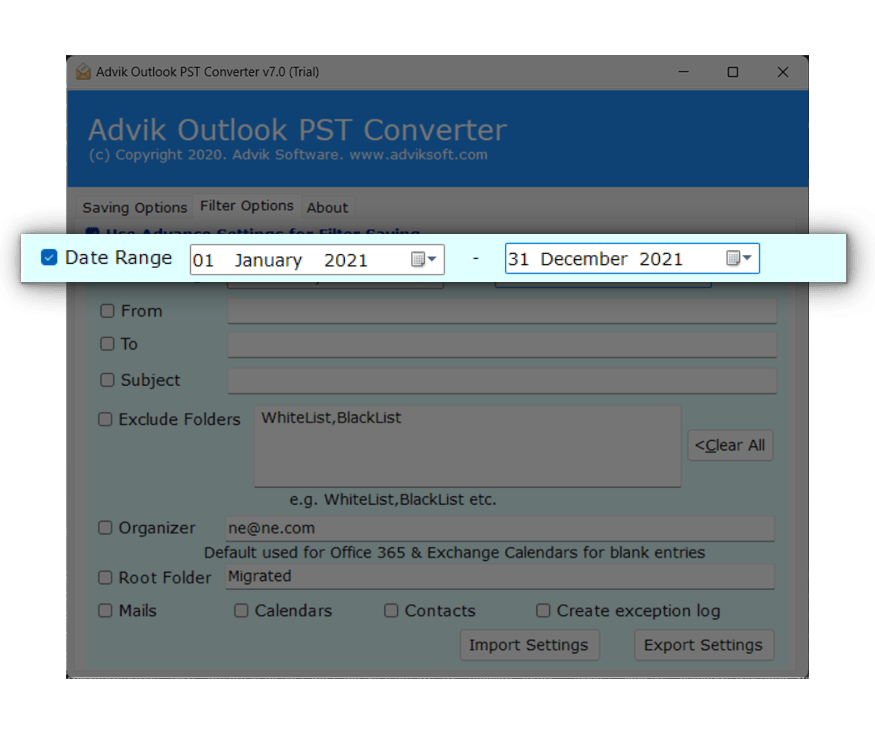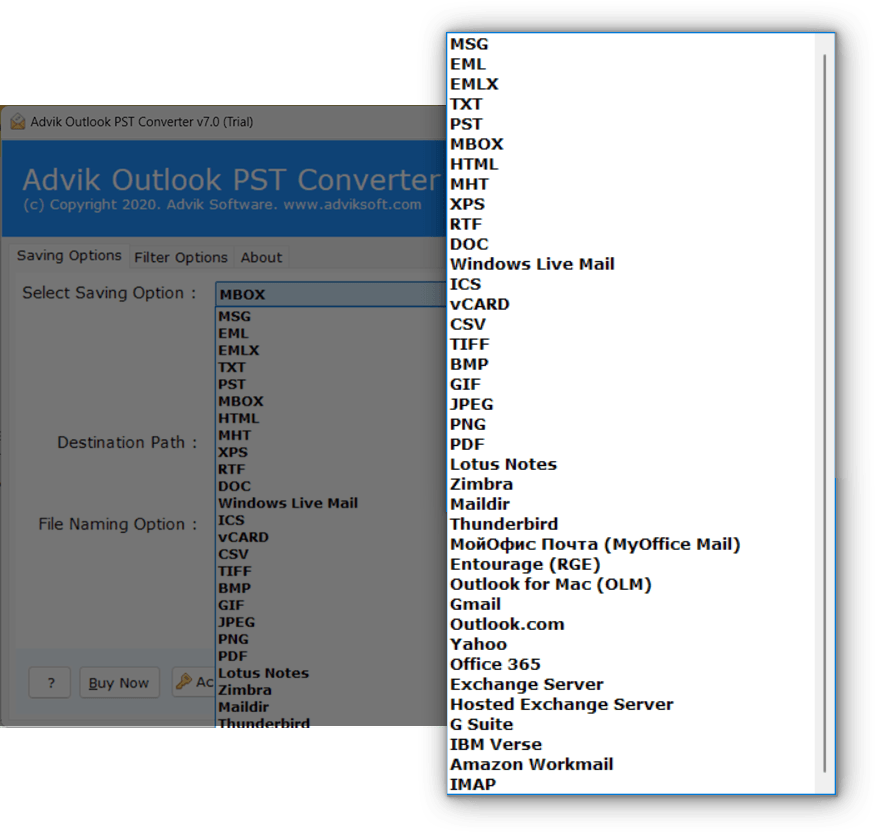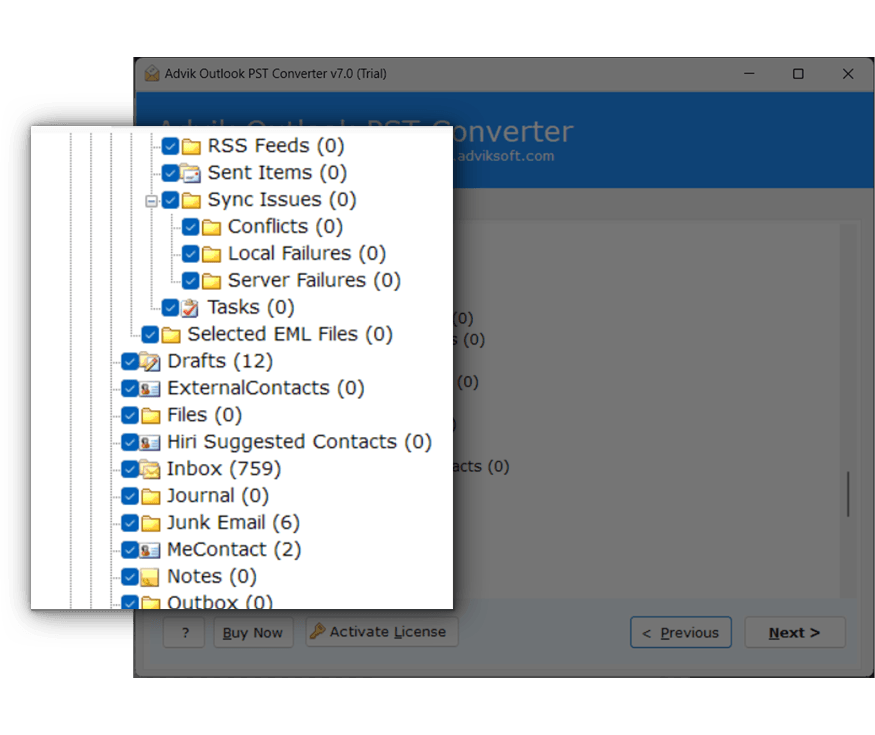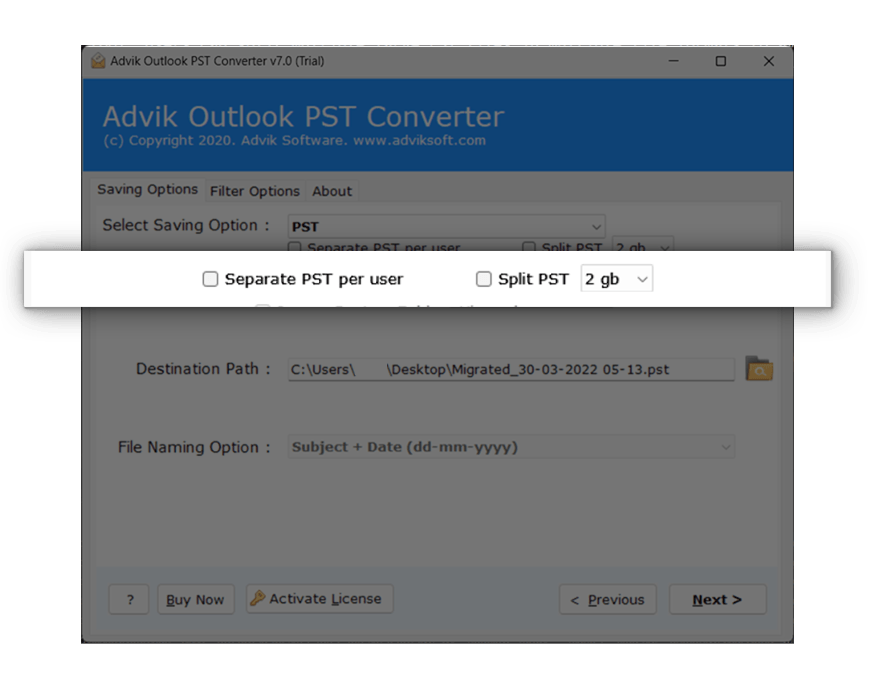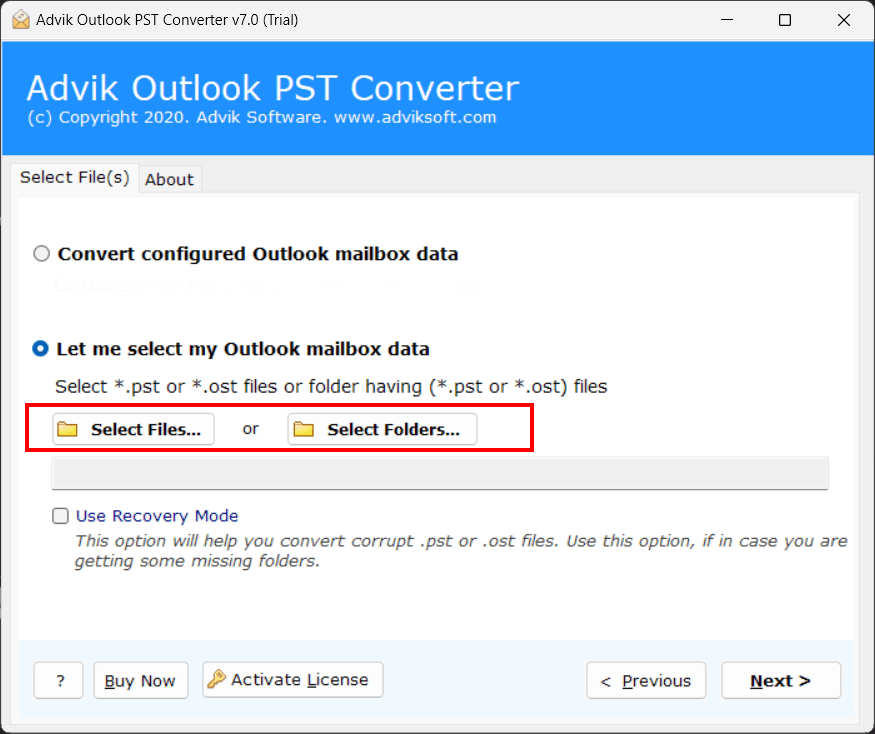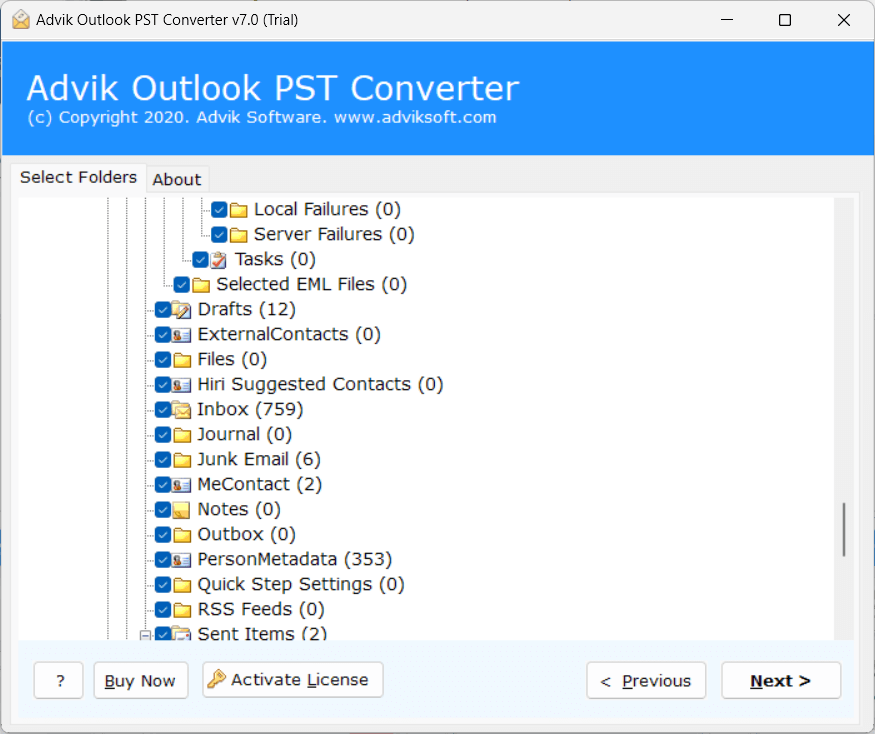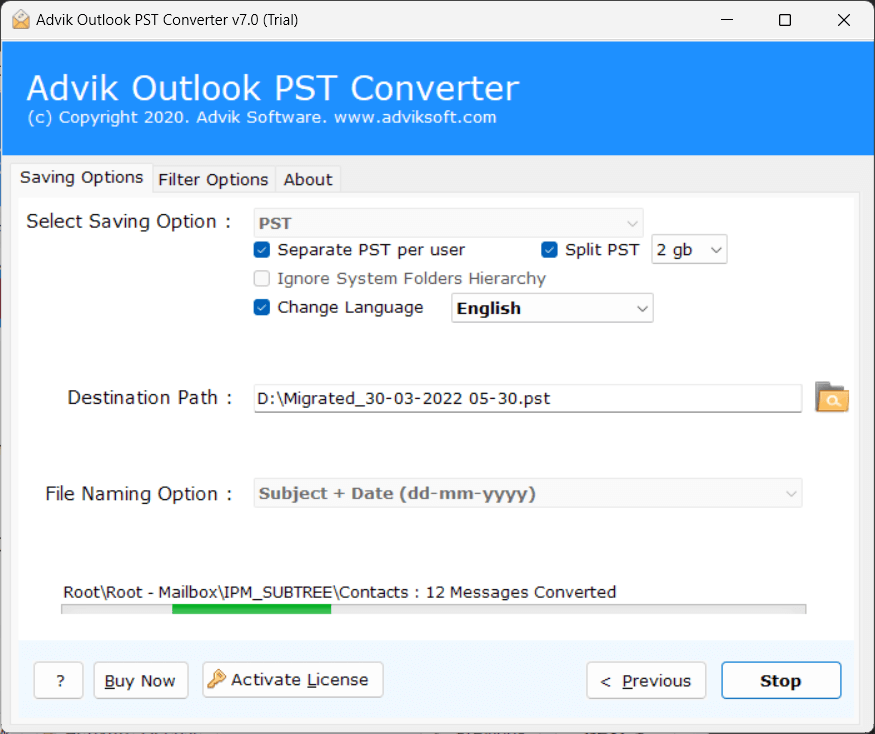Advik PST Splitter Tool
Split PST file into smaller parts, easy-to-manage parts safely and quickly. Advik PST Splitter Tool lets you to divide or break large PST files easily. The software works on all types of PST files from Outlook 2024, 2021, 2019, 2016 etc. It is simple to use, safe for your data, and works accurately. No Outlook is required, there is no file size limit, and every split is 100% secure.
As featured on: ![]()