How to Split PST File by Year? Complete Guide
Christopher Plummer | April 15th, 2025 | Outlook
Many users are struggling with a large PST file and looking for a way to split it by year. If you also have the same issue, then do not panic. In this guide, we will show you both manual and automated methods to split PST file by year without data loss. Let’s explore the solutions step by step.
Managing a growing Outlook PST file can become a challenge over time. As the file size increases, so does the risk of corruption and performance issues. One effective way to keep your mailbox organized and Outlook running smoothly is to split your PST file by year. Microsoft Outlook does not provide a direct option to break large PST files by date or year, but there are effective ways to accomplish this. Before proceeding with the solutions, we understand the advantages of splitting large PST files.
Why Break Outlook PST Files by Year? – Know Benefits
A PST (Personal Storage Table) file stores emails, contacts, calendar entries, and other Outlook data. Over time, PST files can grow large, leading to slow performance, corruption, or difficulty in managing data. Splitting PST files by year helps:
Improve Outlook performance: Large PST files slow down Outlook.
Prevent corruption: PST files exceeding size limits may get corrupted.
Easier data management: Separate yearly PST files for better organization.
Quick search & retrieval: Locate emails faster by year-based PST files.
Now, let’s move on to the methods to split PST files by year.
After careful analysis, we found two ways to split a PST file by year. Since Outlook doesn’t offer a direct option for this, we can use the “Archive” feature to manually divide a large PST file by year. If this method doesn’t work, you can use an automated tool to quickly split the PST file without any hassle.
How to Split PST File by Year using Archive Feature?
You can use Outlook’s Archive feature to manually split your PST file by year.
Follow these steps:
1. Open Outlook and go to File > Options.
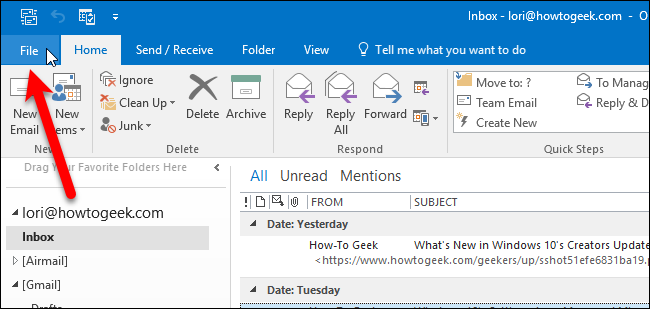
2. Click on Advanced, then find AutoArchive Settings.
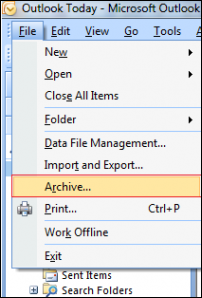
3. Select Run AutoArchive every X days and set a period.
4. Choose Move old items to and select a destination folder for the yearly PST file.

Limitations: This method requires manual effort and does not allow you to select a specific year easily.
How to Split PST File by Year Without Outlook?
Advik Outlook PST Splitter Tool is a smart solution that can easily split, divide, or break PST files without any hassle. With this tool, you can split large PST files by year in a few simple clicks. Just download this free utility to split large PST files quickly and efficiently. There is no file size limit; you can upload even a 25GB PST file and select a specific year for splitting. Due to its simplified user interface, managing oversized PST files becomes simple.
Click on the free download button and check how it works;
Steps to Break Large PST Files into Smaller Files
Step 1. Download and install the software on your system.
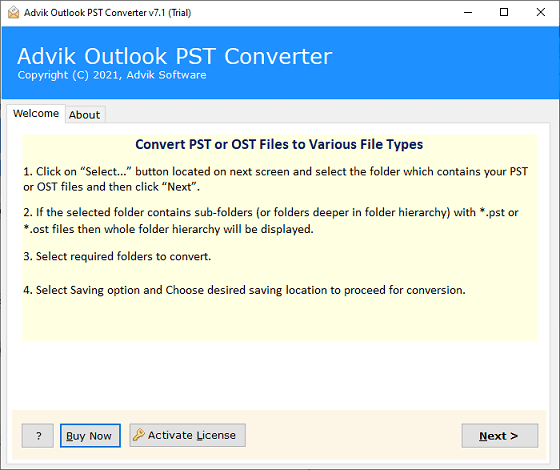
Step 2. Click on Add PST File and select the large PST file.
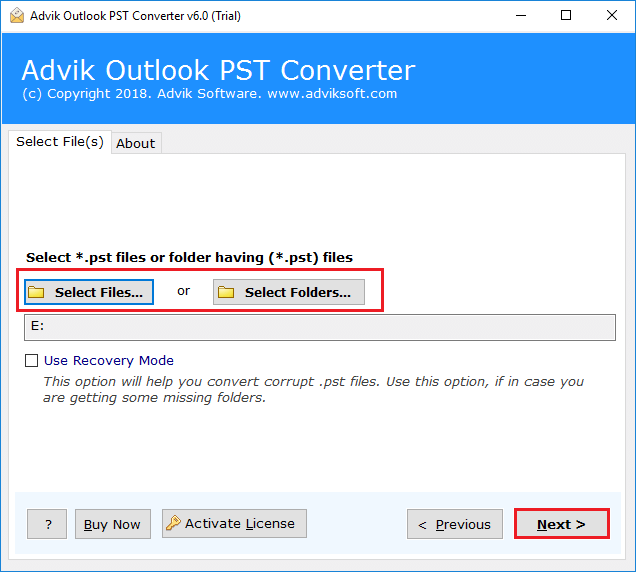
Step 3. Choose the required folders that you want to split.
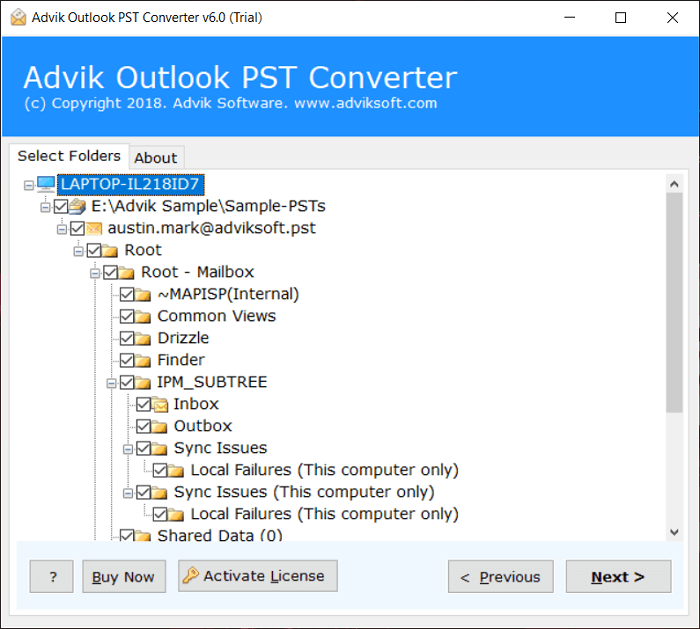
Step 4. Select PST as a saving option from the list.
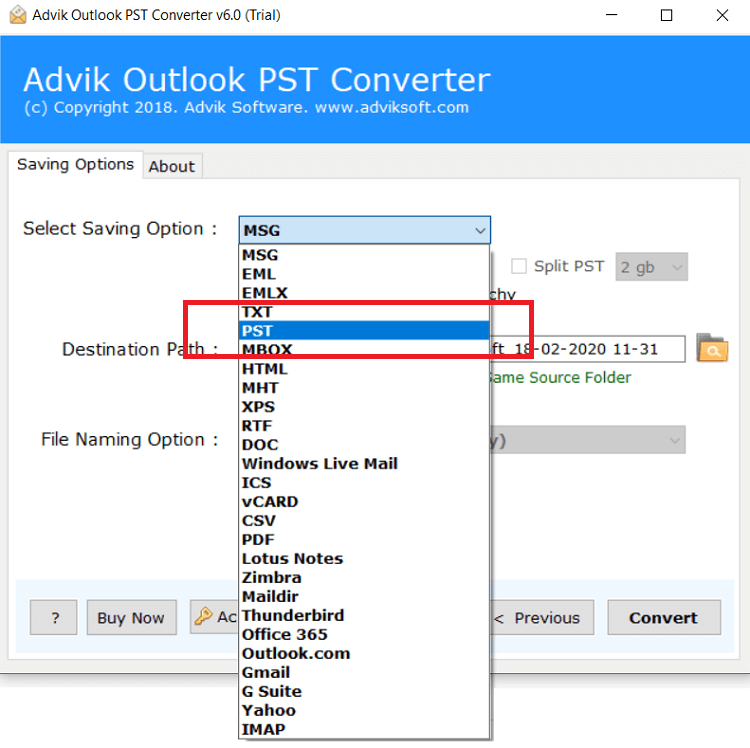
Step 5. Apply date range filters to split it by year.
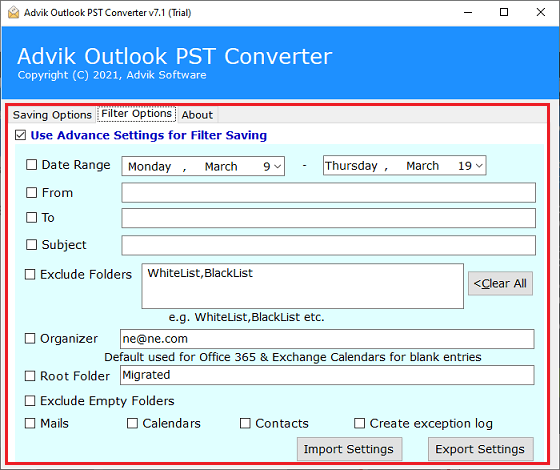
Step 6. Browse the destination path and click Convert.
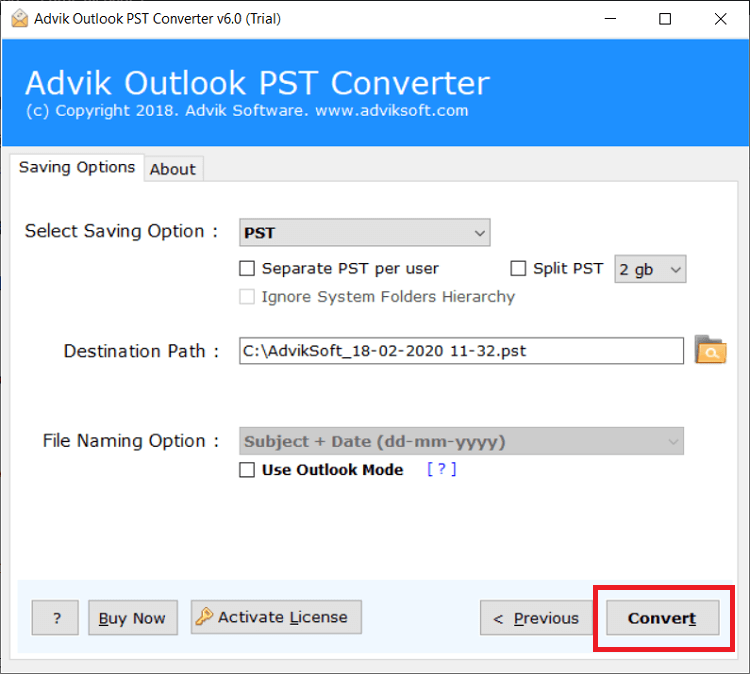
The tool will create separate PST files for each year.
Benefits of Using Automated Software
- Splits PST files year-wise with complete accuracy.
- Maintains the original folder structure after splitting.
- Supports all Outlook versions, including 2024, 2021, 2019, 2016, and older.
- Preserves email properties, attachments, and metadata.
- No risk of data loss or file corruption during the split process.
- Allows splitting large PST files into multiple smaller parts efficiently.
- Offers an intuitive and user-friendly interface for easy operation.
- Works without requiring Outlook installation on the system.
- Provides an advanced filter option to split PST files selectively.
- Easily bulk split multiple PST files by year in one go.
Final Words
As mentioned earlier, there are different ways to split a PST file by year. You should choose the method that best fits your needs; otherwise, you may face difficulties. To avoid any issues, you can also use a professional tool for a hassle-free process. For your convenience, we have explained both methods in detail, but the choice is yours.
FAQs
Q1. How to split Outlook PST file year-wise?
Ans. You can use Outlook’s “Archive” feature to save emails year by year or use a PST splitter tool for an automated process.
Q2. How to split a large PST file into multiple smaller parts?
Ans. You can either manually create multiple PST files and move emails or use an automated PST splitter tool for quick splitting.
Q3. What Microsoft tool splits PST files?
Ans. Microsoft does not provide a direct PST splitter tool, but you can use the built-in Archive feature to manage large PST files.
Q4. What is the best PST splitter?
Ans. The best PST splitter is a tool that allows quick and secure splitting, such as Advik Software.
Q5. Can I break a large PST file into smaller files?
Ans. Yes, you can manually move emails to separate PST files or use a dedicated PST splitting tool to automate the process.


