How Do I Transfer My Verizon Email to Gmail?
Jim Backus | July 10th, 2022 | Email Migration, Gmail
“I want to Transfer Verizon Email to Gmail account asap. I got a notification that Verizon Email service will be shut down soon. So I want to migrate from Verizon Email to Gmail with complete emails and attachments.
Is there any manual or automation program available? Please assist me with this issue asap.”
Steps to Import Verizon Email to Gmail Manually are;
- Login to your Gmail account targeted account.
- Go to Settings of your Gmail.
- Navigate to Accounts and Import and click Import Emails option.
- A pop-up window will appear, here enter your Verizon email address.
- Click Next, and enter password, IMAP, and port number.
- Select Import Emails and click the Finish button.
Once finishing the above steps, Gmail will start import emails from Verizon account.
Drawbacks
- The main drawback of the above manual method is the folder selection. You won’t able to choose mailbox folders of your requirement. It will import only the INBOX folder.
- No Email Filter Option Available
- May take up to 3 Days
Migrate Verizon Email to Gmail [One Click Solution]
Download and Install Advik Email Migration Tool for Windows users. This specialized application will transfer emails from Verizon to Gmail. You will get multiple advanced options such as mailbox folder selection, email filter option, email convert options, and lots more.
Give it a try and experience seamless email migration.
Note: Enable Less Secure Apps and IMAP from Verizon Email and Gmail.
Steps to Transfer Verizon Emails to Gmail with Attachments;
Step 1. Run Advik Email Migration Tool and Sign in with Verizon.
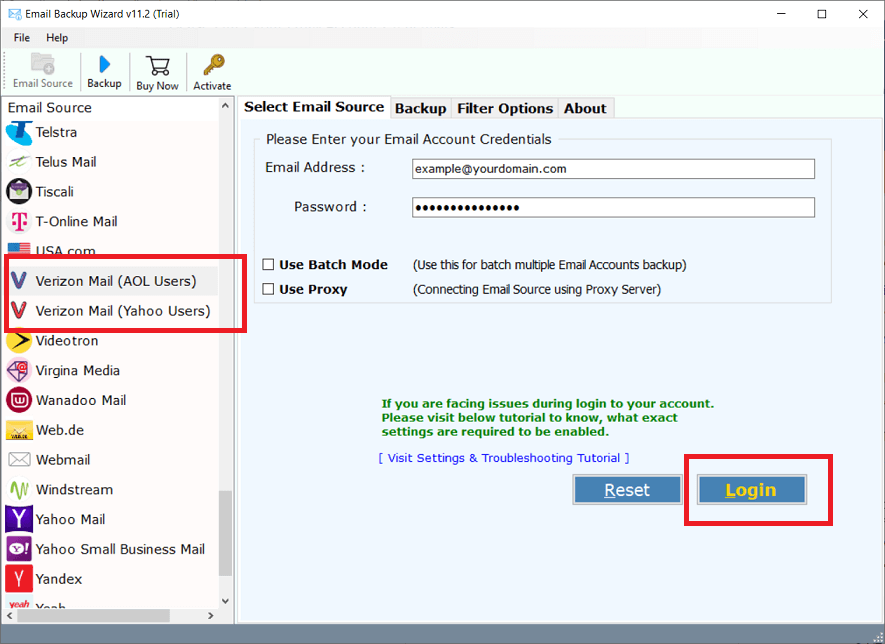
Step 2. Select mailbox folders that you want to migrate.
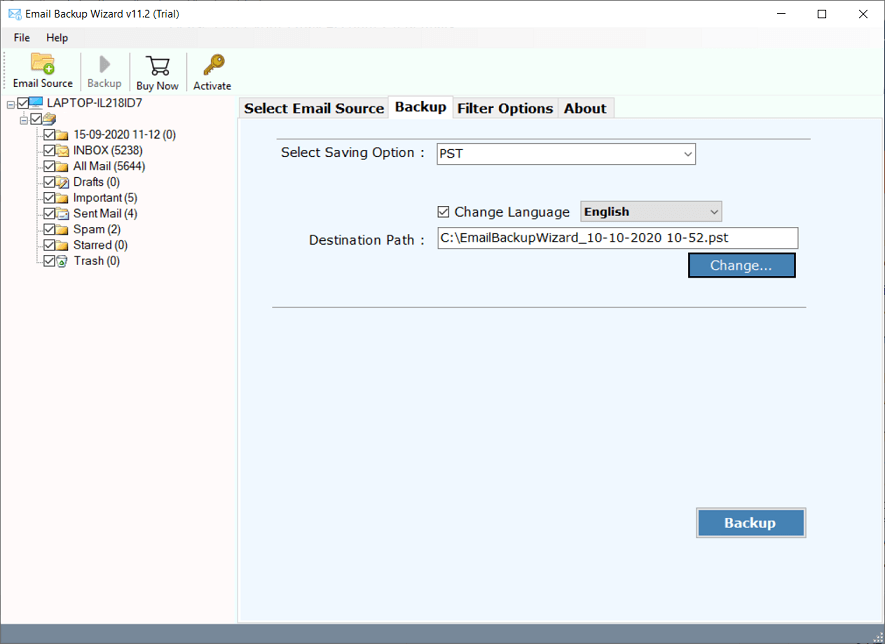
Step 3. Choose Gmail as an email export option.
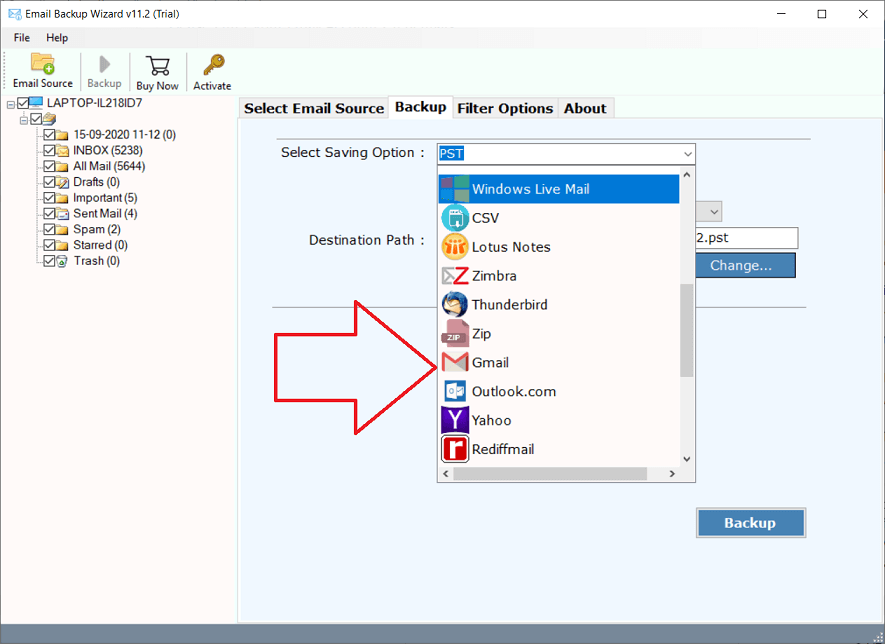
Step 4. Enter your Gmail login credentials and click Backup.
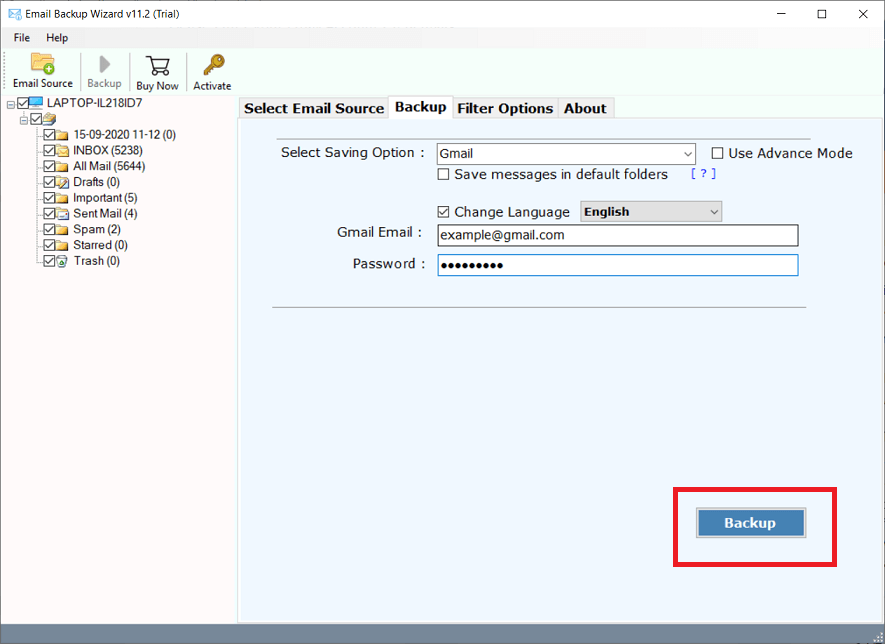
Now, sit back and relaxed. The software will start transferring your emails from Verizon into Gmail account.
Done with a few simple steps? or want to explore the step more closely. If yes, then go through the following video tutorial completely to understand it better.
Specialty of this Utility
- No Manual Configuration is Required
- Instant Email Transfer from Version to Gmail
- Migrate Unlimited mailbox folders with Multiple Accounts
- Preserve Mailbox Folder Hierarchy and Key Elements
- Lifetime Validity of the software
- Compatible with all Windows OS Versions
- Workable in multiple machines in Single License.


