How to Recover Deleted Photos from Canon Camera?
Christopher Plummer | April 27th, 2023 | Data Recovery
“I went on a trip with my friends and we had a lot of fun and clicked so many pictures too. When we went home and started seeing photos of each other, one of my friends accidentally deleted pictures from my Canon camera. I tried hard to get them back but nothing happened. I am extremely stressed as it was one of my most memorable trips. Please suggest how I can recover deleted photos from my Canon camera. “

In this article, we have introduced the different techniques you can use to solve your problem. So before I Proceed further, let’s discuss one of the important reasons for the deletion of images from Canon camera.
How do I recover deleted photos from Canon camera? Recovery of deleted photos from Canon camera or any other is quite impossible. You must be aware while handling or accessing your important files. But not to worry!! it is possible with Advik Data Recovery Wizard. This application is specially designed to restore deleted pictures from Canon or any other device easily. You just need to scan the deleted part of the Camera’s memory card and this tool will analyze and show a preview of all your deleted files. Then, you can selectively choose any of them and tap on the Recover button to get it again. That’s it, it is easy with this specialized tool and also you can recover data from Kingston Datatraveler USB Drive/Seagate External Hard Drive/Lenovo Laptop, etc.
Need to Recover Deleted Photos from Canon Camera
It is very common for people to accidentally delete something. If you have a query like our user, stay tuned till the end to learn how to restore deleted photos from the data recovery process, if you have also deleted your files due to the following reasons:
- Loss of data due to interruptions in transferring photos.
- Virus or malware attacks.
- Accidental / Unintentional deletion of photos.
- Using a damaged SD card leads to data loss.
Unfortunately, Cannon Camera doesn’t have a Trash menu to recover deleted files. In order to restore and retrieve deleted Photos, and Videos from Canon Camera, we will choose a direct approach.
Quick Way to Restore Deleted Photos from Canon Camera
The Advik Data Recovery Wizard supports the recovery of deleted photos and videos from Canon camera. It is capable of fully recovering photos from Hard drive, Pen drive, USB, and External Hard Disk. It gives you an Instant Data recovery solution for permanently deleted, lost or missing files. The best part of this wizard is that it will show you a complete preview of your deleted or missing files. you can select and restore deleted, formatted, corrupted or lost Windows data files.
How to Recover Deleted Videos and Photos from Canon Device?
Download and install Advik Data Recovery Software on your local system. Connect your canon camera memory card to computer via USB, card reader, then run this tool to recover deleted photos from camera for free by following these steps:
- Run Advik Data Recovery Wizard on your PC.
- Select the “Deleted Data Recovery” option as the recovery type.
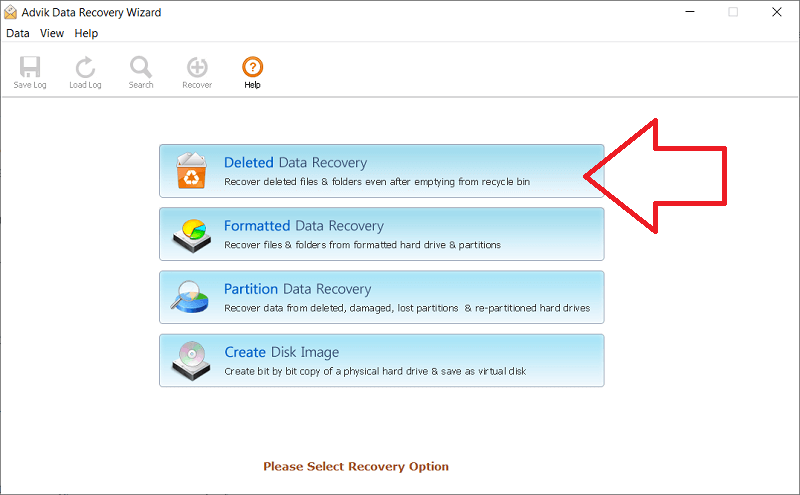
- Select the Canon memory card drive and click the Next button.
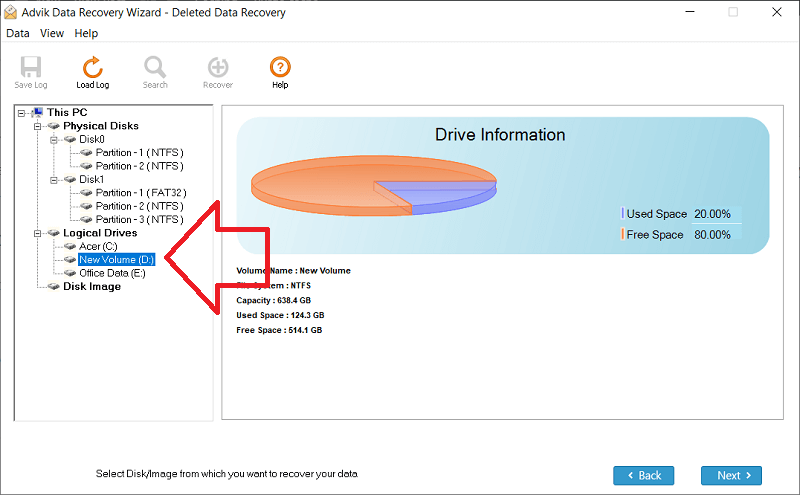
- The software will start scanning your device for deleted files.
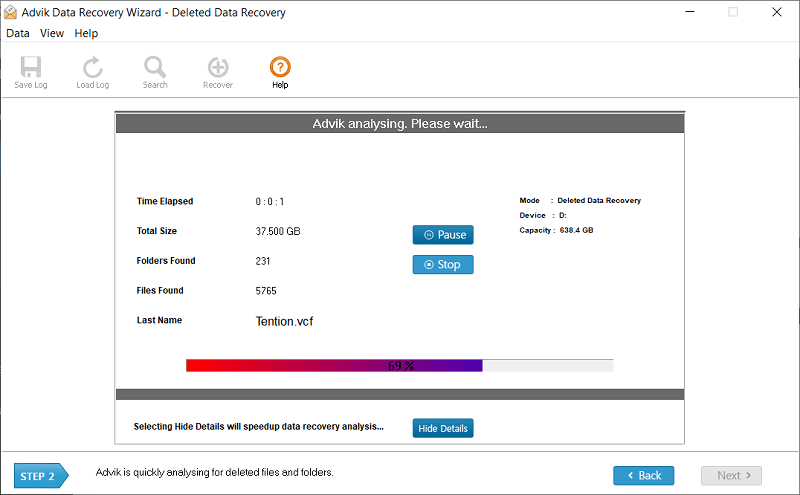
- It will display all your deleted files from your device. You have to select items and click the Save button.
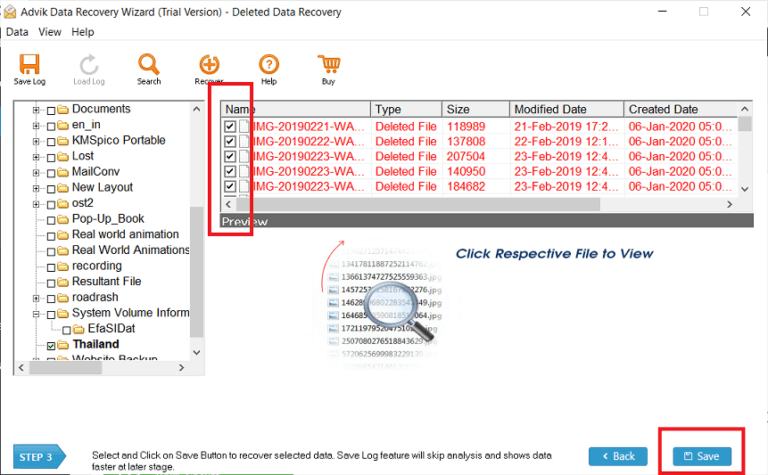
- Now set or locate a target location where you want to restore the files.
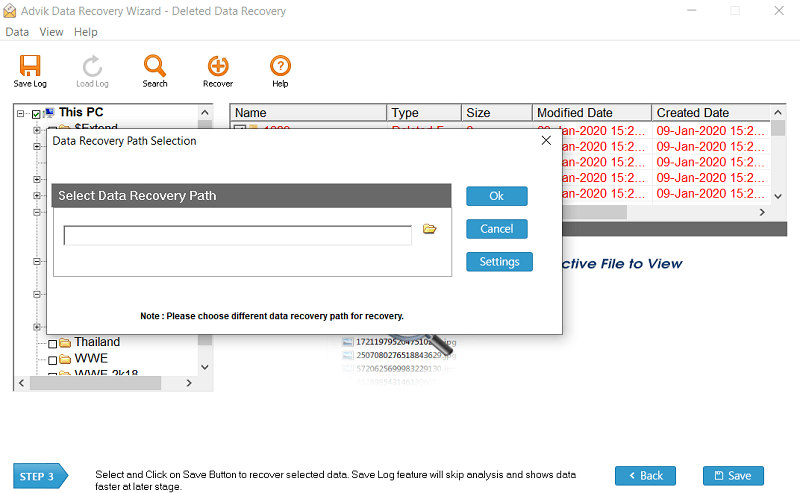
- Hit the OK button to allow the software to start the recovery process.
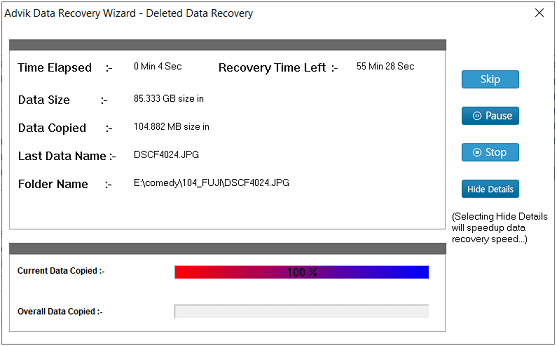
Now, be relaxed! The software will recover your deleted photos and videos from Canon Camera in few minutes.
Why Choose Canon Data Recovery Software?
- Restore Permanently Deleted: It is very easy to permanently delete files using Shift + Delete keys. The files will be permanently deleted from your system and will not be restored. but it is possible to get them back using the Advik Data Recovery tool.
- Manage the hierarchy of disk folders: When restoring deleted files from the data storage device, this tool preserves the folder hierarchy. It recovers your data without losing or altering the originality of the folders.
- Quick scan and preview of lost files: The first priority of this tool is to scan your lost files so that you are satisfied after seeing your deleted files. It will show you a full preview of your deleted files like pictures, music files, videos, documents, etc.
- Free hard drive recovery tool: The premium feature of this tool is that it is completely free to download. The free trial version will help you scan all types of storage devices and preview files in full (such as pictures, music, videos, documents and other files).
- Recover data from formatted drive: If you accidentally formatted your drive, you can also use this recovery tool to get back your deleted files. It is the only savior who can easily recover formatted hard drive data.
Final Words
Losing important photos is a painful thing. You should be careful while accessing such things as your important files, photo videos, etc. However, after reading this post, you can learn how to recover deleted photos from Canon camera effectively. It doesn’t consume your time and causes a tedious process. You can easily try it out and get your data easily.


