How to Recover Data from Kingston Datatraveler USB Drive?
Jackson Strong | May 17th, 2024 | Data Recovery
This article will guide you on the best way to recover data from Kingston Datatraveler USB drive. Here, you will get a detailed step-by-step guide to easily get deleted files from Kingston pen drive.
The Pendrive consists of small printed circuit boards typically in a metal or plastic body, they use a technology named EEPROM (Erasable Programmable Read-Only Memory) for reading, writing, and erasing data. Kingston Data Traveler or Kingston Flash drive comes in a variety of data storage capacities ranging from 2 GB to 128 GB. These devices allow users to transfer data from one system to another system. Most of us also use these devices to save our valuable data. We can easily access Kingston Pen Drive in Laptops, Desktops, Palmtops, smartphones, Music Systems, Smart TVs, and many other devices.

Sometimes we found our data missing from Kingston Datatraveler. This data can be some important documents, pictures, audio files, video files, or any other files. Reasons for these missing files can be anything such as permanent deletion of files, corruption of data, etc.
What Can Kingston DataTraveler Recovery Software Recover?
Here, we concluded 6 common Kingston pen drive problems that most users could meet:
- Delete files from Pen Drive Permanently.
- The pen drive not showing data files.
- formatting or virus infection on the USB pen drive.
- Windows says the pen drive is not formatted.
- USB pen drive becomes inaccessible or RAW.
- Flash drive damaged, corrupted.
Any type of data loss causes lots of trouble to Kingston flash drive users. If you are also facing a similar issue then just relax. Download and install the best Kingston data recovery software to Recover Data from a Kingston flash drive.
How to Recover Data from Kingston Datatraveler USB Drive?
When you lose Kingston Flash drive data files, the best option that you have is to use professional data recovery software. i.e. Advik Data Recovery Tool. You can recover data from Kingston Datatraveler USB Drive in a few simple steps. There is no other way to choose an automated tool. This utility will help you to recover deleted data from Kingston Datatraveler.
Most people tend to use cracked software that may cause them more trouble. Cracked software can give hackers to access your system using a vulnerable virus. We always recommend you download this software from AdvikSoft.com only.
From the below link, you’ll get official access to download the genuine Kingston Datatraveler Repair Tool with a license code provided by Advik Software. We recommend you download a trial version of Kingston Datatraveler Recovery software. The full version software is activated from a trial version of the Kingston Flash Drive Recovery tool.
Steps to Retrieve Deleted Data from Kingston Datatraveler
- Run Advik Kingston Data Recovery Software on your system.
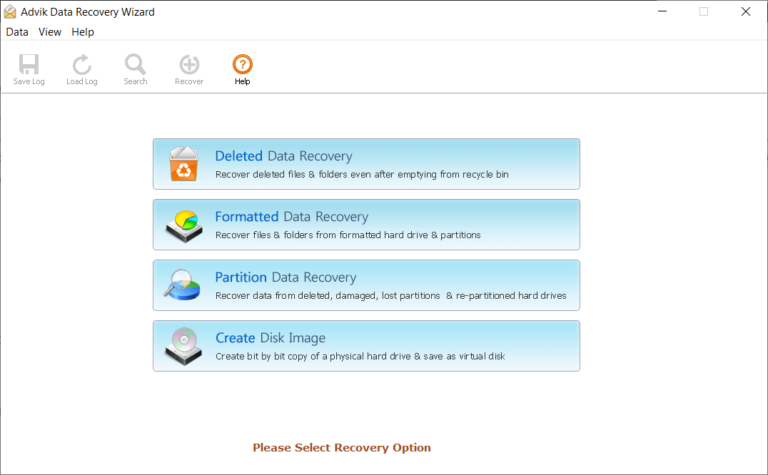
- Connect your Kingston DataTraveler and choose the flash drive scan.
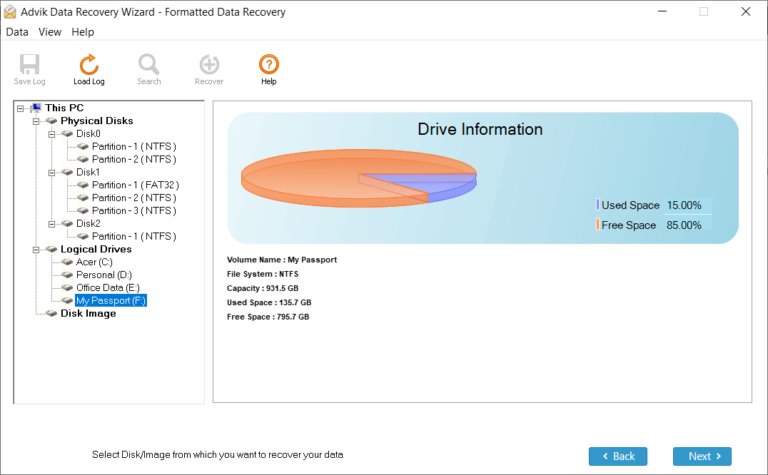
- Scan the Pen drive and let the program find all your files.
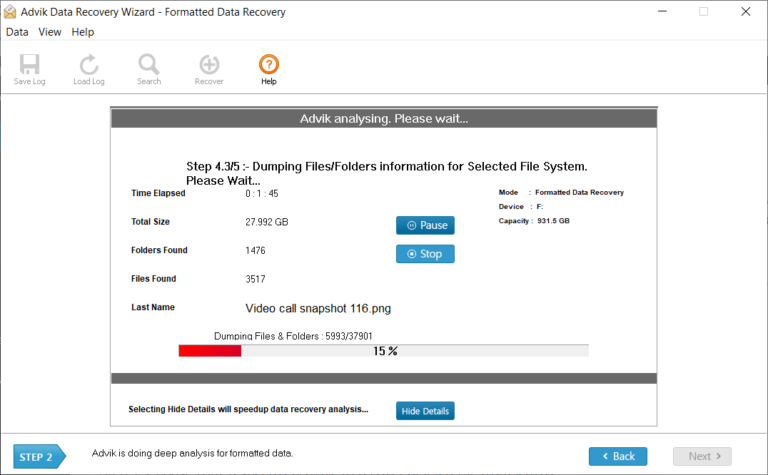
- Finally, click “Recover” to save them into a secure location on your PC.
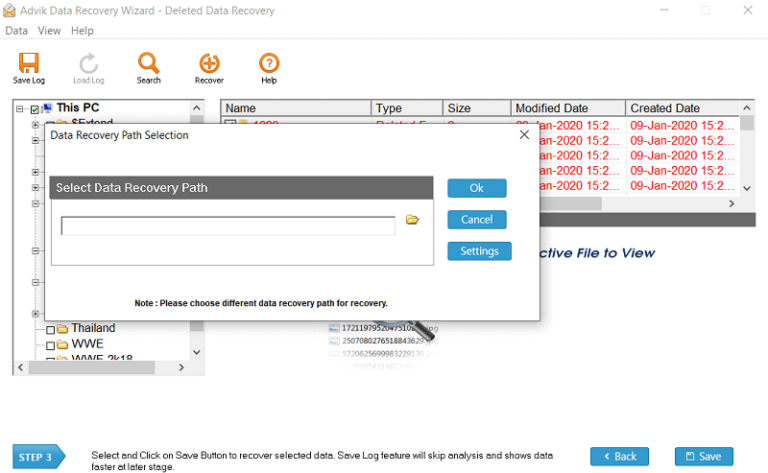
Important Information: Stop using your Kingston Datatraveler immediately, when you lose your files. Advik pen drive data recovery software can always restore whatever you’ve lost on the USB pen drive, flash drive, SD card, external hard drive, and computer hard drive on Windows OS.
Why Choose Advik Kingston Data Recovery Wizard?
There are several reasons to choose for Advik Kingston Flash Drive Recovery tool. Some of them are as follows;
- Simple Graphical User Interface: Advik Kingston Data Recovery Software comes with a clean and uncluttered interface. Anyone with a basic knowledge of computer can be able to recover data from Kingston Pen drives.
- Supports All versions of Windows OS: You can run this software on almost all versions of Windows OS such as Windows 10, 8.1, 8, 7, Vista, and XP. Apart from this, you can also run this software on both 32-bit as well as 64-bit machines.
- Recover Permanent deleted Files: What if you accidentally delete your important files from a flash drive? No Worries Advik Kingston flash drive data recovery tool helps you to recover permanently deleted data.
- Dedicated Customer Support: In case you are stuck somewhere while using this software, you can contact our customer support for further help.
- Free Demo Download: We suggest you download and try the free version of this software. You can easily upgrade the same software to recover complete data. click the button below to download this software for free.
Final Words
Despite having dozens of free and cracked software, I would suggest choosing only the trustworthy and authentic tool i.e. Advik Data Recovery Software to recover data from Kingston DataTraveler USB Drive. This wizard will recover your permanently deleted items without affecting your local drive.
Frequently Asked Questions
Q 1. How do I fix a corrupted Kingston USB?
Ans. You can try both manual ways and the Kingston pen drive data recovery tool to fix corrupted Kingston USB.
Q 2. How to recover data in Kingston pendrive?
Ans. Connect the USB to your computer, open Command Prompt as an administrator, and run chkdsk F: /f (replace F: with your USB drive letter).

