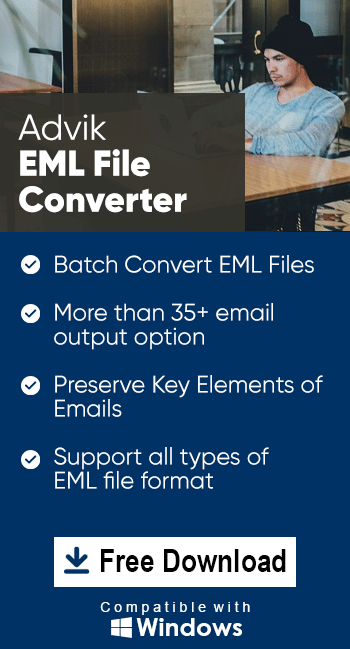How to Import EML to Spark Account?
Jackson Strong | January 29th, 2024 | Data Backup
This informative article explains how to import EML to Spark account in Bulk. You can easily import single EML files to Spark account by configuring your email account in the Outlook application. Or, you can bulk upload EML files into Spark account directly using an automated tool. The software lets users import or send an EML file to Spark email account in simple steps. Read this article till the end and explore the step-by-step procedure to upload multiple EML files to Spark account in the most efficient way.
Due to the efficient email management system of Spark client, many users are looking for a way to import EML into Spark account. If you have multiple EML files and want a direct way to transfer them to Sark, this blog will show you the easiest way. Below we have mentioned an easy-to-implement solution to transfer multiple EML files to Spark account in a single attempt. Read the below solution and complete your query with so much ease.
How to Open EML Files in Spark Email Account?
To import EML files to Spark account, you can use Microsoft Outlook, which can open EML files. First, import the EML files into Outlook, then configure your Spark account in Outlook and migrate the emails from EML files to Spark account.
- Open Outlook.
- Locate the EML files and select them.
- Drag and drop the files into Outlook.
- You can now open and check the imported files.
- Run Outlook and click on File.
- Click on Add Account.
- Enter your Spark email address and click Continue.
- Provide your Spark account password and tap Continue.
- Choose the IMAP option and click Finish.
- Drag and drop the previously imported EML files into the synced Spark account.
Done!! Now, you can check all the imported EML files in Spark email account.
Note: For this method to work, you need to make sure all settings and configurations are correct. It can be quite technical also and is not ideal for transferring multiple EML files. Overall, it’s a time-consuming and inefficient method.
How to Upload EML Files to Spark Account Directly?
As there is no manual solution available to migrate EML files to Spark account. Still, you have an automated approach that lets you complete the whole task effortlessly. We recommend using Advik EML Converter which is designed efficiently to convert or import EML to 3+ saving options. The best part of this utility is that allows one to load single as well as multiple EML files to Spark account in a single attempt.
Moreover, it assured that it will maintain the folder hierarchy of EML mailbox folders throughout the process. It also preserves the key attributes of EML files in their original format without modifying the actual data.
Download, install, and try the FREE demo version of this handy tool and import 25 emails per folder to Spark account.
Steps to Import EML to Spark Account
- Run the suggested utility and load EML files and folders.
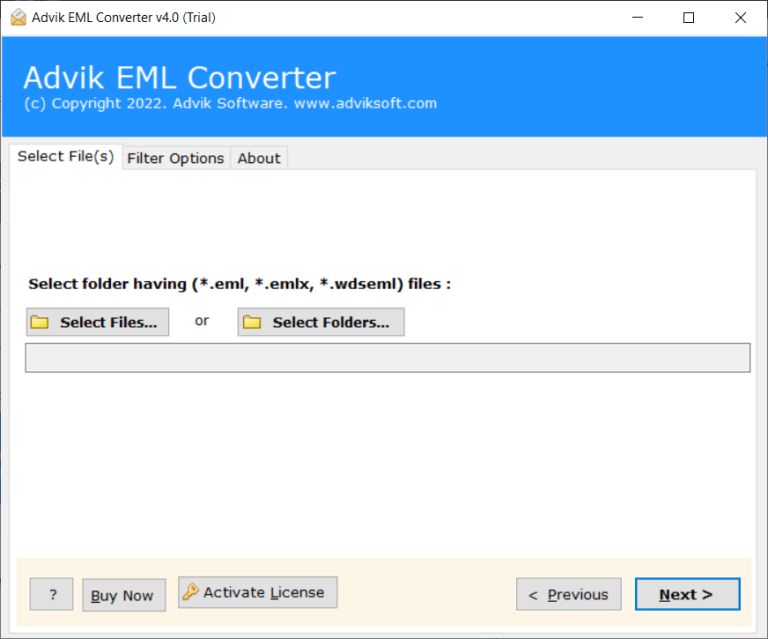
- Choose the required EML email folders from the preview.
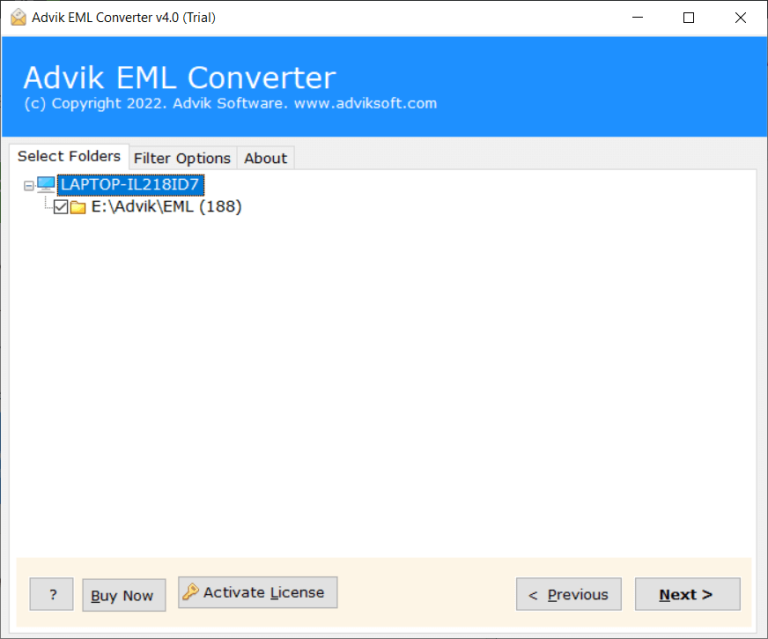
- Select IMAP as a saving notion from the list.
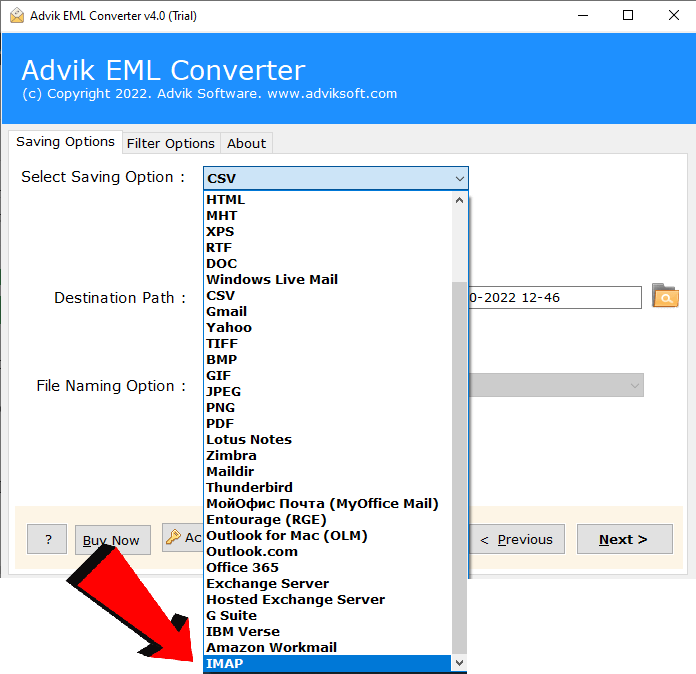
- Enter Spark account details and click the convert button.
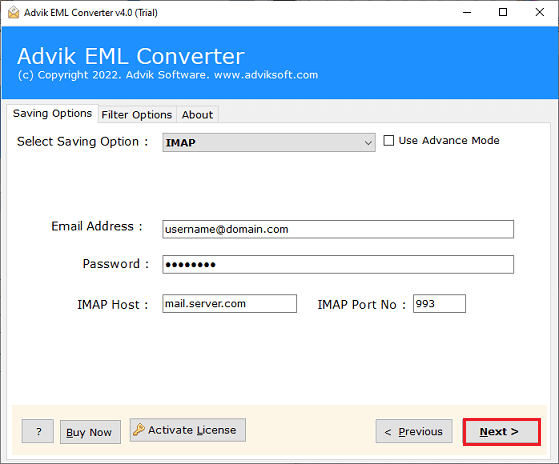
Done!! after the completion of the whole task, users can log in to their Spark account to access EML files.
Apart from the above procedure, the tool has also many useful functions that we are going to explain in the below section.
- This software allows you to load multiple EML files all at once.
- Transfer EML messages with attachments
- Preserve EML data exact formatting
- Import EML to Gmail, Office 365, Yandex Mail, Roundcube, etc.
- Dual Ways to Load EML Files or Folders
- No requirement to install Spark
Watch Video Tutorial
Final Words
After reading this blog, I hope you can now understand the two different ways to import EML files to Spark account, whether single or multiple. All the explained methods are defined to migrate EML files to Spark email account easily. However, we suggest you use an automated solution because it won’t require any other application to complete the importing process.