How to Import Zimbra TGZ to Google Workspace?
Jackson Strong | May 3rd, 2024 | Data Backup
Summary: The article discusses the method to import Zimbra TGZ to Google Workspace. With this, you will be able to transfer emails from Zimbra to Google Workspace.
We all know that Google Workspace is one of the popular mailing platforms favored by many businesses. Moreover, it can easily connect with any desktop email application making it easy to access your data locally. Thus most of the users prefer to migrate from Zimbra to Google Workspace mailbox.
Now without any hassle, let’s start import Zimbra TGZ to the Google Workspace mailbox.
How to Import TZG to Google Workspace?
Check out the Advik EML Converter tool on your system. The tool will effortlessly import emails from TGZ file into Google Workspace mailbox in a few simple clicks with no data loss. To complete the import process, first unzip your .tgz file. After unzipping you will get all your .tgz file emails into various .eml files. Then, run this tool, add the data files and import them to your Google Workspace account. The software will migrate your data in a few simple clicks without any hassle.
To analyse the working process of the software, click the below link and try its trial version.
Steps to Import Zimbra TGZ to Google Workspace
1. Run the software on your machine.
2. Add the EML files to the software interface.
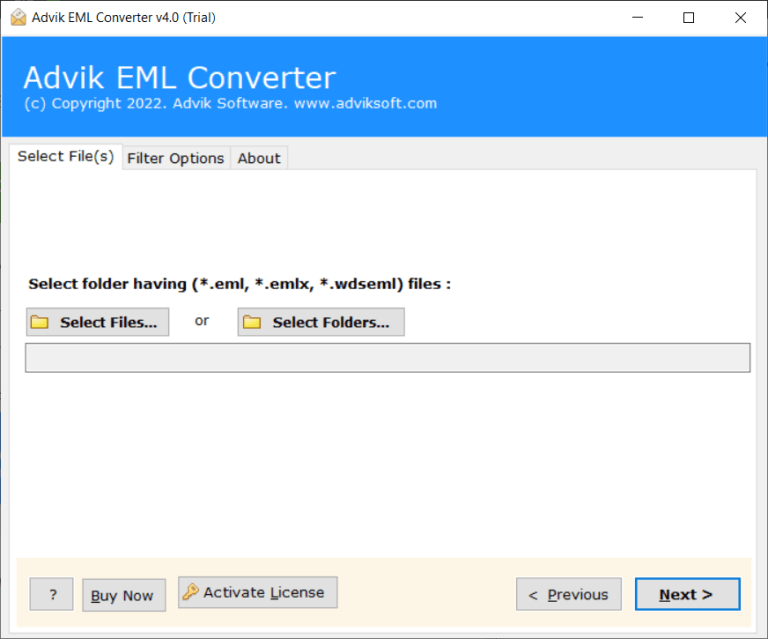
3. Select the email folder you want to import.
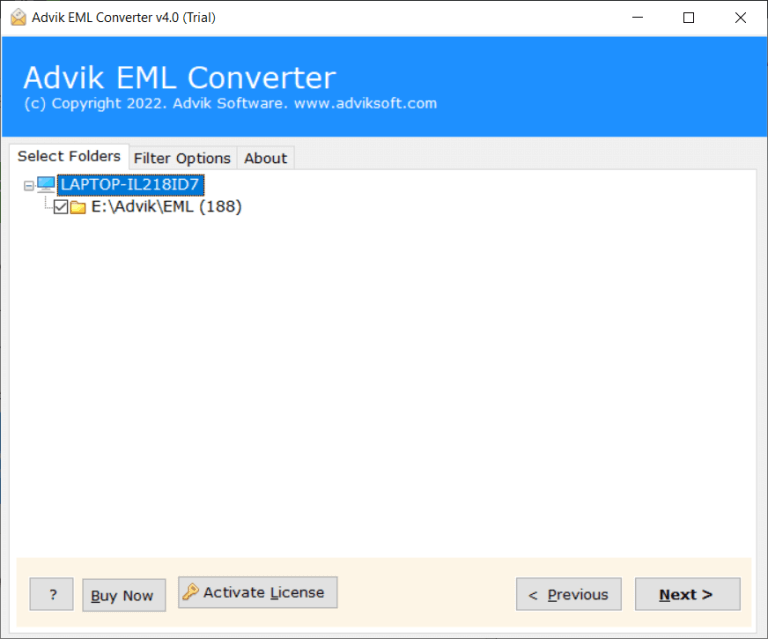
4. Choose G Suite as a saving option.
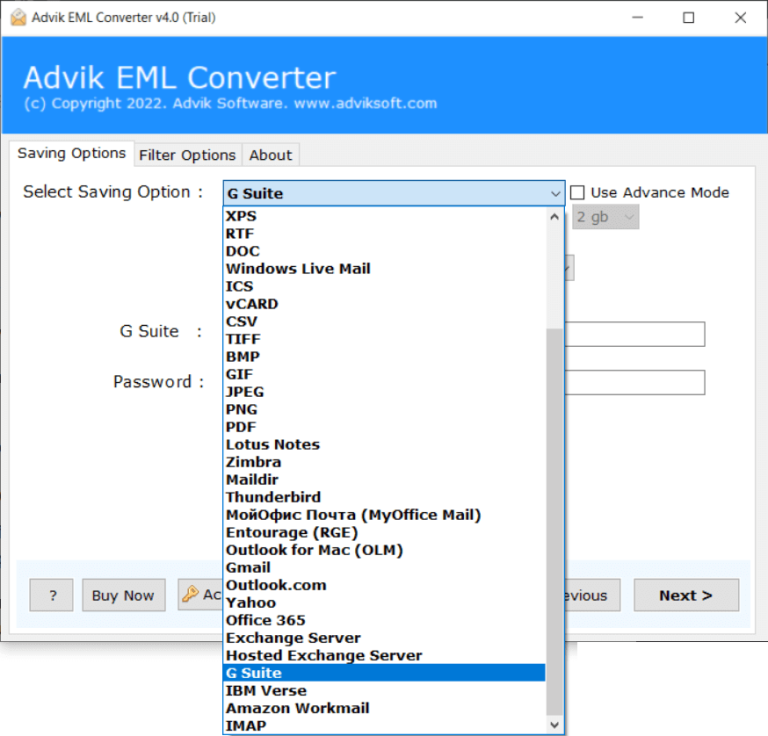
5. Enter your mail account login details and hit the Convert button.
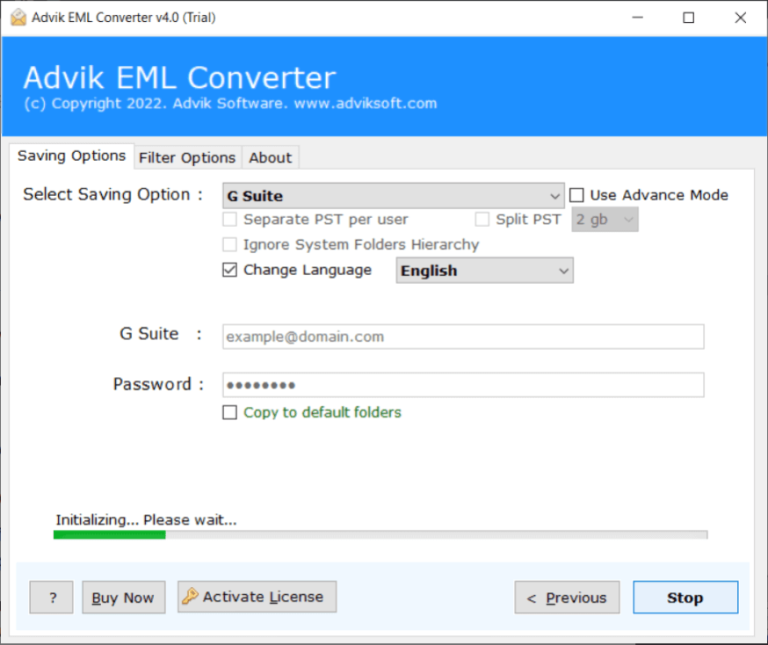
Here the tool will start to migrate from Zimbra to Google Workspace account. In a few seconds, you will receive the task completion message with the log file.
Why Use Zimbra to Google Workspace Migration Tool?
There are various outstanding features of this tool, some of which includes –
- This tool will swiftly import Zimbra TGZ to Google Workspace in a few clicks.
- Import single as well as multiple Zimbar TZG file to Google Workspace mailbox in a few clicks.
- Maintain email key elements and attributes while migrating.
- Works on Windows 11, 10, and all other previous versions.
- Migrate from Zimbra to Google Workspace and many other webmail accounts.
- Advance filter options to import selective emails only.
- Allow to export emails from TGZ file to different file formats.
Frequently Asked Questions
1. Can I migrate all types of data from Zimbra to Google Workspace?
Yes, you can migrate all the data present in TGZ file be it emails, contacts, attachments, etc.
2. Is there a risk of data loss or corruption during the migration process?
No, the software will effortlessly import Zimbra TGZ to Google Workspace without any data loss.
Wrapping Up
There can be various reasons to migrate from Zimbra to Google Workspace account. Here in this blog, we describe the simple way to import TGZ to Google Workspace in a few simple clicks. You can try the demo version of the software and know its working process.


