Migrate Emails from SquirrelMail to Gmail in 4 Easy Steps
Jackson Strong | March 20th, 2024 | Email Migration, Gmail
Millions of users want to migrate emails from SquirrelMail to Gmail. So today I will be sharing an important and yet workable solution to transfer SquirrelMail to Gmail in one fell swoop. Go through this article till the end for safe and secure email migration process.
Gmail is selected to switch from SquirrelMail is the right choice. As Google Mail is one of the best secure platform for email communications. You will get 99.9% guaranteed for data security. The support and services are pretty good as compared to SqurrelMail.
Anyway let’s move ahead and learn what are the solutions available to transfer SquirrelMail to Gmail.
Real-time Case of SquirrelMail to Gmail Migration
“Recently, we have received a bunch of data files & folders that were directly copied from a Squirrelmail server. We do not use SquirrelMail client in our company and also does not want to try or set up a new server just for manipulating these files. These data files appear simple HTML webmail files that can be drag and drop into Firefox and open. But, another application who projects this is want to convert files into Gmail. Is there any magical undocumented method to export SquirrelMail emails to Gmail? We did like to hold the email subjects and mail headers if at all possible.”
How to Migrate from SquirrelMail to Gmail?
To make the use of this solution, users can simply download Advik Email Migration Tool to transfer emails from Squirrelmail to Gmail. This tool is known for its specific features that assist in managing many accounts from several web mail applications. users can search, scan, preview, and transfer emails from SquirrelMail of various accounts from different web-based email applications, all at once. It also permits users to stop and resume the procedure at any moment.
Download the software and try for Free.
Steps to Transfer SquirrelMail Emails to Gmail
Step 1. Run software and enter your Squirrel mail credentials to sign in.
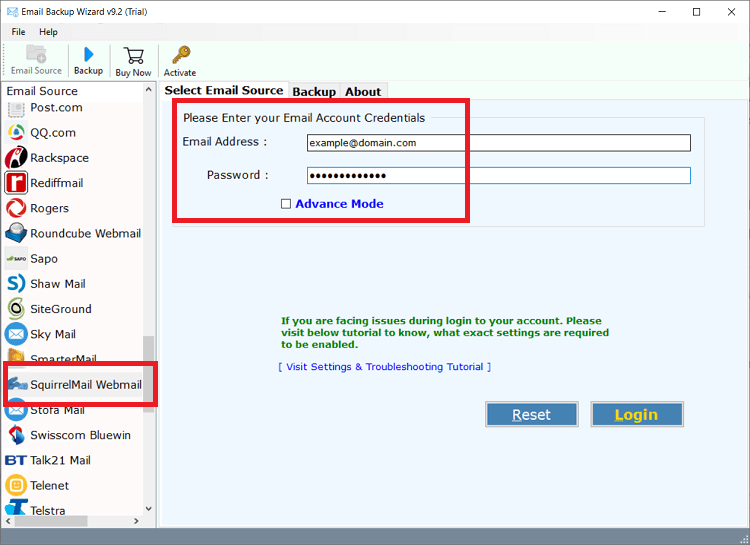
Step 2. Select mailbox folders to export.
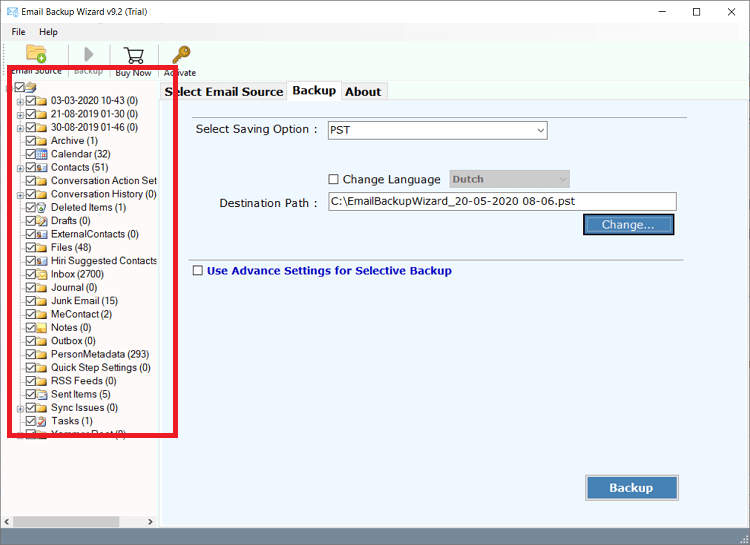
Step 3. Choose Gmail as saving option from the list.
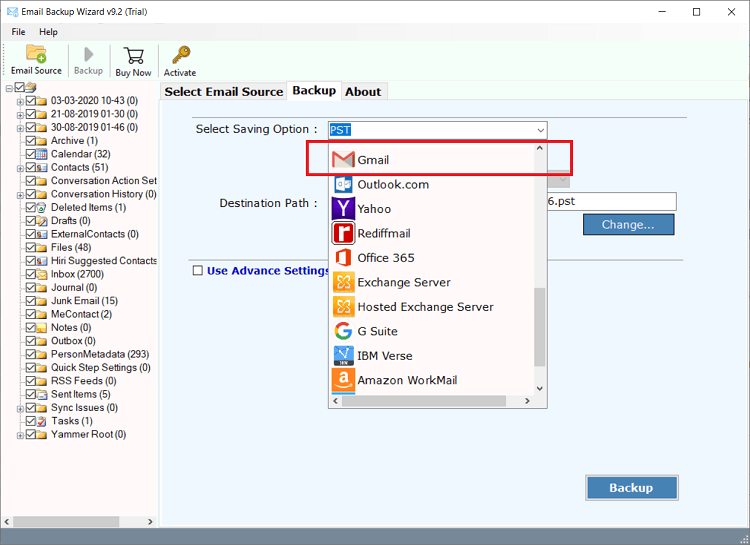
Step 4. Enter Gmail login details and click Backup.
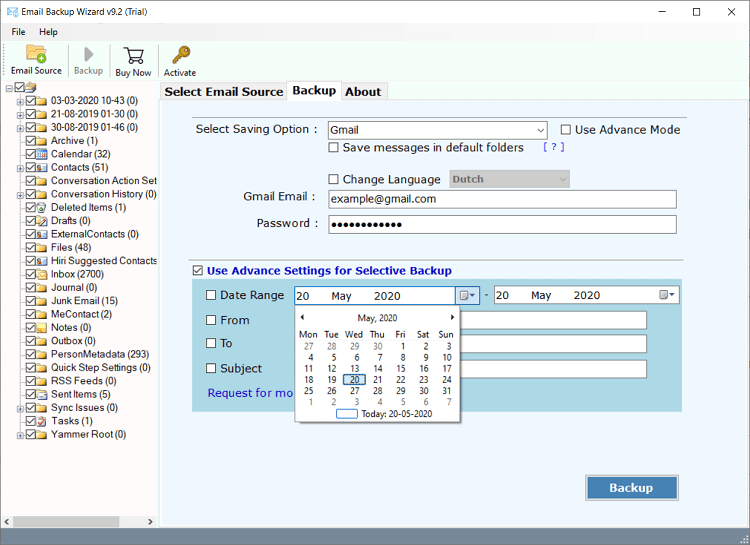
Follow the above steps to import emails from Squirrelmail to Gmail. Download this utility on your Windows PC. Even before buying this application, You can use its free of cost demo version to know the working of application to import Squirrelmail emails to Gmail.
Few of its another major features consider, option to delete duplicate emails during the transfer procedure, dynamic search option assisting the users search any email simply in lesser time, offering support for various back up file formats such as PST, EML, MSG, PDF and HTML, option to view emails with attachments, and so on.
This utility is simply usable on all Windows OS. The best thing about the software is that it retains the data integrity in exact form after migrate emails from Squirrelmail to Gmail mailbox. Furthermore, To perform this application technical knowledge is not required. This application support migration of multiple famous email service providers like Gmail, G Suite, Office 365, Windows Live Mail, Yahoo Mail, Rediffmail Pro, AOL, Webmail, Rackspace, Business Email Service, GoDaddy, Yandex, Earthlink, Amazon Workmail etc.
Watch How to Move SquirrelMail Folders to Gmail
Summing Up
At last, I must say that migrating emails from Squirrelmail to Google Mail is not at all an easy task as users have to import Squirrelmail email folders. But, the software I got makes it all take place without going through quality of data. The best part of this utility is you can download free demo of the utility to convert SquirrelMail files and have the confidence to migrate data securely and test software reliability as the demo edition permits users to migrate 25 items.


