[Solved] How to Transfer Roadrunner Email to Gmail Completely?
Jenny Lowrence | May 1st, 2023 | Data Backup
Hi, I want to know the process to transfer emails from Roadrunner to Gmail account directly. I was using the Roadrunner email account for the last few months and I am not happy with its services. As Gmail is the most popular email service with lots of benefits that’s why I want to transfer Roadrunner email to Gmail. Does anyone help me with the easy process to export Roadrunner to Gmail account?”
If you have the same query to transfer Roadrunner email to Gmail account, then this article is for you. In this write-up, we are going to provide a complete process to migrate Roadrunner to Gmail without any issues. So, let us start and learn the step-by-step procedure to solve this issue.
Manual Approach to Transfer Roadrunner to Gmail Account
- Firstly, log in to your Gmail account on any Web browser.
- After that, go to mail.google.com and click on the Gear icon and choose See all settings.
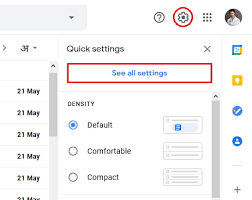
- Then, choose the Accounts and Import tab in the middle of the settings page.
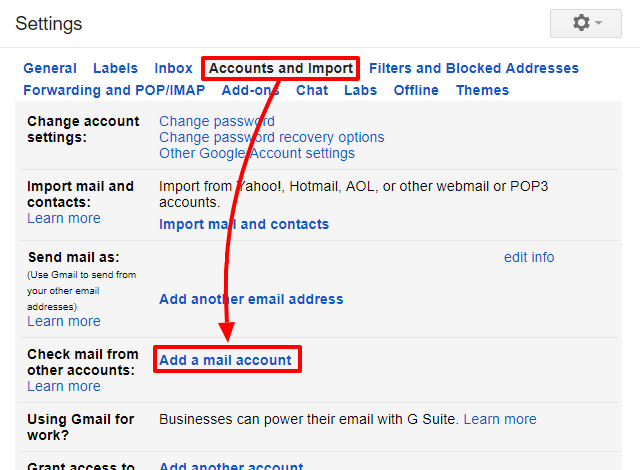
- Thereafter, Check mail from other accounts and select Add Mail account option.
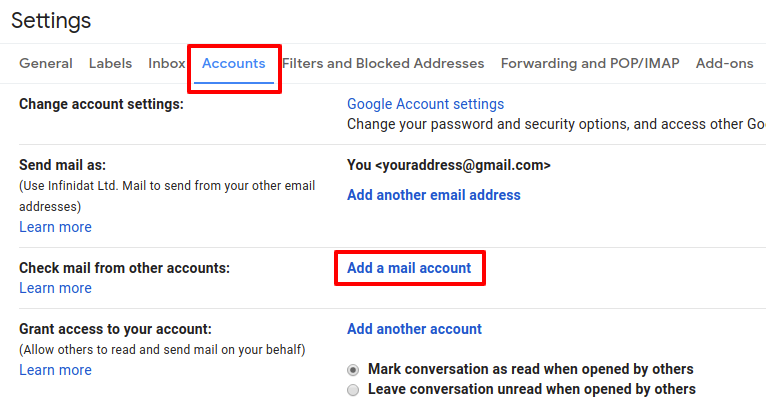
- After that, a pop-up window will appear where you have to enter your Roadrunner email address and click on the Next button.
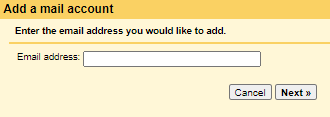
- Then, choose the Import emails from my other account (POP3) option and tap the Next button.
- After that, enter the following details in the respective field; Username- your email address, Password- email account password, POP Server- your-email@rr.com, Port- 110
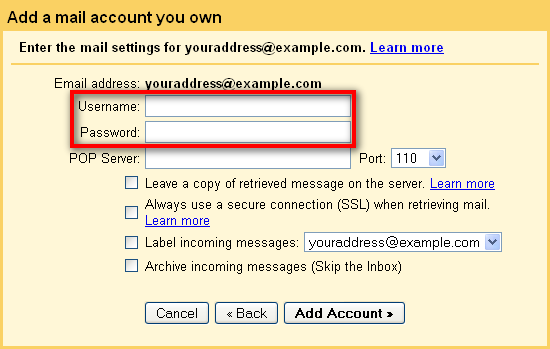
- And then, check the box indicating Leave a copy of retrieved message on the server.
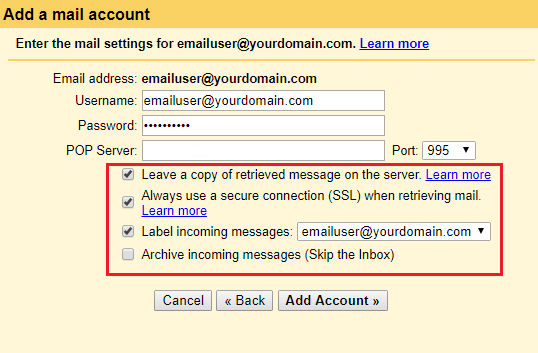
- Then, click on the “Add account” option.
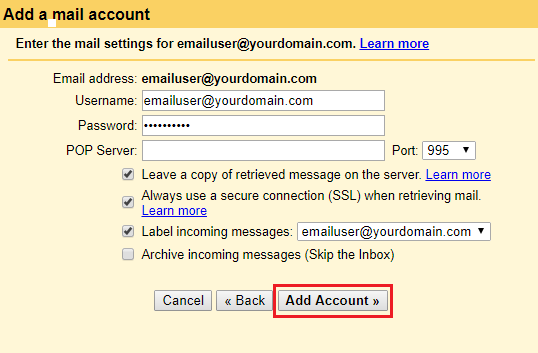
- Once completed, click on the Finish button to start transferring emails from Roadrunner to the Gmail account.
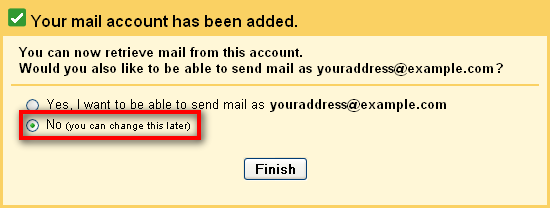
Downsides of Manual Solution
The process might take up to 2 days depending on the size of your Roadrunner mailbox data.
The above method is useful only to transfer a few emails. Also, you can’t select specific emails from your Roadrunner mailbox to your Gmail account.
Professional Method to Migrate from Roadrunner Email to Gmail Directly
If the above method fails to transfer Roadrunner emails to Gmail, then you must go for a professional approach, such as Advik Email Migration Tool. With this software, users can easily import Roadrunner mailbox to Gmail account directly including all attachments. The tool is a 100% safe and secure platform to export all emails from Roadrunner to Gmail with a few clicks. The best part of this tool is that it preserves metadata properties and folder structure while implementing this method.
Step-by-Step Guide to Transfer RoadRunner Email to Gmail
Following is the procedure to import Roadrunner emails to Gmail with the help of an automated tool;
- Download the recommended application on your PC and move further.
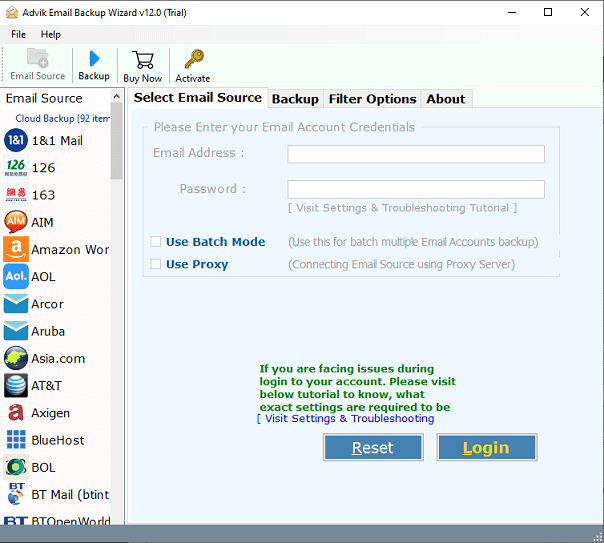
- After that, select IMAP as a saving option from the list of 90+ email sources option.
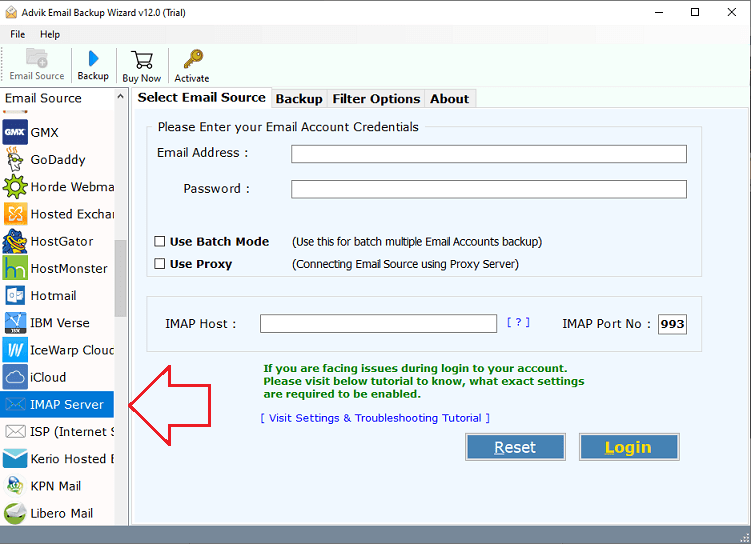
- Enter your Roadrunner account credentials such as email address, password, IMAP Host- your-email@rr.com, Port No- 993, etc. Then, click on the Login button.
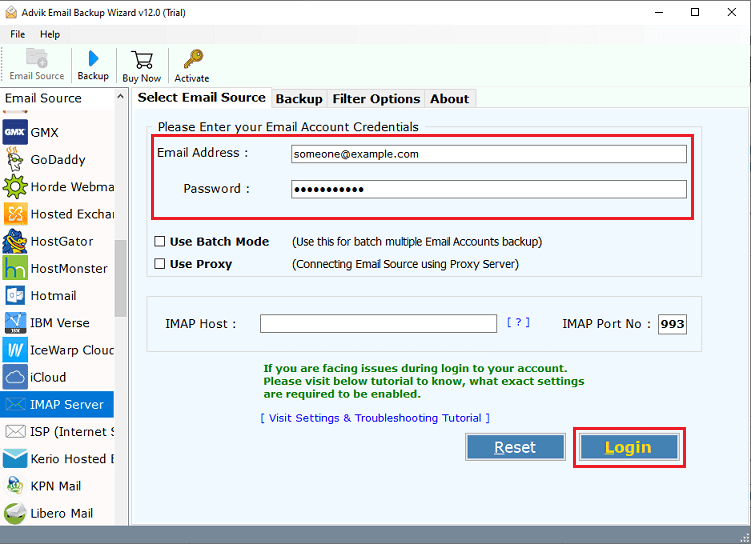
- After that, this tool will quickly add your Roadrunner account and give a preview of its mailbox folders. Choose the required emails and move further.
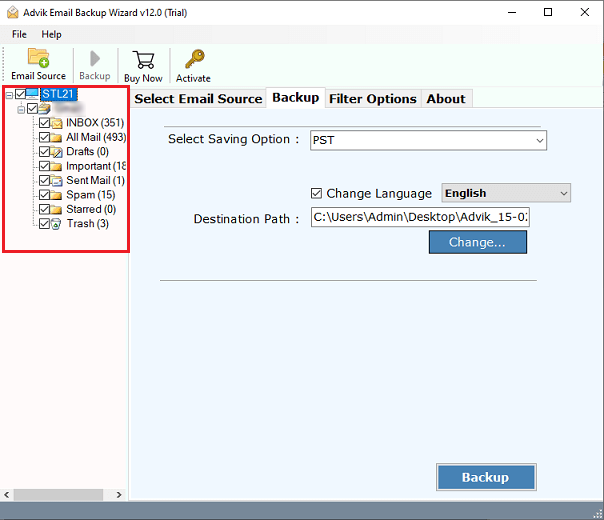
- Then, go to saving options and select Gmail from the list to export Roadrunner emails to Gmail account.
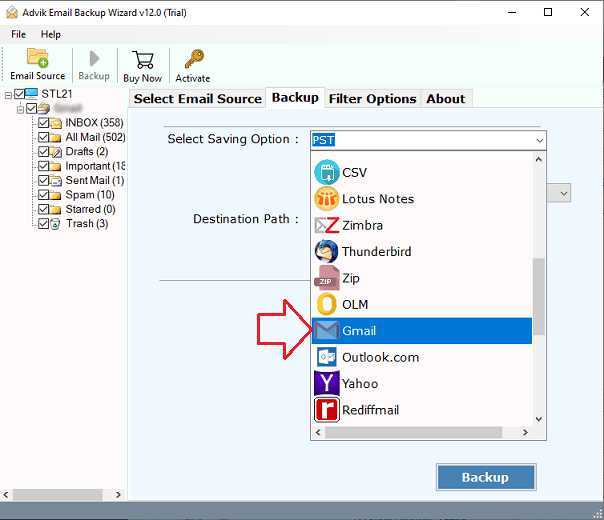
- After that, enter your Gmail account login details such as email address and password then, hit on the Backup button.
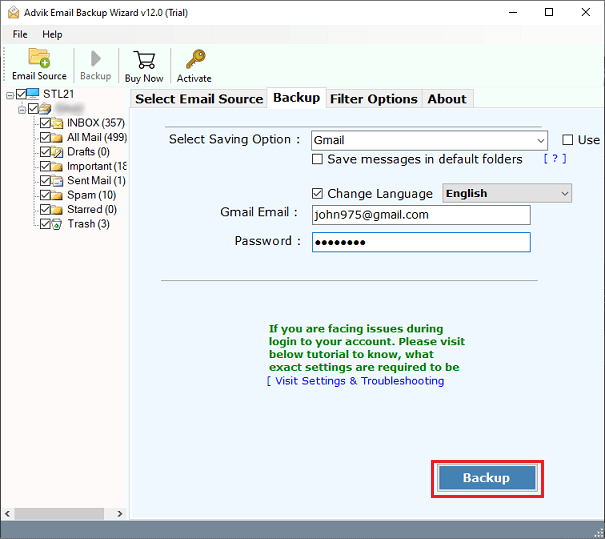
Finally, the execution of Roadrunner to Gmail migration takes place. Log in to your Gmail account and check the transferred Roadrunner emails in Gmail mailbox folders.
Watch Video Tutorial
Features and Benefits of Advik Roadrunner to Gmail Converter
Migrate Batch Roadrunner Mail Accounts: The tool allows users to transfer multiple Roadrunner email accounts to Gmail at once. One can easily export various Roadrunner accounts to Gmail using the “Batch Mode” feature. Just create a CSV file along with all Roadrunner email account credentials and upload it into the software panel.
Maintain Folder Hierarchy: The solution features a straightforward and user-friendly interface that makes it easy to transfer Roadrunner to Gmail securely. Whether a user is technically efficient or not, this application can be easily used without any difficulties.
Advanced Email Filters: For users who wish to migrate specific emails from their Roadrunner email account, this solution offers various email filter options. These filters enable users to select and migrate emails based on specific criteria such as date, time, subject, email address, and more. These filter options are particularly useful when a user needs to move emails for specific purposes.
Multiple-File Formats: Advik Email Migration Tool supports a wide range of file formats. It enables users to convert Roadrunner email files into multiple file formats like PST, PDF, EML, MBOX, MSG, DOC, HTML, RTF, etc. This feature is particularly helpful for those who need to access their emails on different platforms or devices.
Roadrunner to Cloud-based Email Accounts Migration: With this program, users can also transfer emails from Roadrunner email accounts to cloud-based email accounts such as Gmail, Office 365, Yahoo, Outlook.com, and many more. This means that users can easily transfer their emails from Roadrunner email accounts to these cloud-based email accounts without losing any data.
Conclusion
“How to transfer Roadrunner mailbox to Gmail” is a specific query raised by a large number of users. They are in search of an instant solution that can migrate Roadrunner emails to Gmail directly without causing any data loss. Therefore, we have explained both manual and professional solutions to import Roadrunner email to Gmail account. Users are free to choose any of those solutions at their convenience.


