How to Transfer Spectrum Email to Gmail Account?
Jackson Strong | May 15th, 2023 | Email Migration
Are you using Spectrum email service and want to move them from Spectrum to Gmail account? Then, this article explains the entire process in more simple steps. In this technical post, we will solve this query with two simple and easy ways to transfer Spectrum email to Gmail Account. So, keep reading this article.
The Spectrum email was once the most popular email service in the market. But, as we know, no email service can beat Gmail in terms of accessibility, features, and easy adaptability. It’s a free email service with quality mail delivery servers, a user-friendly interface, a spam filter, and more storage.
Also, many users wish to switch from Spectrum to Gmail because of its many more benefits. So, let’s proceed further.
Ways to Transfer Spectrum Email to Gmail Account
We have selected two methods to export Spectrum emails to Gmail account. Both methods have their own benefits and shortcomings. But, the highly recommended method for transferring Spectrum emails to Gmail account;
- Manual Solution
- Automated Approach
Method 1. How to Add Spectrum Email to Gmail Account?
Take a few simple steps to export Spectrum Mailbox to Gmail account.
- Log in to your Gmail account and click on the Gear icon on the right side of your Gmail mailbox.
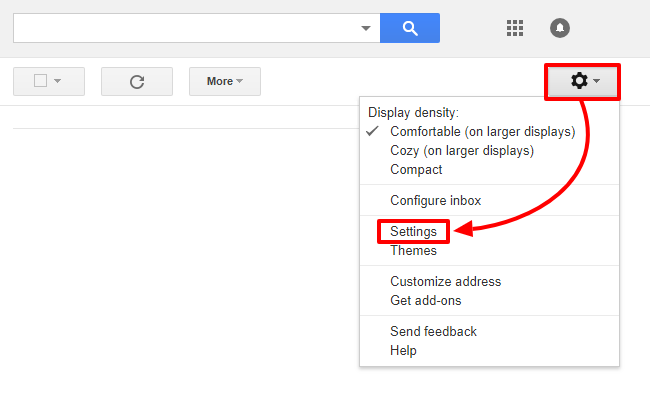
- Now, choose Account and Import option and click on Add an email account.
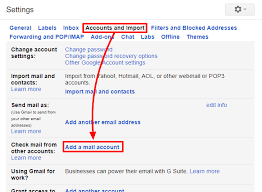
- After that, enter your Spectrum email address in the respective field and proceed with the further steps.
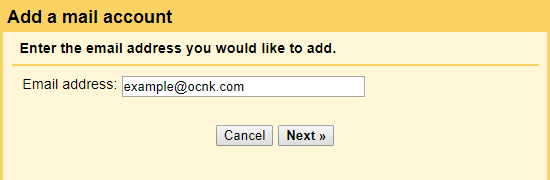
- Then, select Import emails from my other accounts option and click on the Next button.
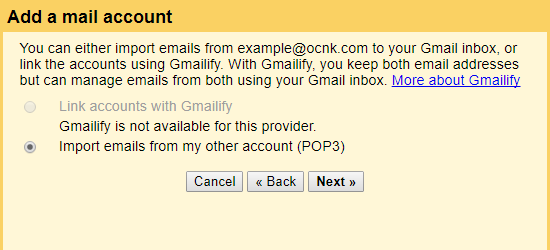
- Here, you need to enter your Spectrum POP Server- mail.domain.com, password, and choose Port No– 993 also. You can also choose any of the following options. Once, done click on the “Add Account” option.
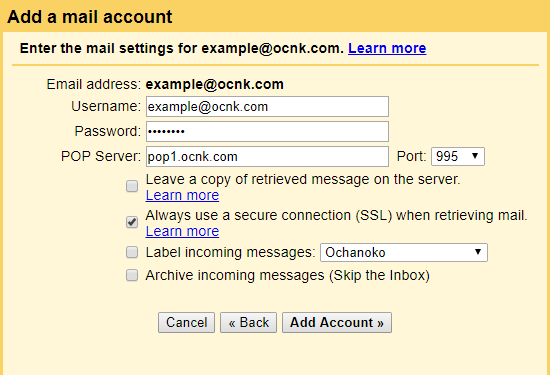
Now, Gmail will start importing emails from the Spectrum account.
The drawback of Manual Method;
Using the above process, you can easily transfer Spectrum to Gmail account. However, there are some limitations of this method that we have faced while implementing this.
- Such as that, you can’t export Spectrum emails to Gmail in bulk.
- No email filter option to selectively migrate emails from Spectrum to Gmail.
- You also can’t choose specific folders to transfer Spectrum emails.
Hence, we have introduced an automated approach to overcome these limitations.
Method 2. How to Migrate Emails from Spectrum to Gmail
To migrate emails from Spectrum to Gmail, you can opt for the Advik Email Migration Tool. The software is capable of exporting Spectrum emails into PST, EML, PDF, MSG, DOC, HTML, CSV, etc. It is a complete solution to migrate Spectrum to Gmail with attachments. Also, you can choose selective mailbox folders to transfer Spectrum email to Gmail.
The best thing about this utility is that whether you are a technical user or not, you can easily work with this application without any issues. Apart from that, the software is also capable to forward Spectrum emails to Gmail, Yahoo Mail, Office 365, Yandex Mail, Outlook.com, AOL Mail, iCloud, AWS Workmail, etc.
Working Steps to Transfer Spectrum Mailbox to Gmail Account
Step 1. First of all, install and run the software on your system.
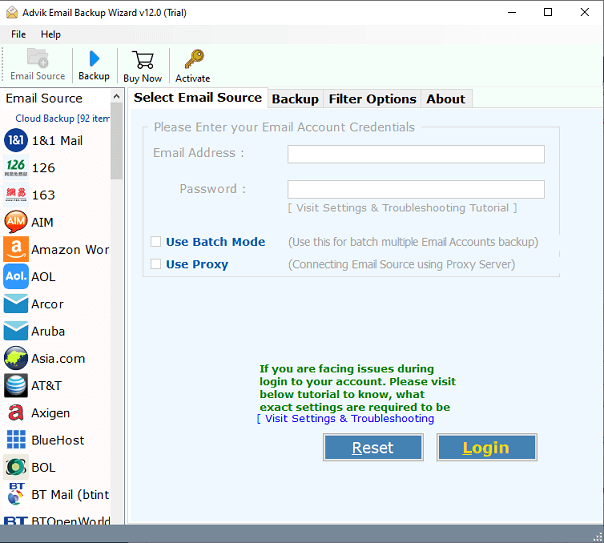
Step 2. Then, choose IMAP Server from the list of 80+ email sources. Then, enter the details of your Spectrum email account and hit on the Login tab.
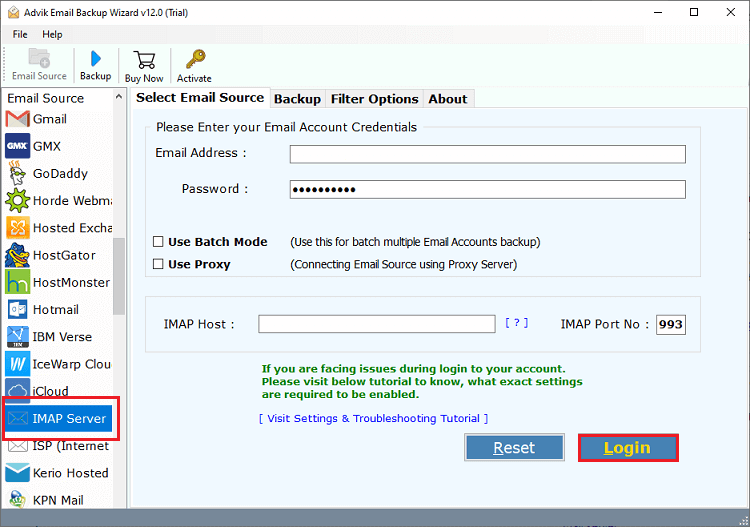
Step 3. Here, you need to choose the required email folders from the left side that you wish to transfer into your Gmail account.
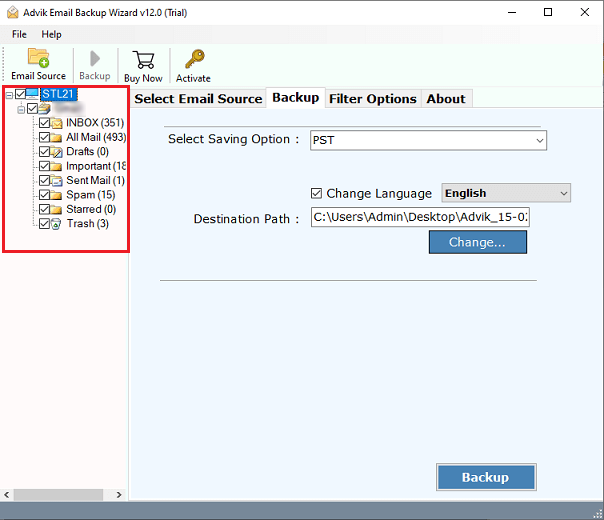
Step 4. Then, move to save option and select Gmail from the drop-down list.
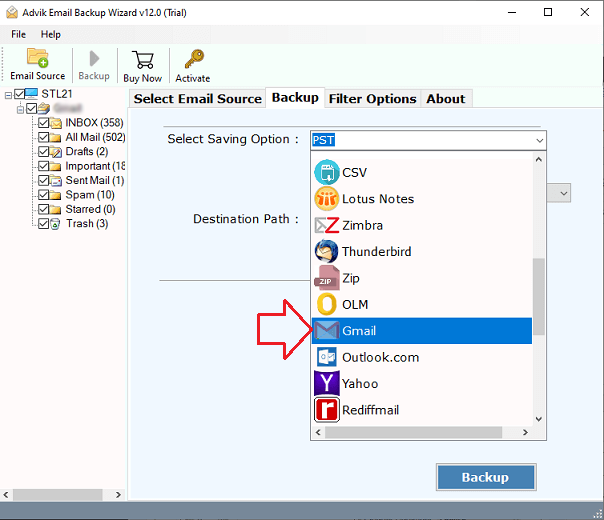
Step 5. Enter your Gmail account credentials in the box such as email address and App-password and click on the Backup button to start exporting emails from Spectrum to Gmail account.
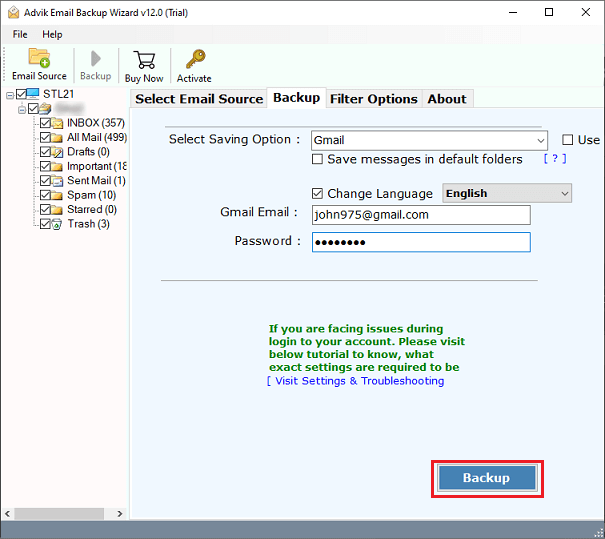
Once the conversion finishes, the tool will notify you with a completion message. Tap on OK to complete the task.
Watch Video Tutorial
Benefits and Features of Spectrum to Gmail Migration Tool
This software comes with some advanced features that we have discussed in this section;
- It allows users to batch import Spectrum email to Gmail account so that they can transfer multiple Spectrum email accounts to Gmail in bulk.
- Also, offers an easy and intuitive Graphical User Interface that helps users to access the software panel without any hassle.
- Offers various saving options to export Spectrum emails such as that PST, EML, PDF, MSG, DOC, HTML, MHT, Thunderbird, Outlook.com, Office 365, etc.
- Advanced Email Filters to enhance the Spectrum to Gmail migration process on the basis of date range, subject, To/From, exclude and include folders, etc.
- The tool gives an option to selectively choose email folders in the preview mode to avoid choosing unusual emails to export.
- You can also transfer Spectrum to Office 365, Yahoo Mail, Outlook.com, Zoho Mail, Yandex Mail, AWS Workmail, Rackspace, and all IMAP-based email services.
- It’s compatible with all the latest and previous Windows Operating system such as Windows 11, 10, 8, 8.1, 7, XP, Vista, etc.
Concluding Words
In this write-up, we have provided two simple and easy approaches to migrate Spectrum mailbox to Gmail account. You can choose any of those as per your needs and requirements. But, to get your task done easily and quickly, we advise users to go with a professional approach. You can also try its trial version for free to evaluate the performance of this utility.


