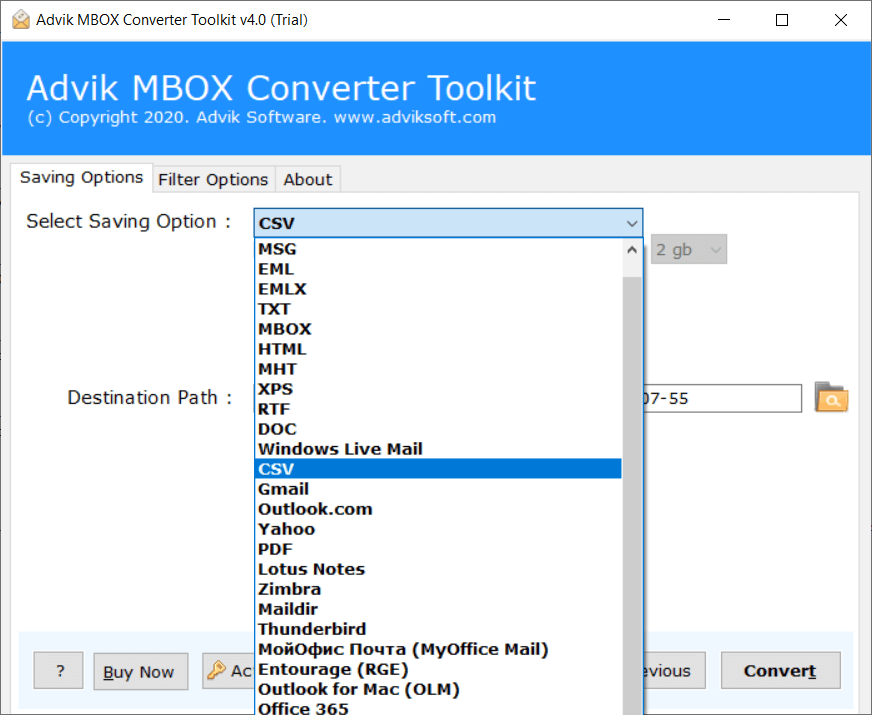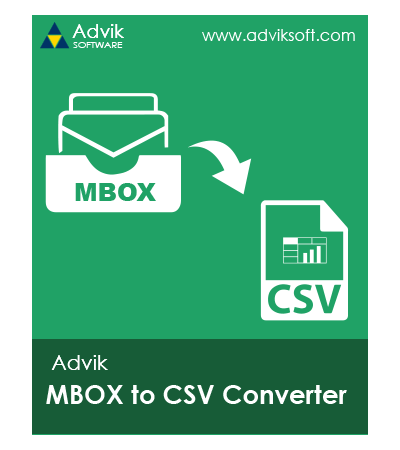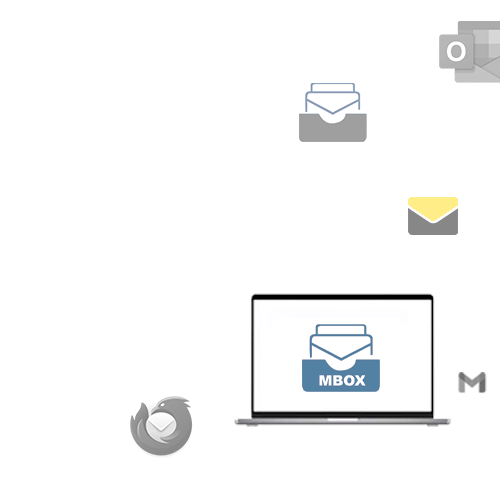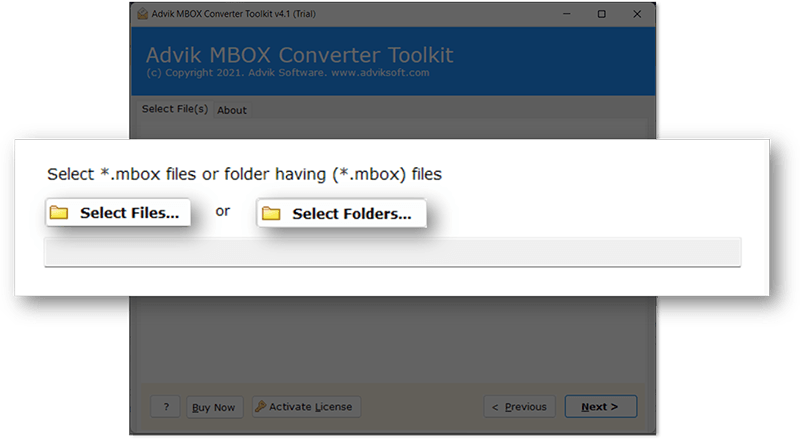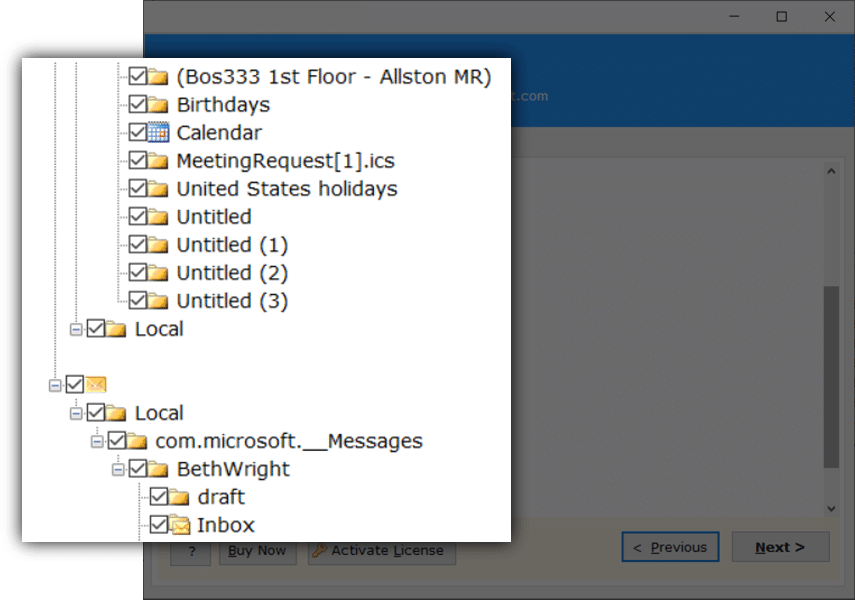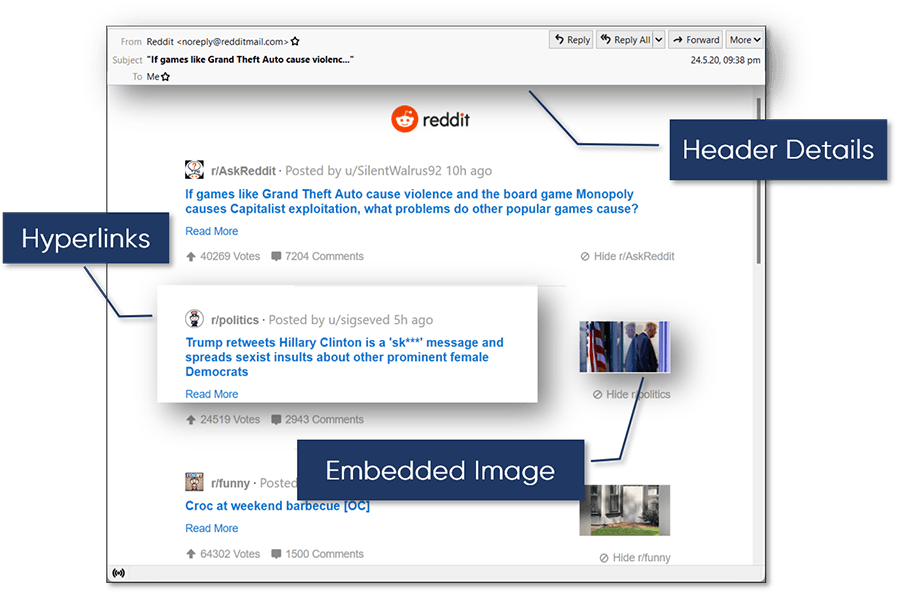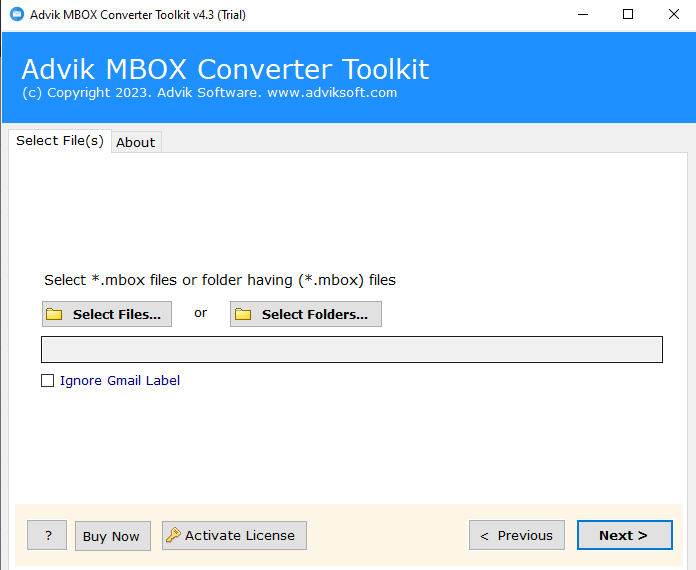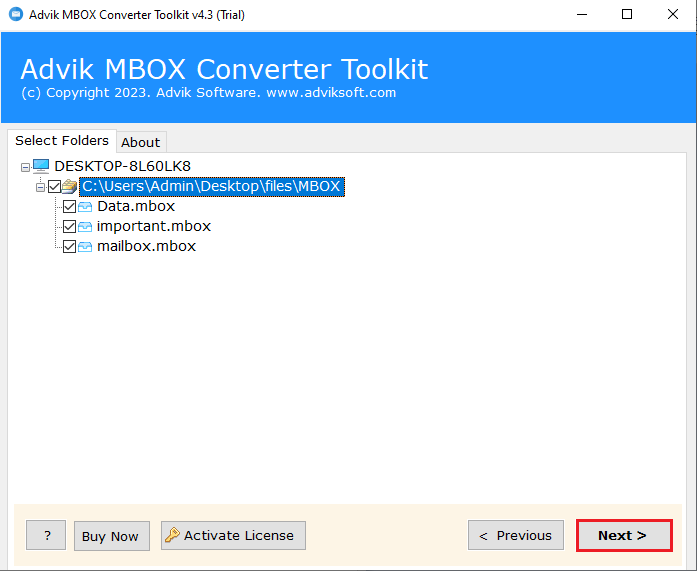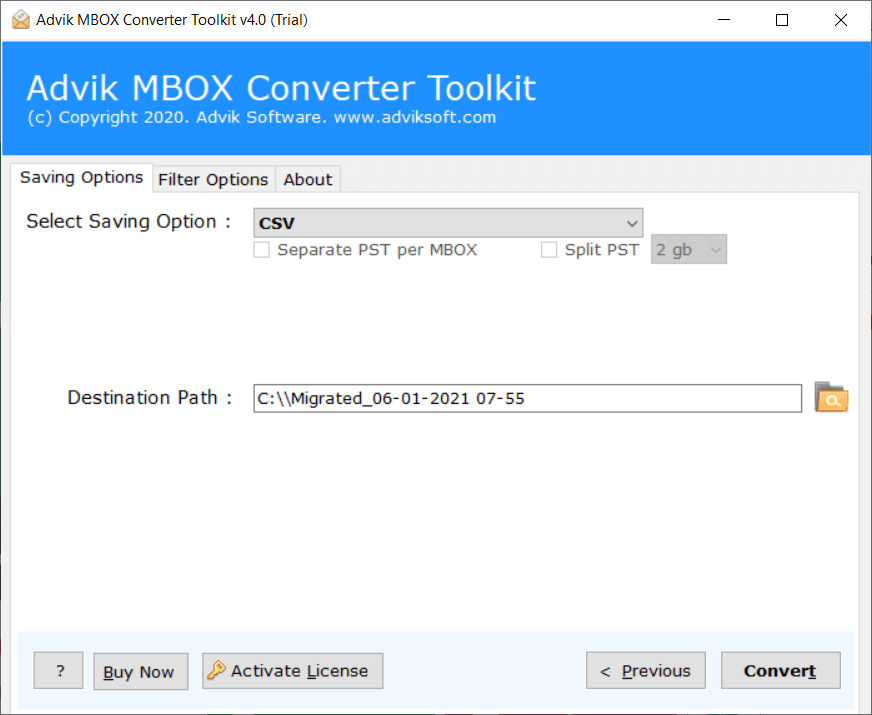MBOX to CSV Converter Program
Best tool to convert MBOX to CSV format. Download Advik MBOX to CSV Converter to import emails from the MBOX file to an Excel sheet. Download now and convert 25 emails for free, for unlimited access, and upgrade to the pro version.
As featured on: ![]()