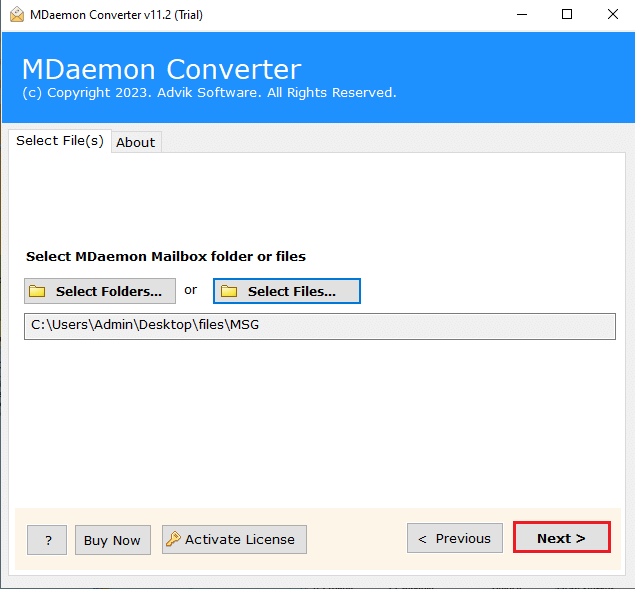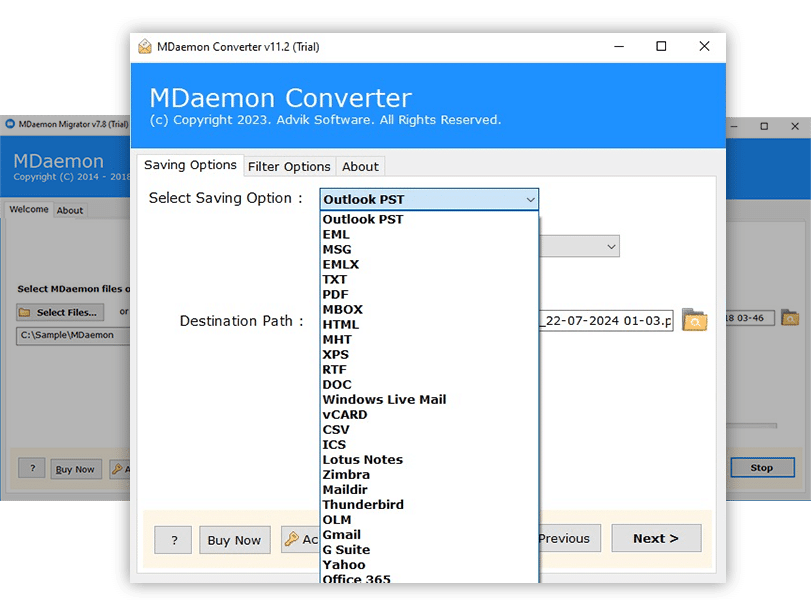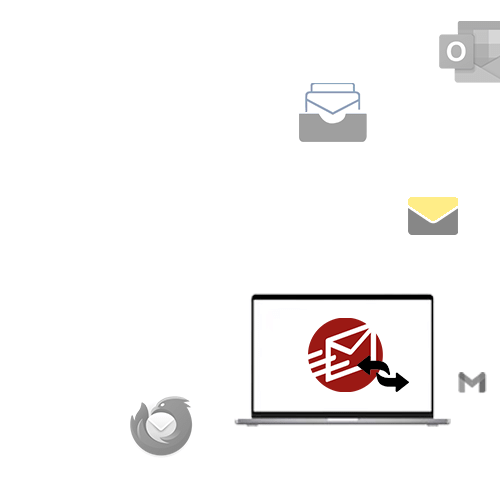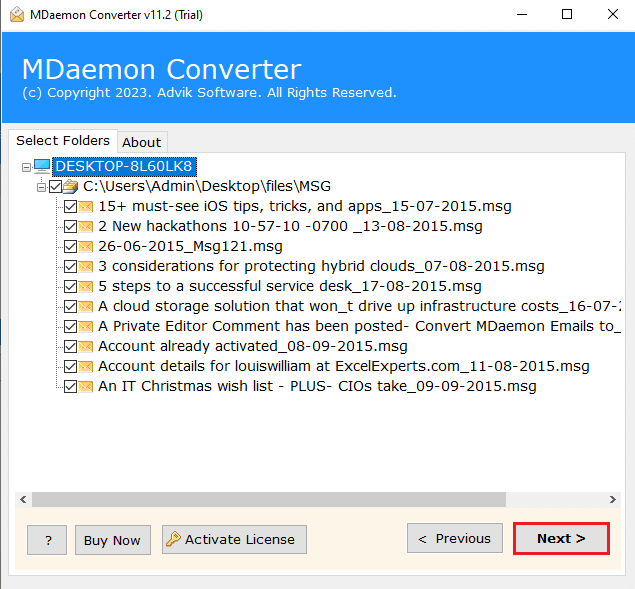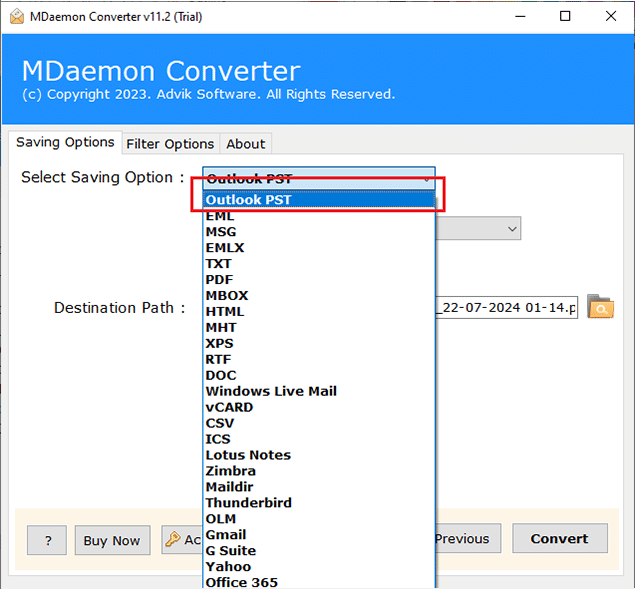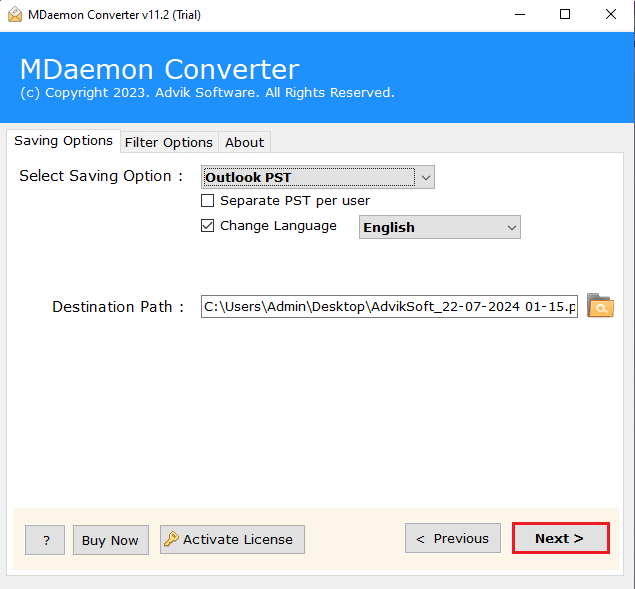Advik MDaemon Converter Wizard
Convert MDaemon mailbox data to popular email file formats and services. #1 MDaemon Converter & Migration Tool to export MDaemon emails, contacts, and calendars. With this software, you can batch-export MDaemon emails in a single attempt. Free download available for trial. The demo version will convert 25 MDaemon emails for FREE.
As featured on: ![]()