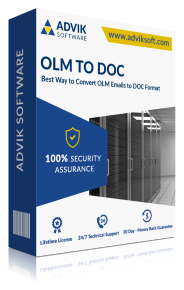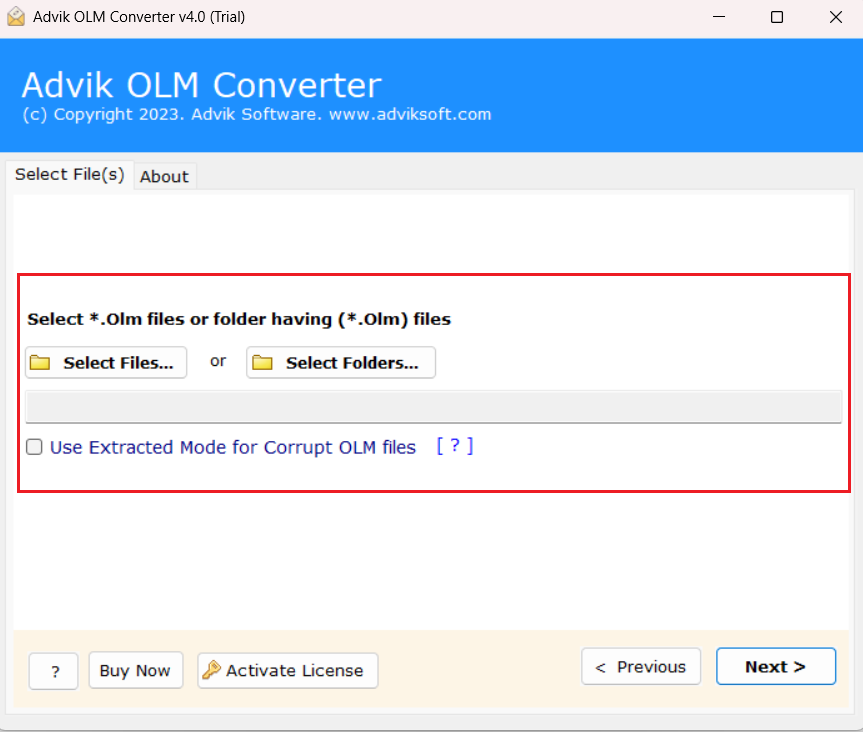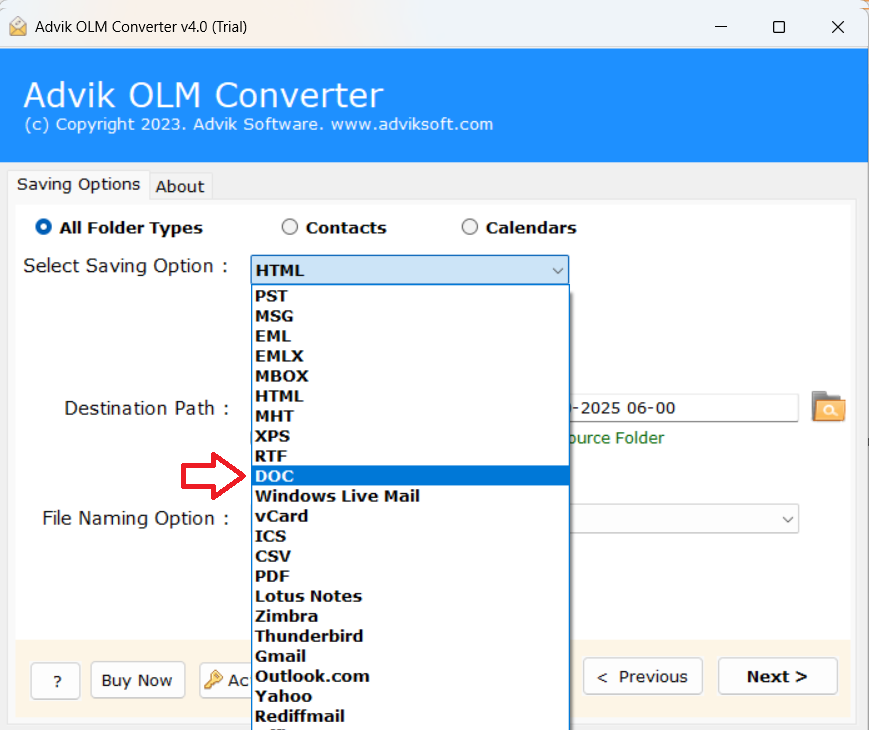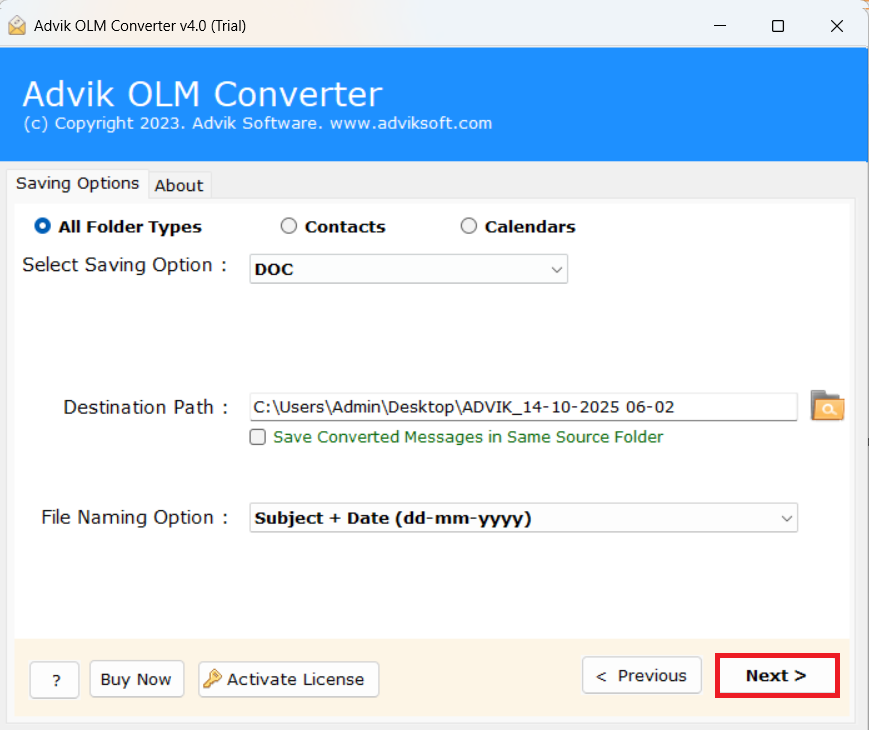OLM to DOC Converter
An Advanced OLM to Word Converter to Export OLM files to DOC
[ Rate It... ]
Advik OLM to DOC Converter is a simple yet powerful tool that lets you convert Outlook for Mac OLM files into Word (DOC) documents efficiently.
- Convert OLM to DOC files with Attachments
- Preserve all attachments and email data
- Maintain folder and subfolder hierarchy
- Batch export multiple OLM files to Word Documents
- User-friendly interface for easy operation
- Support for UNICODE and non-English emails
- No modification to original email content
- Compatible with all Windows versions (11, 10, 8.1, 8, 7, XP)
- Quick and error-free conversion process
- FREE lifetime support and updates