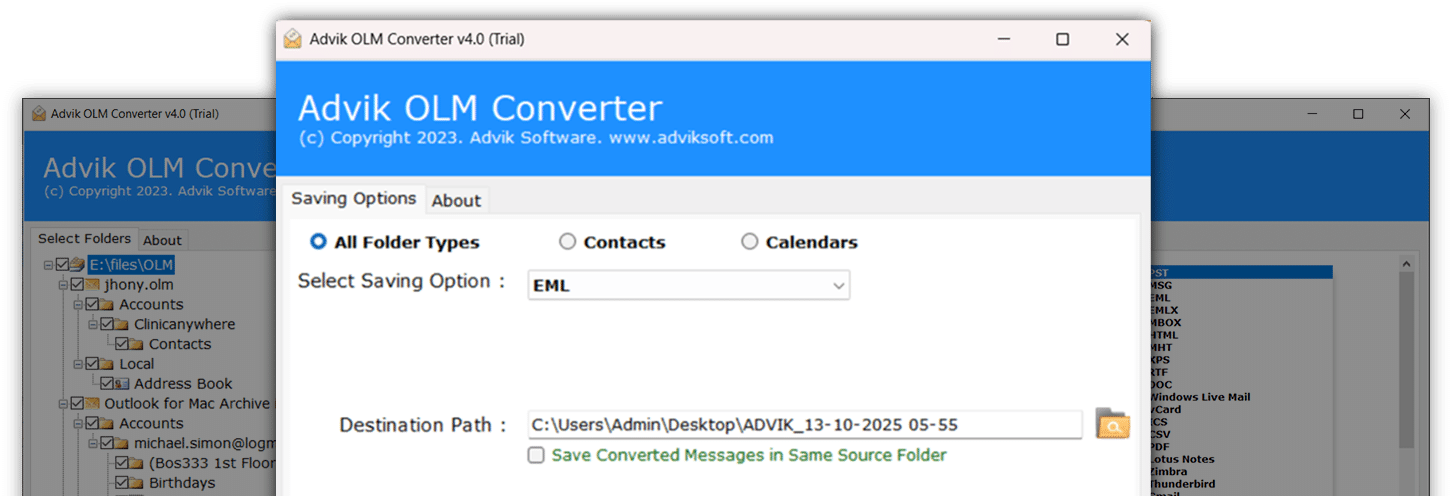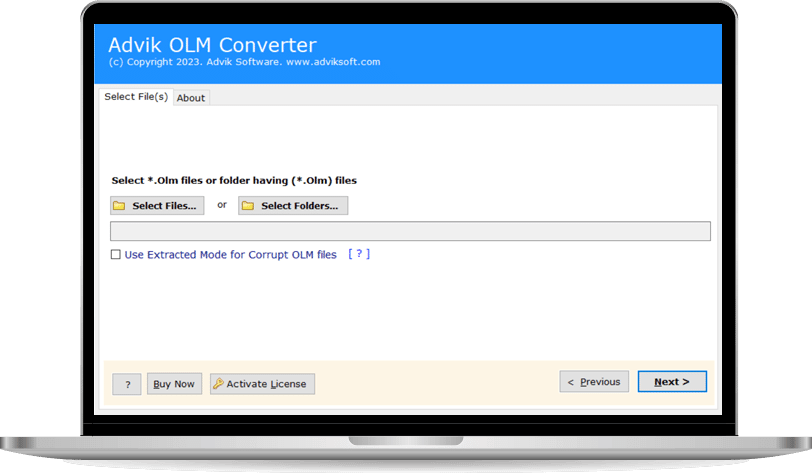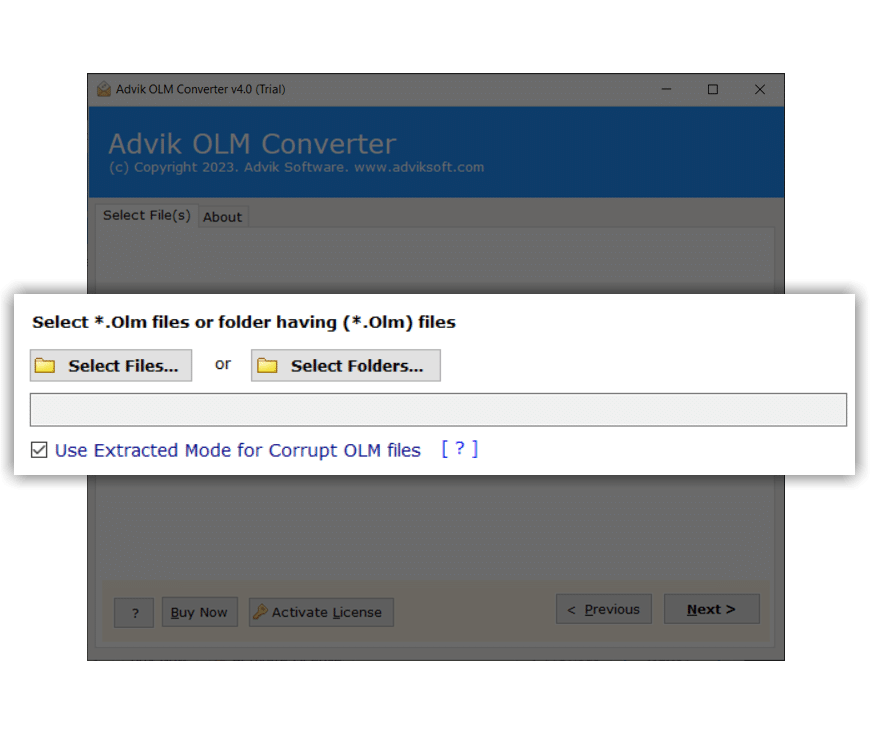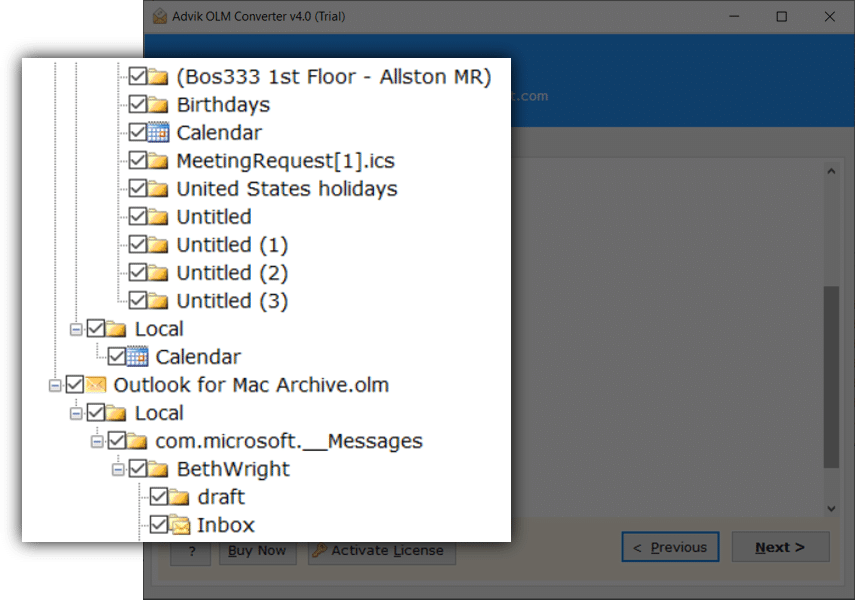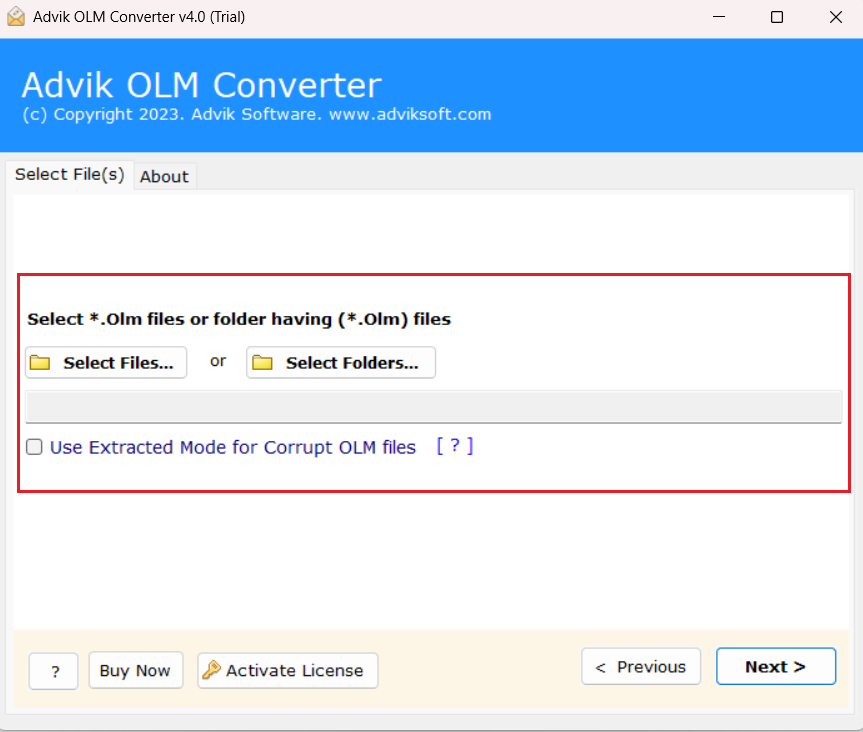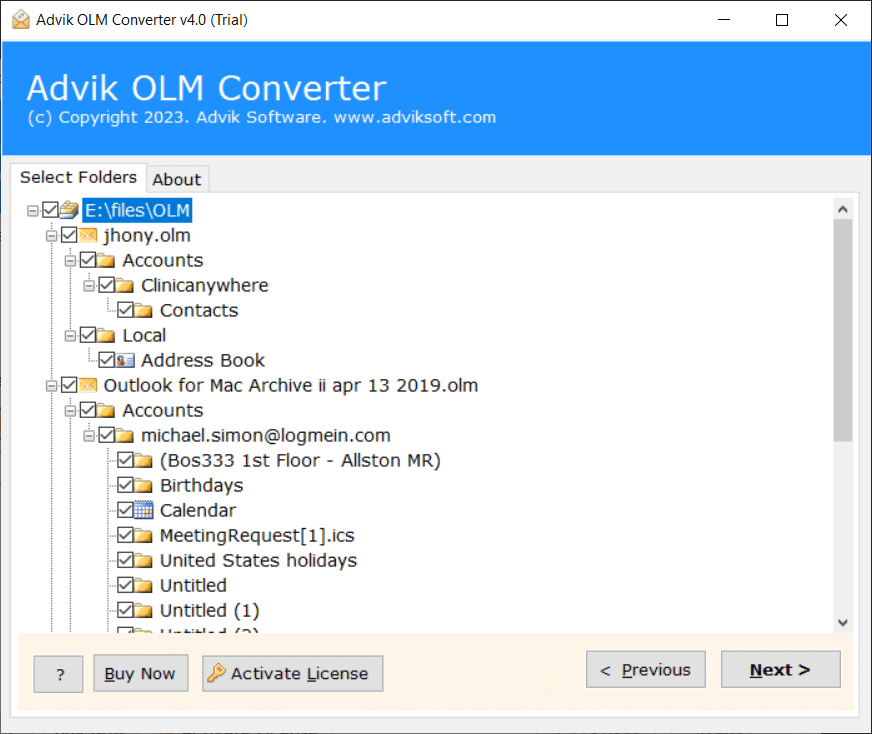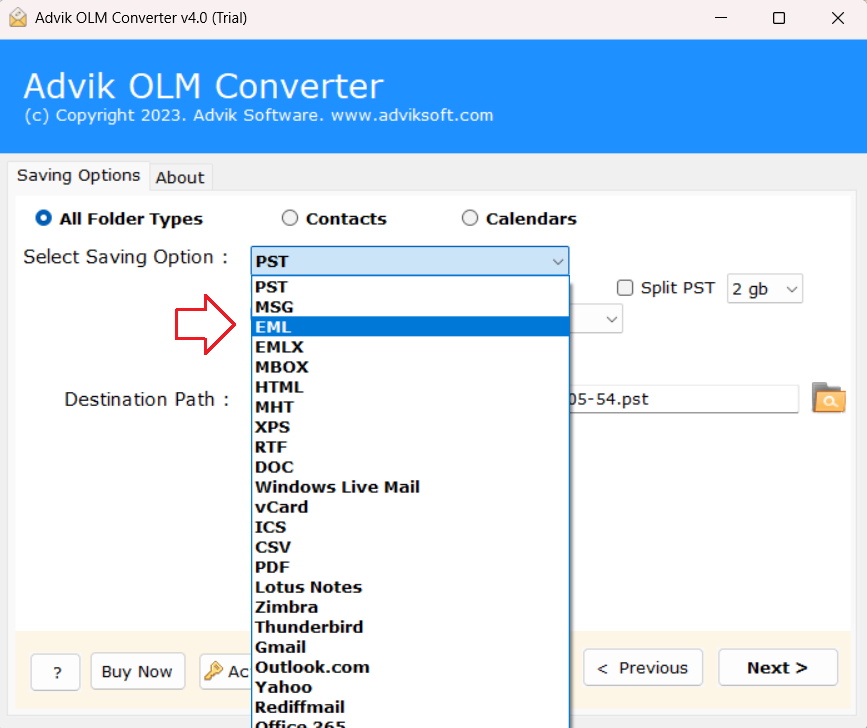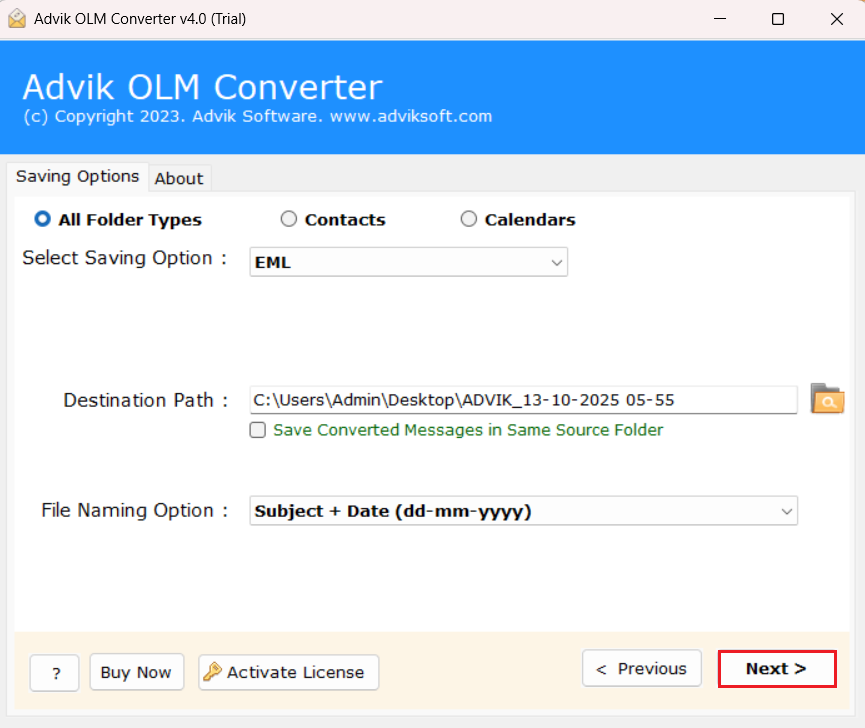Advik OLM to EML Converter
Take the help of this easy-to-use tool to export OLM emails into .eml files effortlessly. The tool converts OLM to EML offline without needing Outlook for Mac. All mailbox folders, attachments, and email attributes will remain preserved. Download the OLM to EML Converter trial version and export 25 emails from each folder for FREE.
As featured on: ![]()