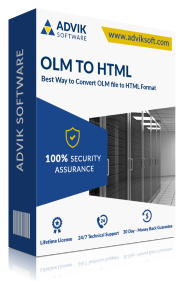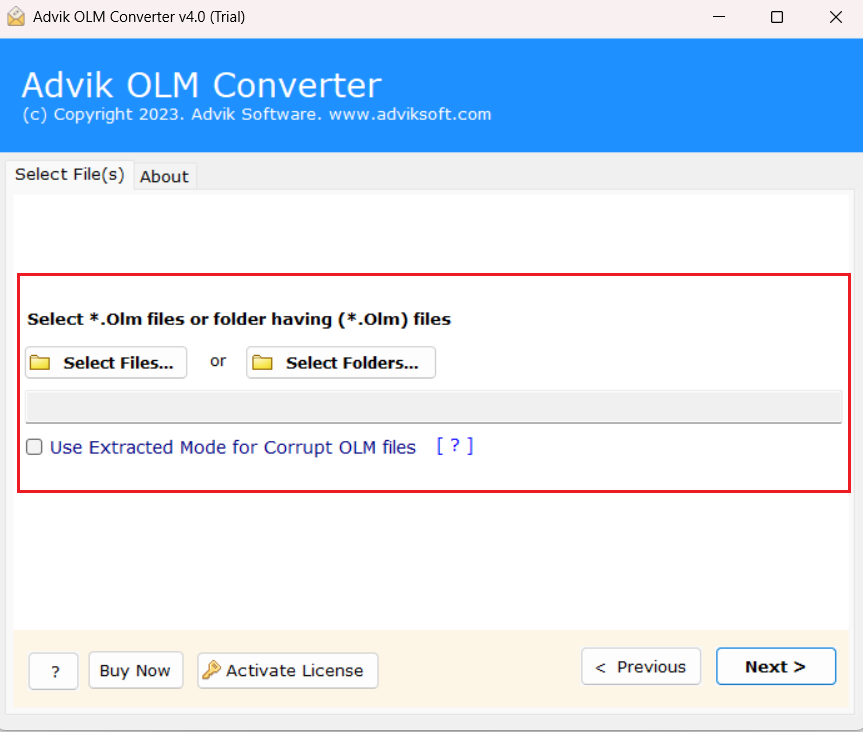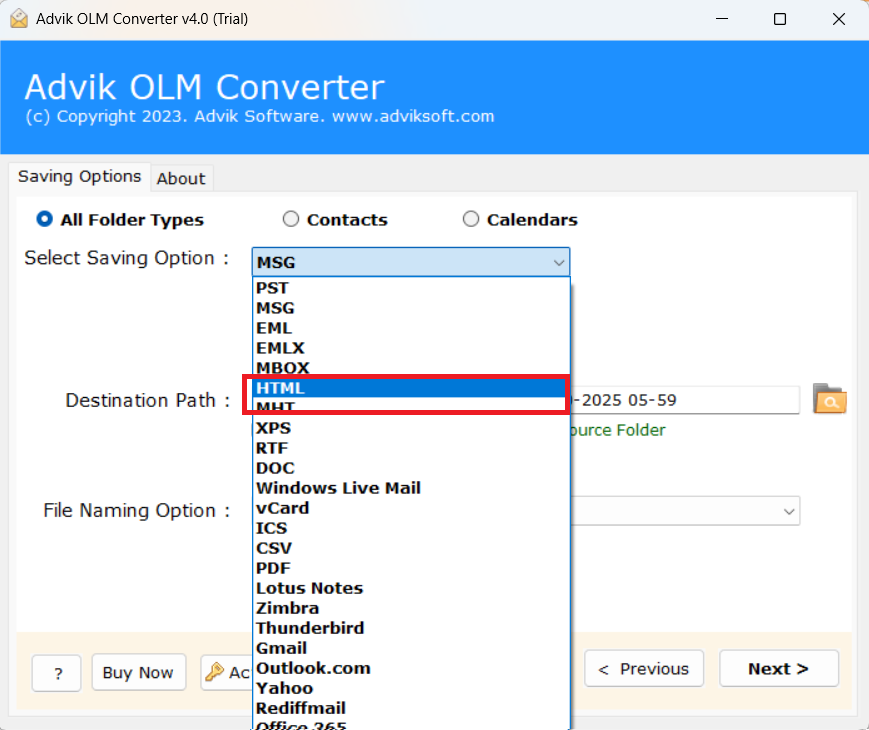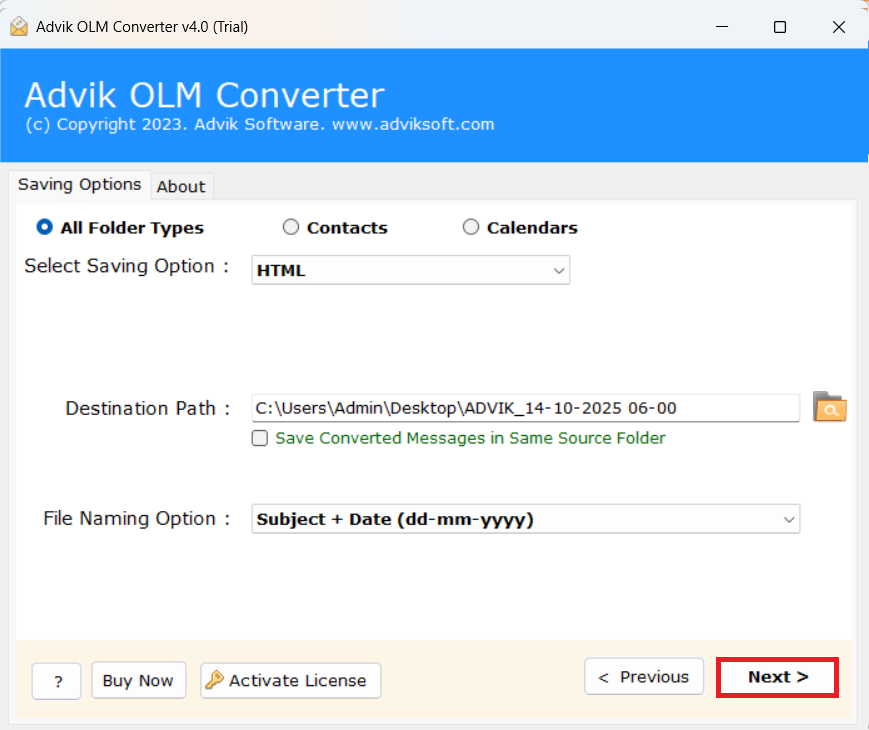OLM to HTML Converter
Save Outlook for Mac Emails as HTML Files
[ Rate It... ]
Convert Mac Outlook emails to HTML format with Advik OLM to HTML Converter. This tool enables you to export OLM to HTML so your emails can be viewed in any browser or editor (Notepad, Chrome, Internet Explorer, etc.). The conversion preserves email metadata, layout, and folder structure, giving you readable HTML output. Try the free demo version now.
- Convert OLM to HTML format quickly and without errors.
- View converted emails in Notepad, Chrome, Firefox, Edge etc.
- Maintain the original folder structure, email formatting, metadata etc.
- Batch convert multiple OLM files at once to save time and effort.
- Simple and user-friendly interface suitable for beginners and professionals.
- Export OLM emails along with embedded images and attachments.
- Choose specific folders for selective OLM to HTML conversion.
- Preserve email headers such as to, from, cc, bcc, Date, and Subject.
- Supports OLM files created in all versions of Outlook for Mac.
- Allows you to save HTML files at your desired output location.
- Free lifetime updates included with no extra cost.
- Works smoothly on all Windows versions, including Windows 11.