How to Backup Rogers Email to PC | Hard Drive ?
Christopher Plummer | June 28th, 2022 | Data Backup
It’s a good habit to backup emails regularly, after all, emails are an important way to let us get in touch with other people. As long as you have a copy of your emails, you can quickly retrieve them when an accident happens. Here in this article, we have decided to provide you with a solution to backup Rogers email as we have seen many queries related to this.
Rogers email is one of the most email services in the world. If you are looking for a solution to backup Rogers emails to PC. This blog post briefs you about how to download emails from Rogers account to local PC.
Quick Solution: Most users tend to save their Rogers emails only on their email account and not somewhere else. While that works fine most of the time but you will face issues when your email account gets hacked or something unexpected happens. Therefore, it is advised that you have a backup of your Rogers email with a reliable service like Advik Email Backup Wizard.
Why is it necessary to backup Rogers Email Account?
However, Rogers is a secure and easy-to-use web-based email application but in certain conditions, it is not safe to keep all your emails on a Webmail server. The following points will explain to you the importance of backing up Rogers email to PC.
- It is a cloud-based email application that stores all your mailbox data only on the cloud, if you don’t have an internet connection then you may not be able to access it.
- Apart from it, there is also a fear of cyber threats that can result in the loss of crucial information.
- If your Rogers account gets locked, then it is not possible to retrieve it again, and also you can get your emails back.
- If you lose your identity, then anyone can access your Rogers account and misuse it.
If you want to avoid the above-mentioned situations, then you must backup Rogers emails regularly otherwise you will unable to get them again.
In any case, if you are thinking to download Rogers email account and want to access it on any other email application. Then, you need to know that Rogers has no option to archive Rogers mailbox. Therefore, it is suggested to choose the Email Backup Tool that will be an efficient solution for users to backup Rogers emails.
How to Download Rogers Emails to Computer? – Instant Solution
So, what’s the most excellent tool for Rogers email backup to PC? Advik Email Backup Wizard is fully eligible for this query. It is a good idea to have a backup of your emails with an automated backup solution like Advik Email Backup Wizard and it is also pretty easy to transfer Rogers emails to Gmail account. This tool features selective backup, multiple file formats, 4-and simple steps process, bulk transfer. What’s more, it completes the whole backup process in just a few seconds. it won’t let you backup long t get your backup files.
This tool allows you to download emails to PC in multiple file formats such as PST, MSG, EML, MBOX, PDF, CSV, etc. This tool assures you that you have a safe and secure copy of all your important emails in your local system. What’s more, you will get an easy-to-use interface that can be easily accessed by even non-technical users.
Overall, it is a two-step solution for users to backup Rogers email account without any alteration of data, Users can efficiently download Rogers emails to the local system, hard disk, or any other external storage.
Now, just FREE download this software and proceed to its user guide with us.
Steps to Backup Rogers Emails to PC are as follows;
Here are the instructions on how to Backup Rogers Email to PC;
Step 1. Download and Launch Advik Email Backup to the computer and wait until the software loads up.
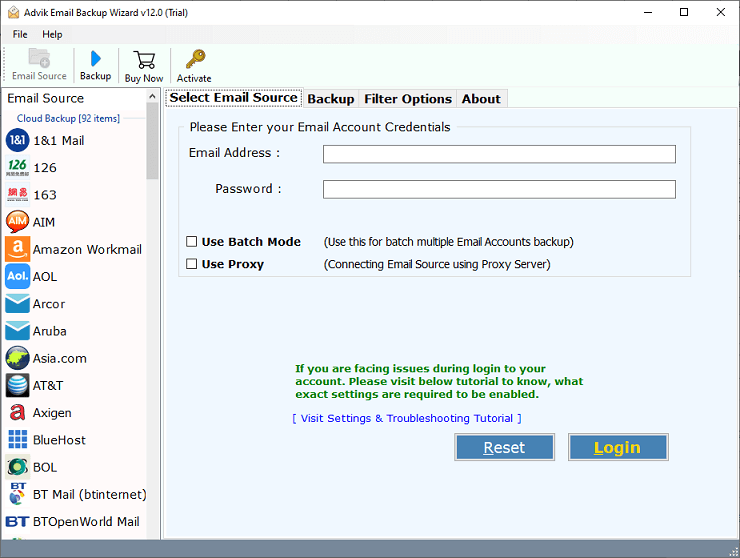
Step 2. Choose the “Rogers” Backup from the email source lists and continue to the next step.
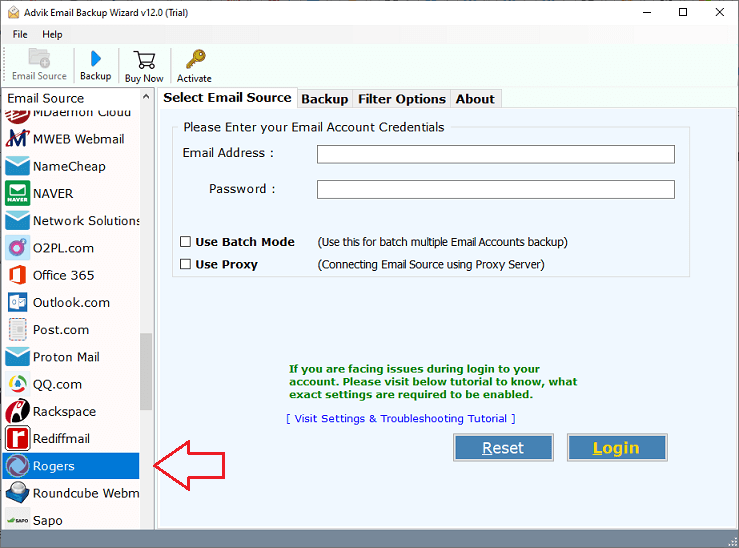
Step 3. Enter Rogers email account credentials and press the “Login” button.
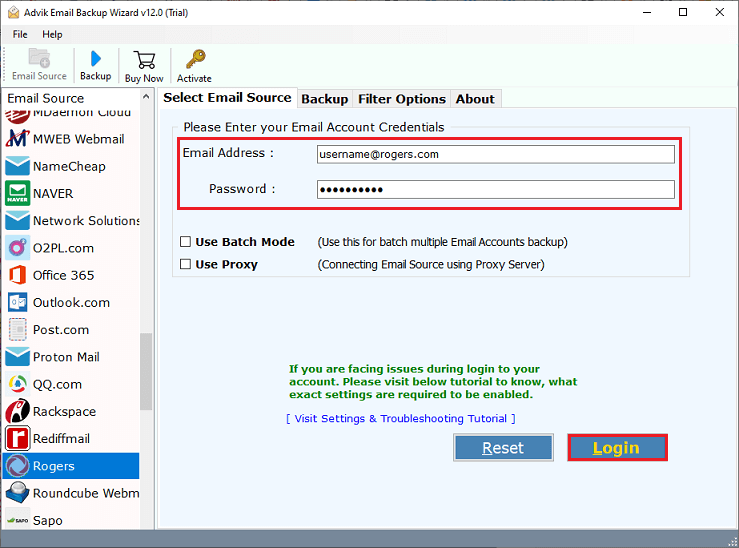
Step 4. Now, you need to choose the required mailbox folders that you wish to download.
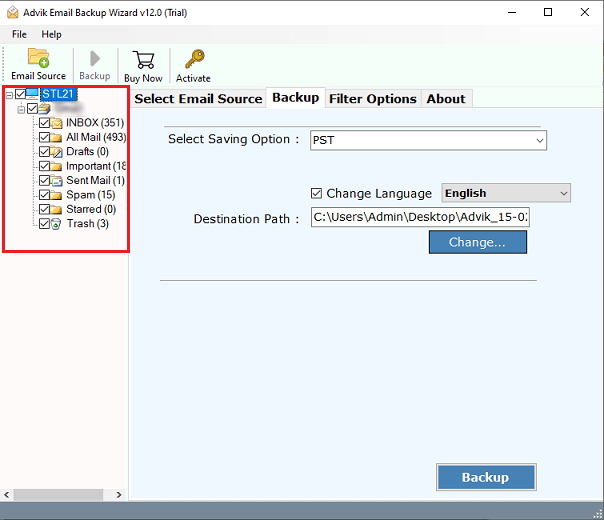
Step 5. After that, select “PST” as the desired saving option from the list of multiple file formats.
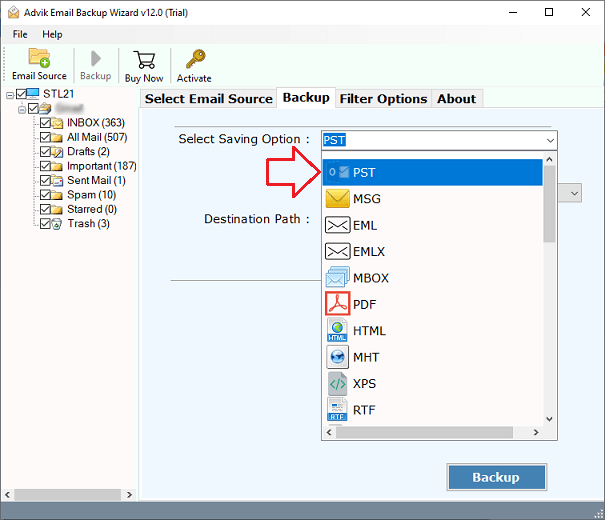
Step 6. Browse a location of your choice to save the resultant data file.
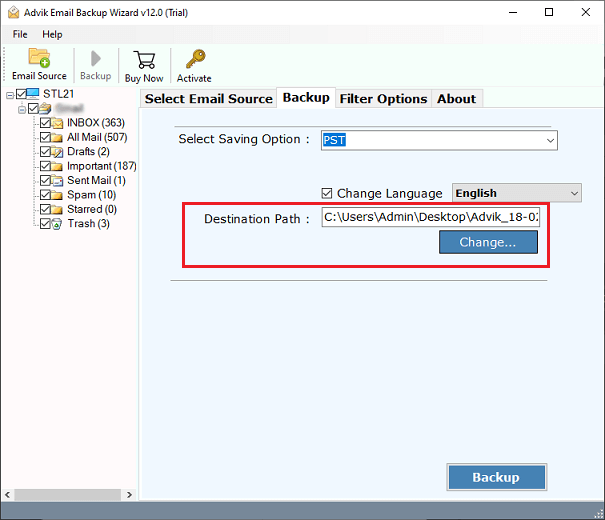
Step 7. Finally, Click on the Backup button to see the live Rogers email backup process.
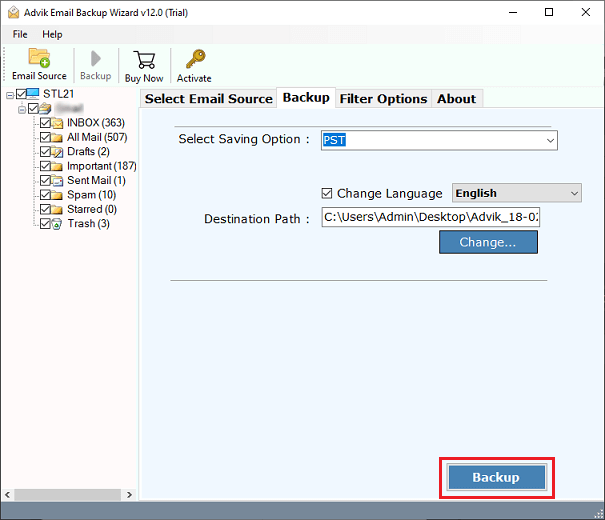
Sit back and relax!! Go to the location you specified in the destination path and look for a folder that contains Rogers emails.
To transfer Rogers Email to Gmailseveralare offers several advantages and functions. The following is a list of some of the direction benefits:
Remarkable Features of Advik Email Backup Tool
Direct way to Backup Rogers Emails: The program offers a direct backup option for downloading crucial emails from Rogers account to PC. To backup Rogers emails, simply enter the login information and select file format.
Selective Backup: The tool lets you decide which email folders in your Rogers account you want to save. This has sophisticated email filter features that can be used to export selective emails from Rogers email account.
Transfer Rogers Emails to Another Webmail: Users can also migrate Rogers emails to Office 365, Outlook.com, Yahoo, Office 365, Rediffmail, G Suite, IMAP, Windows Live Mail, Lotus Notes, Thunderbird, etc.
Maintain Hierarchical Structure: During the backup process, the program keeps the email folders’ hierarchical structure. Additionally, it will keep email attachments and their components.
Easy Graphical UI: This application has a straightforward and user-friendly interface platform. Therefore, anyone may quickly grasp how to backup Rogers emails in 4 easy steps.
Windows Compatibility: All versions of the Windows operating system are compatible with this software. This application is simple to install on Windows 10, 8.1, 8, and other operating systems.
Final Words
Imagine if you lose all of your important emails. Will you be able to get it again without a backup? We bet not. We can’t deny that emails are extremely important in our daily lives. So it’s our duty to keep it safe and secure.
That’s all about how backup Rogers email to PC/Computer/Hard Drive etc. You can choose to download emails from Rogers Webmail via Advik Email Backup Wizard.


