How to Transfer Rogers Emails to Gmail in 2024?
Jackson Strong | February 15th, 2024 | Email Migration
This article will discuss the step-by-step instructions to transfer Rogers emails to Gmail with complete mailbox items. Thousands of users are searching for an effortless solution to migrate emails from Rogers to Gmail account. Read this article completely to solve your query with so much ease.
Why choose Gmail? Gmail is one of the most popular free email services with 1.2 billion active users worldwide. It has one of the best layers of security. Thus, this is the primary reason why people want to switch from Rogers to Gmail.
There are many other reasons to switch from Rogers to Gmail, including:
- Security: Gmail has better security features like two-step verification, TLS, and safe browsing.
- Storage: Gmail offers 15 GB of free storage which is shared across all the Google applications.
- User Interface: Gmail’s clean and modern interface is more attractive and easier to use than Rogers.
- Performance: Gmail is faster and more efficient than Roundcube, which can be slow to open, send, and compose emails.
These reasons make it essential to migrate Rogers emails to Gmail.
Next, we’ll discuss the steps to execute this process professionally.
How to Migrate Email from Rogers to Gmail Automatically?
Check out the Advik Email Migration Tool for Windows. This utility is specially designed to export Rogers emails to Gmail account. The software is embedded with dozens of useful features that make it unique from the crowd. It allows you to transfer all emails from Rogers to Gmail along with attachments. You can even move single or multiple mailboxes in one attempt.
Download the software and try it for free. With the trial version, you can transfer 25 emails from each folder.
Steps to Transfer Rogers Email to Gmail
Step 1. Run the tool and enter Rogers login credentials.
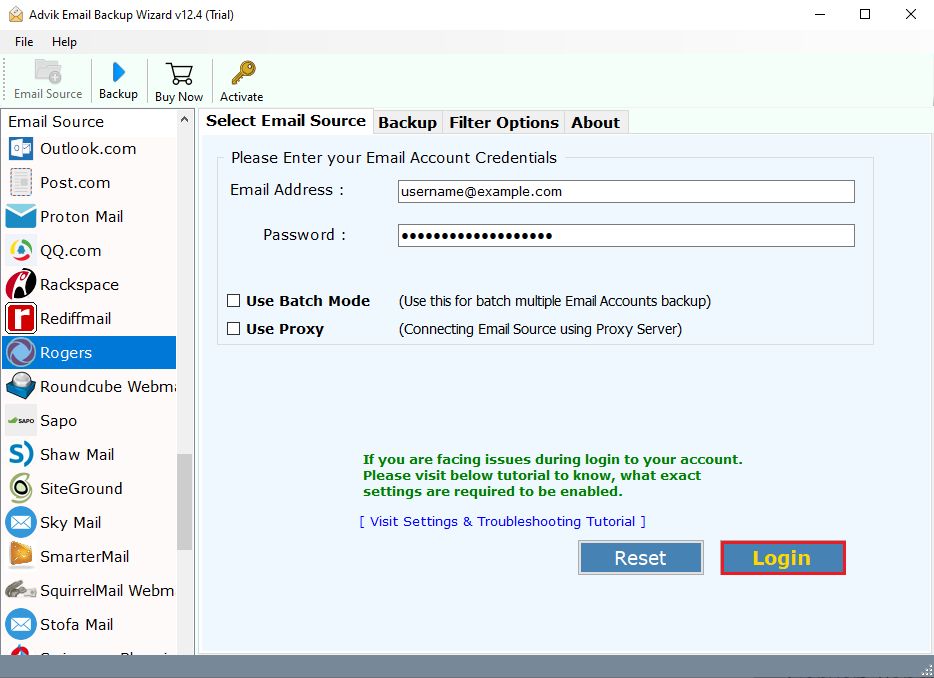
Step 2. Select the mailbox folders that you want to export.
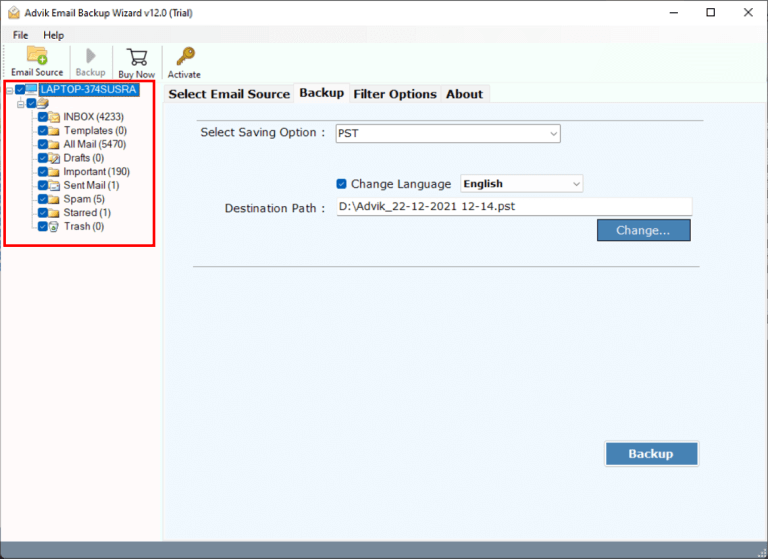
Step 3. Choose Gmail as a saving option from the list.
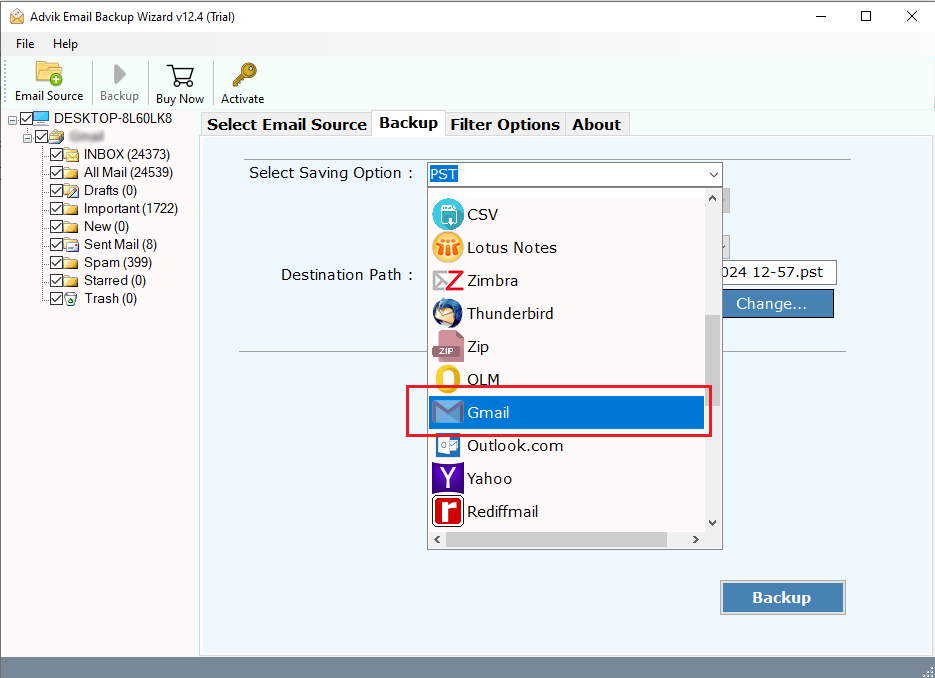
Step 4. Enter your Gmail login credentials and click Backup.
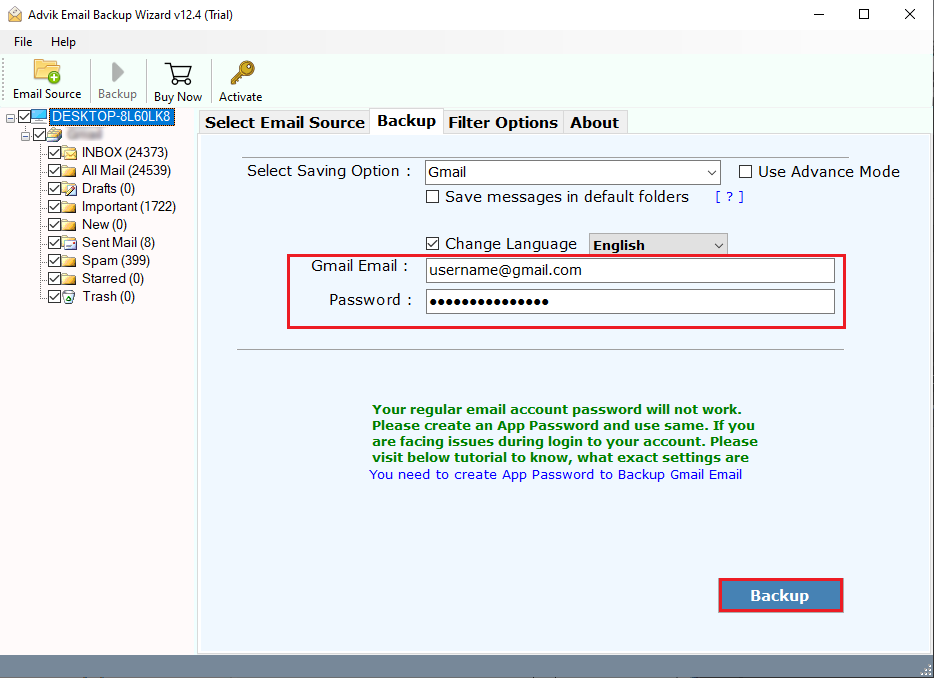
The software will start moving Rogers’s folder to Gmail with complete emails automatically.
Once, the process is finished the software will show you a successful pop-up message.
Watch How to Export Rogers Emails to Gmail
Advanced Features of Rogers to Gmail Software
- 100% Safe: The software is completely secure and never stores any user credentials or personal data.
- User-Friendly Interface: The tool is simple and easy to use. Also, suitable for both technical and non-technical users without any support and guidance.
- Maintains Email Folder Hierarchy: During migration, the software keeps the email folder structure intact. Thus, no data loss will take place.
- Preserve Email Properties: The program keeps all email properties such as attachments, subject, format, and addresses during the transfer.
- No Restrictions: There are no limitations on the migration process. You can customize your transfer process as per your need.
Final Words
Despite having no manual solution is obtainable, it is always advisable to choose an automated way to save manual efforts and time. Choose the above method to transfer emails from Rogers to Gmail account without any glitches or errors. You can use this tool to backup Rogers emails into 25+ file formats. Hence, making it an all-in-one solution.
Frequently Asked Questions
Q1: Can I export emails from Rogers to Gmail with attachments?
Answer: Yes, the tool keeps all attachments during the Roundcube to Gmail migration.
Q2: I need to transfer only 2020-21 financial year emails from Rogers to Gmail. Can I do this with this software?
Answer: Yes, the software has a filter option to transfer emails between specific dates.
Q3: Can I import only Inbox and Sent Mail folders from Rogers to Gmail?
Answer: Yes, the software lets you choose which folders to migrate before starting the transfer.


