How to Download All Attachments from iCloud Mail?
Christopher Plummer | March 17th, 2022 | Apple Mail, Data Backup
Summary: Have you ever encountered a situation where you need to extract multiple email attachments from iCloud Mail in bulk? The reasons may vary from user to user. Sometimes you want to extract email attachments from iCloud emails automatically, then you may encounter these problems. So, here in this article, we will guide you through the best and most reliable solutions to download all attachments from iCloud Mail.
Instant Solution: Have you ever tried to extract email attachments from iCloud Mail? Just try to extract email attachments with iCloud Mail Backup Tool. With this tool, you can easily download all attachments from iCloud Mail including images, documents, PDFs and many more.
In the post-internet era, email is the most widely used method of face-to-face communication. Receiving attachments as part of an email is common. In most cases, these attachments are intended for users to process them manually for personal or professional purposes.
Read Also: Import Emails from iCloud to Gmail – Step By Step Instructions
Challenges in iCloud Mail data Extraction Process
- It is very common nowadays to download attachments from iCloud to meet your specific needs to get various media files from email attachments.
- Extracting a section of information from an email is important when a user needs to view or access that data, but simply downloading it is not an easy task. As if it were big.
- However, in the case of iCloud Mail, this is a difficult task.
- Try extracting email attachments from iCloud! downloading is somehow possible, but it does not preserve the original formatting and order.
- These concerns can lead to errors, delays, and cost overruns when it comes to bulk extraction of iCloud Mail data, all of which can negatively impact your bottom line!
Luckily, there are tools, which we will explain in the next section, that can efficiently extract data from iCloud Mail.
Let’s take a look at the top two methods to download attachments from iCloud Mail.
Two ways to Download Attachments from iCloud Mail
Here are two different ways to extract attachments from iCloud Mail in an increasing order of efficiency and accuracy:
#1. Manual Solution
#2. Automated iCloud Mail extractor
Method 1. How to Save All Attachments from iCloud Mail? – Manual Solution
In this section, we will learn how we can manually download attachments from iCloud Mail. If your email has an attachment, a paperclip icon appears to the right of the sender’s name in the message list. If you receive an email with a file attached, you can open it once it has been downloaded to your computer.
1. Open a message with an attachment in iCloud.com Mail.
2. To download a file or image to your computer, click on it. The file or image will be saved to the location you specified in your web browser settings.
If you can’t open an attachment, it was probably created with a program that you don’t have installed on your computer. Ask the sender to resend the file in a format compatible with the program you are using.
Drawbacks of Manual Solution
- It can only download attachments from a single email from iCloud Mail.
- Multiple email attachments can be downloaded one after another.
- It may take a long time to download all attachments in multiple iCloud emails one by one.
Method 2. How to Download multiple Attachments from iCloud Mail to PC? – Effortless Solution
As far as we know, iCloud Mail lacks the ability to save embedded attachments from emails. To download attachments from iCloud Mail, you need to use either a manual or a third-party tool. However, we have seen numerous disadvantages of manual solutions. Therefore, we recommend users to choose a quick and easy tool. We have developed a professional tool that will give you instant results effortlessly.
Advik iCloud Mail Backup Tool is a useful program that allows users to save attachments from iCloud in simple and easy steps. This tool is proficient enough to provide a complete solution to download attachments from iCloud Mail including image, video, mp3, document, zipped folder and so on.
In addition, the software can extract attachments from iCloud in a simple and effective way. Users can also bulk save iCloud Mail email attachments using this tool.
Try this quick fix to export attachments from iCloud Mail effectively and efficiently. To get a feel for the tool, you can download the demo version for free.
Steps to Download Attachments from iCloud Mail are as follows;
1. The first step is to install and run iCloud Mail Backup tool on your system.
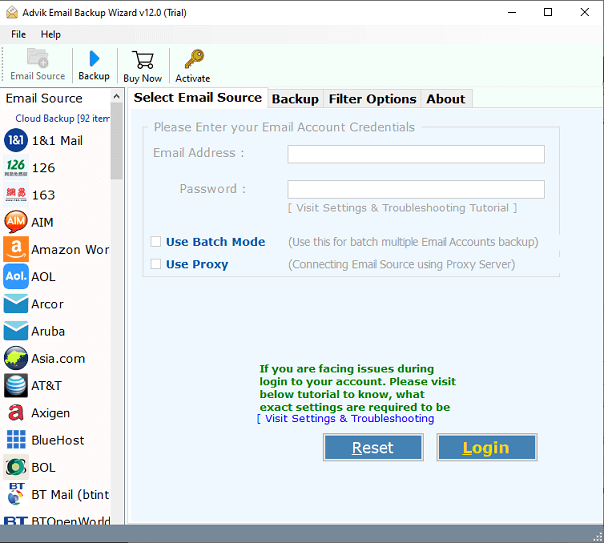
2. Select “iCloud” as the email source option from the multiple options list.
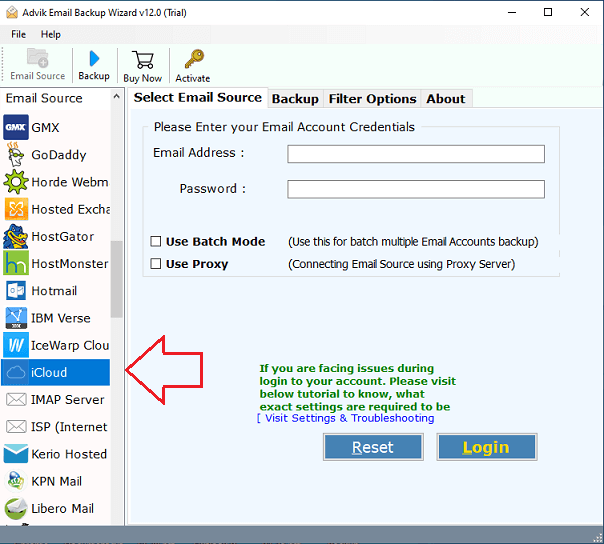
3. Now enter your iCloud Mail login credentials and press the “Login” button.
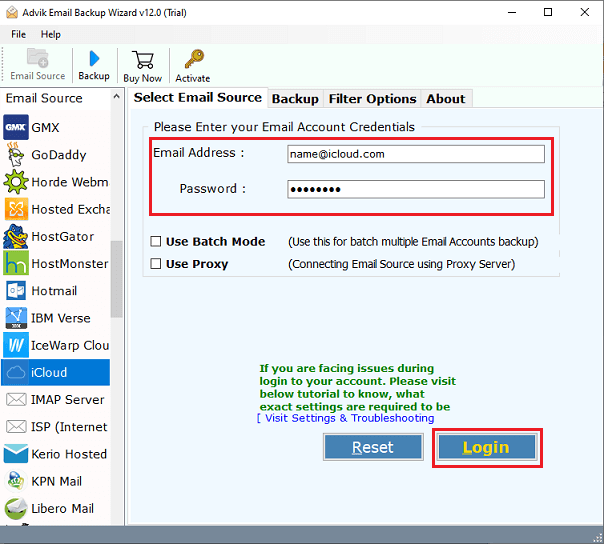
4. Select email folders you want to extract attachments from.
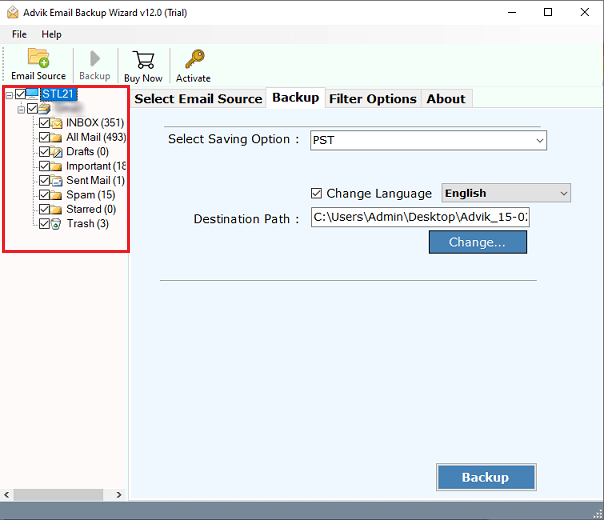
5. Select the “Extract Email Attachment” option from the drop-down list.
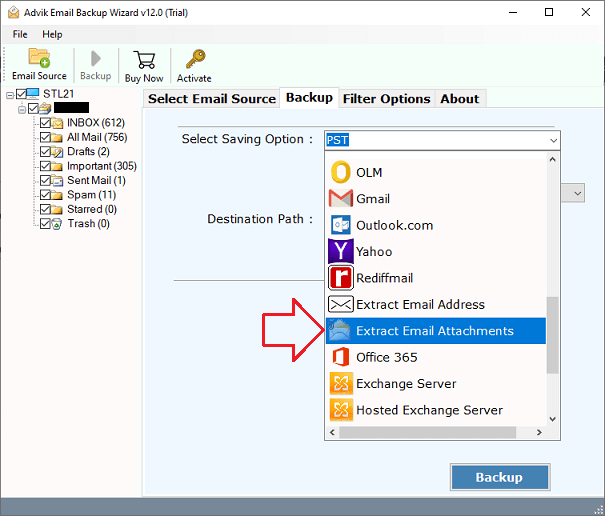
6. Apply filters if needed.
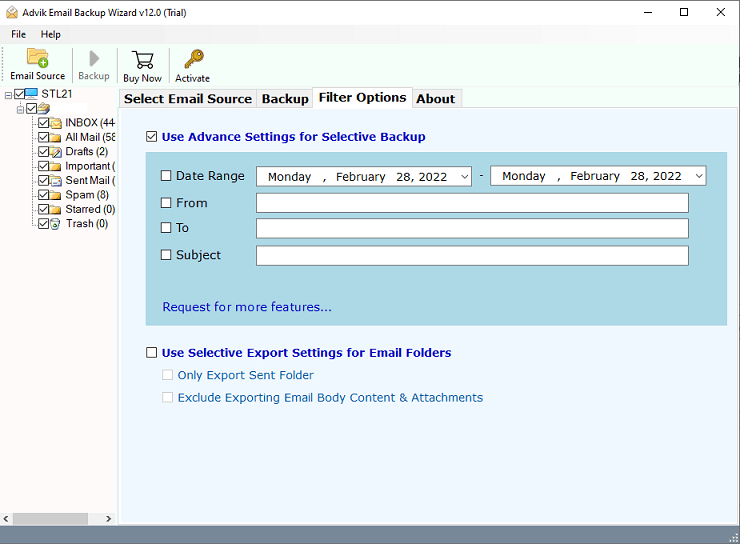
7. Choose the desired “destination path” to save your resulting extracted file.
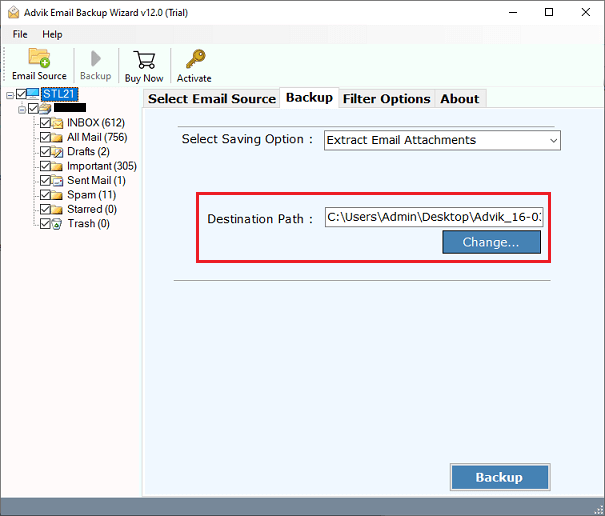
8. Finally, press the “Backup” button to start the extraction process.
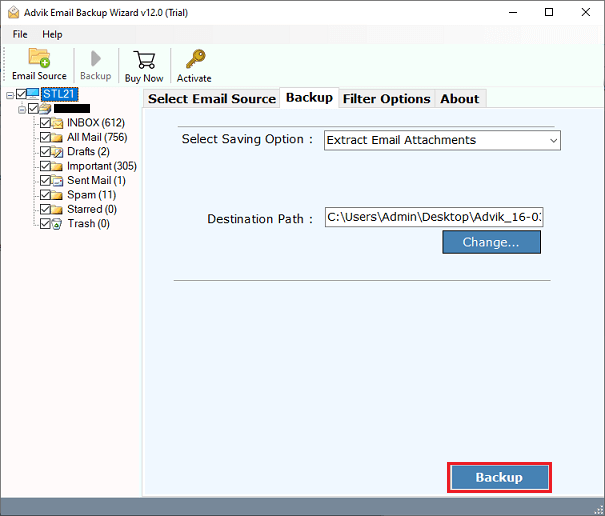
Here’s how to easily and securely download attachments from iCloud Mail.
Conclusion
We are finally done with two best solutions to download all attachments from iCloud and give you multiple options to do it. To download attachments from iCloud, choose one of the methods we have outlined. However, users may not be able to download manual solution attachments due to various reasons. We also explain challenges users face while extracting email attachments and manual and professional solutions.


