How to Transfer iCloud Mail to Gmail Account?
Jackson Strong | May 3rd, 2025 | Email Migration
The article guides users to transfer iCloud email to Gmail automatically. Basically, there are two methods by which you can import emails from iCloud to Gmail. Both methods are explained in this blog. Read them, follow every step to execute the iCloud to Gmail migration process.
Many users want to move iCloud emails to Gmail for various reasons, such as switching email providers, merging multiple iCloud accounts, or simply creating a backup. Whatever the reasons, finding the right solution is important. Although Google doesn’t offer a direct way to switch from iCloud to Gmail, you can still transfer your emails easily. There are two methods: automatic and manual.
We’ll explain both methods so you can choose the one that best meets your needs. However, we recommend the automatic method because it usually gives reliable results without errors or data loss.
Let’s dive in and discover the best ways to transition your emails from iCloud to Gmail.
Why Transfer iCloud Email to Gmail Account?
There are several reasons you might want to transfer your iCloud mail:
- Switching Providers: If you’re moving from iCloud to Gmail, transferring your emails ensures you don’t lose important messages.
- Unified Inbox: If you already use Gmail for other services, merging your iCloud emails into one account can help you manage your emails in one place.
- Backup: Keeping a backup of your emails in Gmail gives you peace of mind in case anything happens to your iCloud account.
- Enhanced Features: Gmail offers powerful search, better spam filtering, and seamless integration with Google apps like Drive, Calendar, and Docs.
Having understood the potential reasons, let’s explore the steps to transfer iCloud mail to Gmail account.
How to Import iCloud to Gmail for Free?
- Open your Gmail account and navigate to the Settings option.
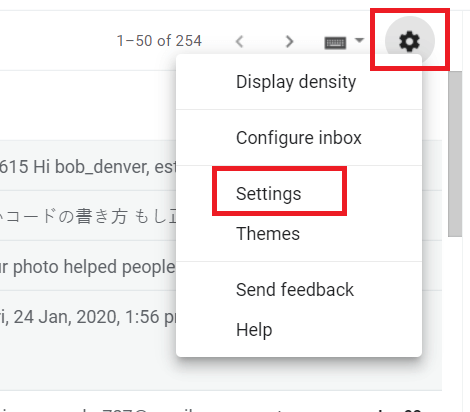
- Select the Account and Import option and click Import Mail and Contacts.
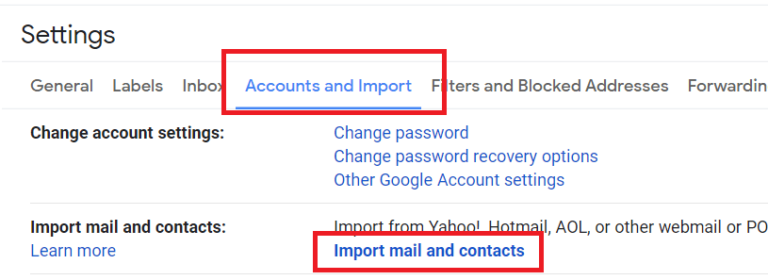
- Enter your iCloud email login credentials and sign in.
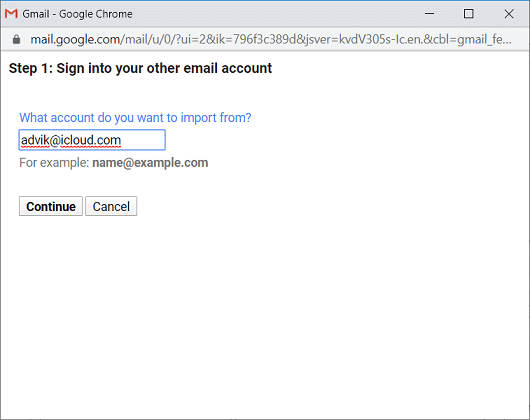
- Enter your iCloud IMAP Settings and click Next.
- Select the Import Mail option from the list and click Import.
Done! Now, Gmail will start importing emails from the iCloud account.
Limitations
Despite having a simplified and free way to add iCloud mail to Gmail, the method has a few limitations. Here are the drawbacks that you might face during migration.
- No Email Filter Option
- May take up to 2 Days to complete the migration
- No Mailbox Folder Selection Option
How to Transfer Emails from iCloud to Gmail Automatically?
Try Advik iCloud Mail Backup Tool for Windows & Mac OS. This software is specially designed to transfer iCloud emails to Gmail flawlessly. It can move entire mailboxes and folders in one attempt. During the process, it will also maintain folder and sub folder hierarchy as well. While importing emails from iCloud to Gmail, you won’t have to worry about the attachments too. All the information and attached data will remain preserved.
Download the software for free and try it now.
Steps to Migrate iCloud Email to Gmail Account
- Run the tool and sign in to your iCloud email account.
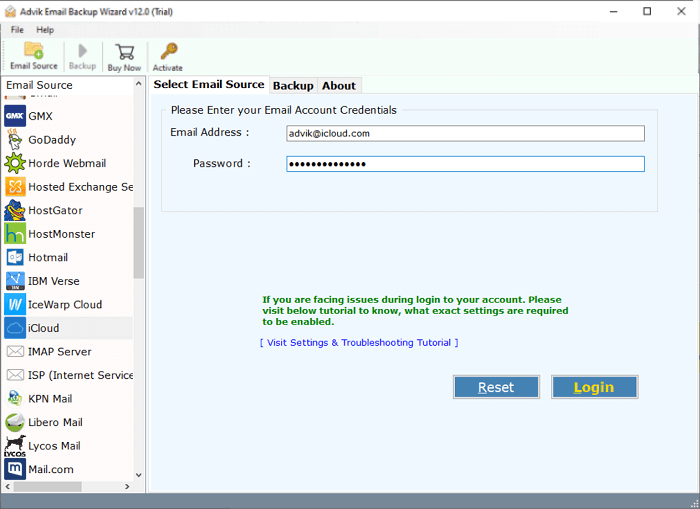
- Select the iCloud mailbox folders that you want to export.
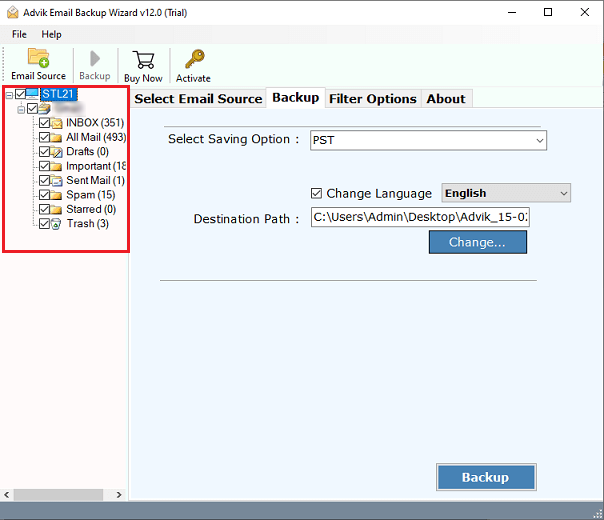
- Choose Gmail as a saving option from the list.
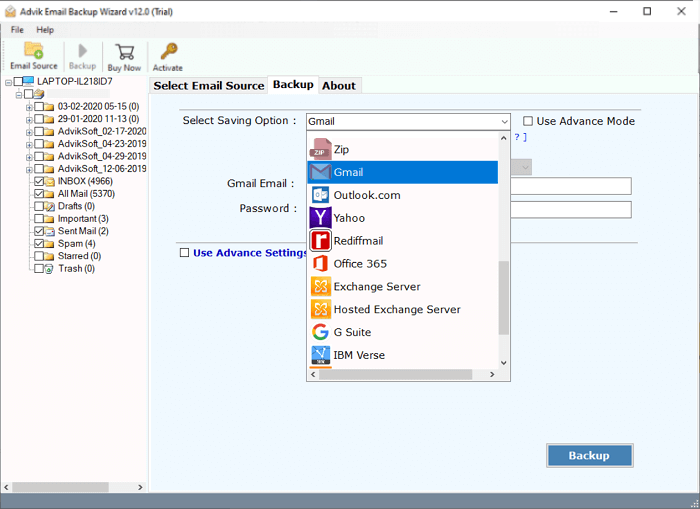
- Enter your Gmail login credentials.
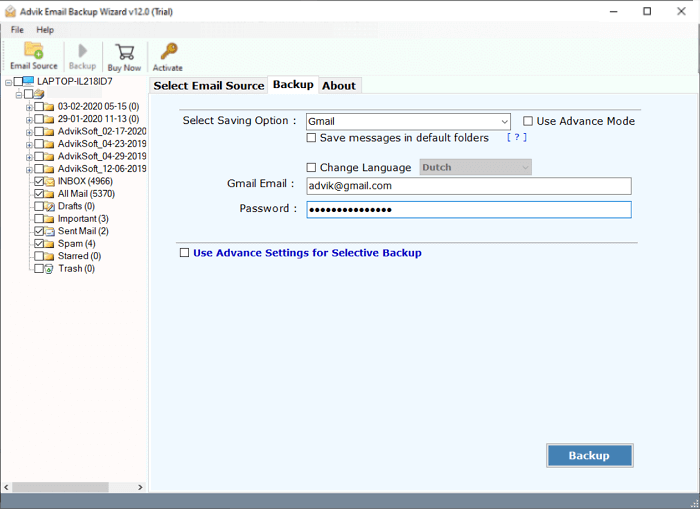
- Apply email filters if required and click Backup.
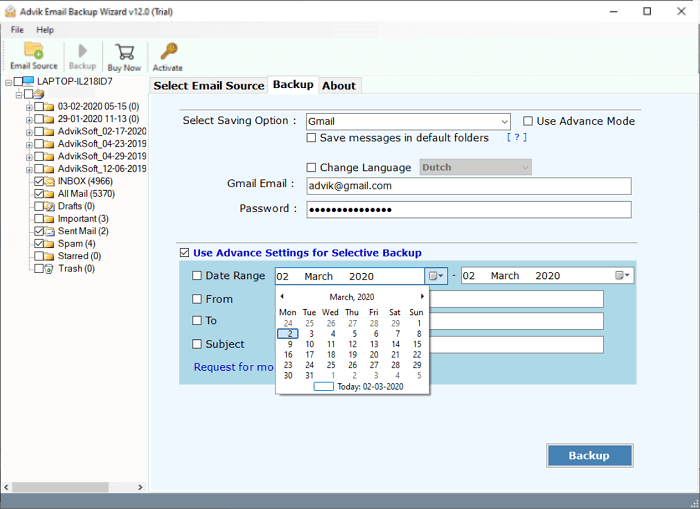
Finished! Now sit back and relax. This is how you can export iCloud emails to Gmail without facing any error or glitch.
The automatic method is highly recommended if you want a hassle-free experience and need to transfer a large number of emails without manually dragging and dropping.
These were the simple and easy steps to import emails from iCloud to Gmail. Now we will understand the whole process through a video tutorial.
Watch How to Transfer iCloud Mail to Gmail
Some Helpful Features of Automated Solution
Apart from performing the above function, the software is loaded with dozens of useful features.
- Transfer iCloud email to Gmail in bulk.
- Multiple email saving and migration options.
- Moves emails, attachments, and folders with just one click.
- Intuitive interface that requires no technical skills.
- In addition, you can export iCloud to PST, PDF, EML, etc.
- It also allows you to select specific emails and mailbox folders for migration.
- Quickly handles large volumes of emails without errors.
- Keeps your folder hierarchy, labels, and email metadata intact.
- Email filtration option that can be applied for specific email transfers.
- Also, backup iCloud emails to PC as well.
- Works smoothly with both iCloud and Gmail accounts.
Conclusion
To change iCloud email to Gmail, a lot of users search for a way to migrate efficiently. In this article, we have explained the two best ways to move email from iCloud to Gmail account. However, to easily and effortlessly transfer iCloud Mail to Gmail account, a professional solution is the most recommended. A FREE version is also available, which allows users to test the tool before upgrading to a licensed version for unlimited migration.
Frequently Asked Questions
Q 1. Can I transfer my iCloud email to Gmail??
Ans. Yes, you can use this tool to import emails from iCloud to Gmail with attachments.
Q 2. How can I link my iCloud to my Gmail??
Ans. Method 1 in the above tutorial explains how you can add your iCloud email account with Gmail.
Q 3. How do I move iCloud email folder to Gmail?
Ans. The software allows you to select and move desired iCloud folder to Gmail.
Q 4. How do I transfer iCloud email to Gmail account in one single process?
Ans. With an automated, you can easily transfer multile iCloud emails to Gmail in one go.
Q 5. Can i send email from icloud to Gmail?
Ans. Yes, refer this article to get two easy ways to import iCloud Mail to Gmail account.
Q 6. How to change from iCloud to Gmail?
Ans. Just, transfer all emails from iCloud to Gmail using the two methods explained in this blog. Thus, in this way, you can change iCloud email to Gmail account.



