How to Backup Dreamhost Emails to Computer?
Christopher Plummer | July 26th, 2023 | Data Backup
Summary: Do you want to secure your Dreamhost email account? If yes, then you need to find the best Dreamhost backup solution to transfer emails from Dreamhost to local computers. This article will show you how to save Dreamhost emails on PC with Dreamhost email backup tool. It is an easy method for users who want to backup and restore their Dreamhost emails in a safe way. Furthermore, we have also discussed the different scenarios and reasons that are important for you to know why Dreamhost email backup is so important. So, go through this blog to know the working steps to perform the backup process.
Quick Solution: The Dreamhost email backup tool allows users to save Dreamhost business emails to a local PC in 30+ saving options. It is a Hassle-free solution to backup your dreamhost emails to your local storage.
What is the need to backup Dreamhost Emails to PC/computer?
Users may need to backup Dreamhost emails from their webmail in a variety of situations. There could be various scenarios that necessitate the creation of Dreamhost backup. Some of the reasons for migrating from a Rogers email account are discussed below.
- Dreamhost is a webmail account that stores all its data on one server as we all know. It is possible for your email account to be hacked or malware to be installed on your Dreamhost account that create a cyber threat. Because of this, it’s a good idea to backup your Dreamhost email account.
- If you accidentally deleted Dreamhost emails, you can recover the data in various storage formats.
- It is easy to conduct a forensic research. Dreamhost emails can easily be stored in a variety of formats using forensic research.
- Users can print multiple copies of Dreamhost emails to save their Dreamhost webmail account without data loss.
Read Also: How to Migrate Dreamhost email to Office 365?
Dreamhost Backup Tool – One stop Solution to Download Dreamhost emails
Advik Email Backup Tool is a powerful tool for exporting emails from Dreamhost webmail. It’s an all-in-one to backup up and restore Dreamhost emails to a variety of popular options. The tool includes a very simple and user-friendly GUI that allows you to transfer Dreamhost webmail emails to your local PC, computer, or any other webmail account. The Dreamhost webmail backup tool offers user-friendly interface to transfer Dreamhost emails to another account.
It is straightforward solution to those users who are need to quickly backup dreamhost mailbox in 30+ saving options. You can save dreamhost emails in multiple file formats such as MBOX, EML, PST, DOC, CSV, PDF, EMLX, HTML and many more. Along with this, this tool also ensures about email formatting and data integrity to keep all data in their original form.
Download this free tool to backup Dreamhost emails right now;
How to Back Up Dreamhost email Account: A Step-by-Step Guide
To download backups and restore emails to other email services, follow the simple steps outlined below. Read and follow the procedures to save Dreamhost emails to PC:
1. Install and run Dreamhost Email Backup Tool on your Windows computer.
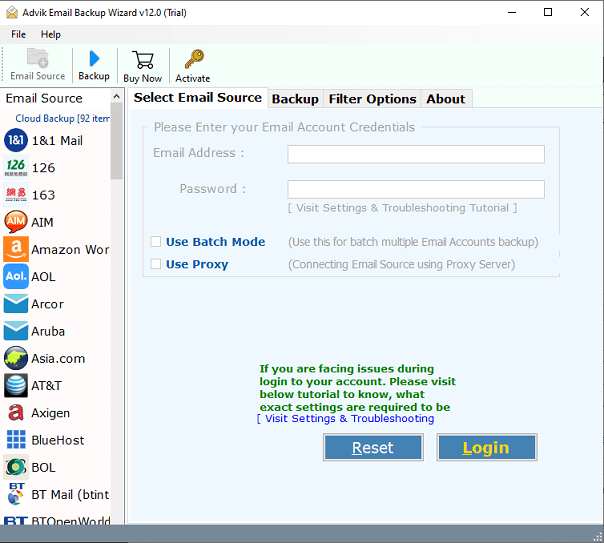
2. Select “Dreamhost” from the Email Source List.
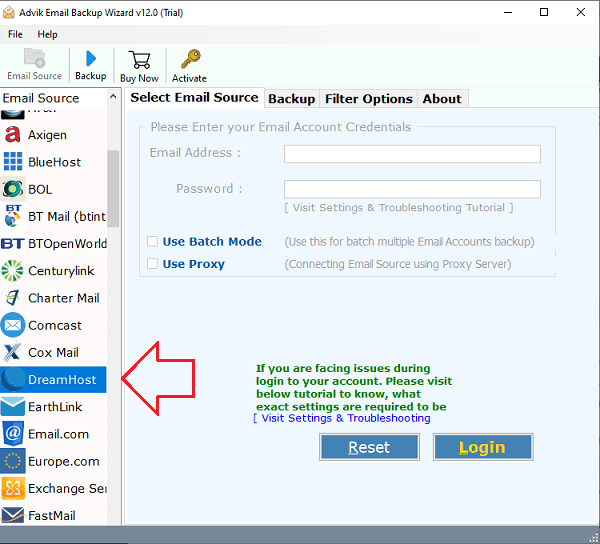
3. Now, enter and your Dreamhost login credentials, including your email address and password. After that, press the “Login” button.
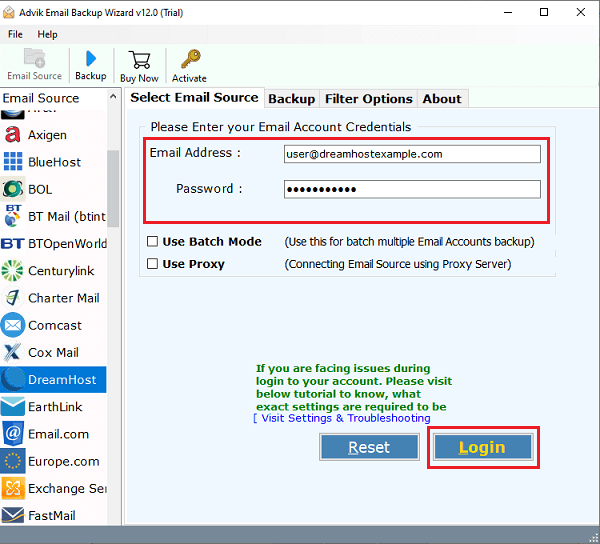
4. The Tool begins loading all of your dreamhost mailbox to the software panel. You are free to choose specific mailbox folders for selective email conversion.
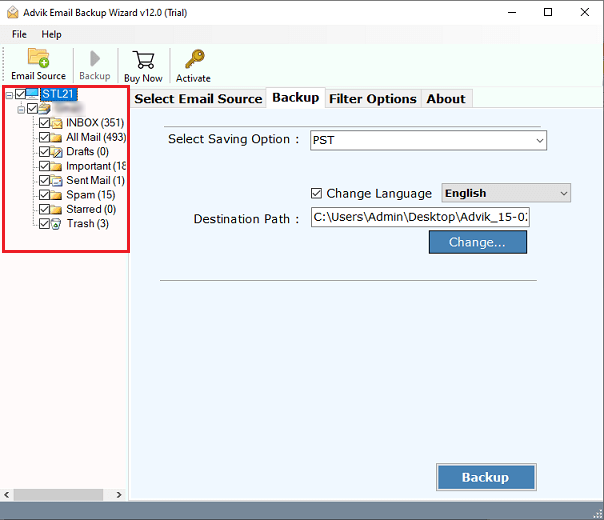
5. The next step is to select a saving option from a list of more than 30 alternatives. Choose your preferred choice, Here we will choose “MBOX” but you can choose as per your need.
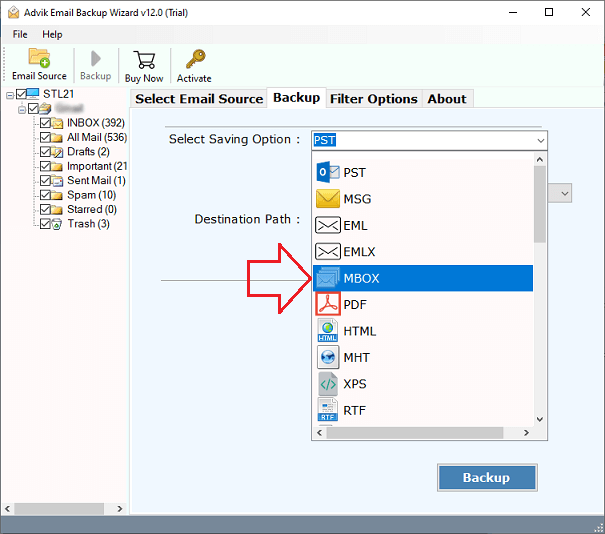
6. Users can also use the Advanced Settings option to set numerous filters. Date Range, To, From, Subject, and other filters can be used to export Dreamhost emails in selected saving choice.
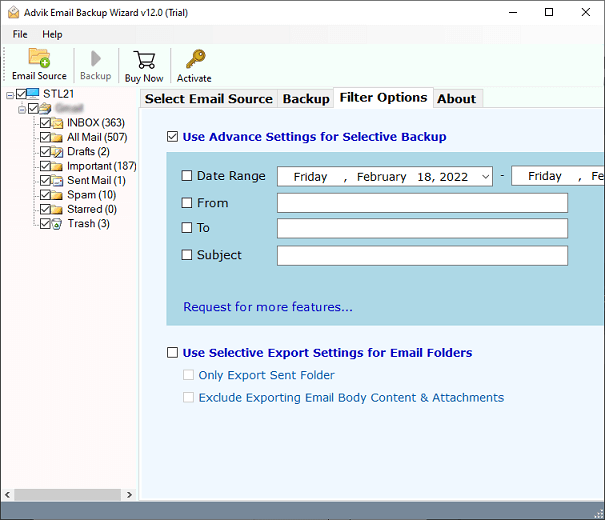
7. The final step is to click the “Backup” button to back up Dreamhost emails to your PC.
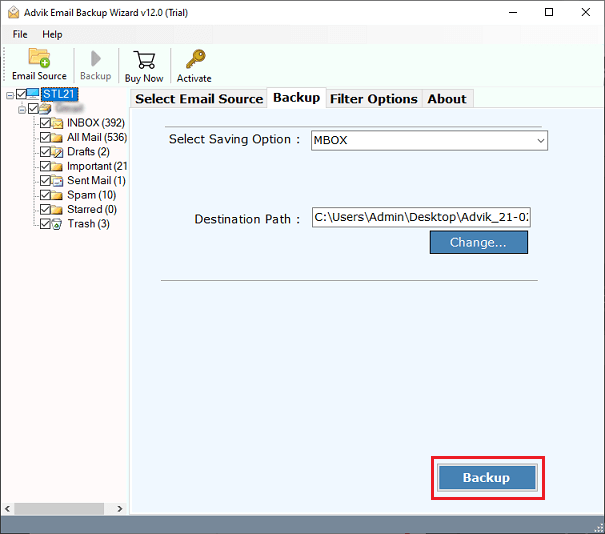
Relax now, All of your Dreamhost data has now been stored in the format you choose.
Benefits of using Dreamhost email Backup Tool
Quick Migration: The tool allows you to migrate your Dreamhost Mail server account completely.Multiple Saving Choices: It has over 30 distinct saving options to save your Dreamhost account.
Mintains Data Integrity: Even after the conversion, the programme successfully preserves all Dreamhost account emails in the same folders and subfolders.
Simple to Use Interface: The tool’s interface is so simple to use that it explains the entire migration procedure to you.
100% Secure Solution: It is a completely safe and secure platform for backing up Dreamhost email accounts without losing any data.
Advanced Filters: This tool makes it easy to extract needed data by applying various email filters.
Final Thoughts
We have provided an effortless solution to save emails from Dreamhost webmail account in this blog. With all-in-one backup tool and this step-by-step guide, you can easily migrate your Dreamhost account to multiple email services. We’ve already covered the simple step-by-step process in this article. It is a highly advanced tool recommended by professionals to download Dreamhost emails to PC/Computer.


