How to Migrate Dreamhost Email to Office 365?
Christopher Plummer | July 25th, 2023 | Email Migration
Learn the step-by-step instructions for migrating Dearmhost email to Office 365. The below tutorial discusses two basic and simple methods to transfer emails from Dearmhost to a Microsoft 365 email account.
Dreamhost is a web and email hosting platform. Once a domain is purchased from Dreamhost, the same can be hosted for free via Webmail. On the other hand Microsoft 365 email offer business email services with professional benefits. This is the most common reason why people migrate Dreamhost email to Office 365.
Moving from one email service to another is not an easy task. This should be done carefully or you might lose your data.
How to Transfer Emails from Dreamhost to Microsoft 365?
In this section, we will use the Outlook email client to manually export Dreamhost webmail emails to Office 365. This method also requires manual configuration, which we have divided into multiple steps. Follow the below step by step instructions to migrate Dreamhost email to Office 365 account.
1. Open MS Outlook and click on the “File” tab at the top left.
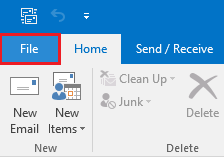
2. Now select the “Add Account” option.
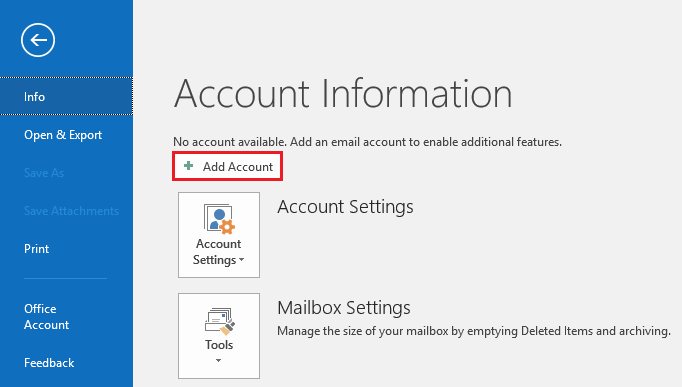
3. Now setup your Dreamhost email account.
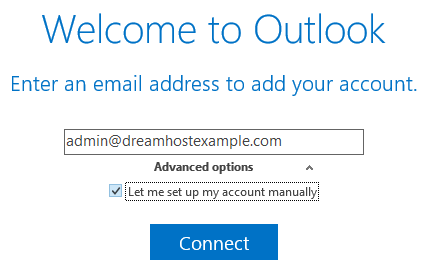
4. Once, configured successfully. Wait Outlook for sync emails.
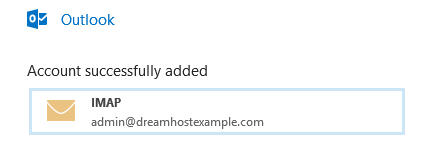
5. Navigate to File>Info>Import/Export option.
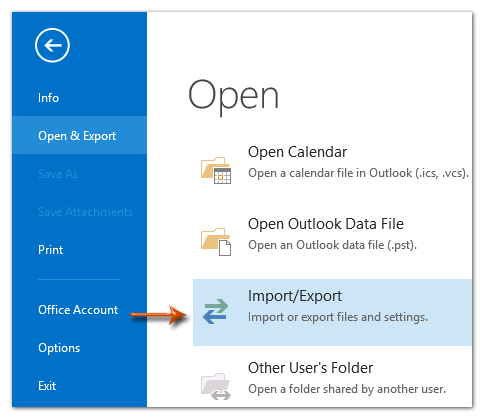
6. In the “Import and Export Wizard”, select “Export to a file” and then click “Next”.
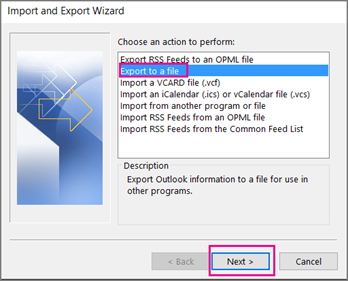
7. After selecting the “Outlook data file format(.pst)”, click Next.
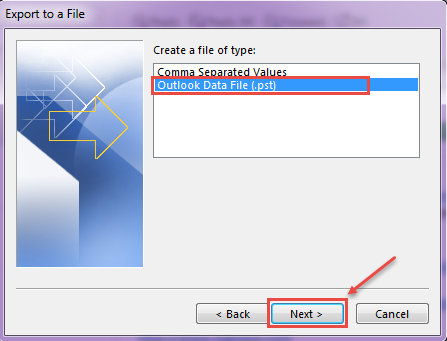
8. Make sure the subfolders are included, then select an export location for the PST files.
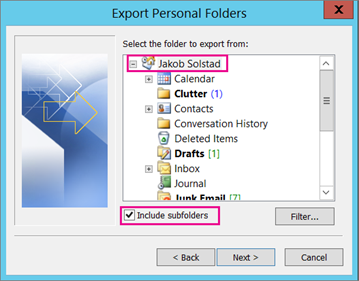
MS Outlook will export Dreamhost emails to PST file.
Now again repeat the process to configure your Office 365 email account with Outlook. Once, done go to File > Import/Export Option.
Now you have to import PST file that you had exported from Dreamhost.
This is how you can import emails from Dreamhost to Office 365. This is not a professional way to do that but it works as a loophole.
Points we noticed during above solution.
- This method has the disadvantage of taking long time to export dreamhost emails into Microsoft 365, and no firm can afford to wait that long.
- Above solution will not work when the Outlook import-export option is greyed Out.
- As there is no other direct manual solution, users may have to go through this uncomfortable, time-consuming, and lengthy process.
- The manual approach described above is extremely technical in nature, and it is easy for users to mishandle it, resulting in partial migration or data loss.
All of these flaws in manual operations is an indication to users to avoid challenges in manual solutions. To overcome we have also provided an automated tool to migrate Dreamhost webmail to Office 365.
How to Migrate from Dreamhost Email to Microsoft 365 Directly?
When it comes to exporting Dreamhost emails to Office 365, users want a dependable and trustworthy solution. To provides users with a quick and easy solution, we created such an amazing wizard i.e. Advik Email Migration Tool, which allows users to migrate emails from dreamhost to Office 365 account with ease. Any user can easily migrate from Dreamhost to Office 365 with this simple, safe, and direct option.
Furthermore, this program allows you to easily export an infinite number efficiently and effectively. Overall, moving Dreamhost emails to Office 365 account is a simple process with this sophisticated tool. You can also migrate Dreamhost email to Gmail, Yahoo Mail, Thunderbird, Outlook.com, Rediffmail, G Suite, Ice wrap and many other.
Users need to follow the below step-by-step instructions to transfer emails from Dreamhost to Office 365 account:
1. Install and run the software on your computer.
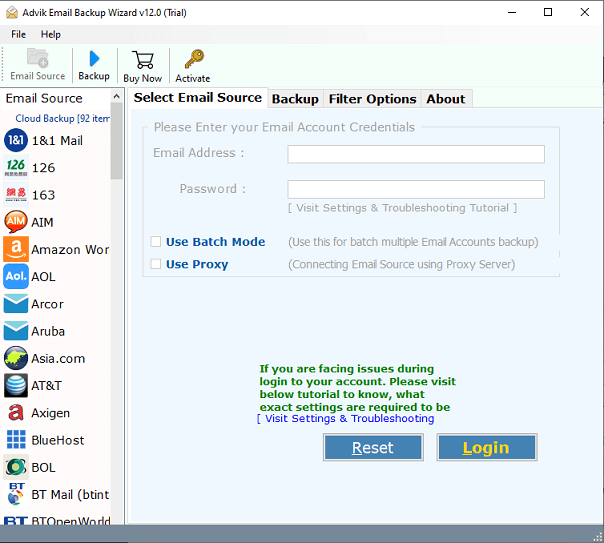
2. Now select “Dreamhost” from the list of 85+ email services.
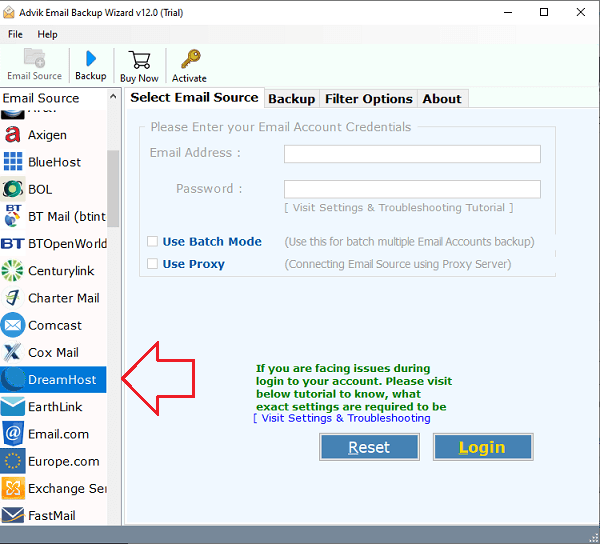
3. Enter your Dreamhost Webmail credentials and tap the “Login” button.
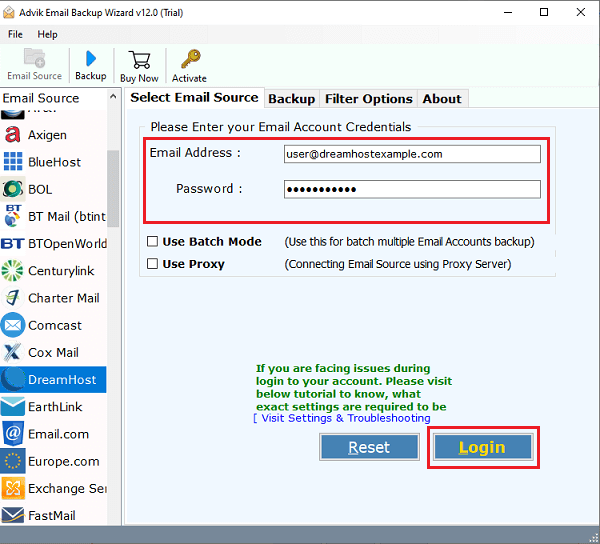
4. Select the Dreamhost mailbox folders to transfer.
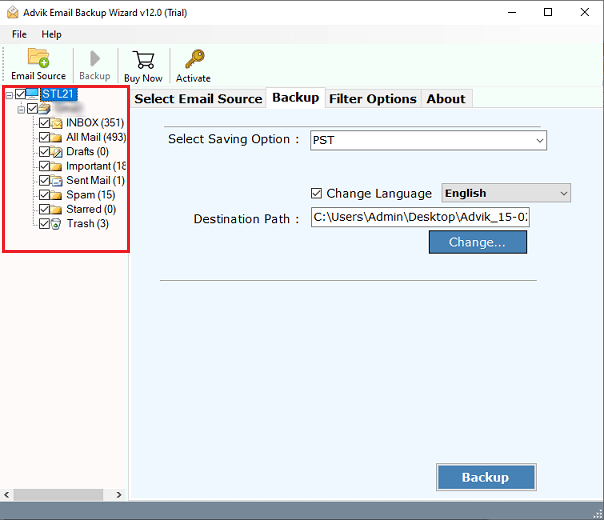
5. Select “Office 365” as a saving option from the drop-down list.
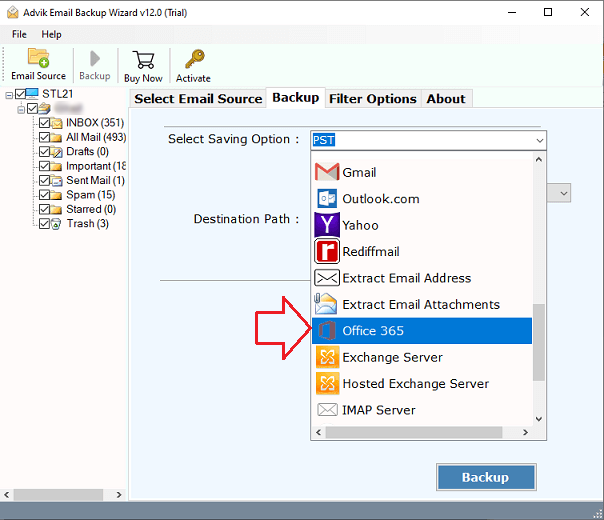
6. Enter your Office 365 account credentials to sign in.
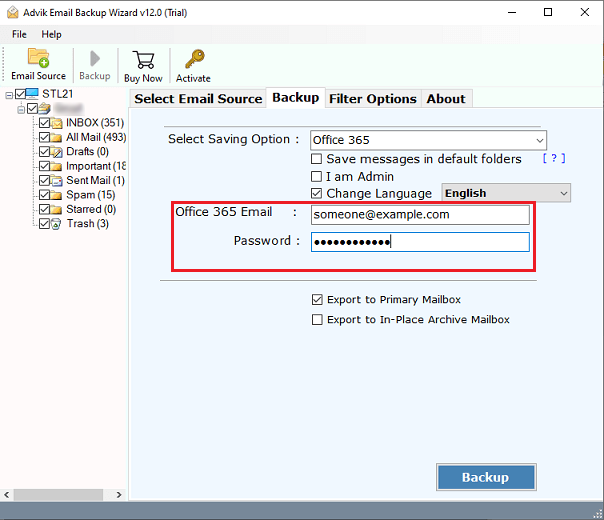
7. Apply email filters to move only specific emails (if required).
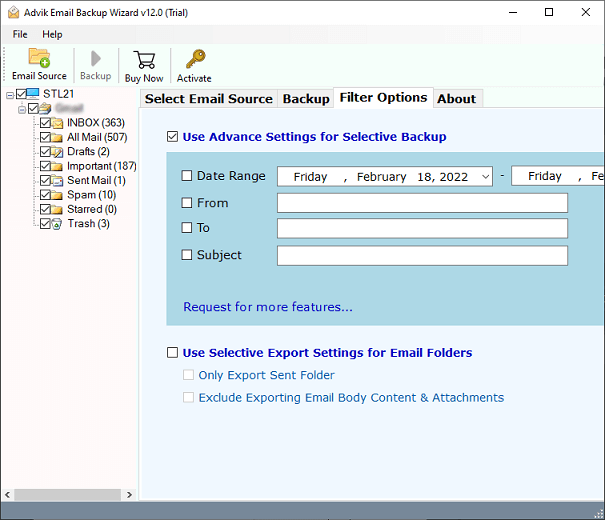
8. Just click the “Backup” button to start the migration process.
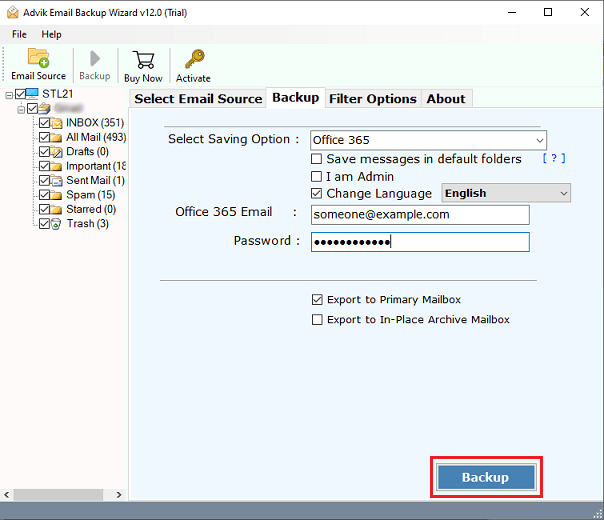
The software will start migrating Dreamhost emails into Office 365 email account. Once, the process gets completed open your Office 365 email account to check emails.
Watch Video Tutorial
Conclusion
We hope that we were able to provide you exactly the solution you are looking for. Now users can move their emails from Dreamhost to Office 365 account. We have discussed two solutions to export Dreamhost emails to Office 365. However, to suggest which method is best, we prefer an automated tool as we have found various limitations of manual solutions that can create a problem for your migration process. A professional tool enables users to migrate Dreamhost email to Office 365 without any difficulties.


