How to Export Email Addresses from cPanel?
Jackson Strong | January 5th, 2024 | Data Backup
This article will explain the step-by-step instructions to export email addresses from cPanel account. Continue reading this blog to learn a direct solution to extract all email addresses from cPanel.
How do I export all email addresses list from cPanel? Well, exporting email addresses from cPanel isn’t as easy as exporting emails or attachments. This is because it’s tricky to select everything together and extract it since addresses are mixed with email fields and attachments.
But don’t worry! If you follow the solution below, you can quickly export email addresses from cPanel.
How to Extract Email Addresses from cPanel Directly?
The Advik Email Backup Wizard is one of the most recommended solutions to export email addresses from cPanel email account. It provides a direct option to extract all email addresses from cPanel to Excel CSV file with attachments. This tool works its job perfectly in delivering the results with 100% accuracy.
This software can extract email addresses from various webmail servers and accounts. The extracted data can be saved in a CSV file that can be conveniently used in applications like Excel and Google Sheets for future reference.
Simple and easy-to-use interface that even a person with no technical or computer skills can handle the tool effectively. It also offers some email filters to choose email addresses based on selective sender/receiver, To, From, Subject, Cc, Bcc, etc.
Steps to Export Email Addresses from cPanel
- Install and Run the software on your Windows PC.
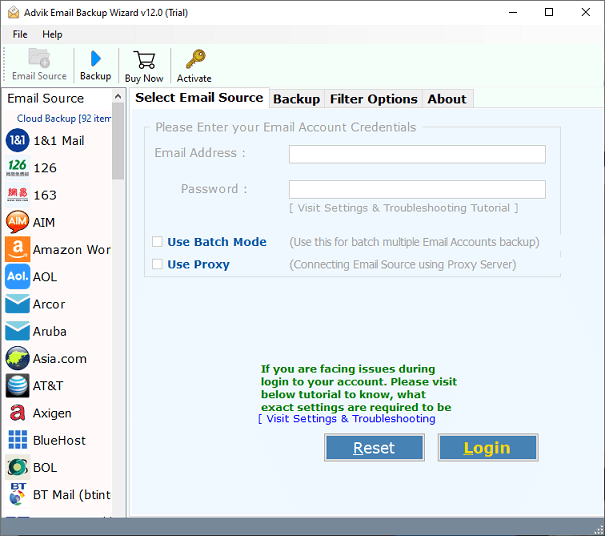
- Choose IMAP as a saving option and enter cPanel email account credentials.
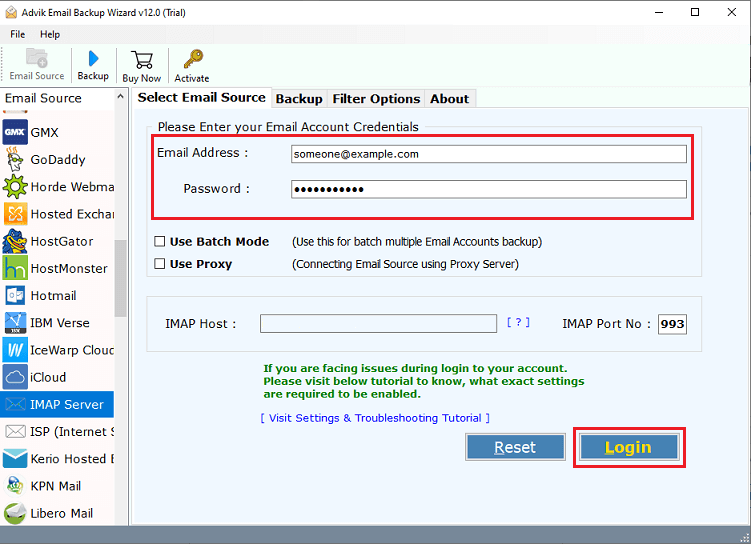
- Now, select the required email folders from the left side of the software.
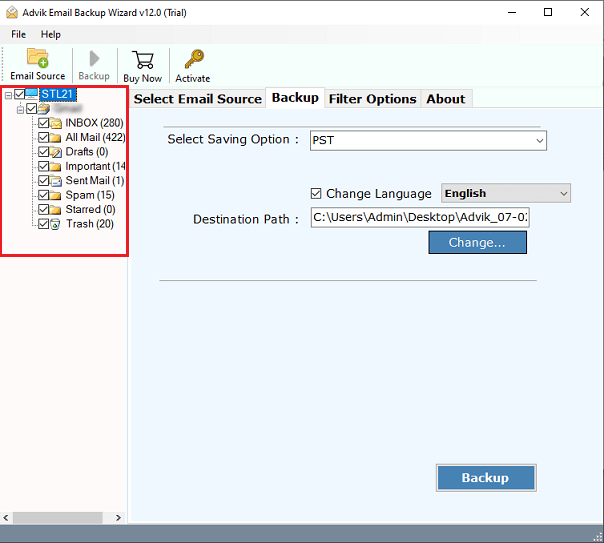
- Then, navigate to the saving options and choose the Extract Email Address option.
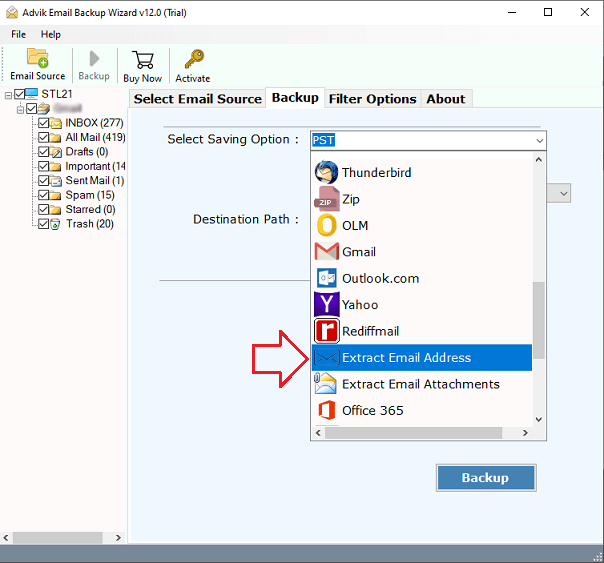
- Apply email filters to choose selective cPanel emails based on, Cc, Bcc.
- Browse the destination path and click the Backup button to start the procedure.
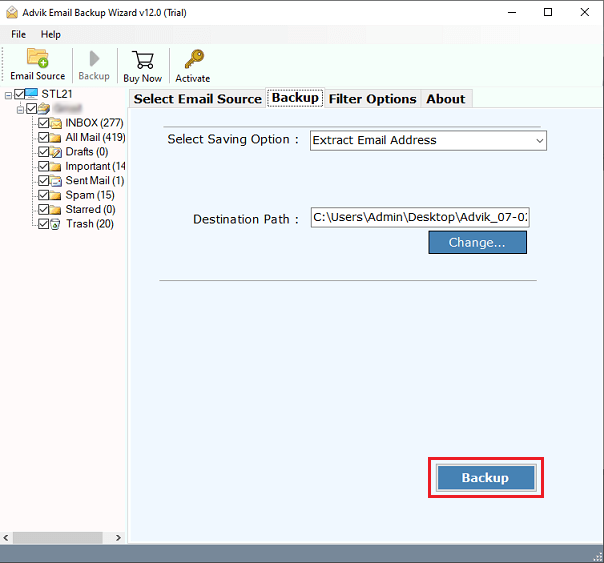
Complete Now! This utility has extracted all email addresses from cPanel account in your chosen location.
Some other advantages and benefits of this tool are;
- Effortlessly extract email addresses from over 40 email service providers.
- The tool allows batch extraction from multiple email accounts including inbox, sent items, spam, and more.
- Advance email data filter option for the selective extraction of email addresses.
- Also, backup emails from cPanel in 30+ saving options, PST, EML, PDF, MSG, DOC, etc.
Conclusion
Exporting email addresses from cPanel is now easy with the Zoho email address extractor. We find this tool helpful as it claims to simplify your work. It offers various other functions to enhance the quality of extracting cPanel email addresses CSV files. If you want a simple and direct way to get this job done, consider this blog.

