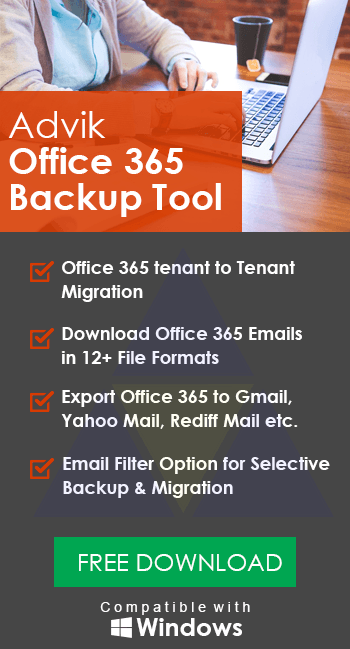How to Export Emails from Office 365 to Yahoo Mail?
Jackson Strong | August 6th, 2023 | Email Migration
Are you searching for an ideal solution to export Office 365 emails to Yahoo Mail? If yes, then you came to the right page. In this article, you will learn to save a complete mailbox from Office 365 into Yahoo Mail. At the end of this article, you will able to export emails from Office 365 to Yahoo Mail without any effort. Before starting let’s take a quick look at Office 365 and Yahoo Mail.
How do I export all emails from Office 365 to Yahoo Mail? There is no direct approach to move Office 365 emails to Yahoo Mail. You need to use a third-party tool to make this possible. For instance, we have the most reliable and effective approach i.e., Advik Office 365 Migration Tool to easily export emails from Office 365 to Yahoo Mail. Just enter the email account credentials of both Office 365 and Yahoo Mail and you will be able to complete your task.
Let’s see how it works quickly;
- Run the Advik Office 365 Backup Tool and sign in.
- Choose the required email folders from Office 365 mailbox.
- Select Yahoo Mail as a saving option from the list.
- Provide Yahoo Mail account credentials and press Backup.
Done!! In a few seconds, the tool will start transferring emails from Microsoft 365 to Yahoo Mail in no time.
This method is one of the easiest and most accurate ways to export Office 365 emails to Yahoo in a professional manner. This software provides you with the exact method to convert Office 365 to Yahoo Mail.
Office 365 is a subscription-based service offered by Microsoft. Office 365 contains various software such as Word, Excel, PowerPoint, Access, SharePoint, Outlook, etc. All Software in Office 365 is updated automatically during their period of subscription. On the other hand, Yahoo Mail is a free email/business service since 1997. By December 2011, Yahoo! Mail had 281 million users, making it the third-largest web-based email service in the world.
The need to export emails from Office 365 to Yahoo Mail account differs from user to user. People have different requirements to perform Office 365 to Yahoo Mail migration process. Such as that, one needs to do this just because the organization is using Yahoo Mail and the user has an Office 365 account previously and wants to transfer it to Yahoo Mail. Therefore, it may vary from person to person.
Now, let’s go ahead to learn the easiest and simplest solution in more detail;
How to Transfer Emails from Office 365 to Yahoo?
There is no manual solution provided by Microsoft to export Office 365 emails to Yahoo Mail. The use of a third-party tool is the only professional method for migration. Advik Office 365 Migration Tool is a professional application that helps users export/migrate Office 365 emails to Yahoo account directly. This software has the simplest user interface so anyone with basic knowledge of computers can easily operate this tool. You can download this software for free to check its efficiency.
Steps to Export Emails from Office 365 to Yahoo Mail Account are mentioned below.
- Run the Advik Office 365 Backup Tool in your system.
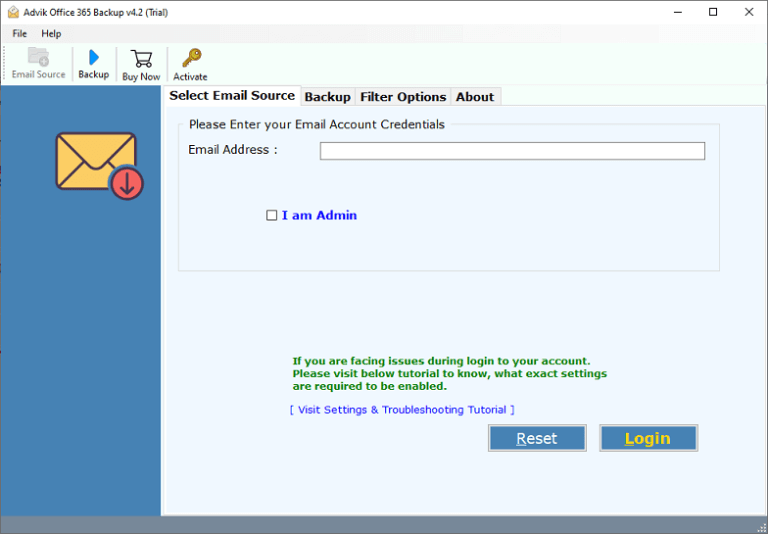
- Enter your Office 365 login credentials and press the Login tab.
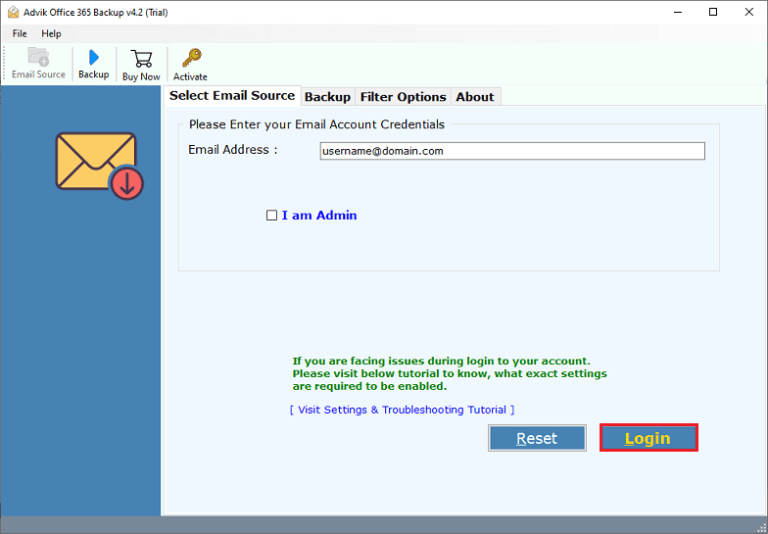
- Choose the required Office 365 mailbox folders from the preview.
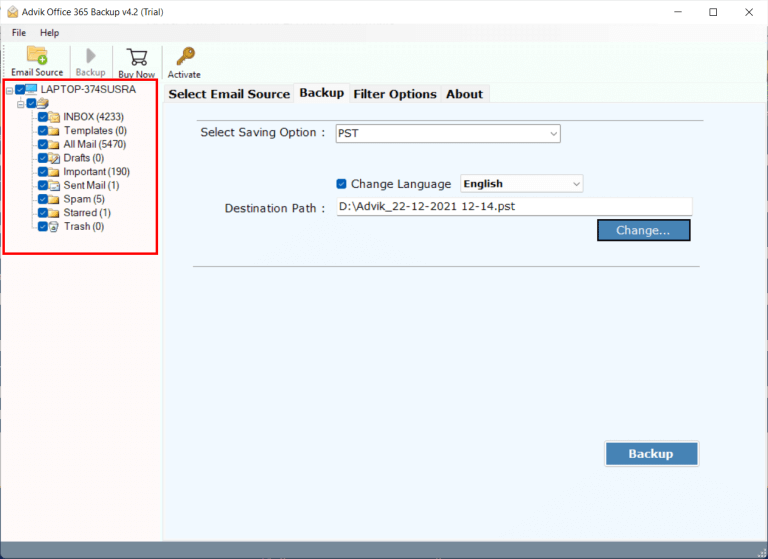
- Select Yahoo as a saving option from the list.
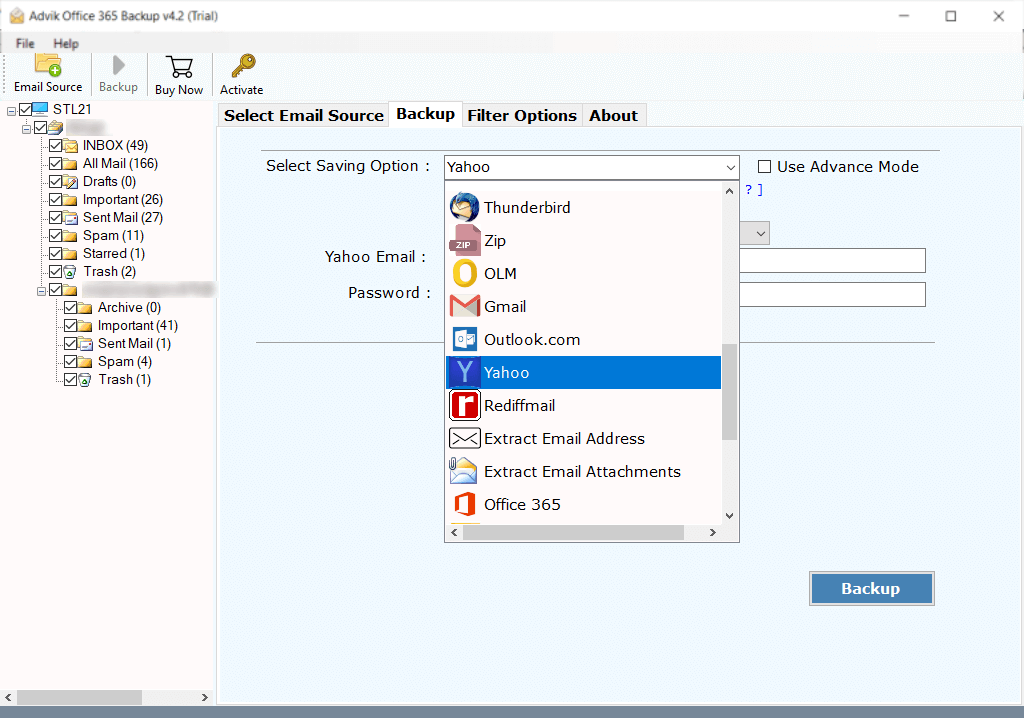
- Enter your Yahoo mail login credentials and click Backup.
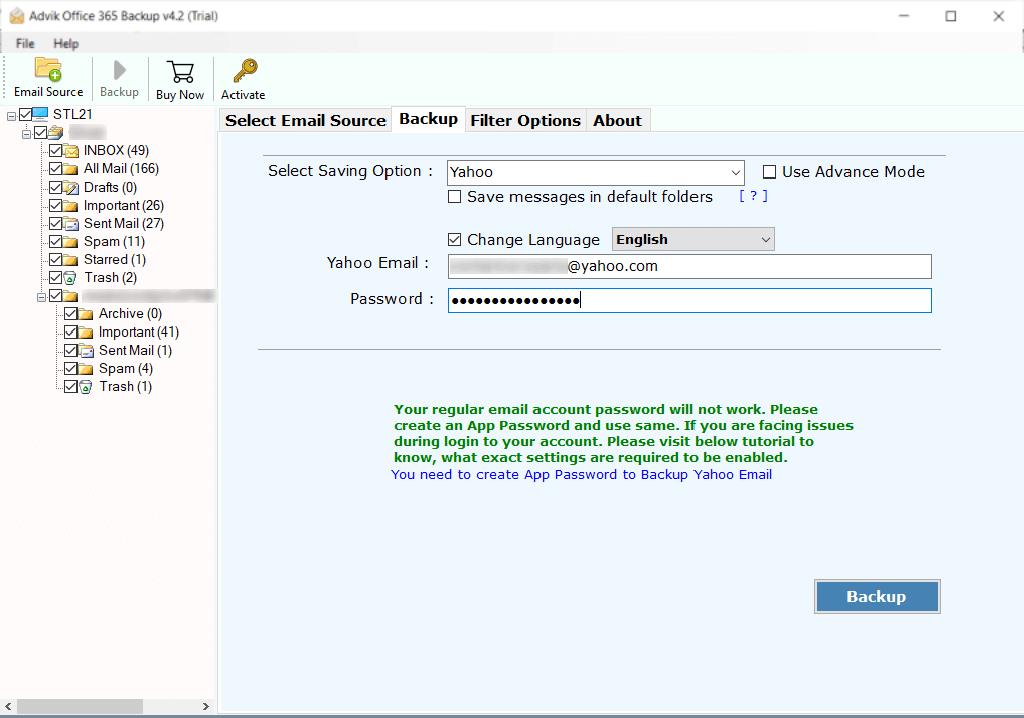
Now sit back and relax! The software will transfer/move email folders from Office 365 to Yahoo mail account.
Watch Video Tutorial
There are various reasons to choose automated software. Some of the best features of this tool are as follows.
- Complete Mailbox Migration: It allow users to migrate complete mailboxes such as Inbox, Sent Mails, Outbox, Drafts, Trash, and any other folder created by users.
- Maintain Folder Structure: The folder structure of email remains the same during the process of migration. This helps users to navigate emails easily after conversion.
- Preserve Key Elements: All the key elements of emails such as Cc, Bcc, To, From, Hyperlinks, Unicode Texts, etc. remain the same.
- Multiple Output Formats: You can use this software to export emails from Office 365 to PST, PDF, EML, MBOX, EMLX, MSG, DOC, RTF, HTML, TGZ, etc. file formats.
- Cloud Migration: Apart from Office 365 to Yahoo migration, this software is capable of moving emails from Gmail to Office 365, G Suite, Yahoo Mail, Rediffmail, and any other cloud-based email service that uses IMAP protocol.
- Free Demo Download: You can download the software for free to check the efficiency of this tool. Hit the button below to download for free.
Final Words
This is one of the easiest methods to migrate emails from Office 365 to Yahoo Mail account. Despite knowing the fact that manual tricks and techniques are quite complicated, simply get the automated way. Save time and manual efforts from this tutorial. In Case you are stuck somewhere while using this software you can contact our customer support for further help.