How to Transfer Gmail to Office 365? [Manual & Automated Methods]
Jim Backus | May 5th, 2025 | Email Migration, Gmail
Summary: Want to transfer Gmail to Office 365 but don’t know where to start? This easy guide will show you how. You’ll learn manual and automated ways to transfer emails safely without losing any folders or attachments. Whether you’re a business or an individual, follow these steps to complete your Gmail to Office 365 migration without hassle.
Table of Contents
- Why Migrate Gmail to Office 365?
- Pre-Migration Checklist
- Method 1: Manually Transfer Gmail to Office 365 Using Outlook
- Method 2: Migrate Gmail to Office 365 Automatically (Advik Tool)
- Manual vs Automated
- FAQs
- Final Words
Why Migrate from Gmail to Office 365 Account?
Businesses and professionals often shift from Gmail to Office 365 for enhanced productivity, collaboration, and data security. Below are a few reasons why this move makes sense:
- Centralized Work Hub: Access emails, Teams, OneDrive, Word, Excel, and more—all in one platform.
- Professional Communication: Get a custom domain (like yourname@company.com).
- Flexible Plans: Office 365’s subscription model is budget-friendly, even for small-scale users.
- User-Friendly Interface: Office 365 is easier to navigate compared to Gmail.
- Advanced Security: Better encryption, DLP (Data Loss Prevention), and compliance features.
What Should You Do Before Starting?
Before moving emails, check these points:
- Enable IMAP in Gmail (Settings > Forwarding and POP/IMAP).
- Turn off two-step verification or create an app password.
- Make sure your Office 365 account is active.
- Backup Gmail emails just in case something goes wrong.
- If migrating multiple users, ensure you have admin rights.
Note: Before we move to the methods, keep in mind that the manual process can be a bit tricky and time-consuming. It involves setting up email settings and transferring data by hand. We’ll still explain this method for those who prefer it, but if it feels too complex, you can go with the automatic method to save time and avoid mistakes.
How to Transfer Gmail to Office 365 Manually?
You can migrate from Gmail to Office 365 account by using Outlook’s IMAP feature to add both accounts and move emails between them.
Follow the steps below to migrate Gmail to Outlook 365;
- Open Outlook on your system.
- Go to File > Add Account.
- Enter your Gmail account details and click Connect.
- Next, log in to your Gmail account.
- Go to Settings > See all settings.
- Navigate to the Forwarding and POP/IMAP tab.
- In the IMAP Access section, select Enable IMAP.
- After that, open Outlook, and go to File > Add Account.
- Enter your Office 365 email address and complete the setup.
- Then, go to your Gmail inbox in Outlook.
- Select the emails you want to transfer.
- Right-click on the selected emails and choose Move > Other Folder.
- Select your Office 365 inbox or a specific folder.
- Go to your Office 365 inbox in Outlook.
- Check if all the emails have been transferred successfully.
By following the above steps, one can easily transfer emails from Gmail to Office 365 account.
However, it is an extremely long and time-consuming process. This is a major drawback that leads users to opt for an alternate solution.
Why an alternate solution? Opting for a verified and authentic solution will reduce manual efforts and give accurate results.
How to Migrate Emails from Gmail to Office 365 with Ease?
Download and install the Advik Gmail Migration Tool. With this software, you can easily migrate emails from Gmail to Office 365 small business account in no time. It just requires email account details of both the source and destination account and completes the whole process in just 5 simple steps. No manual configuration is required for this solution. You can easily transfer multiple emails from Gmail to O365 in a single attempt.
Click on the FREE download button and analyze the whole working process.
Steps to Transfer Gmail to Office 365 Small Business
Step 1. Run the software and enter your Gmail login credentials.
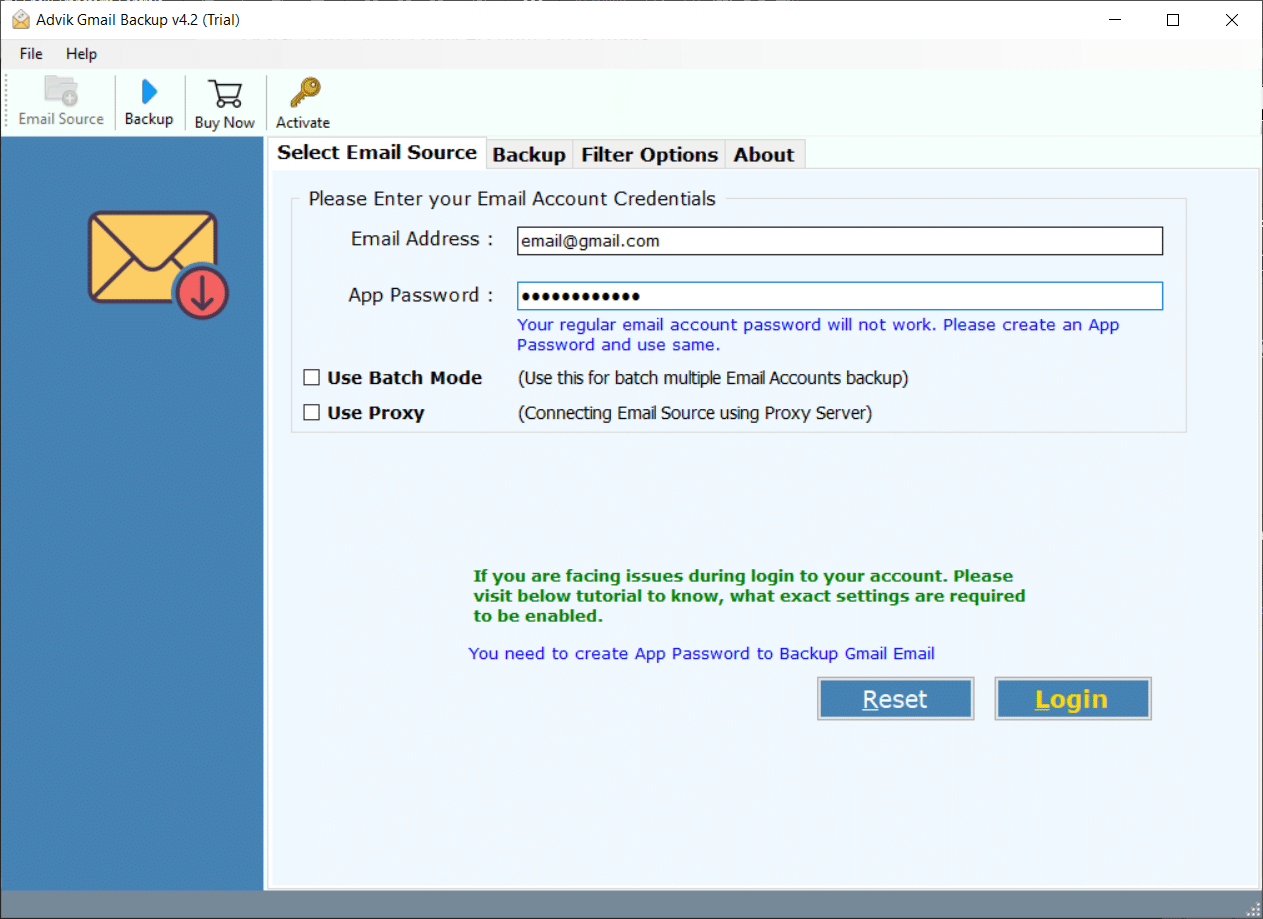
Step 2. Select the mailbox folder for migration.
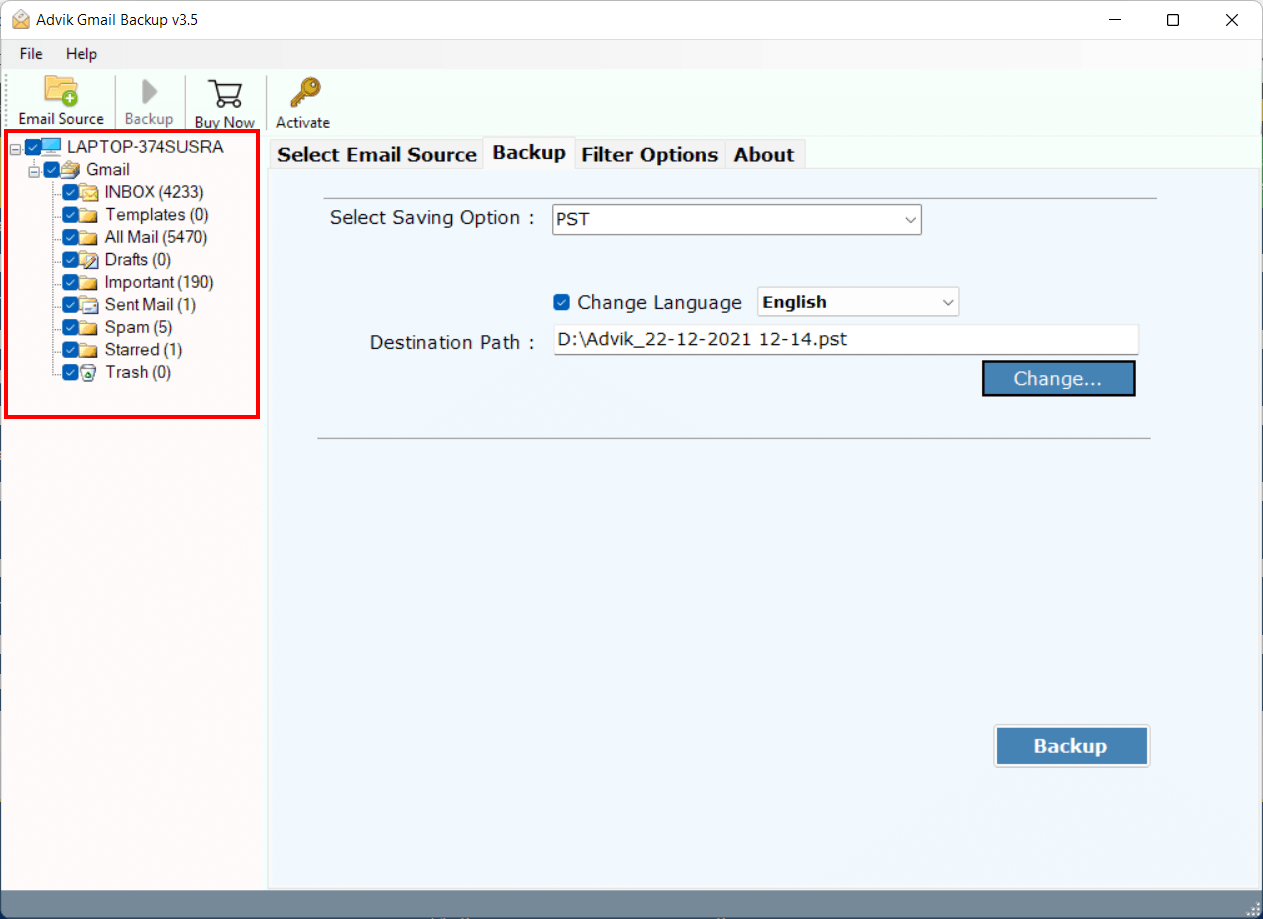
Step 3. Choose “Office 365” as a saving option from the list.
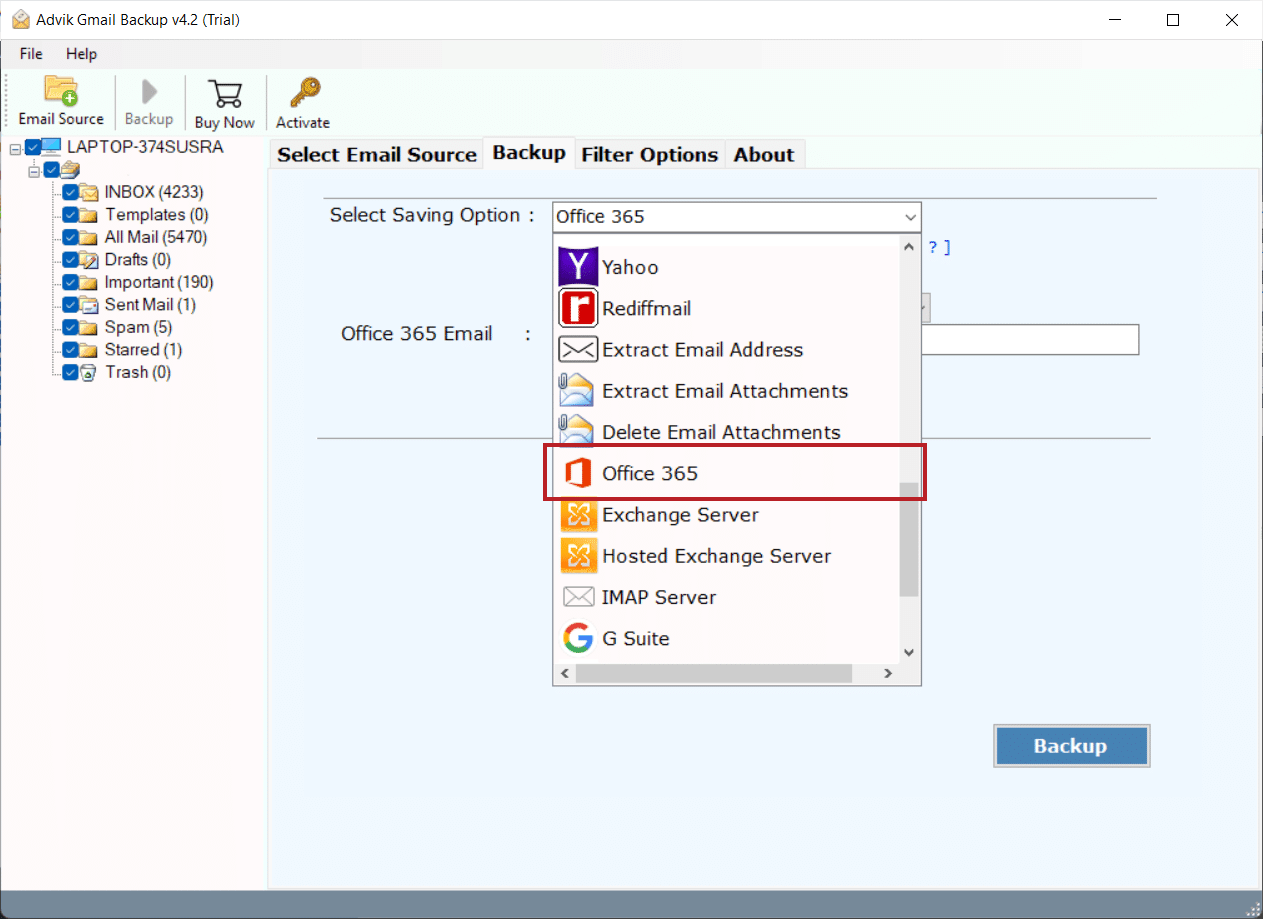
Step 4. Enter Office 365 email address and click on “Backup”.
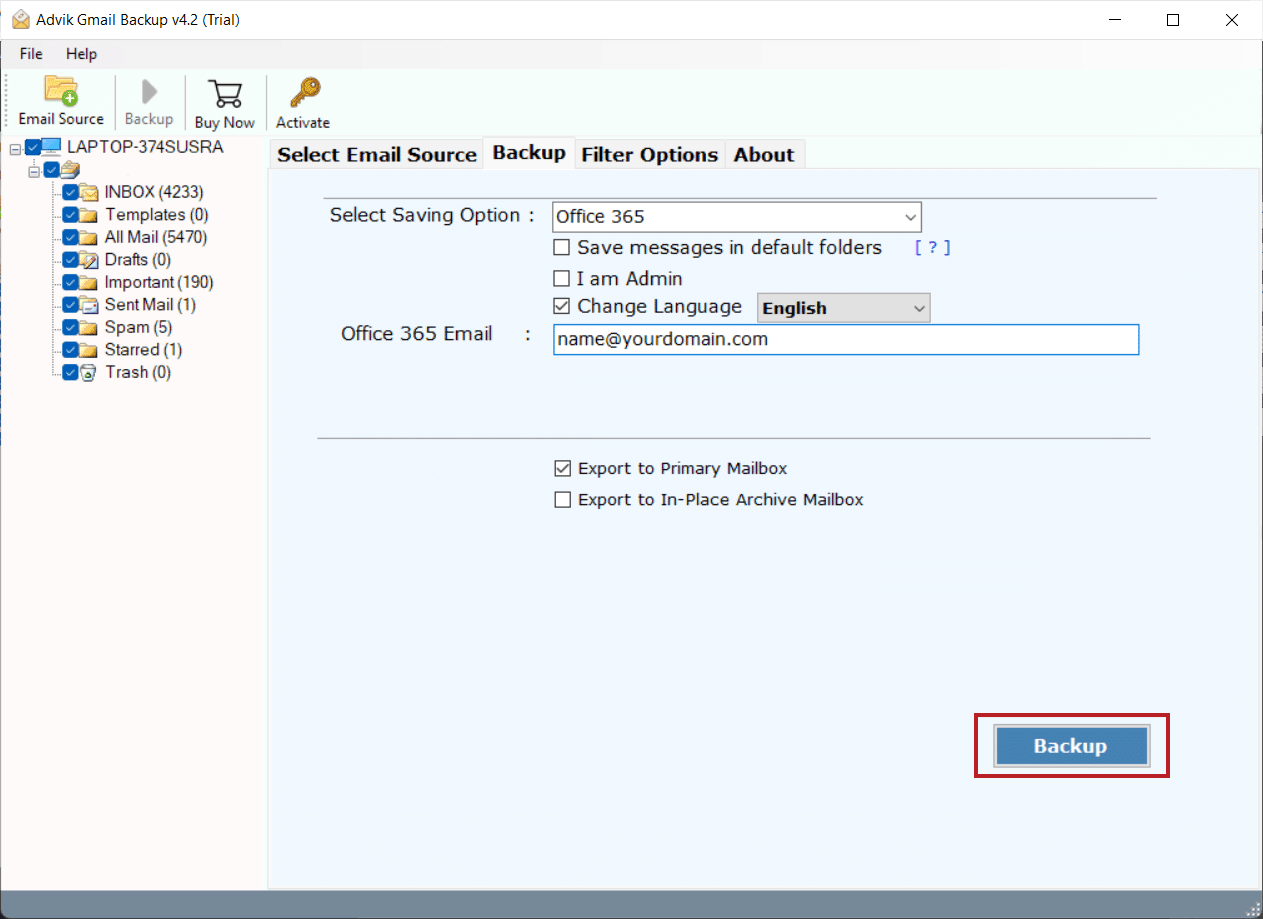
Step 5. You will receive a pop-up prompt asking for your Office 365 account password.
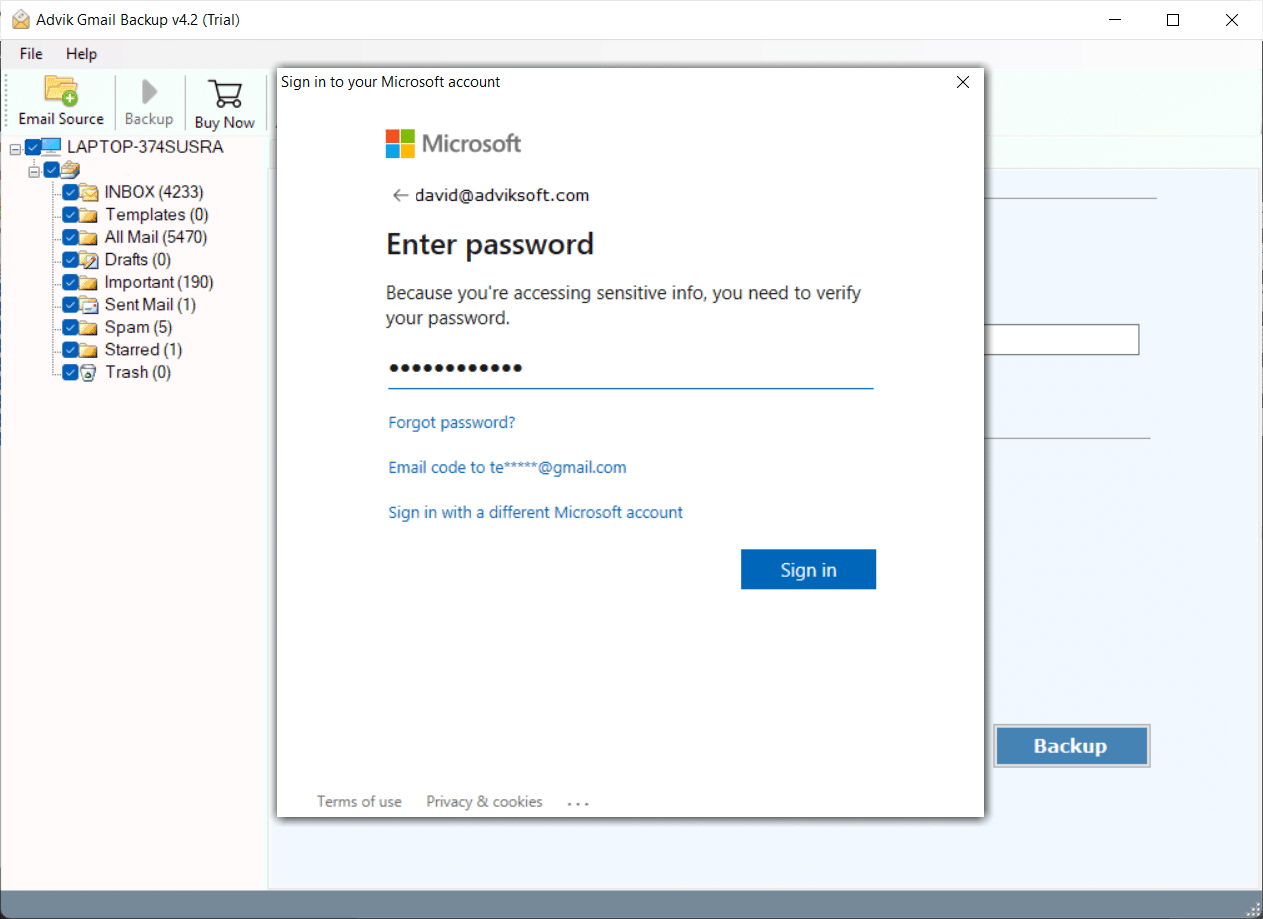
The software will start exporting emails from Gmail to Office 365.
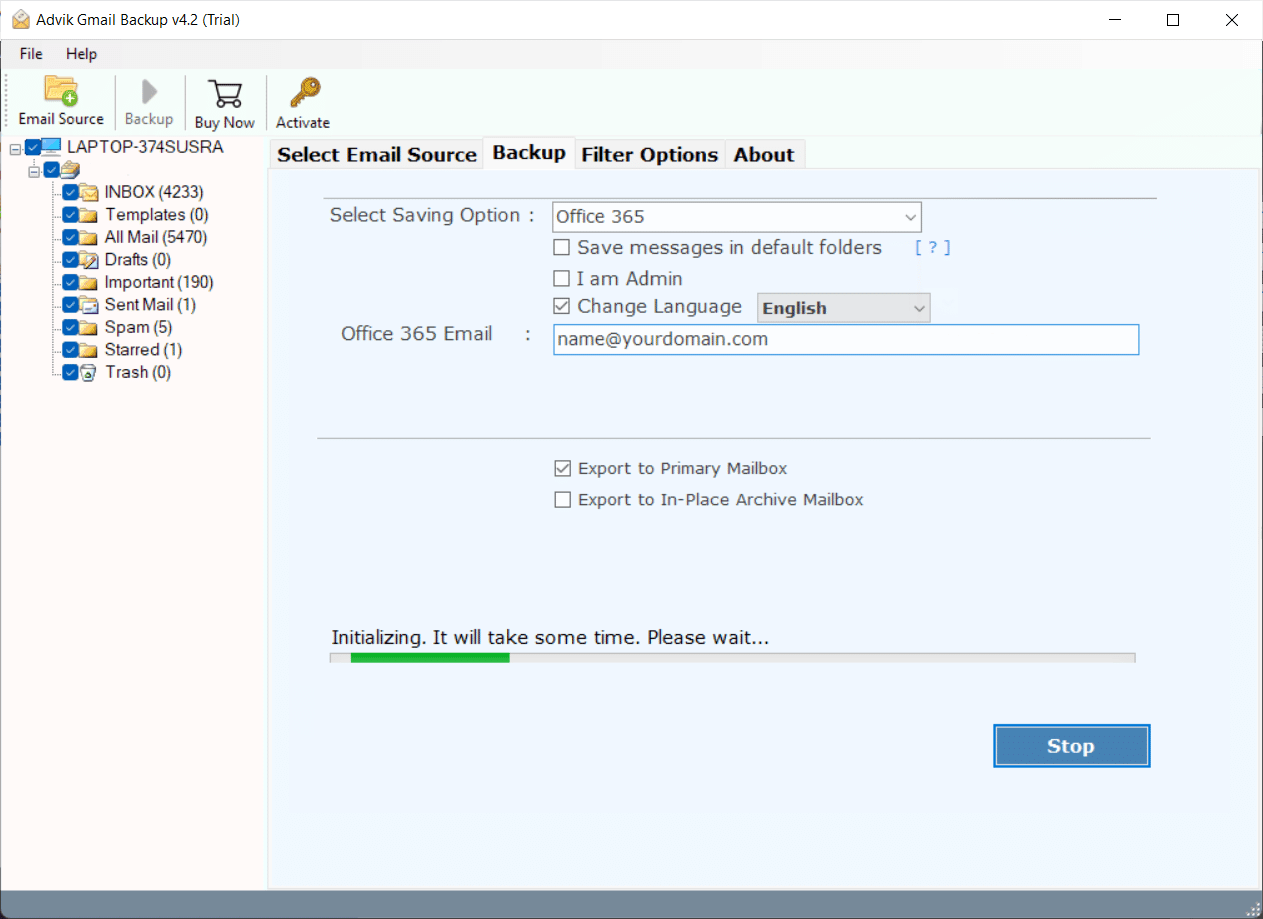
Once completed, log in to your Office 365 account and check all the transferred Gmail emails there.
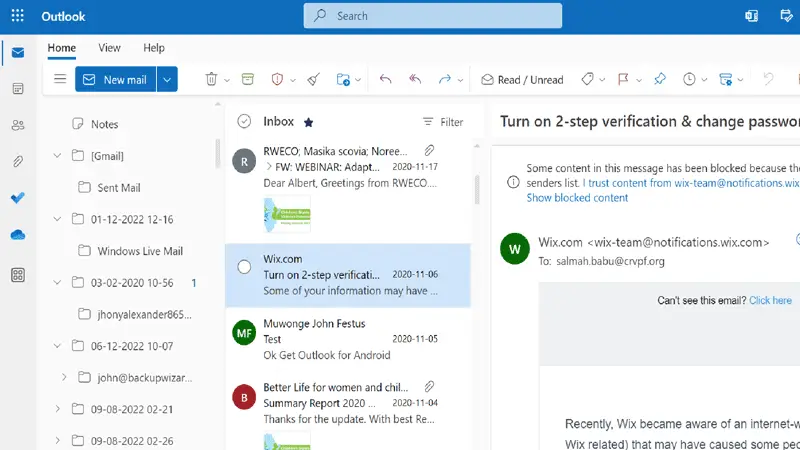
Watch How to Move from Gmail to Office 365 Account
Top Reasons to Choose an Automated Solution Over Manual Methods
- Simple and Easy-to-Use GUI: The user interface of this migrator tool is designed in such a way that users can experience swift working. All the steps involved in this blog are self-explanatory, and you don’t need anyone’s assistance to perform the steps.
- Preserve Meta Elements: This Tool is well-known for its safe and precise Gmail migration process. It maintains data integrity during and after the Gmail to Office 365 migration process.
- Advance Email Filter: The software is fully loaded with advanced and specialized features to import Gmail to Office 365 shared mailbox. It is a well-known utility that offers various email filters that can be used to perform a selective email migration process.
- Migrate Gmail to Other Accounts: This tool lets you quickly move emails from Gmail to various email services. Such as that you can transfer Gmail to Yahoo Mail, Zoho Mail, Rackspace, ProtonMail, iCloud, and more.
- Selective Folder Selection: Users can choose specific folders, such as Inbox, Sent, or Custom folders, for migration. This feature saves time and ensures only the necessary data is transferred to Office 365.
- Support Bulk Migration: This feature is the best for users who need to bulk export Gmail emails to Office 365 Account. It allows users to transfer multiple Gmail email accounts to Office 365 in a single attempt. By using the “batch mode” feature in the login interface, you can do so.
- Maintain Folder Hierarchy: During the migration process, this tool ensures that the original folder structure of your Gmail account is preserved in Office 365. This helps users access their emails in the same organized way as before.
- Free Demo Version: The tool offers a trial edition that allows users to test its functionality before making a purchase. This helps users evaluate the software’s features and ensure it meets their requirements.
Final Words
So, this blog comes to an end. We have explained step-by-step how to transfer Gmail to Office 365 using both methods. You can pick whichever suits you best. However, if you want more control and faster results, the Advik Gmail Migration Tool is the best option. Make sure to try the free demo first to see if it works for you.
FAQs
Q1. Will my email folders stay the same after moving my Gmail account?
Ans. Yes, your Gmail emails will be transferred without changing the folder structure. Everything will remain the same as in your original account.
Q2. What is the easiest way to transfer Gmail emails to Office 365?
Ans. The simplest way is to use the software mentioned above. It allows you to move emails from Gmail to Office 365 directly without needing any technical expertise.
Q3. Will my attachments also be moved?
Ans. Yes, the tool ensures all attachments are transferred along with emails.
Q4. Do I need to keep my Gmail account active during the transfer?
Ans. Yes, make sure Gmail account access is active and IMAP is enabled.
Q5. How long does the migration take?
Ans. Time depends on the number of emails and internet speed. The tool ensures faster results than manual methods.


