How to Import Gmail to Yahoo Mail?
Christopher Plummer | February 10th, 2025 | Email Migration
In this blog, we will discuss how to import emails from Gmail to Yahoo Mail. Explore manual and automated methods to perform Gmail to Yahoo mail transfer easily.
There are currently three ways by which you can transfer Gmail emails to Yahoo Mail. In the below segment, we are going into deep discussion with instructions to be followed for safe email migration. So let’s begin the tutorial.
How to Migrate Gmail to Yahoo Manually?
1. Sign into your Gmail account.
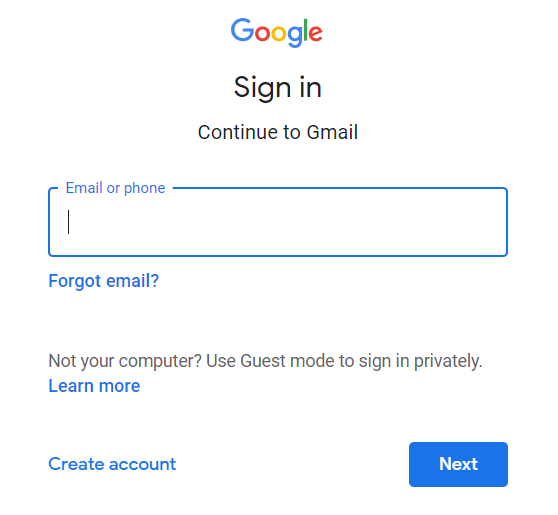
2. Click the Gear icon designated at the upper right corner and click Settings.
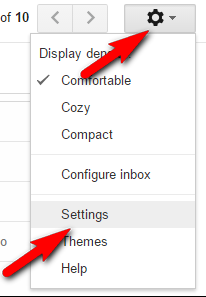
3. Click Forwarding and POP/IMAP tab.
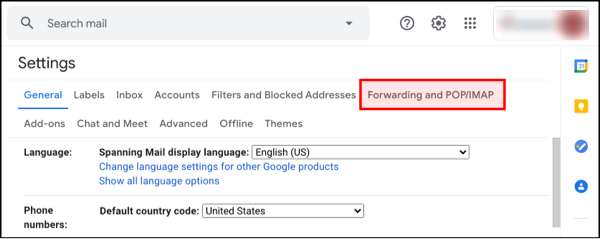
4. Now select the Add forwarding address button to open the new dialog box.
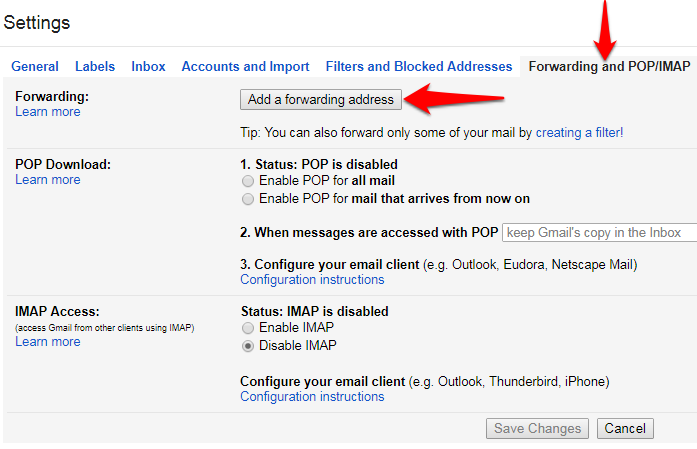
5. Enter your Yahoo email address and click Agree to Proceed.
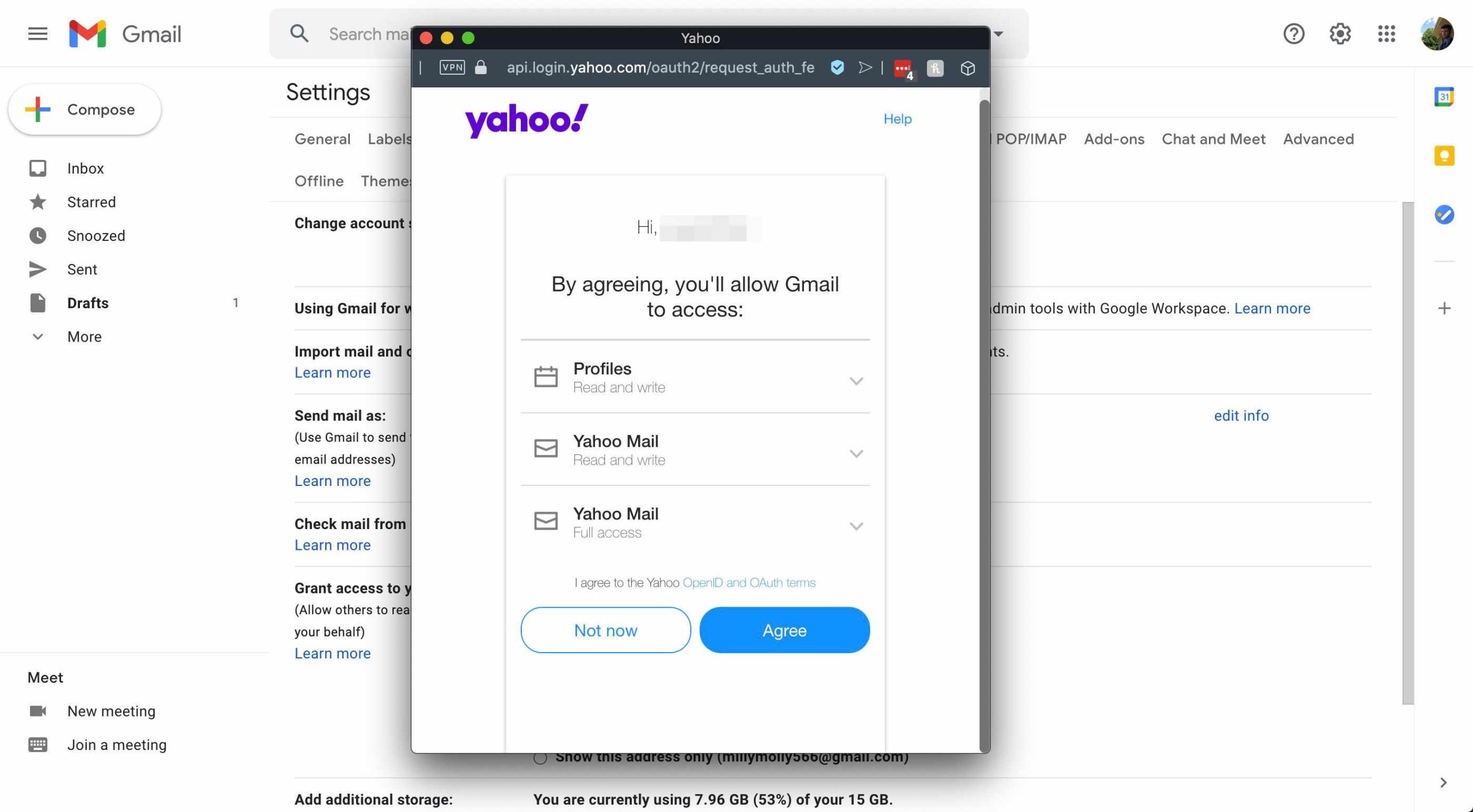
You will receive a confirmation email to your Yahoo account. Open a Yahoo Mail account and click on the link to confirm.
How to Add Gmail Mailbox in Yahoo Account Free?
1. Open your Yahoo Mail account.
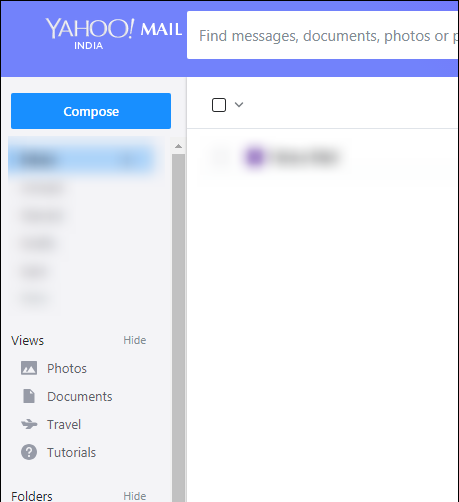
2. Click the gear icon and select Settings from the drop-down menu.
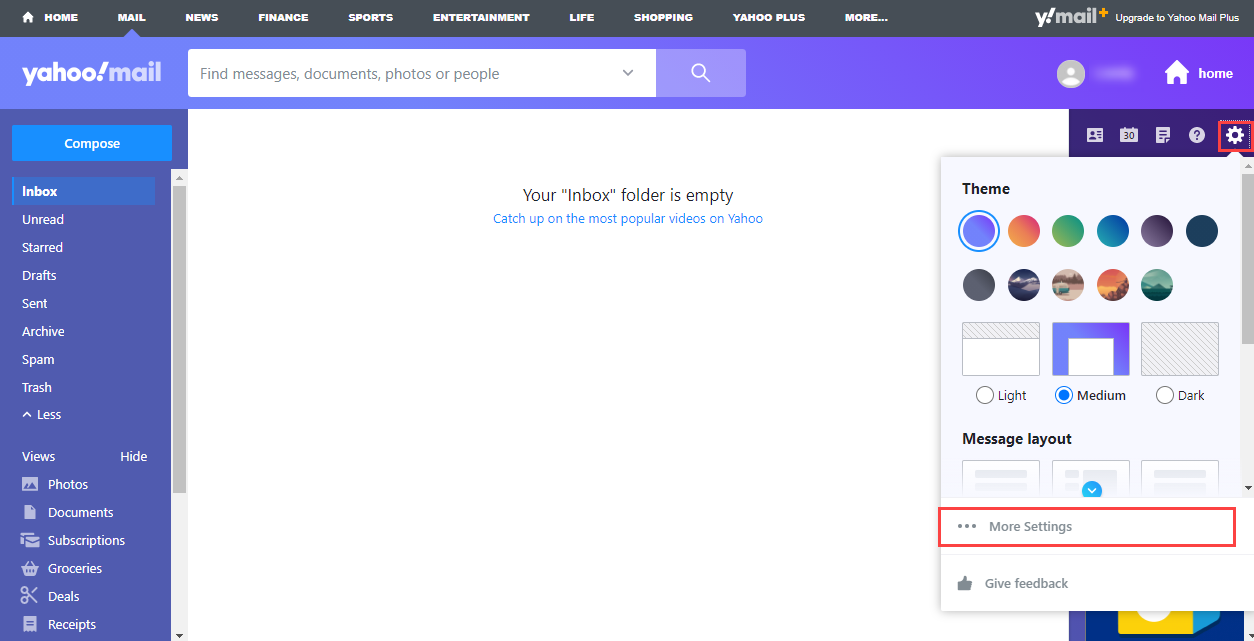
3. Navigate to Mailboxes >> Add Mailbox.
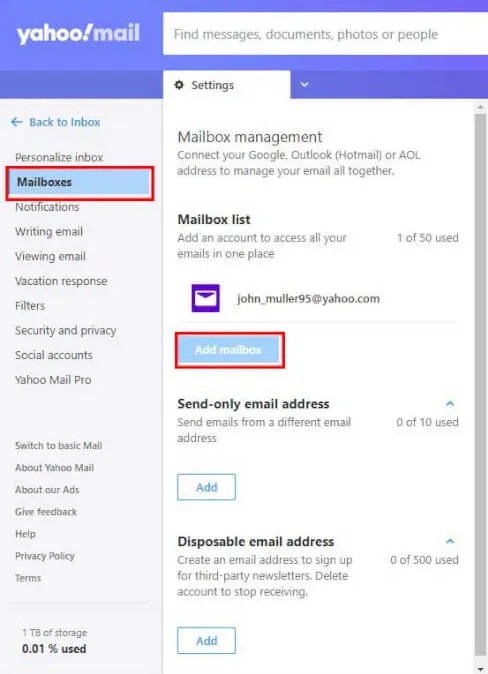
4. Now select Gmail from the list.
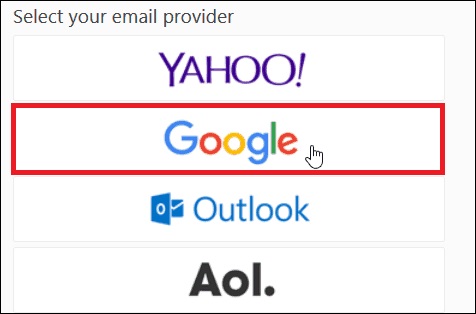
5. Enter your Gmail login credentials and click Proceed.
6. A pop-up Window will appear, sign in with your Gmail account.
7. After successful login, click the Proceed button.
Finished! Now you can access Gmail mailbox folders in Yahoo Mail
How to Transfer Emails from Gmail to Yahoo Mail Automatically?
If you’re seeking a direct way to transfer emails from Gmail to Yahoo Mail, we suggest using the Advik Gmail Migration Tool. It is the only solution that can easily migrate emails from Gmail to Yahoo Mail in just 5 simple steps. Also, it transfers Gmail to Yahoo Mail with complete mailbox folders and attachments.
This software can transfer complete mailbox data including Inbox, Outbox, Sent Mail, Spam, Trash, and all other folders created by users. The interface of the tool is very simple, which allows users to easily operate this software.
Download this amazing tool now as trying this tool’s free demo version is worth a shot.
Steps to Import Gmail to Yahoo Mail
Step 1. Run the software and enter Gmail login details to sign in.
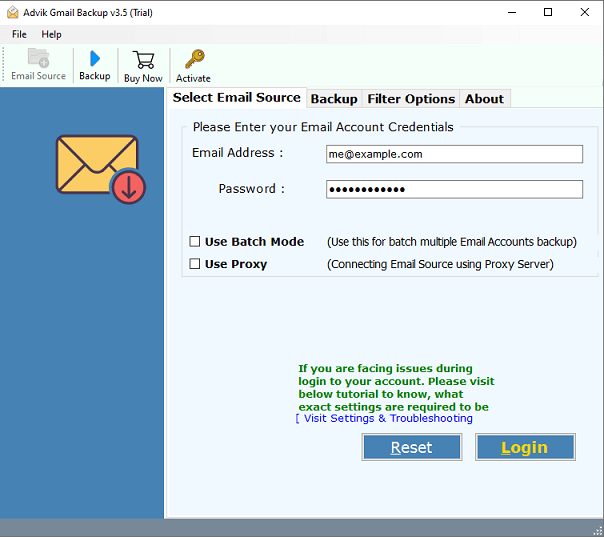
Step 2. Select the desired mailbox folder that you want to transfer.
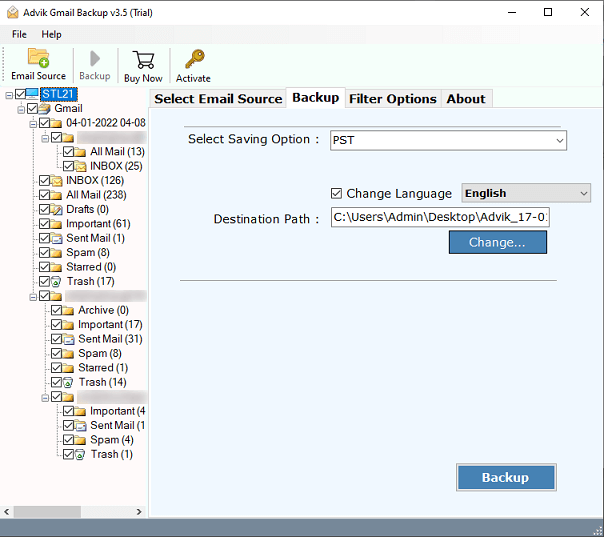
Step 3. From Multiple Saving Option select Yahoo Mail.
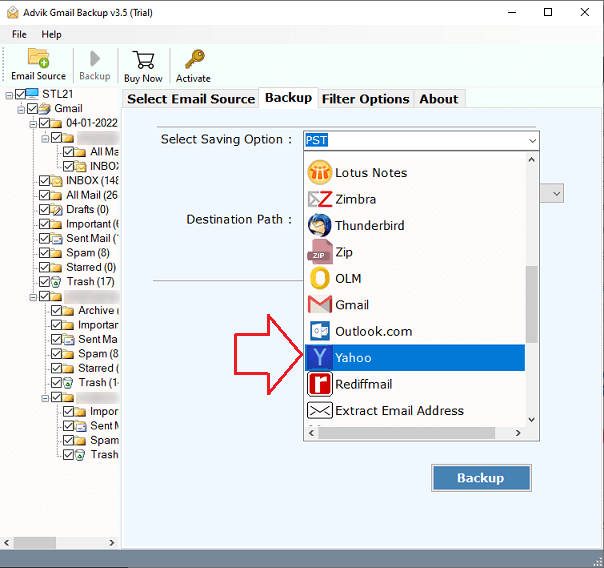
Step 4. Enter Yahoo login details and click on the Backup button.
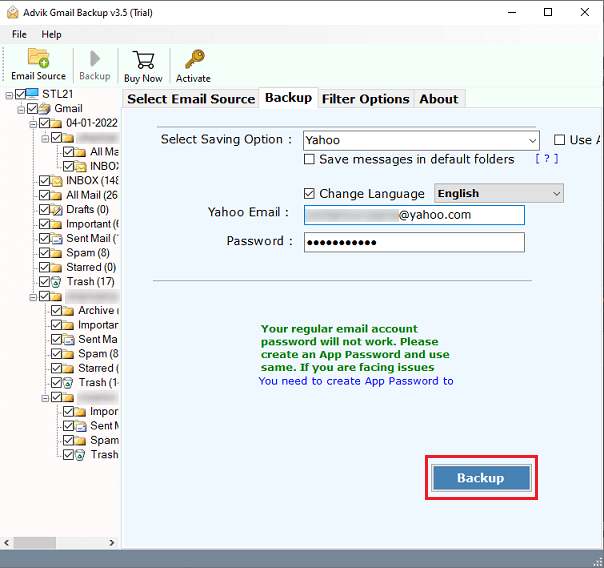
The software then starts the process of Gmail to Yahoo migration and will notify you once the task is completed. In the meantime, you can analyze the process of migration in real time.
Watch How to Migrate Emails from Gmail to Yahoo Mail
Benefits of Using a Gmail to Yahoo Migration Tool
- Advanced Filter Option to backup Gmail emails selectively.
- You can choose the folder you wish to transfer with Gmail Backup Software.
- Convert Gmail folders to PST, PDF, EML, MSG, etc.
- Migrate Gmail to any cloud email service provider
- Unlimited email migration solution
- Download all attachments in Gmail at Once.
Conclusion
After deep research, I found these three 100% workable solutions to transfer emails from Gmail to Yahoo mail account. If you want to switch your data, you can choose any of the above solutions. There are numerous solutions available to transfer emails from a Gmail account to a Yahoo account. However, we would like to personally recommend this software for transferring your Gmail account to your Yahoo Mail account. It’s a good choice that comes with the free trial version. You can use the trial edition to test the working and functionality first.

