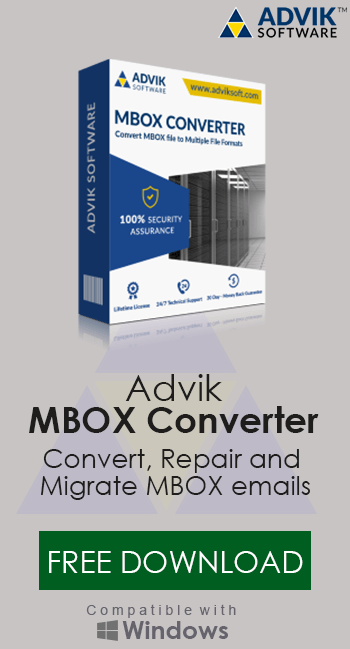How to Import Eudora Mail to Outlook Client?
Jenny Lowrence | April 20th, 2023 | Data Backup
Learn the simplified process of importing Eudora Mail to Outlook. This tutorial will guide you with step by step instructions to export Eudora Mail to PST file, so that you can import .pst file in Outlook.
Eudora Mail was discontinued in 2006 and was acquired by the Computer History Museum in 2018. Currently, the company turned Eudora into an open-source email client.
Converting Eudora to Outlook client is required as the technology becomes much more advanced, but the same is not implemented in Eudora Mail. Outlook is one of the popular email client where people are moving from boring or outdated email clients.
How do I import my Eudora email into Outlook? Currently Outlook doesn’t have any feature to import emails from Eudora to Outlook. As Outlook import mailboxes in .pst file type, you have to convert Eudora mailbox to PST file. However, the same can only be done via professional software.
How to Export Eudora to Outlook PST?
Basically Eudora Mail store mailbox data in MBOX file (.mbx) format. In order to access the MBOX file copy the below path and open in Explorer.
C:\Users\admin(User-name)\AppData\Qualcomm\Eudora
You will get .mbx file, this file contain all the emails of Eudora email client.
Now in order to convert Eudora Mailbox to PST file download and install Advik MBOX to PST Converter. This program will help you in exporting emails from Eudora Mail to Outlook. Although the software is programed for converting .mbox file into 20+ file formats. Using this application, you can easily migrate Eudora to Outlook 2021, 2019, 2017, 2013, 2011, 2007, etc.
Steps to Convert Eudora Mail to Outlook PST are as follows;
- Run Advik MBOX Converter software in your PC.
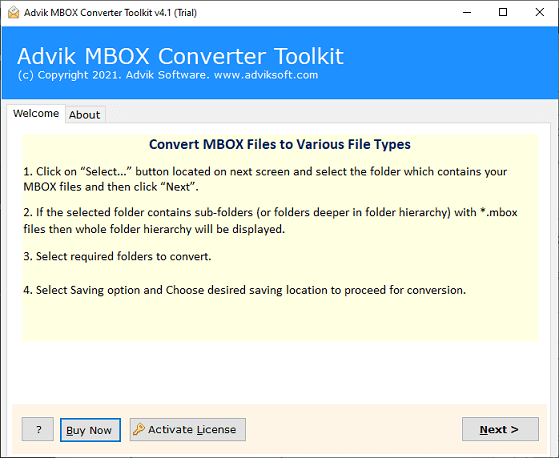
- Click Select Files and add .mbx file into the software.
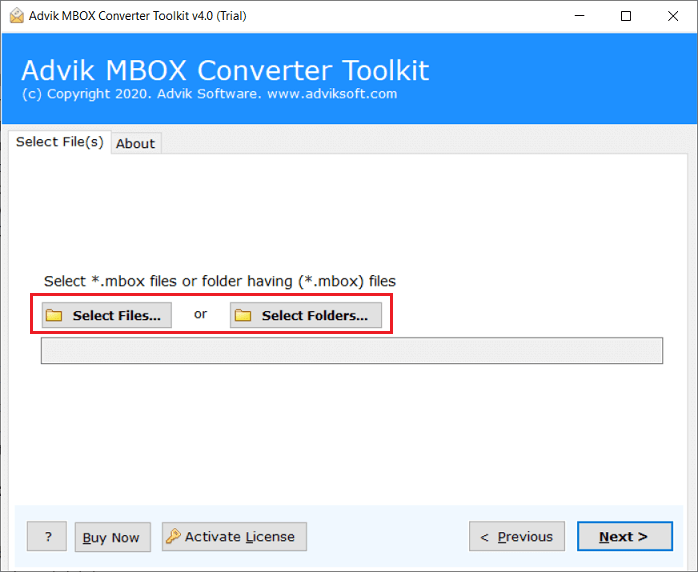
- After adding file click the Next button.
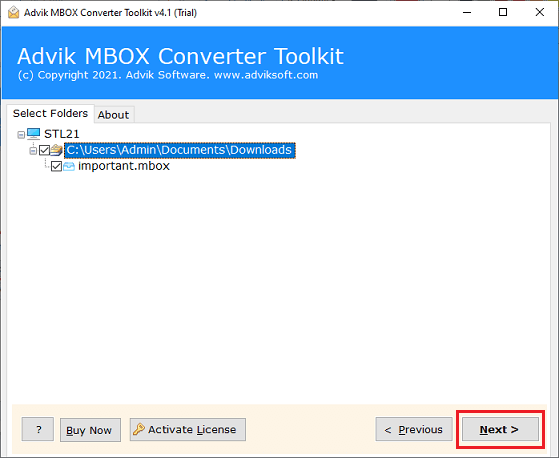
- Now, select PST as a saving option from the list.
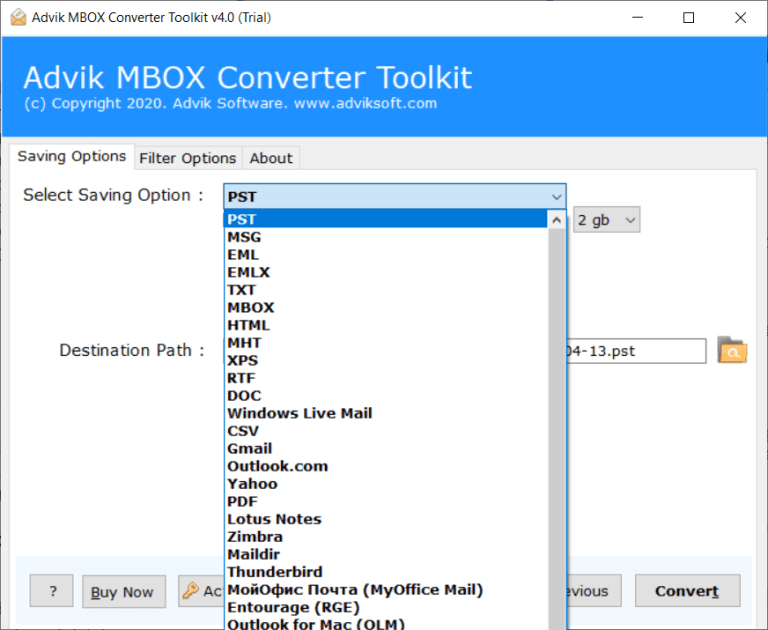
- Provide a location to save the resultant data file on your computer.
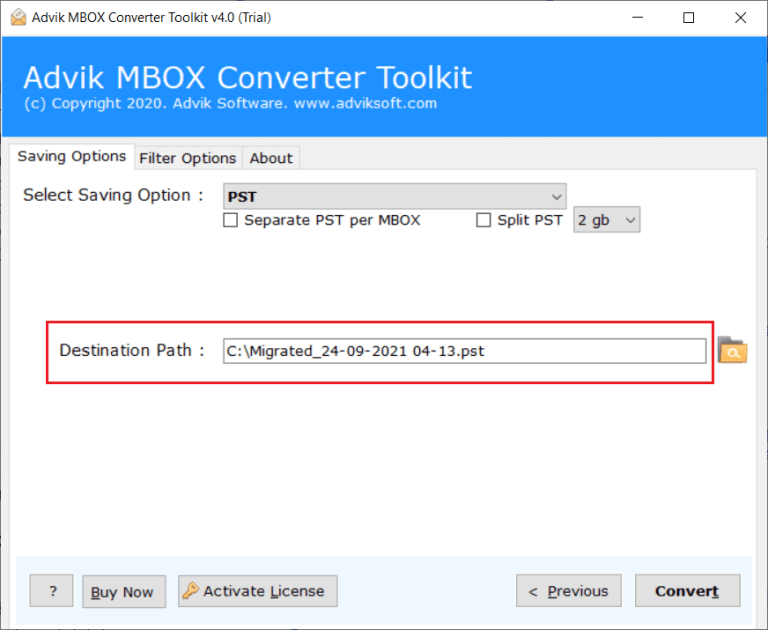
- Now click Convert button to convert Eudora emails to PST format.
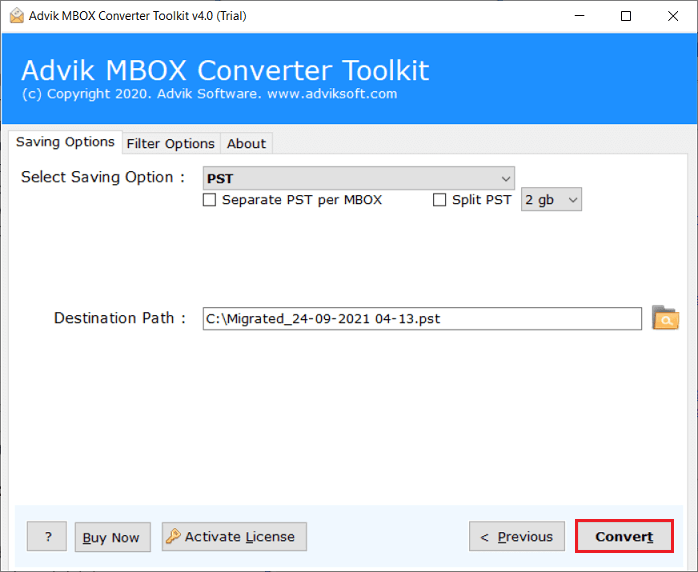
- Now Open MS Outlook in your system and go to the File tab.
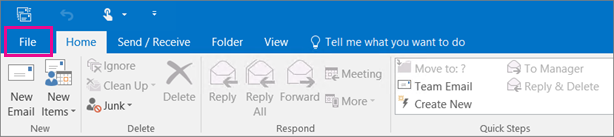
- After that, move your cursor to Open & Export >> Import/Export.
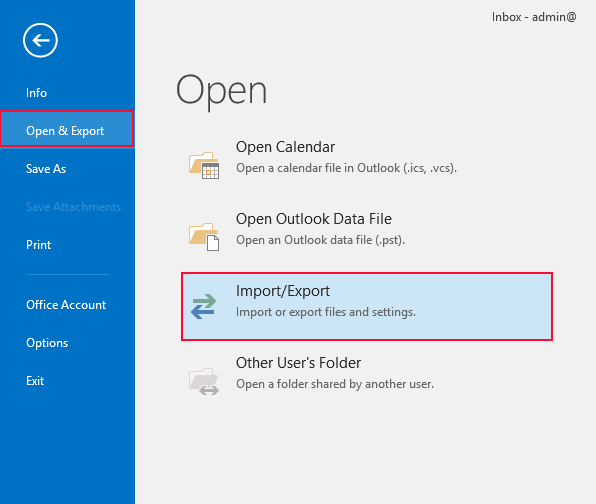
- Then, choose “Import from another program or a file” and click the Next button.
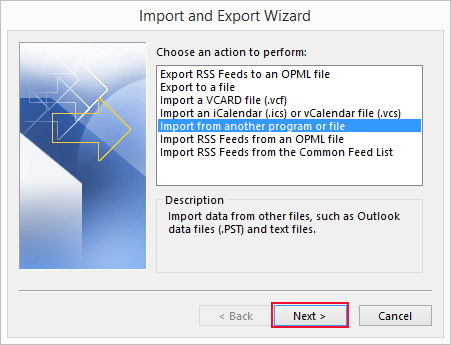
- After that, choose Outlook data file(.pst) and click on the Next button.
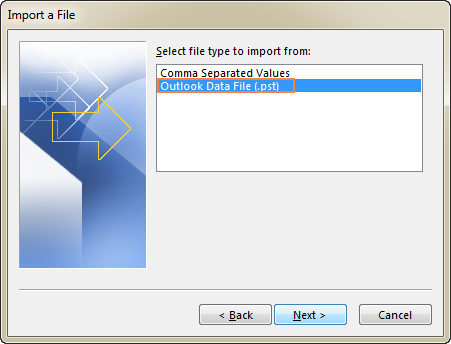
- Browse and choose the PST file from the system that you have exported in the previous step.
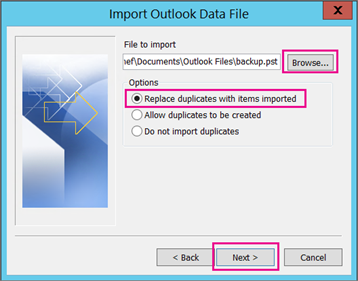
- Select the email account in which you want to import PST file.
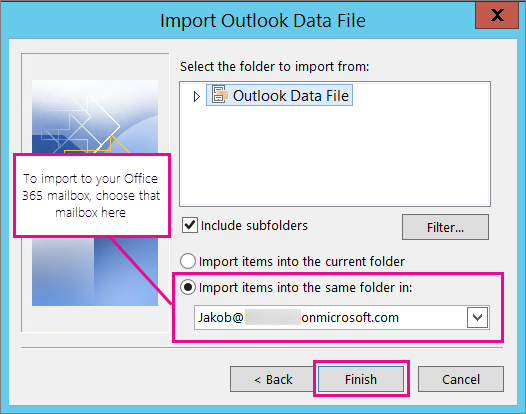
Now Microsoft Outlook will start import emails from Eudora mailbox file.
Why Choose Eudora to Outlook Converter Solution?
When it comes to importing Eudora Mail into Outlook, MBOX to PST conversion is needed. MBOX and PST files have different structures, resulting in varying data storage formats. Therefore, a specialized application is required to ensure a safe and secure email conversion process.
- Batch import Eudora emails to Outlook in one single attempt
- Safest solution to copy or transfer emails from Eudora to Outlook
- Simple and easy-to-operate program
- Export PST file for Outlook 2021, 2019, 2016, 2017, 2013
- Options to convert MBOX to PDF, EML, MSG, DOC, HTML, and 20+ file formats
- Also export Eudora Mail to Thunderbird Client
- Migrate Eudora to Gmail, Office 365, Yahoo, etc. directly from software
- and many more
Final Ending
In conclusion, we explained in the above section how to export Eudora mail to Outlook. There is no manual way to import emails from Eudora Mail to Outlook except this. You can get the MBOX file from Eudora Mail manually, but to import into Outlook you need to convert Eudora email to PST with an automated tool. Also, we brief you on the amazing features of the software that you must know to take advantage of.