How to Export Outlook Contacts to Zoho Mail?
Jackson Strong | September 11th, 2023 | Data Backup
Undoubtedly, finding the optimal solution to transfer Outlook data to Zoho Mail can be a tedious task. The process becomes even more challenging when it comes to organizing or transferring personal information, such as contacts. Consequently, many users are asking the question, “How do I export Outlook contacts to Zoho Mail?”
To solve this query, we conducted thorough research and discovered the most effective approach to resolving this issue. Our proposed solution involves using two simple ways, which will simplify this process.
Want to export contacts from Outlook to Zoho Mail instantly? Try Advik Outlook OST Converter Tool to complete your whole task in just few simple steps.
Before going deep into the solution, let’s briefly examine some of the significant reasons why users need to export Outlook contacts to Zoho Mail.
Let’s get started!
Why do Users Need to Export Outlook Contacts to Zoho Mail?
There are several reasons why users may need to export their Outlook contacts to Zoho Mail. Here are some of the advantages and reasons:
- If you have multiple Outlook contacts and want to combine all your contacts in one place, exporting Outlook contacts to Zoho Mail can be helpful.
- If you are switching from Outlook to Zoho Mail, you will need to export your contacts from Outlook and import them into Zoho Mail.
- Exporting your contacts to Zoho Mail can also serve as a backup in case you lose access to your Outlook application.
- Zoho Mail provides a range of features that can help you manage your contacts more effectively.
After elaborating on the reasons, we will proceed further with the solutions to import Outlook contacts to Zoho Mail.
Methods to Migrate Outlook Address Book to Zoho Mail
This process can be done either manually or professionally. Here in this post, you will get two easy approaches. Read this section completely and proceed with the steps to transfer contacts from Outlook to Zoho Mail effortlessly.
Method 1. Manually Import Outlook Contacts to Zoho Mail
As there is no such direct option for users to export Outlook contacts to Zoho Mail. But, we will go through two steps processes to complete this process.
Step 1. Export Your Outlook Contacts
The first thing you need to do is export your Outlook contacts. Here is how you can do it:
- Open Outlook and click on the “File” menu.
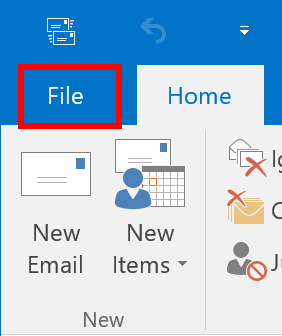
- Select “Open & Export” from the menu and then click on “Import/Export”.
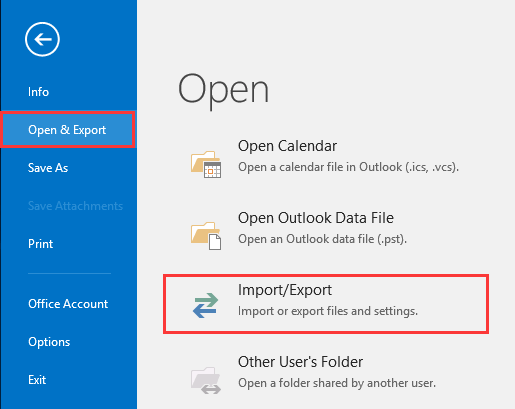
- In the Import and Export Wizard, select “Export to a file” and then click on “Next”.
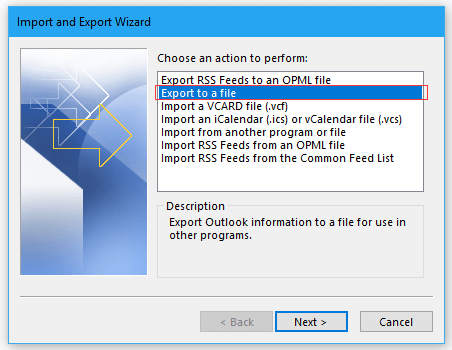
- Select “Comma Separated Values(.csv)” and then click on “Next”.
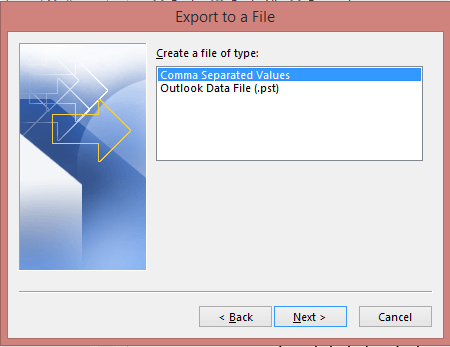
- Choose the folder containing your contacts and then click on “Next”.
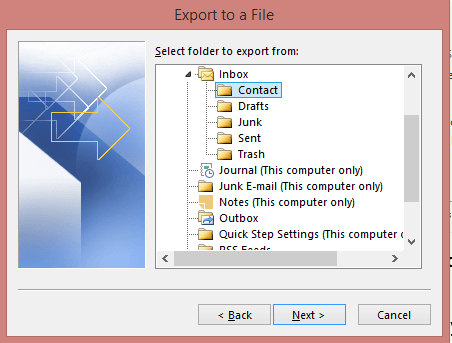
- Select a location to save the file and give it a name. Then click on “Finish”.
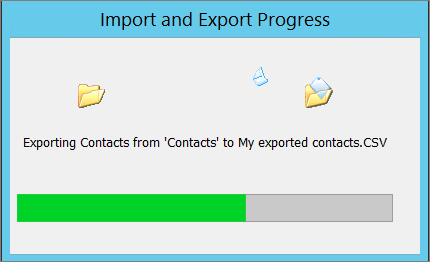
Completed!! Now, you can view all of your Outlook contacts in .csv file format on your system.
Note: This method is an easy way to export Outlook contacts but may not be useful if import export is greyed out in Outlook. So, before implementing this approach first make sure to check the import/export feature of Outlook is working or not.
Step 2. Import Your Outlook Contacts to Zoho Mail
Once you have exported your Outlook contacts, you can now import them to Zoho Mail. Here is how:
- Open Zoho Mail and click on the “Contacts” icon in the left sidebar.
- Now, click on Personal to add contacts to your Private folder.
- Click on “Import” under more actions.
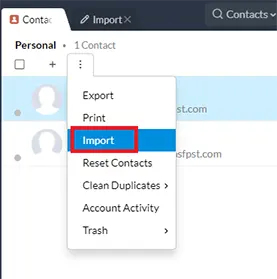
- After that, click on “Choose File” under a local drive to upload .csv file.
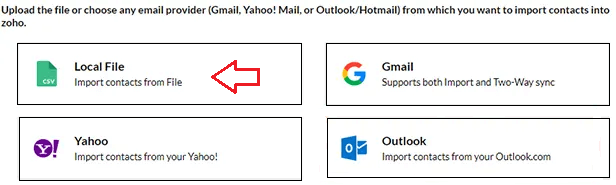
- Choose the different fields available under Zoho contacts.
- Then, select a particular category if you want to import Outlook contacts to a different folder and click on the Next button.
- Click on “Done” to start the import process.
Wait for the import to complete. This may take some time depending on the number of contacts you are importing.
Once the import is complete, your Outlook contacts will now be available in Zoho Mail.
Limitations of Manual Solution
- It will only work if you have single-user data.
- Also, non-technical users can’t perform this process easily.
Method 2. Transfer Outlook Contacts to Zoho Mail Account Effortlessly
This method explains how to import contacts from Outlook to Zoho Mail using professional software. If you wish to import contacts from different Outlook accounts, then the manual approach is quite hectic to perform. Here, Advik OST Converter Tool works efficiently to transfer Outlook contacts to Zoho Mail. You can also migrate Outlook emails, attachments, tasks, calendars along with contacts. It is designed with various advanced features that make the Outlook export process easy and effective.
With this program, you can also export Outlook contacts to iPhone, Android Phone, Gmail, Yahoo Mail, Office 365, Jabber, Mailchip, PDF, Word Document, Excel spreadsheet, OneNote, Access Database, etc. It will empower you to move Outlook contacts to Zoho Mail account easily. Also, this utility supports all Outlook versions such as 2007, 2010, 2013, 2021, 2019, etc.
Working Steps to Export Outlook Contacts to Zoho Mail
- Install and Run Advik OST Converter Tool on your Windows Machine.
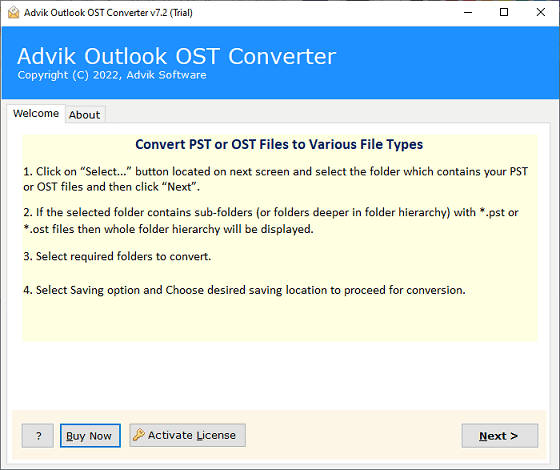
- Now, choose the “Convert Configured Outlook mailbox data” option to automatically fetch folders from the Outlook database and click on the Next button.
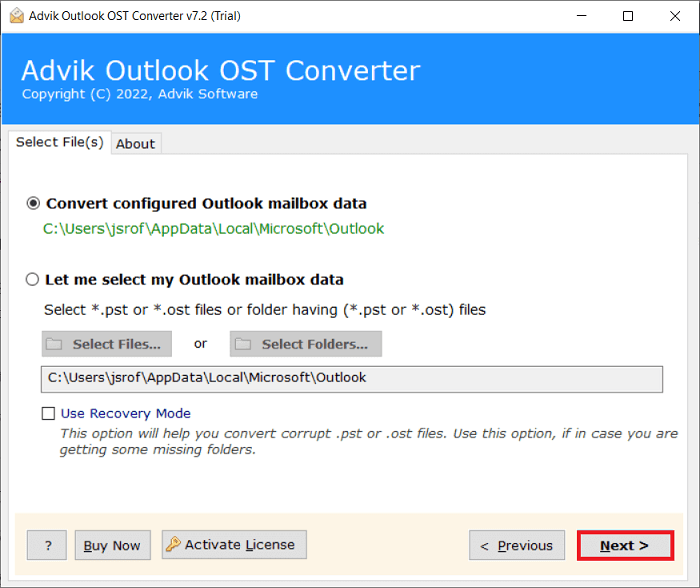
- Choose the required folders from the given list and click on the Next button.
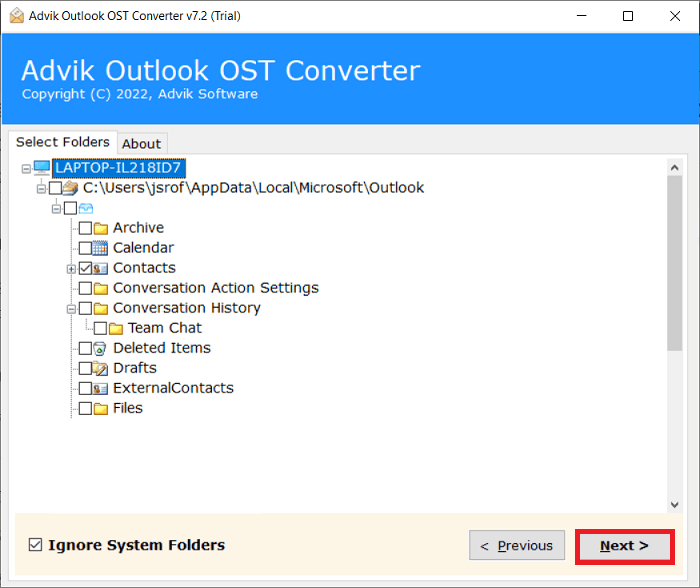
- After that, select CSV as a saving option from the list and proceed further.
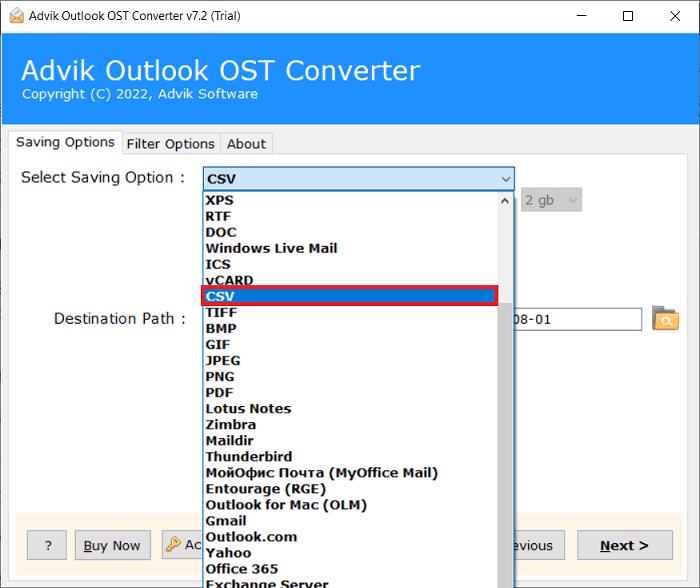
- Specify a location to save the resultant data file on your system.
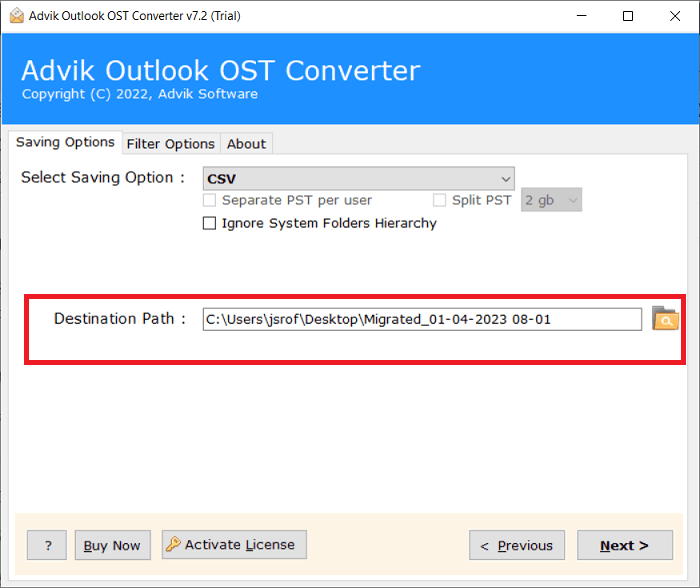
- Finally, click on the Convert button to start the process to export contacts from Outlook to .csv file format.
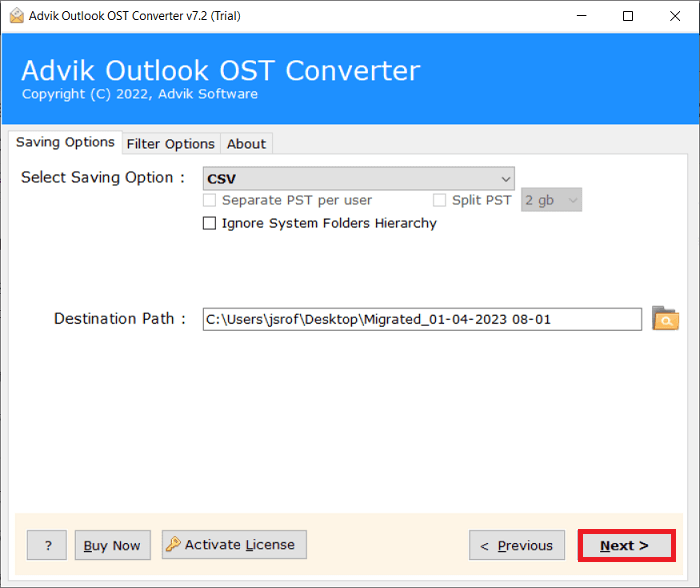
Done!! You can see now how easy it was to export Outlook contacts into a .csv file format.
After that, follow the same steps you did in Method 1. to import CSV file into Zoho Mail account.
Conclusion
Exporting your Outlook contacts to Zoho Mail is a simple process that can be completed in just a few steps. By following the steps outlined above, you can easily transfer your contacts from Outlook to Zoho Mail without losing any data. If you have any questions or need further assistance, don’t hesitate to contact Zoho Mail support for help.


