How to Fix Outlook Error 0x800ccc78?
Jackson Strong | December 20th, 2023 | Data Backup, Outlook
Encountering The Outlook error 0x800ccc78 especially when an important email is waiting, is a scenario I have unfortunately experienced. To spare you the same disruption, we have compiled a full-fledged guide with effective solutions. Let’s dive in and get your Outlook to work properly!
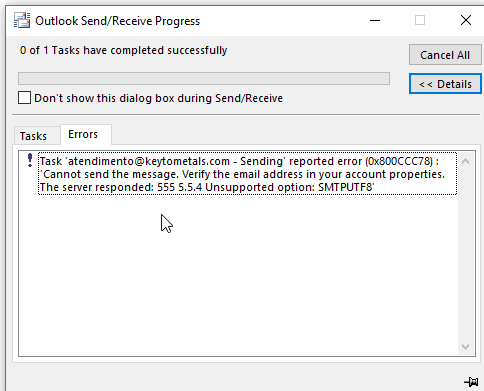
What is Outlook error x800ccc78 in Windows 10? The issue is also known as the sending and receiving error that occurs when a user attempts to send messages through Outlook. It restricts the sending of emails while still allowing the receiving of incoming messages. Essentially, it indicates that Outlook is presently not configured to authenticate during the process of sending emails.
When this error occurs you may receive a message that states that – “Your outgoing server does not support SSL-secured connections” or “Sending reported error 0x800ccc78″. Unable to send the message. Please verify the email address in your account properties.”
How do I fix error 0x800cc78 in Outlook? This error usually occurs when Microsoft Outlook is unable to send emails. To fix this, try to check SMTP server settings, update Outlook, or disable firewall and antivirus to see whether the error is resolved or not.
Let’s get into the article to read out some causes and solutions to fix this error.
What Causes Error 0x800ccc78 in Outlook?
The following could be the reasons why Outlook sending error 0x800ccc78 occurs.
- Incorrect SMTP Server Settings: Ensure that your outgoing server (SMTP) settings are correct. Double-check the server address, port number, and encryption method (SSL/TLS).
- Authentication Issues: Verify that you have entered the correct username and password for your email account. Authentication failures can lead to error 0x800ccc78.
- Firewall or Antivirus Interference: Sometimes, security software such as firewalls or antivirus programs may block Outlook from connecting to the mail server. Temporarily disable these programs and check if the issue persists.
- Corrupted Outlook Profile: A corrupted Outlook profile can also trigger error 0x800ccc78. Creating a new profile and configuring it with your email account may resolve the problem.
- Outdated Outlook Version: Ensure that you are using the latest version of Microsoft Outlook. Outdated software may have bugs that have been addressed in newer releases.
After going through the causes, below we will discuss possible solutions to fix Outlook Error 0x800ccc78.
How to Fix Outlook Error 0x800ccc78 in Windows 11/10?
Here are some solutions you can try to resolve the error 0x800ccc78 Outlook 2003/2013/2010.
Solution 1: Correct SMTP Settings
- Open Outlook and go to File > Account Settings > Email Account.
- Double-click on your email account and review the outgoing server settings.
- Ensure that the server address, port number, and encryption method are correct.
Solution 2: Repair Corrupt Outlook PST File
Advik PST Repair Tool is a utility that is favored by numerous users to fix Outlook Data File corruption error if any. With its fast recovery mode option, you can convert a corrupt Outlook data file (.pst) into a healthy PST file to solve this error. The tool is compatible with all MS Outlook versions (2021,2019,2017,2016,2013 etc.)
Solution 3: Update Outlook Version
Ensure that you have the latest updates for Microsoft Outlook. Go to File > Office Account > Update Options > Update Now.
Solution 4: Create a New Outlook Profile
- Go to Control Panel > Mail > Show Profiles.
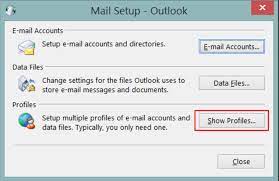
- Create a new profile and configure it with your email account.
Set the new profile as the default and try to send the emails.
Solution 5: Disable Firewall and Add-ons
Temporarily disable your firewall and antivirus programs to check if they are causing the issue. If the error disappears, reconfigure them to allow Outlook access.
Conclusion
Overcoming the Outlook email error 0x800cc78 doesn’t have to be a daunting task. Solving with the solutions and tips we have explored in this guide, you know how to get back to seamless and uninterrupted work on your Outlook.

