How to Export GoDaddy Email to Outlook 2019?
Max Wright | January 17th, 2022 | Email Migration, GoDaddy
Recently Microsoft launched the newest version of Outlook with lots of new features. This allows users to transfer emails from Godaddy to Outlook 2019. This version of Outlook comes with extraordinary features that automatically force users to upgrade to Outlook 2019 edition. In this article, we learn to export complete mailbox data from GoDaddy to Outlook 2019 Application.

Let’s take an overview of the new features that have been added to Outlook 2019’s version. Below are a few features that are introduced in Outlook’s latest version check;
- Hands-Free Typing
- Listen to your emails
- One-click fixes for accessibility issues
- Focused Inbox
- View Three Time Zones
- Popup reminder
- Automatic download of cloud attachments
Therefore, we can now conclude that Outlook has introduced many exceptional features. They are the major reasons why users these days need to add GoDaddy email to Outlook 2019. Now, the question is how to transfer GoDaddy email to Outlook. No worries, just go through the below section which provides an incomparable method to access GoDaddy emails in Outlook email client application.
Direct Approach to Export GoDaddy Email to Outlook 2019
Advik GoDaddy Email Backup Tool offers a direct solution to export GoDaddy email to PST file format that you can easily open in Outlook. The software allows users to transfer multiple GoDaddy email account to Outlook in just one single step. You just need to provide GoDaddy email account credentials and choose PST as a saving option. Then, the tool will easily connect GoDaddy email to Outlook in no time. The whole procedure will easily complete and deliver 100% accurate results.
Download Advik GoDaddy Email Backup Tool for FREE to check the efficiency of the tool at no cost;
Steps to Transfer GoDaddy Email to Outlook 2019;
After the successful installation of the tool, you need to follow these simple steps.
- Launch the tool and enter GoDaddy Mail login credentials.
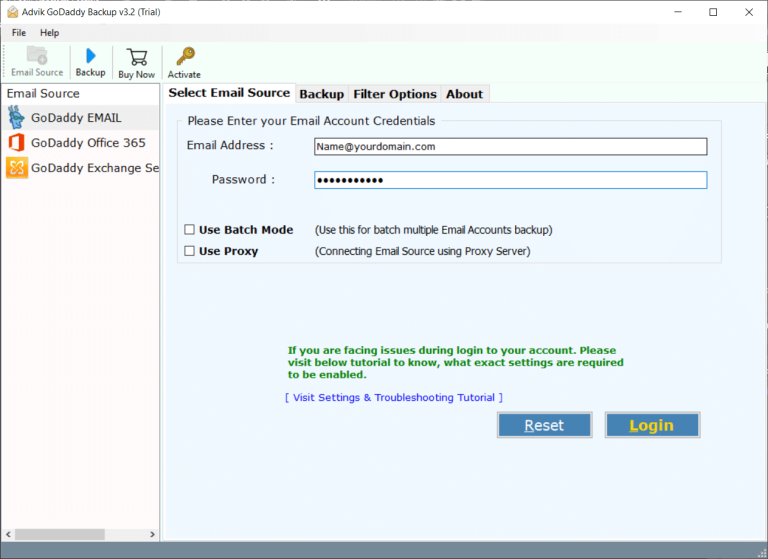
- Select desired mailbox folders to export.
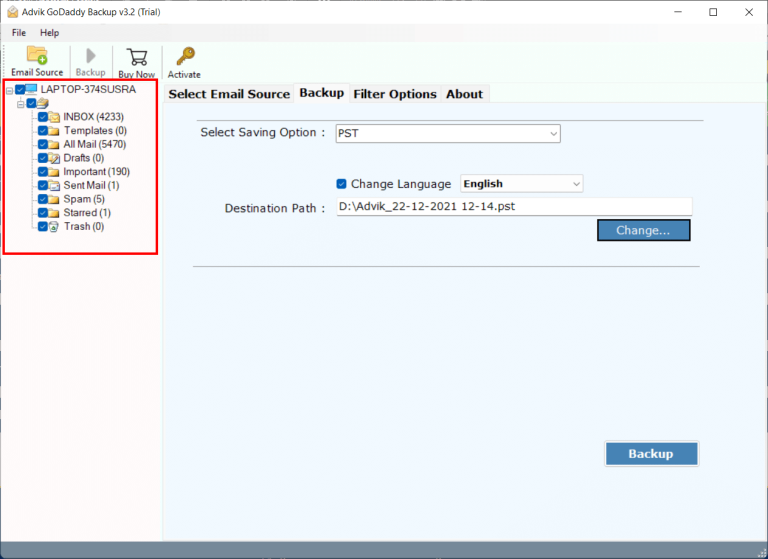
- Select PST from Multiple Saving Options.
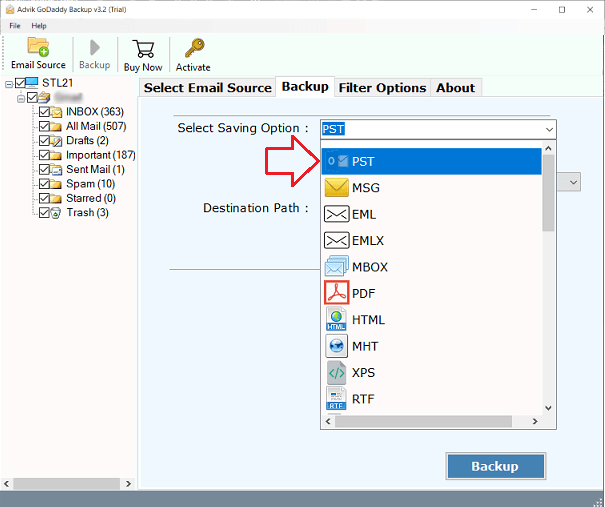
- Click the Convert button and analyze the process.
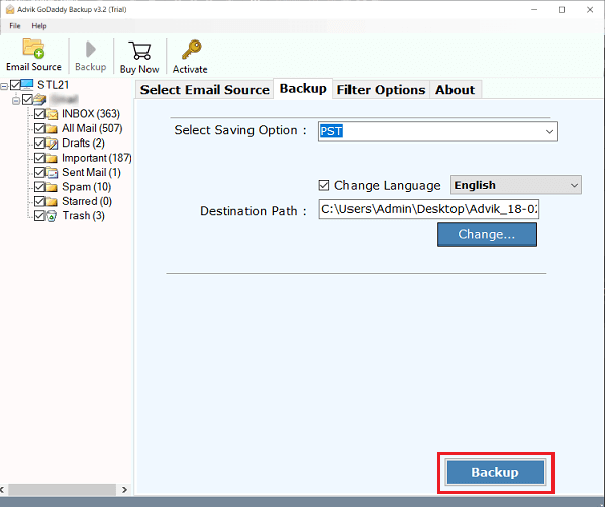
- After Conversion import PST file in Outlook Application.
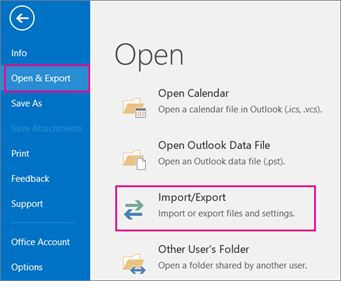
All Done! That’s how you can easily migrate your complete mailbox from GoDaddy to Outlook 2019.
Why choose Advik Software?
This tool is loaded with many features. Some of them are as follows;
- Direct Procedure: This Tool makes it simple to add Godaddy email to Outlook 2019. Just add your GoDaddy account to the tool, and it will convert your emails to PST format that Outlook can use.
- Easy-to-Use Interface: Our tool has a user-friendly interface and easy steps. Anyone can use it to transfer Godaddy email to Outlook 2019, complete with attachments. You won’t need any assistance to do this.
- Desire Destination Path: You can select where to save the converted GoDaddy email files. We offer an option to set the destination path, and you can pick the location you want for your files.
- Maintain Data Integrity: Your emails will be transferred without any changes. All the content, like headers, links, images, and fonts, will remain exactly as they were, with 100% accuracy.
- Compatible with All Windows OS Versions: This tool works with all Windows operating systems, including Windows 11, 10, 8, 8.1, 7, XP, and earlier versions. You can use it on any Windows OS without limitations.
Final Words
This article has provided an unmatched solution that allows you to export GoDaddy email to Outlook. The Advik GoDaddy Email Backup Tool allows you to directly transfer Godaddy email to Outlook with attachments. Moreover, you can also use this utility to export GoDaddy emails in various file formats and webmail email services.


