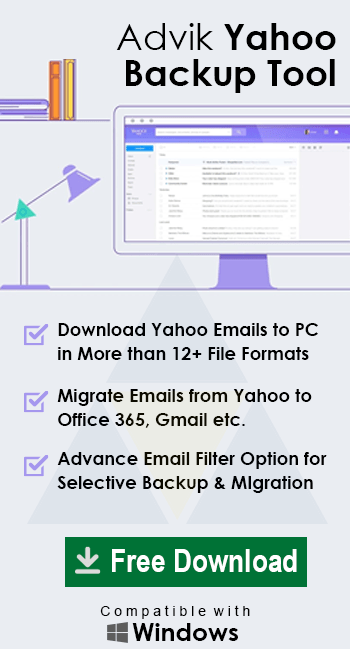How to Delete Attachments in Yahoo Mail By Keeping Emails?
Max Wright | February 29th, 2024 | Data Backup
Every user who receives emails has attachments in their Yahoo Mail account. It can be in any form – documents, photos, spreadsheets, etc. However, sometimes those attachments were not important occupied unnecessary space and needed to be deleted. Here in this article, we will discuss the secure and efficient way to delete attachments in Yahoo Mail by keeping emails.
Attachments play an important role in emails, however, sometimes there are a few attachments that take up unnecessary space in your Yahoo Mail. In that case, it will be convenient to delete attachments in Yahoo Mail. In this article we will discuss the secure way to remove attachments from Yahoo email with ease.
How to Delete Email Attachments in Yahoo Mail Manually?
1. First login to your Yahoo Mail account.
2. In the search bar, type:has attachments and press enter.
3. Then delete all the emails that have attachments.
Noted that, using this method you will delete not only attachments but emails as well. Unfortunately, there is no manual approach to deleting attachments in Yahoo by keeping emails. However, you can perform the process using an automated tool.
How to Remove Attachments from Yahoo Mail Without Deleting Emails?
Advik Yahoo Mail Backup Tool is a secure and efficient tool. The software effortlessly delete attachments in Yahoo Mail without deleting email. The tool gives a direct option to delete attachments from your Yahoo mailbox in a few simple clicks. You need to enter your login details and choose the respective saving option.
Additionally, the tool offers an advanced filter option to delete any particular type of attachments (.pdf, .doc, etc). Additionally, you can also remove attachments from emails that you receive from any particular date, person, subject, etc.

Steps to Delete Attachments in Yahoo Mail without Email Deletion
1. Run the software on your sysetm.
2. Enter your Yahoo Mail login details.
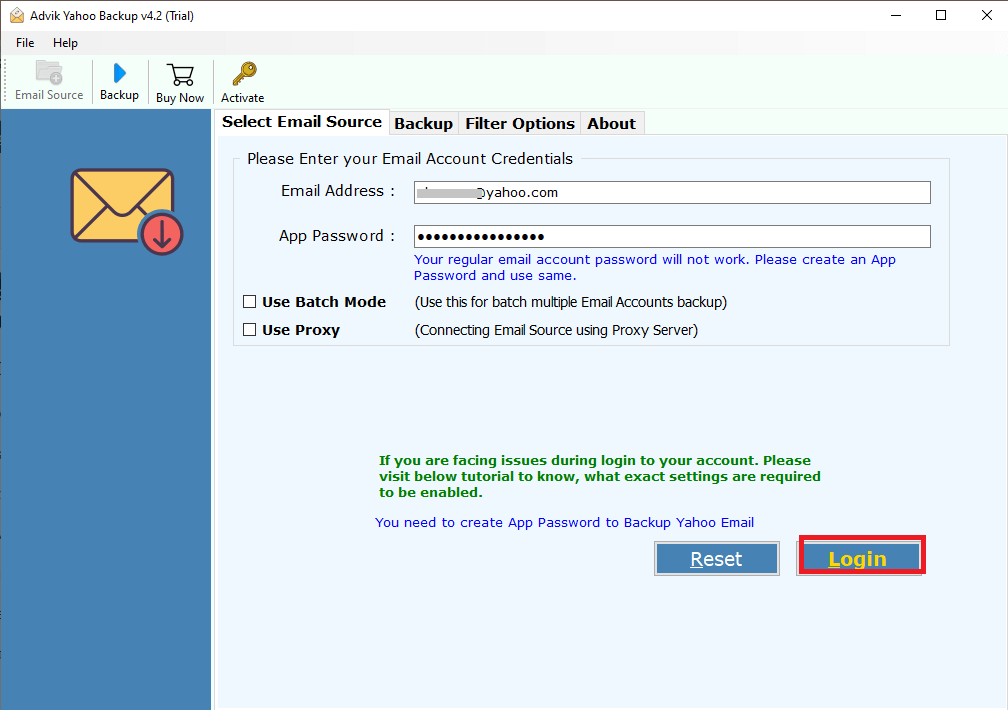
3. Select the Email Folder to remove attachments.
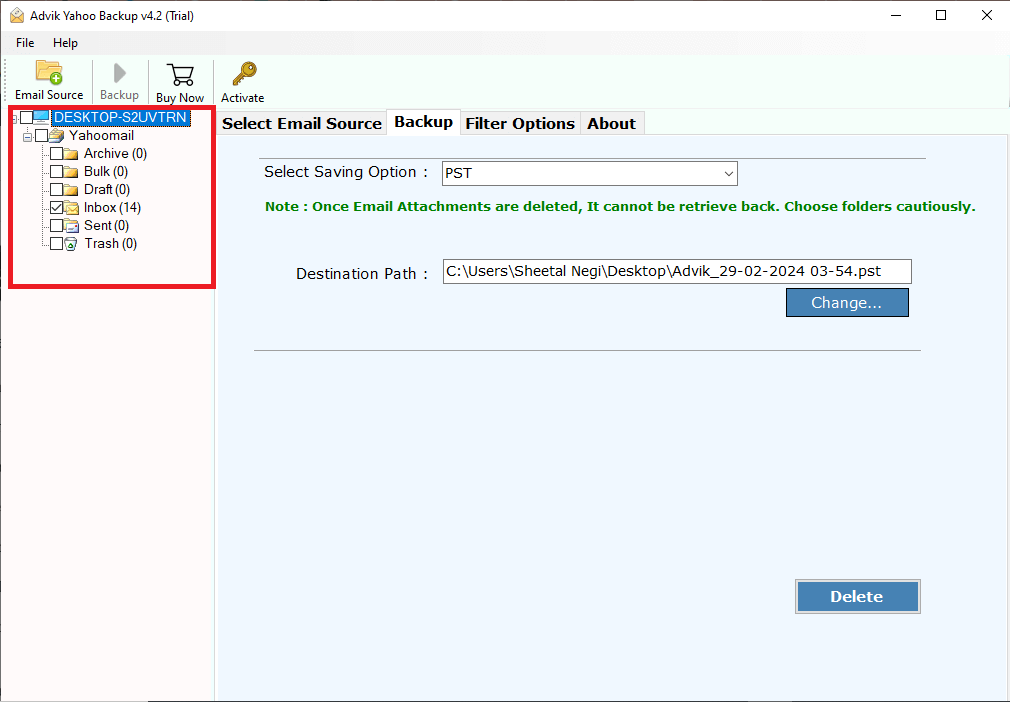
4. Select Remove Attachments from the saving options.
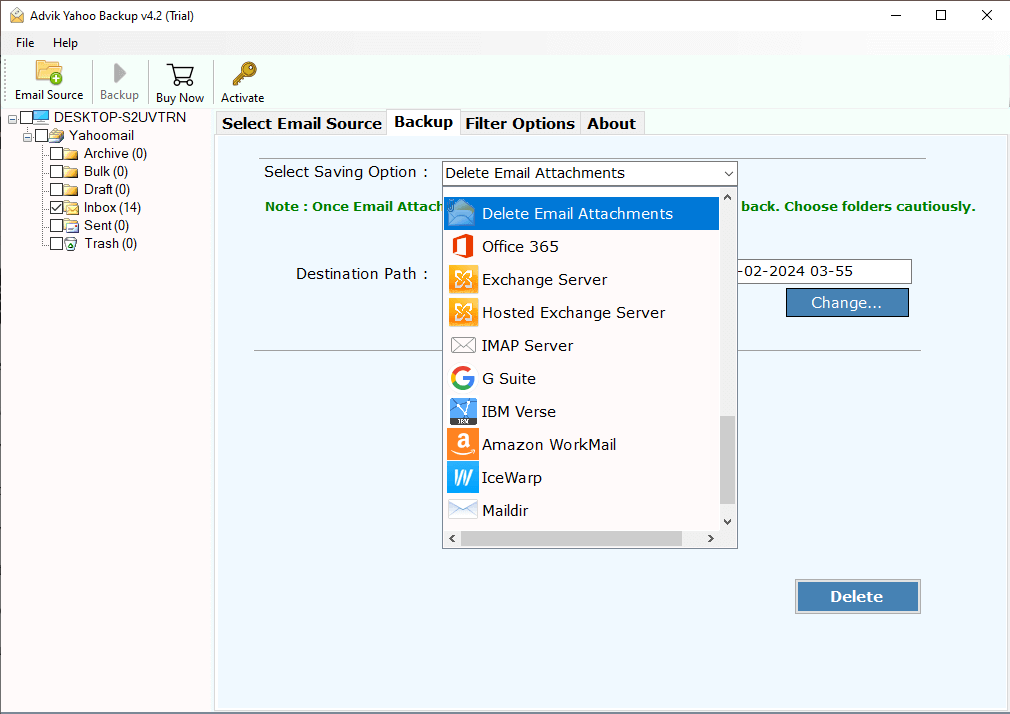
5. Apply the filters if needed.
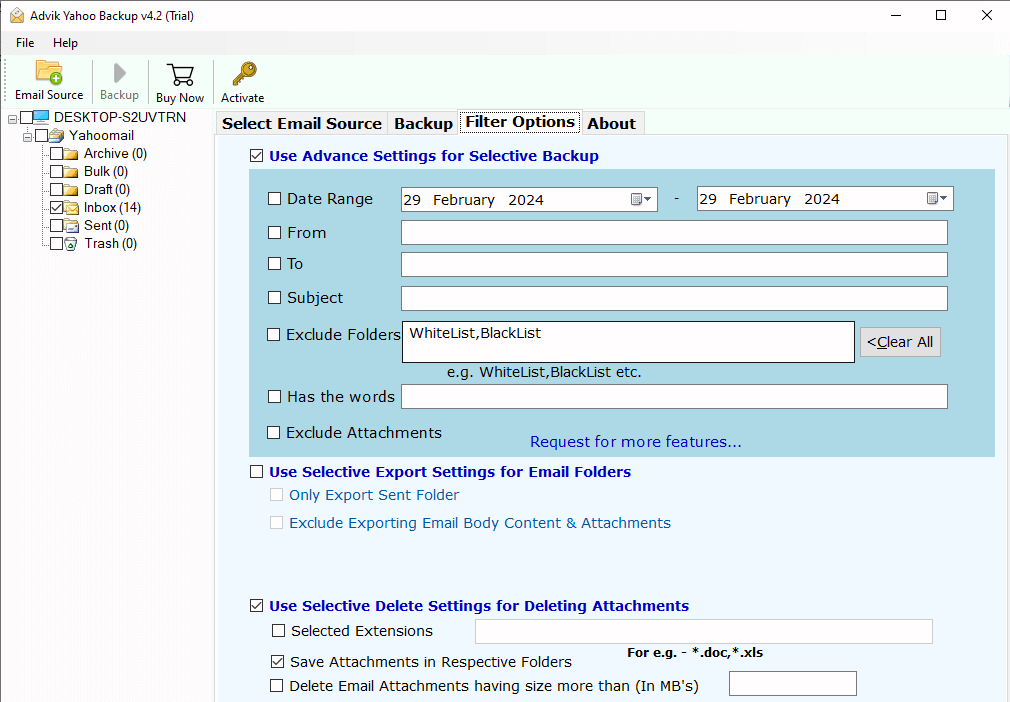
6. At last hit the Delete button to start the deletion process.
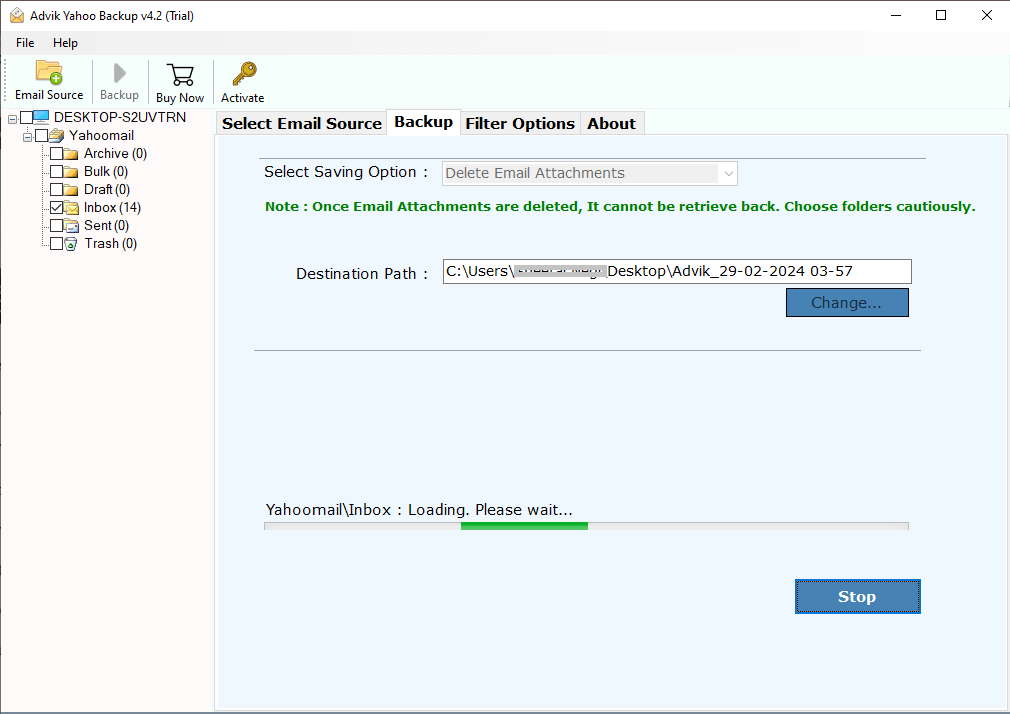
Done! Here you remove attachments from Yahoo Mail without deleting emails. With this tool, there are various other prominent features,
- Preserve data integrity while deleting email attachments.
- All your emails and their metadata will remain unchanged.
- Using this tool you can also backup multiple Yahoo accounts at once.
- Simple and easy-to-use features.
- Delete attachments from all email folders in a single click.
Watch Video Tutorial
Conclusion
This article serves as a solution to the query – how to Delete Attachments in Yahoo Mail with and without deleting emails. Here we mention manual as well as professional tool to remove email attachments from Yahoo Mail account. However, if you only want to delete attachments, not email, then try the automated solution mentioned in this post.