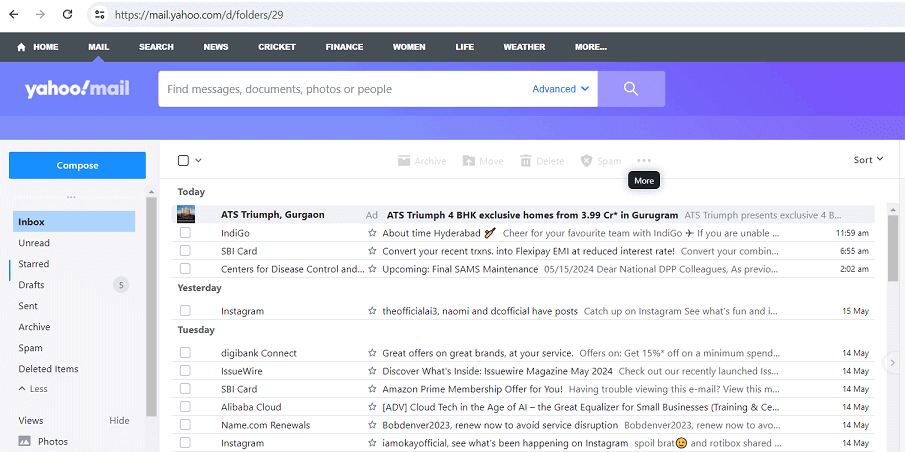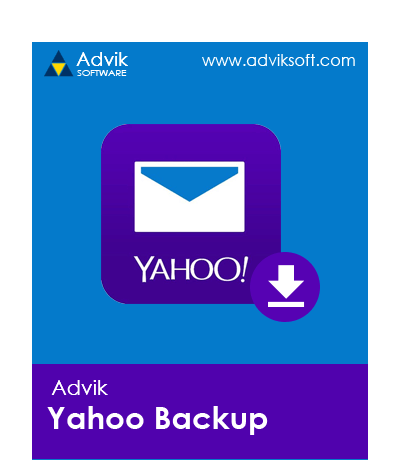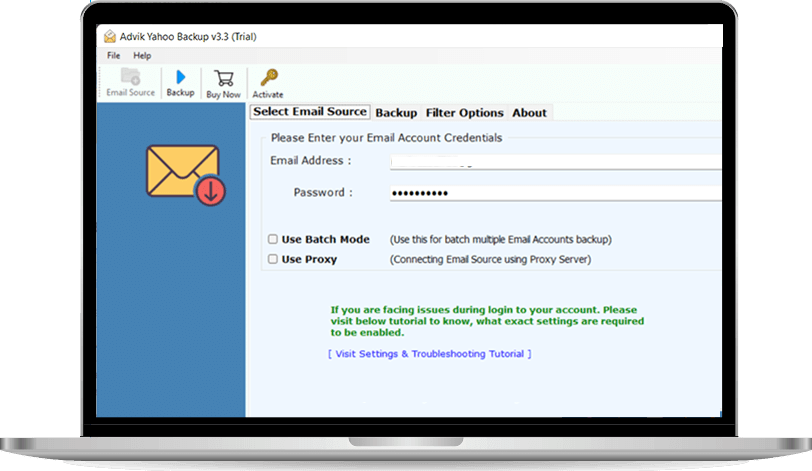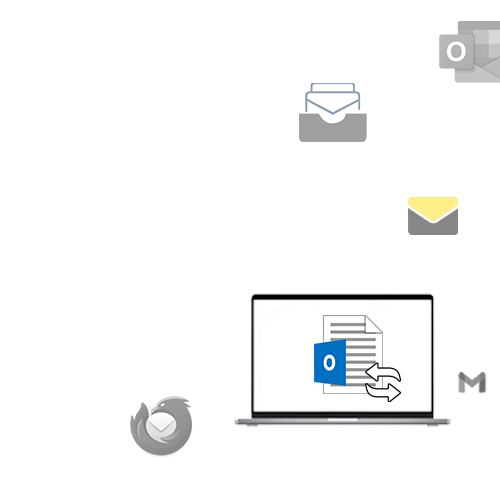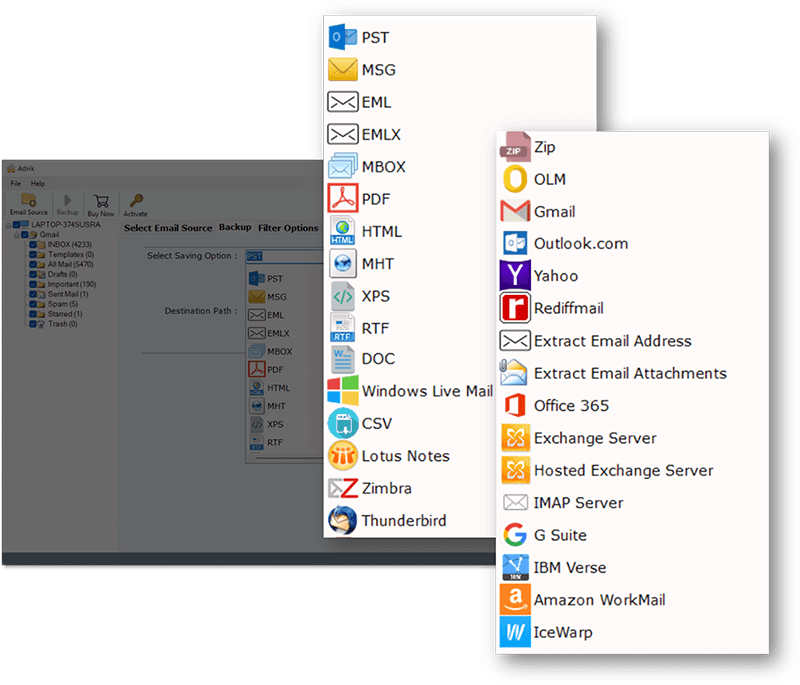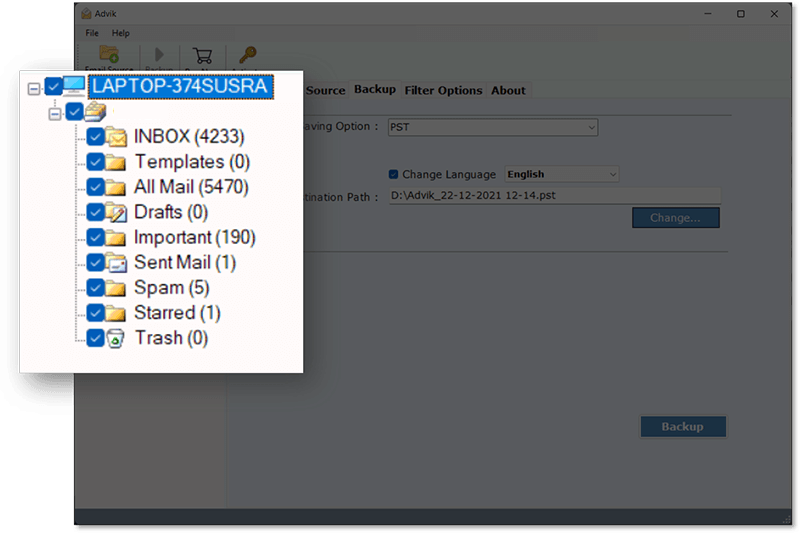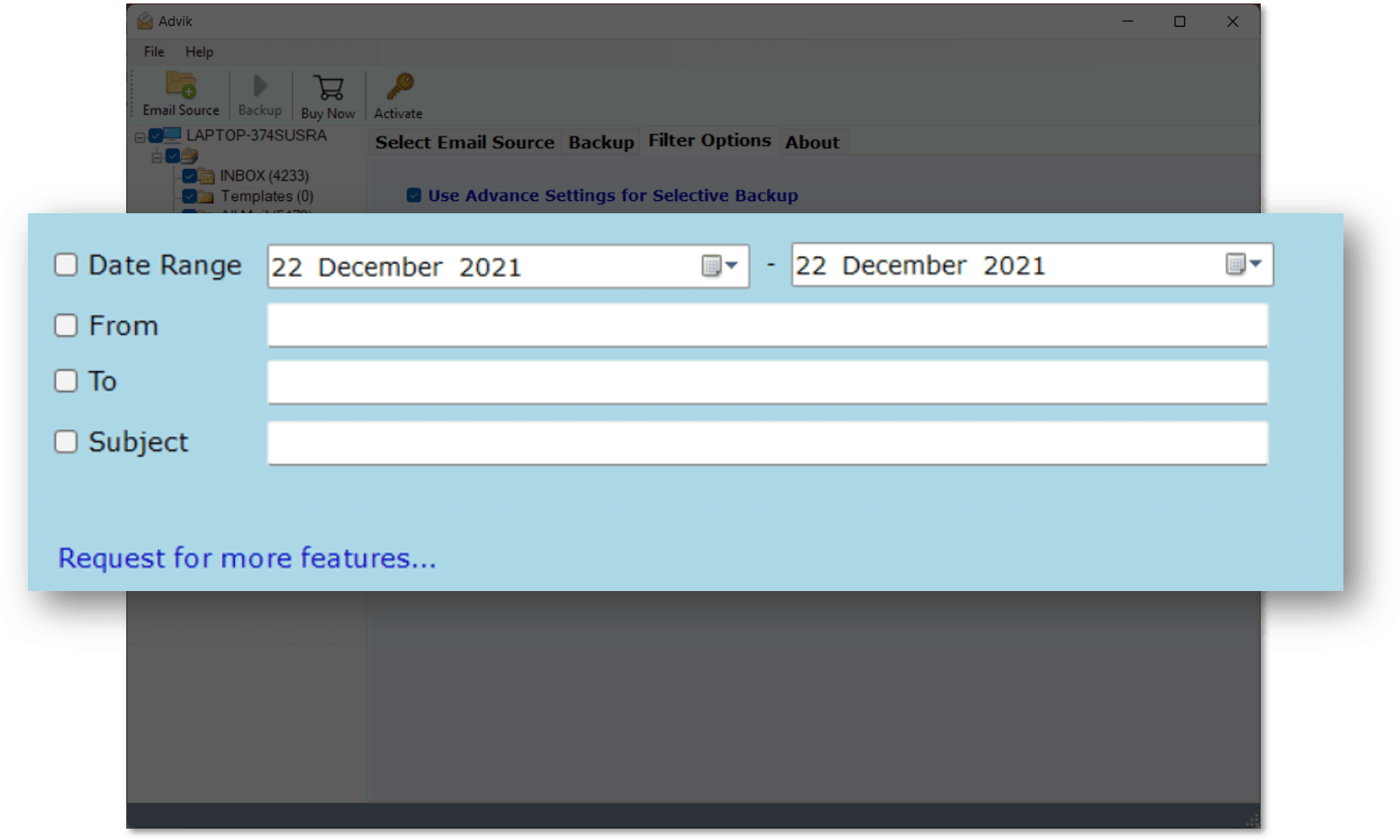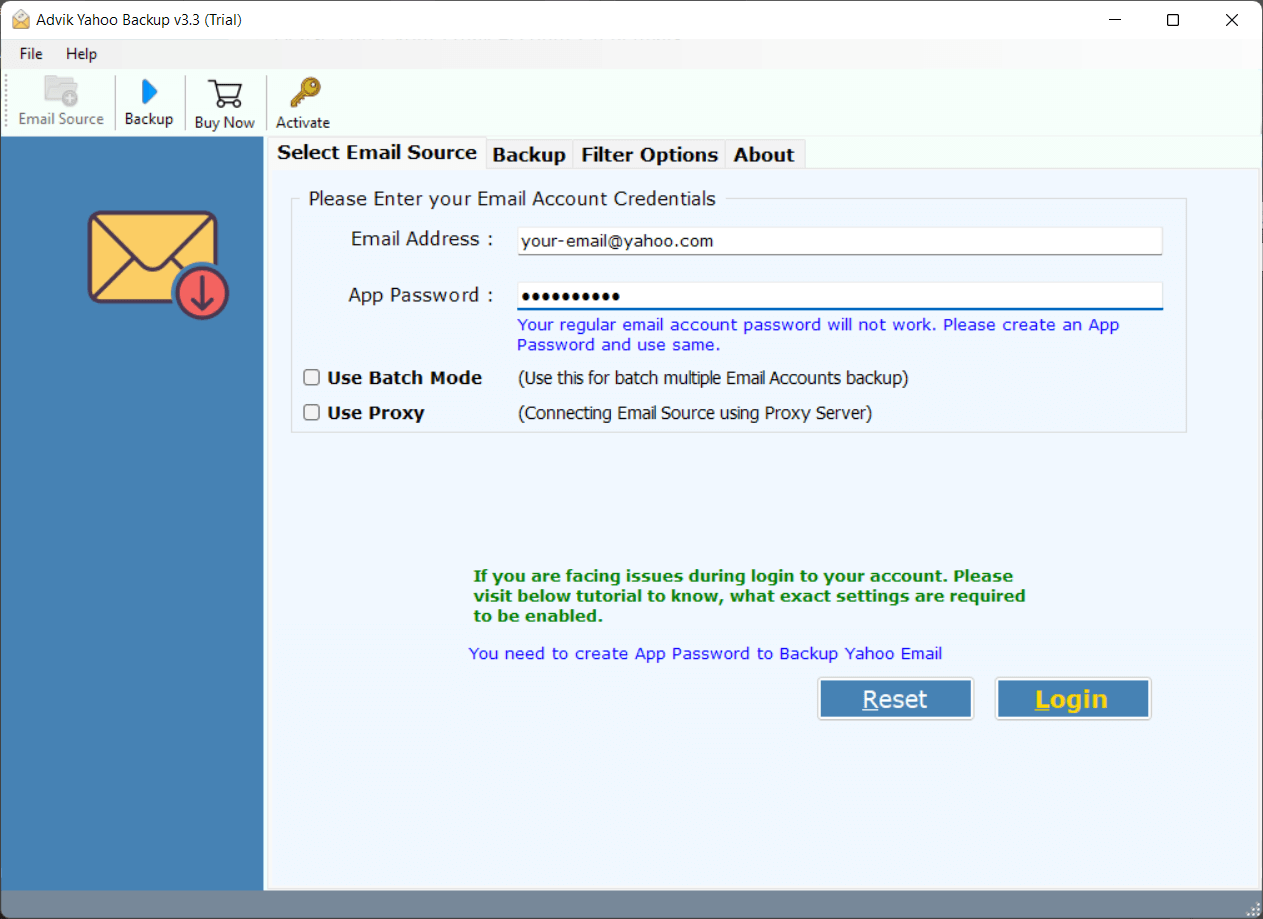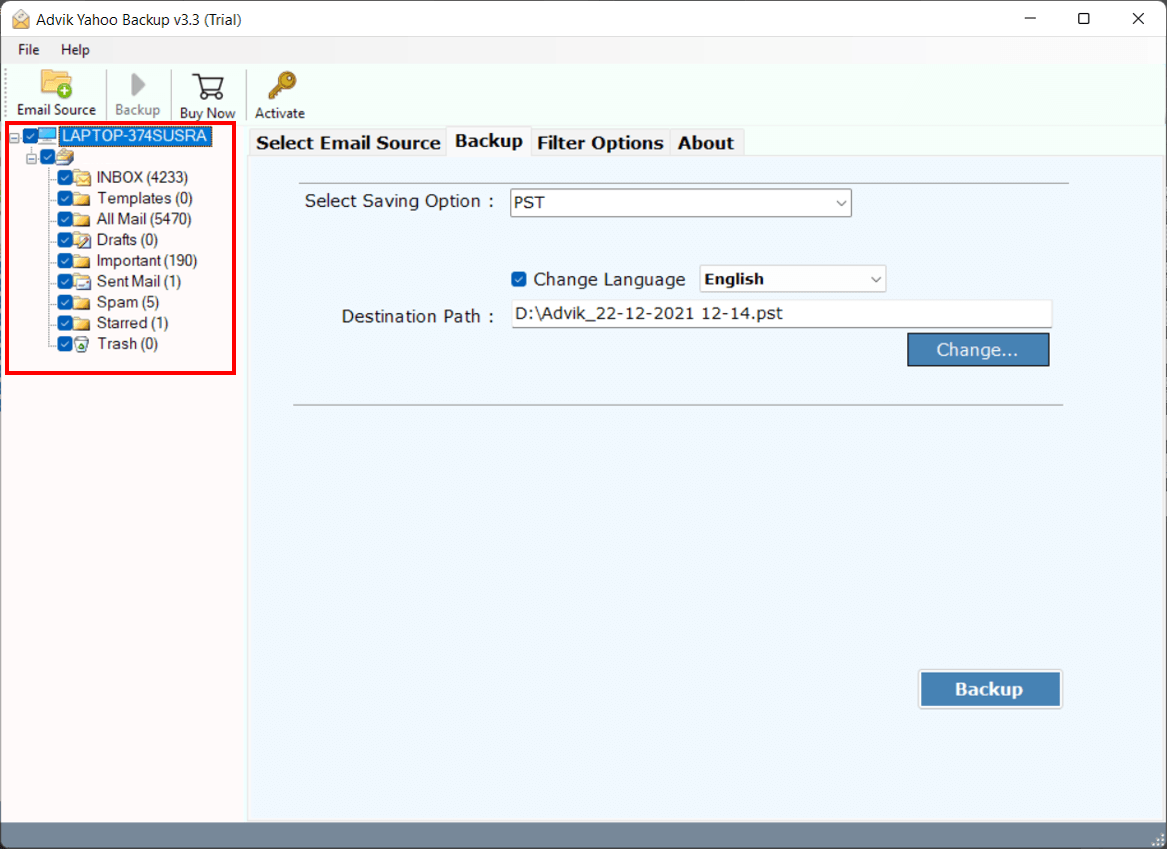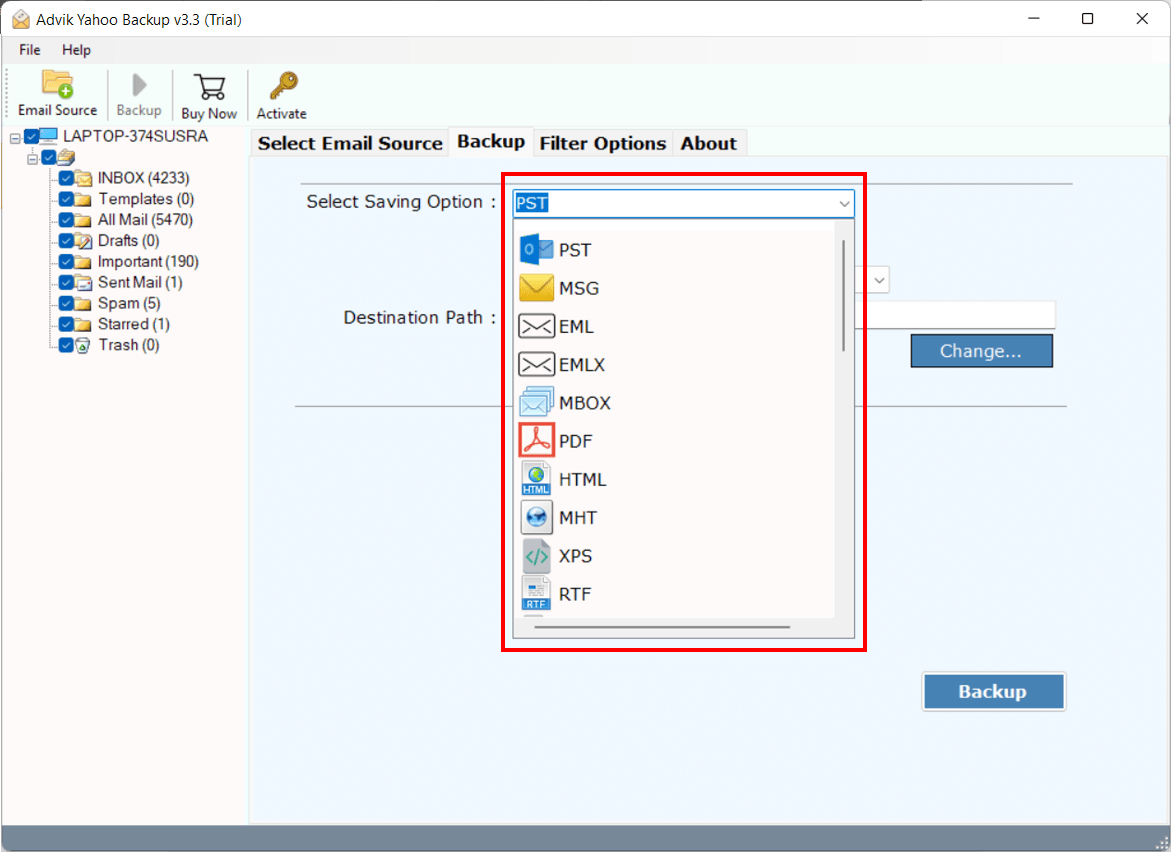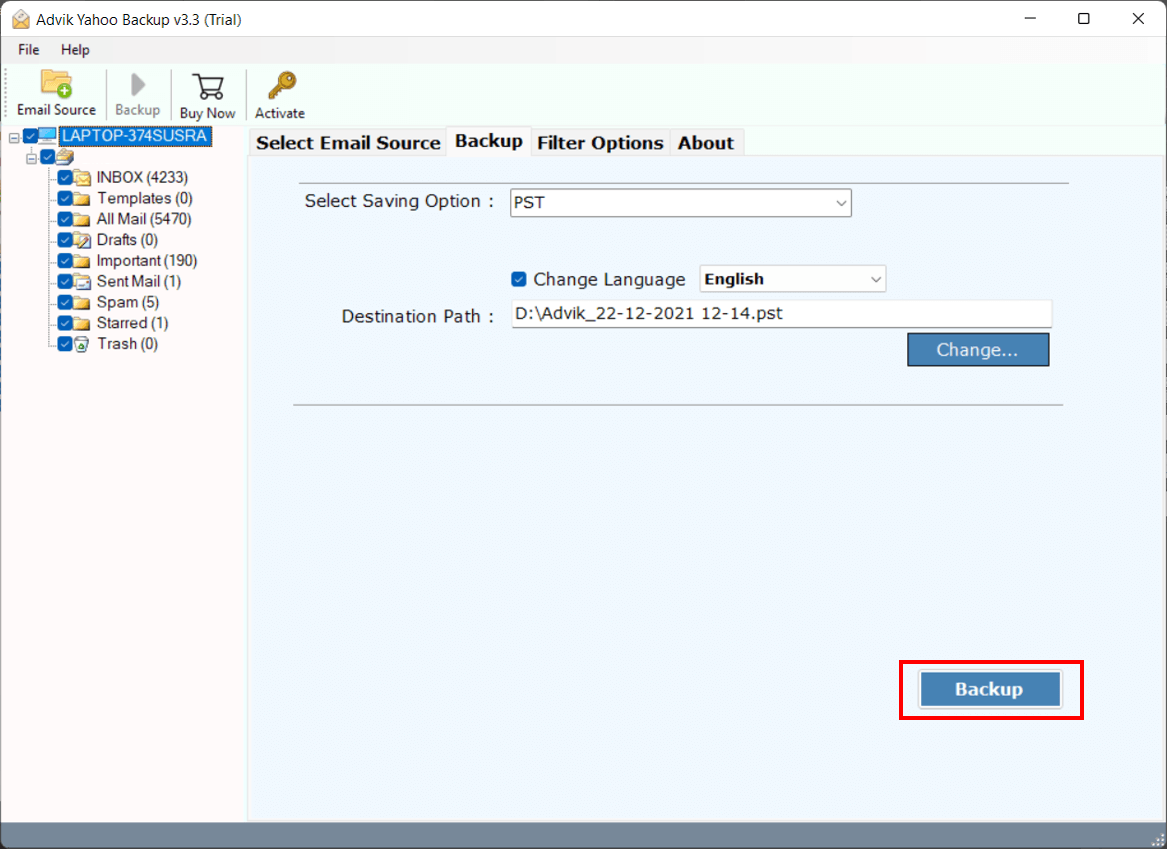Advik Yahoo Backup Tool
Download a trusted and effective software to backup Yahoo emails with attachments. Advik Yahoo Backup Tool download all email folder without affecting the original structure. This tool helps to save Yahoo emails into multiple formats with high data security. It is fully compatible with both personal and business accounts. Free demo version available.
As featured on: ![]()