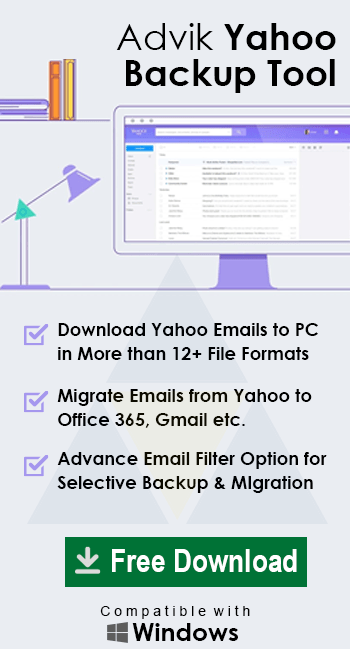How to Export Yahoo Emails to Thunderbird?
Jackson Strong | March 27th, 2024 | Email Migration
Learn how to export Yahoo emails to Thunderbird directly. Here, you will get two easy approaches to import Yahoo Mail to Thunderbird clients manually or automatically. But why import Yahoo Mail to Thunderbird? Because it is a free email client that allows users to send, receive, and manage their emails.
However, the question that arises now is how to transfer Yahoo Mail to Thunderbird. There are two methods that you can use to export emails from Yahoo Mail to Thunderbird Client. We will discuss both methods one by one.
How to Import Yahoo Mail to Thunderbird Manually?
Step 1. Open the Mozilla Thunderbird and click on Email under the Set up an Account Option.
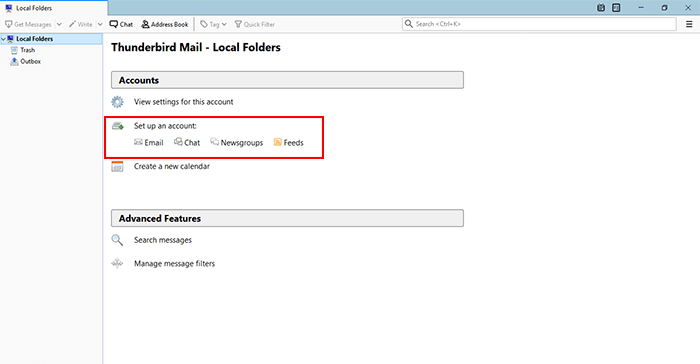
Step 2. Enter Your Name, Email Address, and Password, and then click on the Continue button.
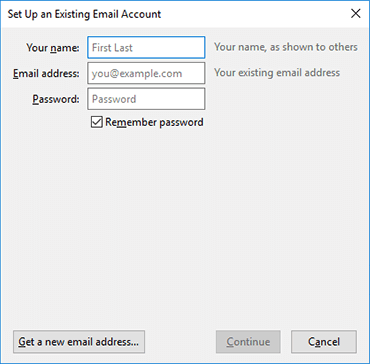
Step 3. Select IMAP and then click on Manual config.
Step 4. Make Sure all information is filled in correctly as shown in the below screenshot.
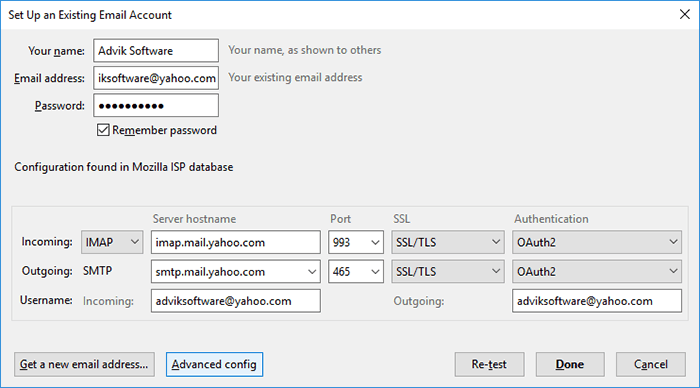
Step 5. After hitting on the done button a pop-up page will appear.
Step 6. Enter your Yahoo login details.
Step 7. In the next tab, you need to agree to Yahoo OpenID and OAuth terms
Done! After this Thunderbird started to import all Inbox emails into their Application. this will take a while.
Limitation of this Method;
There are some limitations to this method such as;
- You can not download complete mailbox folders using this method such as Sent Mails, Drafts, Important Mails, or any other folder created by the user.
- It is a time-consuming method and requires technical knowledge.
Alternatively, if you want to import a complete mailbox from Yahoo Mail to Thunderbird accounts such as Sent Mails, Drafts, Trash, Spam, and any other mailbox folder then you can try 2nd Method.
How to Transfer Yahoo Mail to Thunderbird Automatically?
To export Yahoo mailbox to Thunderbird Account without any additional Configuration, You can try the Advik Yahoo Backup Tool. It is a professional application that allows users to export Yahoo emails to the Thunderbird accounts directly. Also, it maintains a complete folder hierarchy while transferring emails from Yahoo Mail to Thunderbird. The wizard carries a few easy steps to export Yahoo to Thunderbird.
You can download this software for free to check its efficiency.
Steps to Export Yahoo Emails to Thunderbird
Step 1. Run the software and sign in with your Yahoo email address.
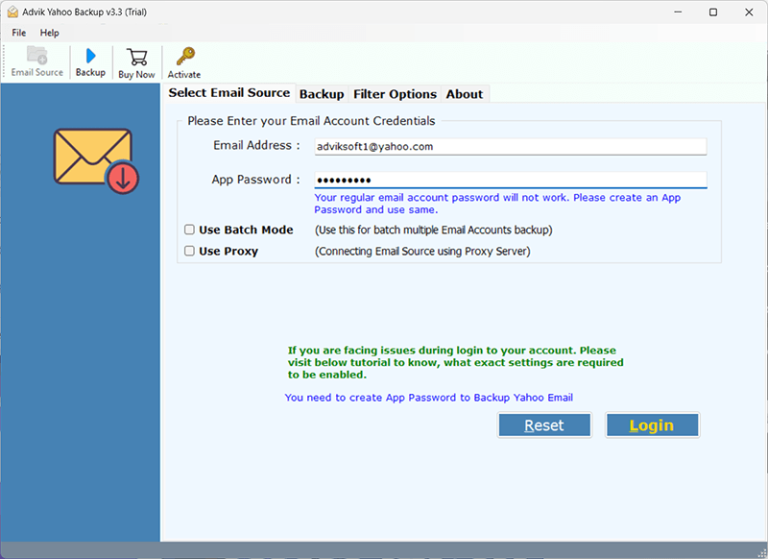
Step 2. Select the Mailbox Folder you want to export.
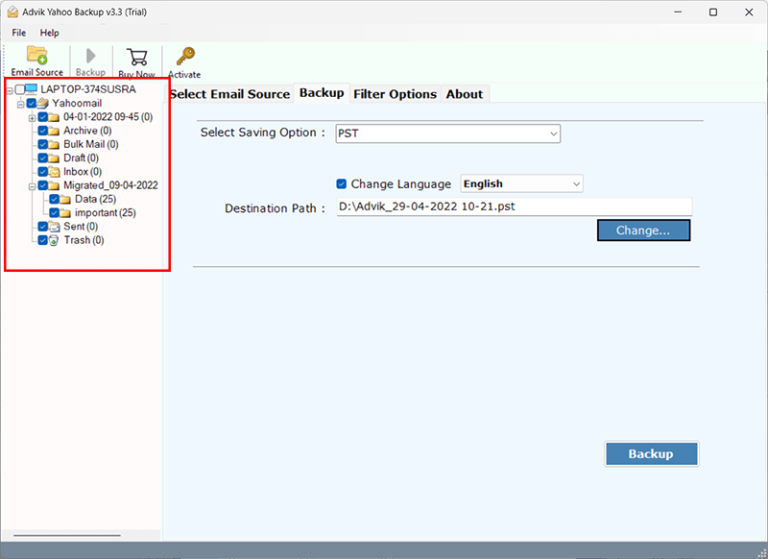
Step 3. Select Thunderbird as a saving option from the list.
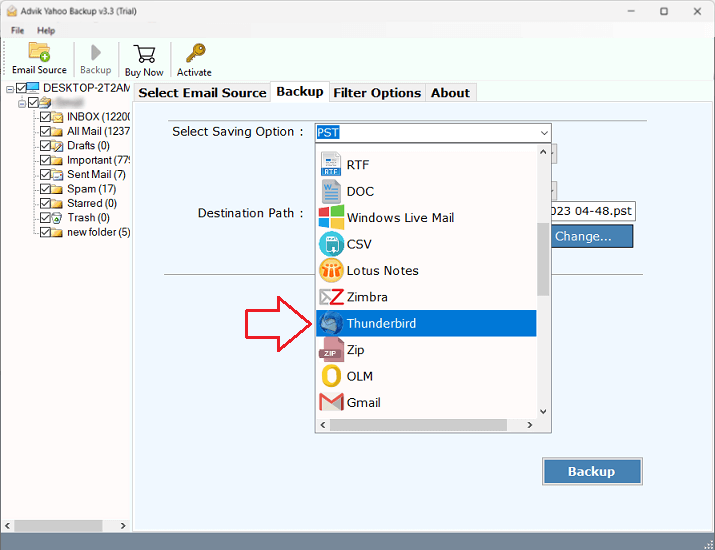
Step 4. Click the Backup button and analyze the process of migration.
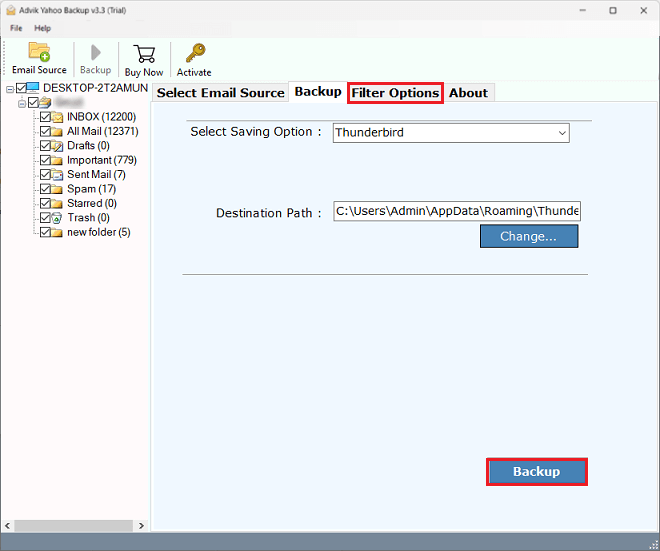
Finished! This application will automatically deduct and locate the folder where your Thunderbird account profile is saved.
Watch How to Export Yahoo Emails to Thunderbird
Why to Choose Yahoo to Thunderbird Migration Tool
There are plenty of reasons to choose this utility, some of them are as follows:
Complete Mailbox Migration: This software allows users to export complete Mailbox folders such as Inbox, Sent mails, Drafts, Trash, and any other folder created by the user, without any configuration.
Multiple File Formats: You can also use this software to export emails from Yahoo to PST, MSG, EML, EMLX, PDF, MBOX, HTML, XPS, RTF, etc. in one fell swoop.
Cloud Migration: Apart from Yahoo Mail to Thunderbird, this tool is capable of migrating emails from Yahoo to Gmail, G Suite, Windows Live Mail, Office 365, etc. cloud email providers.
Download Yahoo Small Business Backup: If you are a Yahoo Pro or Yahoo Small Business user and want to export Yahoo Small Business mailbox to your Thunderbird Account. Then this tool will help you to migrate Yahoo Small Business to Thunderbird without any additional efforts.
Advance Filter Option: In addition, this software allows users to export the desired emails by applying the ‘Filter option’ to emails. Users can apply a combination of filters through “Date Range”, “Subject”, “to”, “from”, etc.
Support Windows OS: The Advik Yahoo Backup software is fully compatible with all versions of Microsoft Windows such as Windows 10, 8.1, 8, 7, XP, etc.
Free Demo Version: You can download Advik Yahoo Mail to Thunderbird Software for free to analyze and check the efficiency of this software.
Final Words
You can choose any of the above-explained methods to export Yahoo emails to Thunderbird. Both manual and automated solutions are explained with step-by-step instructions. However, if you need a quick and error-free way then you must try an automated solution.