How to Backup Multiple Yahoo Accounts in Single Attempt?
Jackson Strong | January 4th, 2024 | Data Backup, Yahoo Mail
Learn how to backup multiple Yahoo accounts with step-by-step instructions. Here, we will guide you with a direct solution to download emails from multiple Yahoo accounts in one step. Read this article to know more.
There are plenty of users who are using several Yahoo email accounts. To secure it, they want to download emails from multiple Gmail accounts. Today I have come up with an advanced backup solution. In this segment, I will help you to backup multiple Yahoo accounts in one single attempt. So, let’s read out!
How to Download Emails from Multiple Yahoo Accounts?
Check out the Advik Backup Wizard which offers a Batch Mode feature to backup multiple Yahoo email accounts in a single attempt. This tool permits batch downloading of multiple Yahoo mail accounts in one attempt. The user just needs to add the different Yahoo email account credentials in a CSV file and upload that while accessing this software to download emails from multiple Yahoo mail accounts.
Also, the software ensures the maintenance of email components of all the Yahoo email accounts while exporting.
Download its Free demo version and evaluate its working to backup multiple Yahoo accounts in one go.
Note: Generate OTP of Yahoo Accounts before using the below solution.
Steps to Backup Multiple Yahoo Accounts
Step 1. Run the software and check Use Batch Mode for multiple accounts.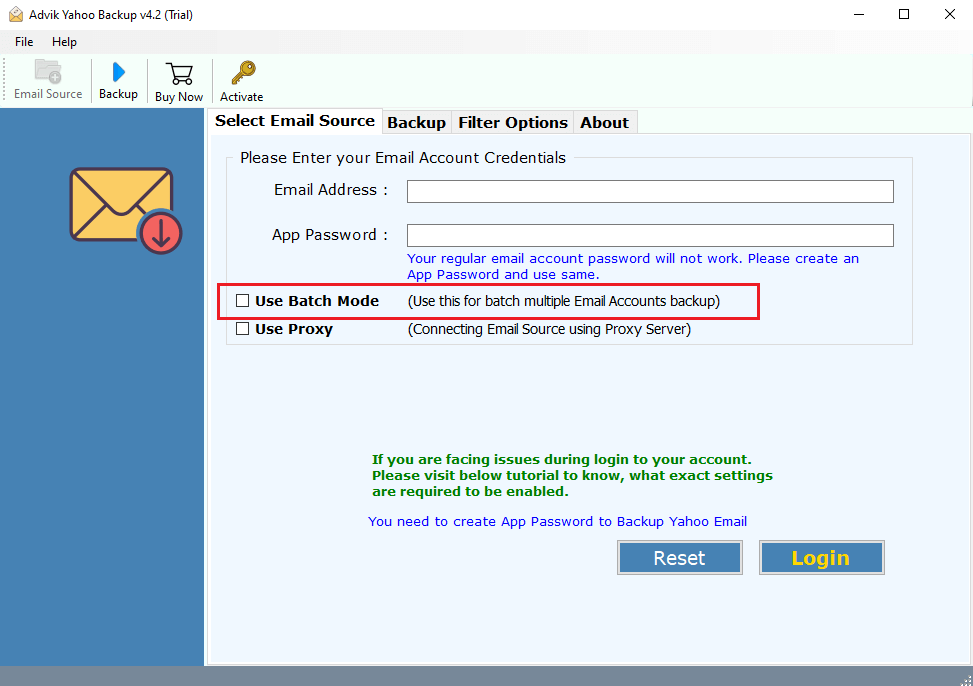
Step 2. Now, add the CSV file containing email addresses and passwords.
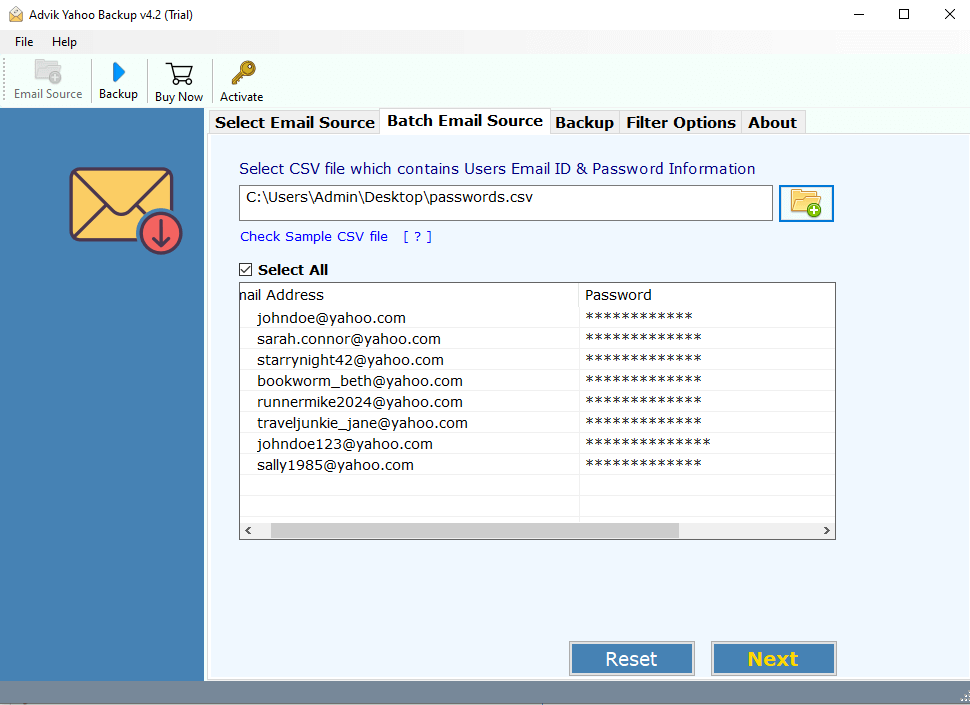
Step 3. Choose mailbox folders for backup.
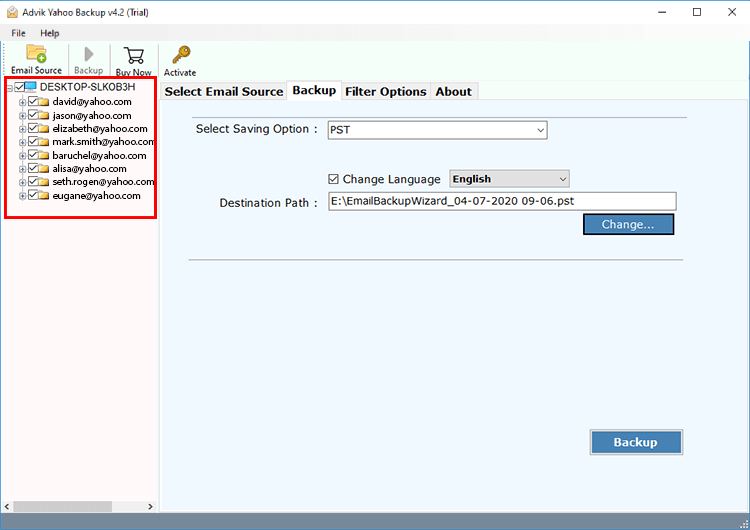
Step 4. Select the saving option from the list.
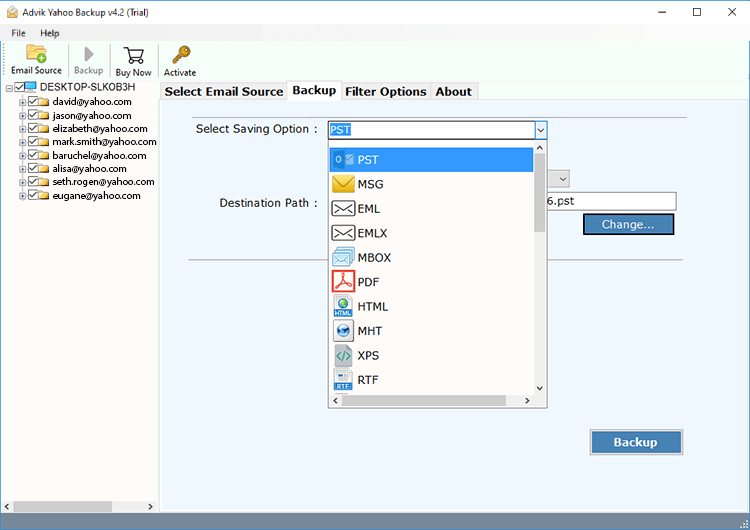
Step 5. Browse the destination path and click the Backup button.
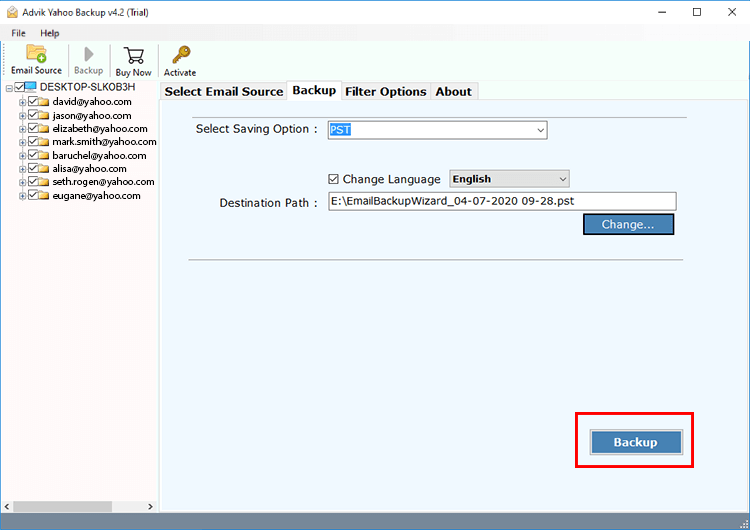
Finished! This is how you can backup multiple Yahoo accounts in one attempt.
After completing the backup processes. You will get a log file containing the status of the process.
Watch How to Backup Multiple Yahoo Email Accounts
Final Words
If you want to backup Yahoo accounts in bulk then, you must try the above method for once. The software is loaded with dozens of amazing features. Download the free trial version and check the performance of the software. Now, get rid of manual tricks and tips. Choose an instant solution to minimize manual efforts and time.

