How to Transfer cPanel Emails to Gmail in 2024?
Jackson Strong | March 19th, 2024 | Email Migration
In this blog, we are going to discuss how to transfer emails from cPanel to Gmail. There are currently two methods by which you can migrate from cPanel email to Gmail. Either select a manual or free solution or you can opt for an automatic solution.
When people think about moving their emails to the cloud, they often think of Gmail because it includes all the Google applications for FREE. But how do you move your cPanel email accounts to Gmail if you need to? It seems like a tough question, right? When I was trying to figure out how to do it, I found it challenging too. We found some helpful and easy-to-implement methods that can easily transfer cpanel email to Gmail account. So, read this blog and explore the step-by-step instructions.
How to Transfer Emails from cPanel to Gmail Free?
- Log in to your cPanel account using your hosting provider’s credentials.
- Then, Locate the “Email Accounts” or “Email” section.
- Open your preferred email client program such as Mozilla Thunderbird.
- Set up a new account using the IMAP protocol.
- To do this, enter your cPanel email account details.
- Provide all the configuration details to connect cPanel to Gmail.
- Now, it will start synchronizing your emails.
- After that, create a new folder in your email client.
- Select the emails you want to transfer to Gmail.
- Drag and drop the selected emails to the newly created folder or label.
Done!! Now, open your Gmail account and check the folder or label where you moved the emails.
Ensure that all the transferred emails are present and accessible.
Please note that this method is not suitable if you need to transfer cPanel emails to Gmail in bulk or have less time to invest. To do this easily, refer to the below method.
How to Move cPanel Mailboxes to Gmail Automatically?
Check out the Advik Email Migration Tool that can easily and effortlessly move email from cPanel to Gmail account with attachments. You can get help from this application if you need to migrate email from cpanel to Gmail in bulk. This tool allows the batch mode feature to transfer multiple cPanel email accounts to Gmail at the same time. No manual efforts and no confusing configuration setup are required, just follow the 5 simple step processes and get all your cPanel emails in Gmail instantly.
Also, this tool keeps the hierarchy of cPanel mailbox folders intact even after the completion of the process. You can even choose selective cPanel emails based on various email filters such as selective date ranges, To, From, Cc, Bcc, etc.
Overall, it’s a must-have solution to complete your task easily, click on the FREE download button and evaluate the working process.
Note: Use Gmail App Password to Sign in
Steps to Transfer cPanel Email to Gmail
- Ru software and choose Webmail as an email source.
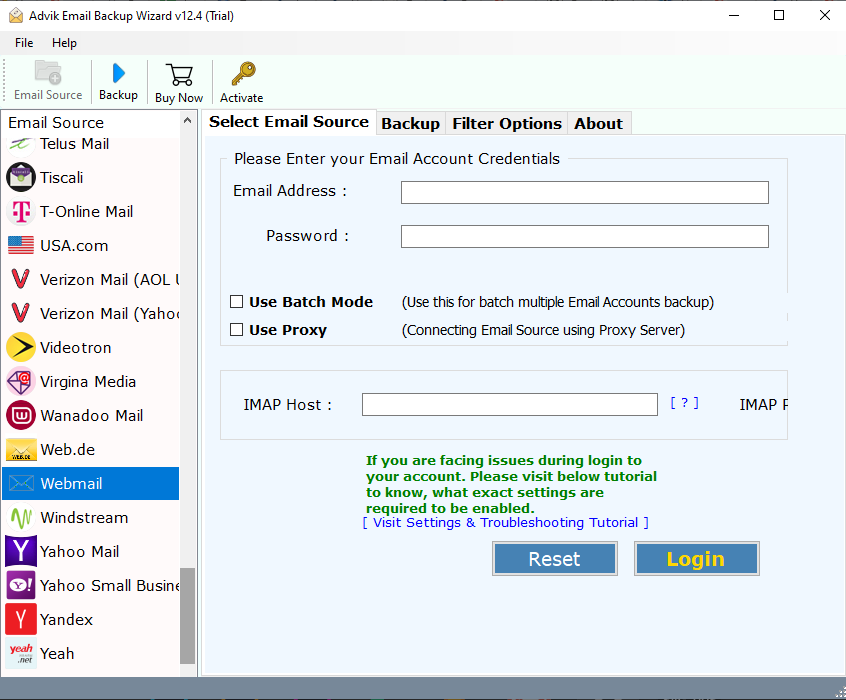
- Now, provide your cPanel email account credentials and tap Login.
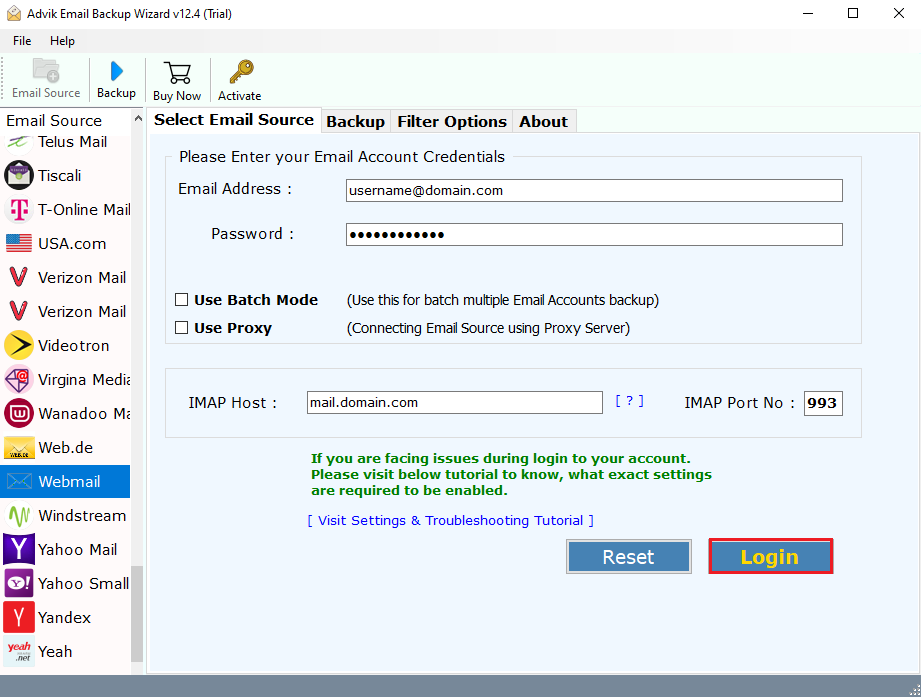
- After that, select the required mailbox folders from the preview.
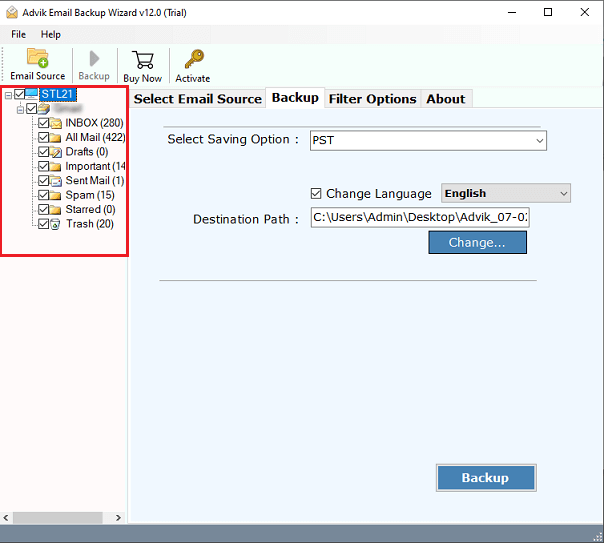
- Next, choose Gmail as a saving option from the list.
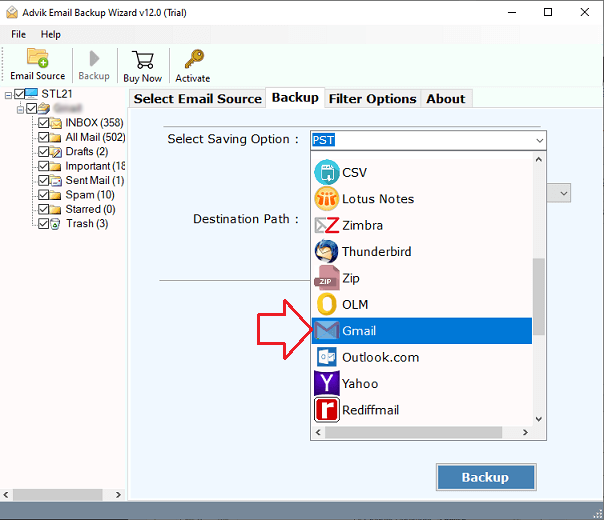
- Lastly, enter your Gmail login details and click Backup.
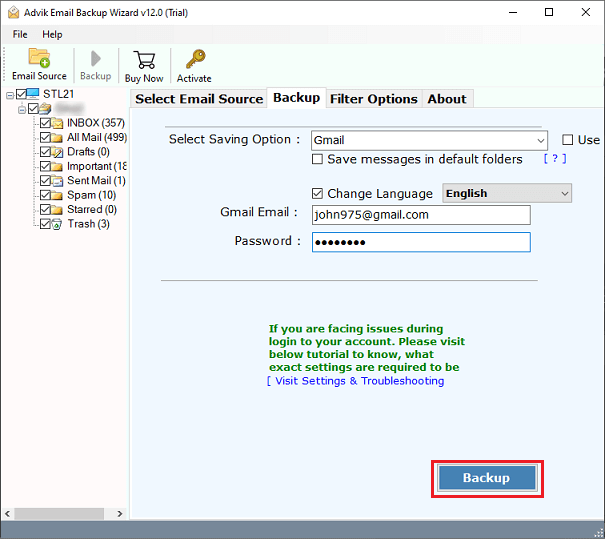
Note: Select the Advance Setting option to apply filters for selective migration.
Now, sit back and relax! The software will transfer emails from cPanel to Gmail account without losing any information.
During the data transfer process, the software will maintain folder hierarchy and key elements of emails. Hence no data loss or omission of any kind of information will take place.
Watch How to Migrate Email from cPanel to Gmail
Final Words
In the above segment, we discussed one of the proficient techniques to import cPanel emails to Gmail account. The best part of this solution is that you need not t struggle with any manual configuration settings. Thus, I recommend choosing the above-suggested method to migrate email from cPanel to Gmail account.


