How to Send Email from Gmail to WhatsApp?
Jackson Strong | February 8th, 2024 | Email Migration, Gmail
Learn the step-by-step instructions needed to send email from Gmail to WhatsApp. This query is the most common and we are going to provide the top 3 ways to solve it with so much ease.
In this article,we had mentioned two manual techniques and one automatic way to share an email from Gmail to WhatsApp.
So let’s get started and explore the following tutorials.
How to Send Gmail to WhatsApp Free?
Gmail added the Download Message feature in 2020. This feature is available for everyone for free. You can download Gmail messages instantly and share them with anyone.
Follow the steps to send Gmail emails to WhatsApp.
- Open your Gmail account and click the email to share.
- Click on the three dots as shown below and click Download Message.
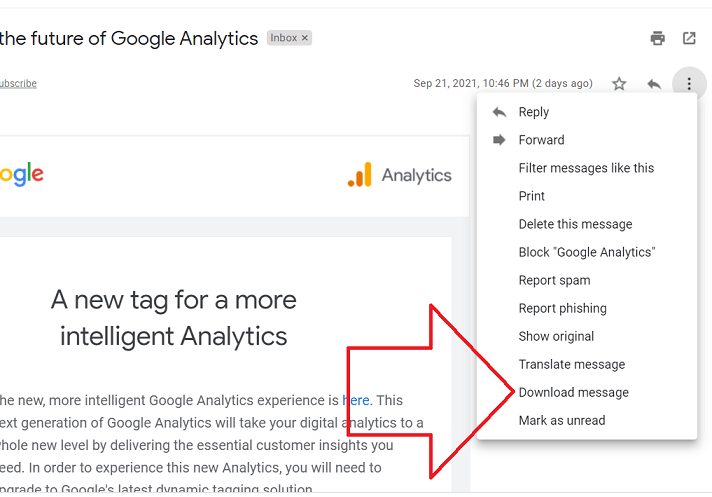
- Then, Gmail will download the email in .eml file format.
- Now, open web.whatsapp.com and connect your Whatsapp Account using the Bar Code.
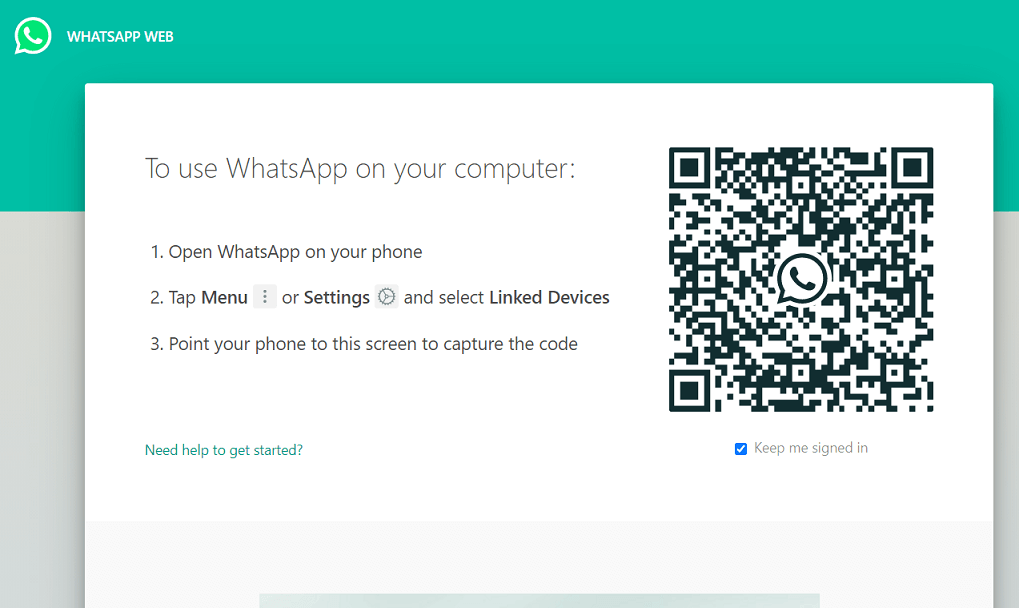
- Select the contact to whom you want to send a Gmail message.
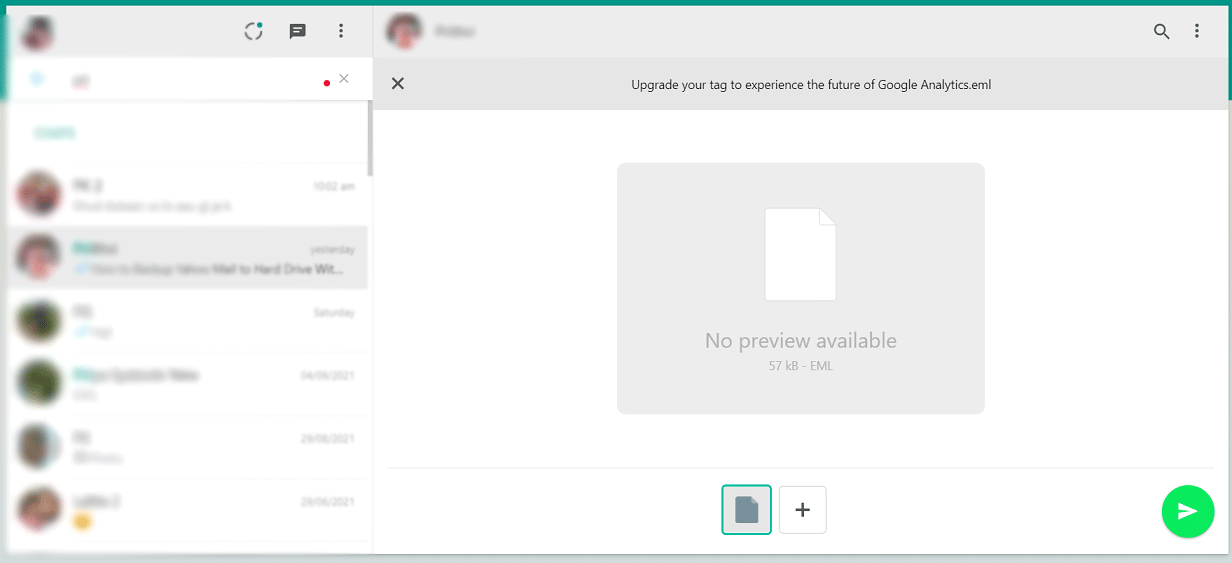
- Now drag and drop the EML file into Chatbox. Or you can manually add a file from Attachments>>Document then, browse for the Gmail message file.
Luckily, you will be able to send Gmail to WhatsApp with your email file but the shared person won’t be able to access it. As the file is in .eml file format. It can be opened in EML Viewer or any EML-supported application only.
To make it readable on WhatsApp, check out the next method.
How to Share Gmail Message to WhatsApp?
In this segment, you can easily share Gmail messages in PDF file that can be accessible or readable by a shared person.
Steps to forward Gmail email to WhatsApp
- Sign in to your Gmail account and select the email that you want to share.
- Open the email and click the Print icon.
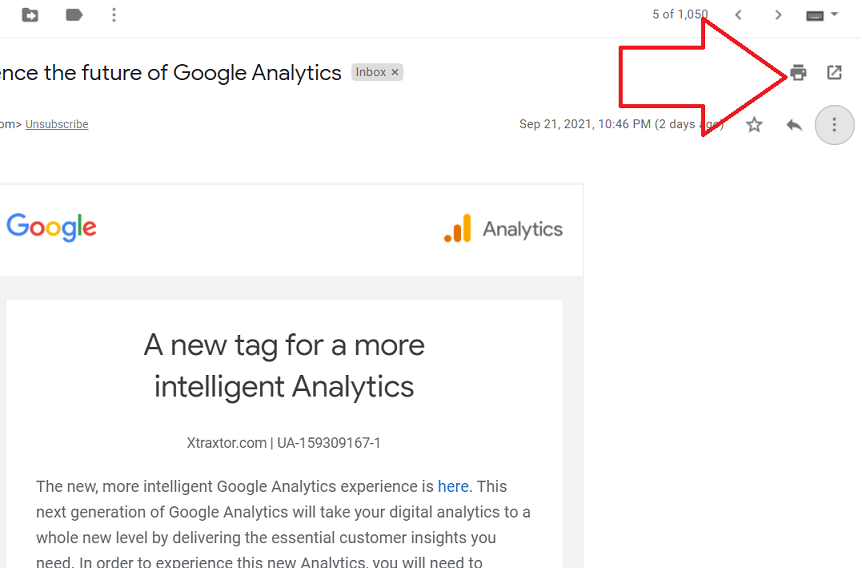
- A pop-up window will appear and save the file as a PDF to your PC.
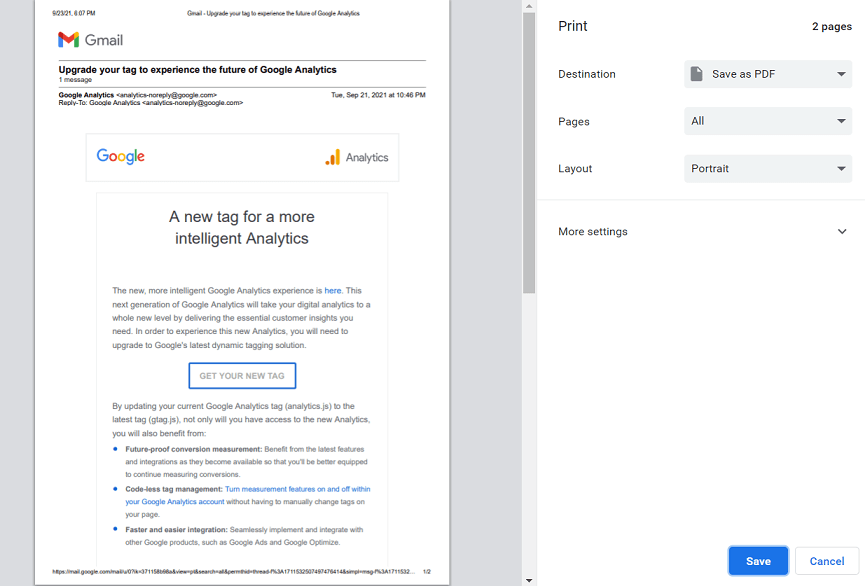
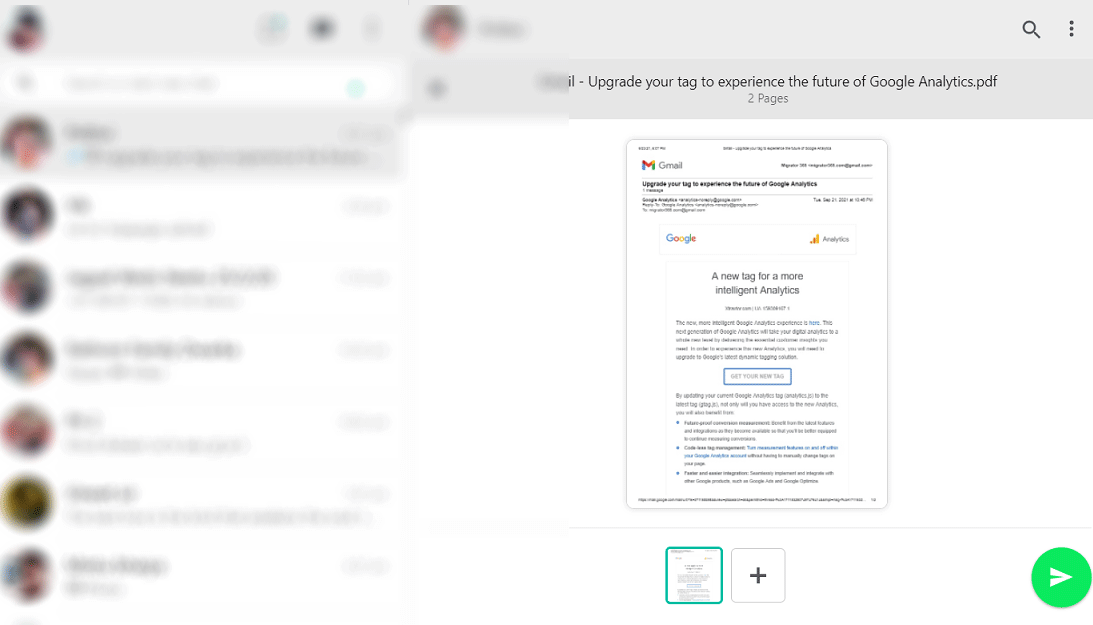
Done! The email can easily be accessed by that person, as smartphones nowadays support .pdf files.
How to Send Email from Gmail to WhatsApp in Batch?
Check out Advik Gmail Backup Tool software for Windows. This software will help you to share emails from Gmail to Whatsapp in bulk. You can send multiple emails in less time compared to manual solution. The software simply convert Gmail emails to PDF files in batch. Then, you can share PDF files in WhatsApp that can easily readable.
Download the software from below and try it now.
Steps to Send Email from Gmail to WhatsApp
- Run software in your Windows PC.
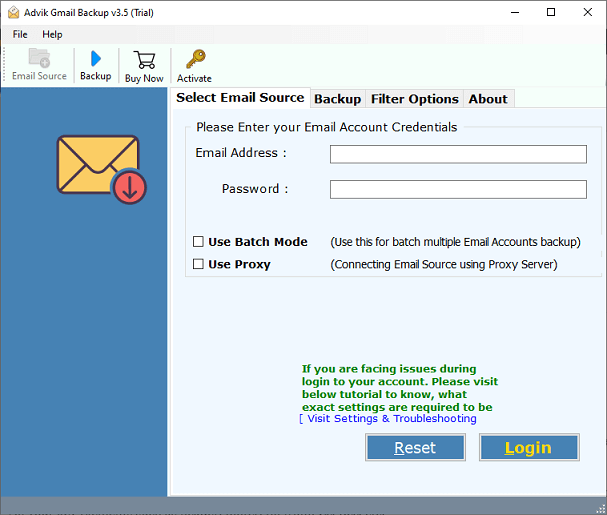
- Enter Gmail credentials and click Login button.
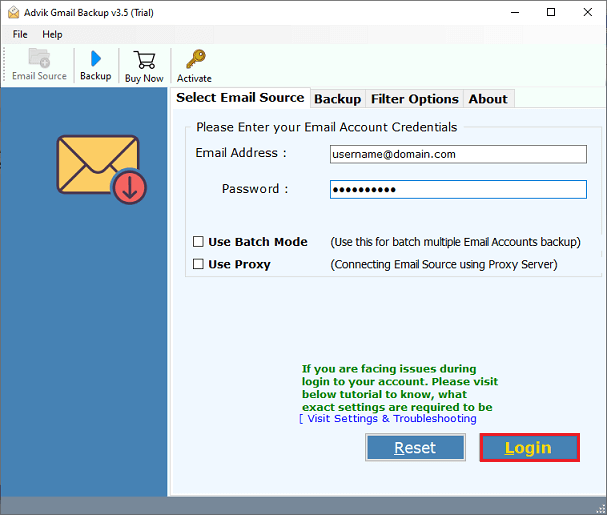
- Select the mailbox folders of your choice.
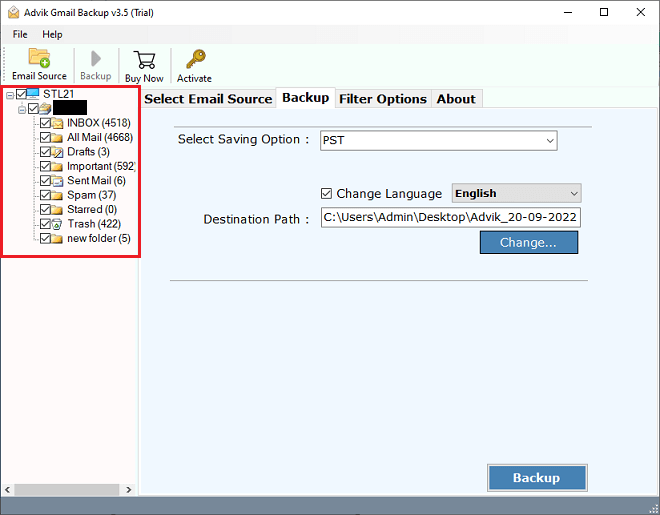
- Select the destination path to save PDF files.
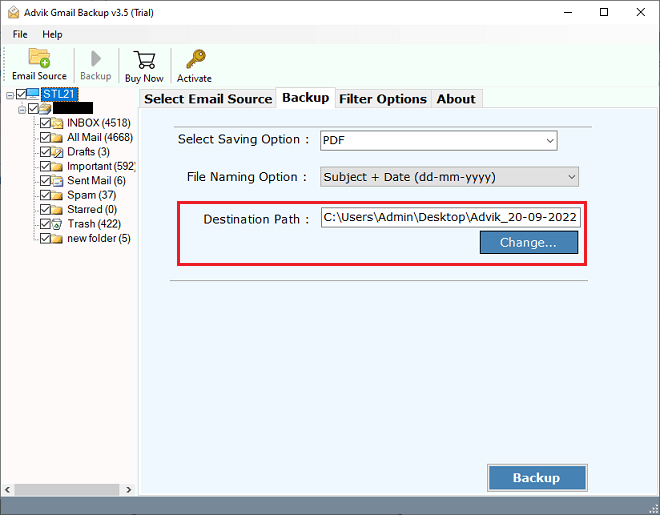
- Apply filters from Advanced Settings if you want to convert only selected emails.
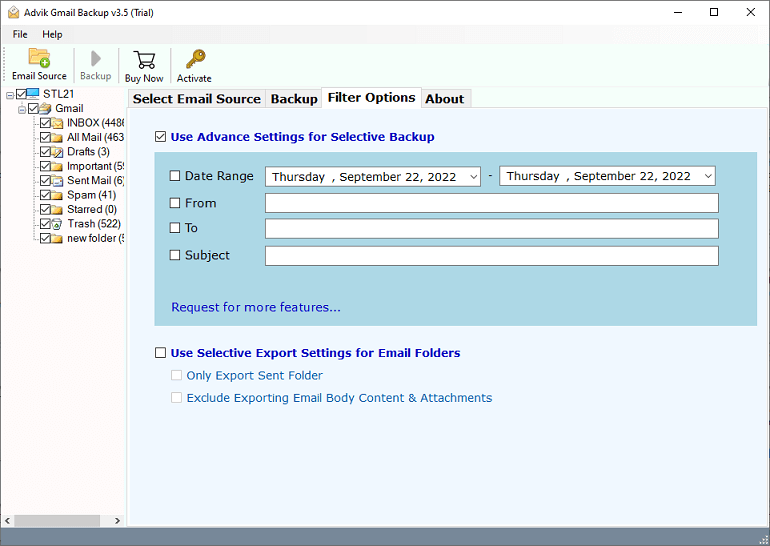
- Click the Backup button to start email conversion.
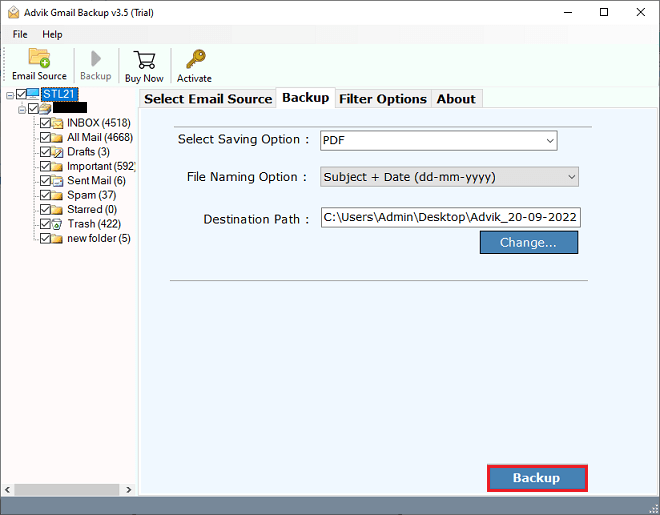
After completion, now open web.whatsapp.com in your browser. Select the contact and drag and drop all PDF emails that you want to send.
This method is especially for professionals who want to share multiple Gmail messages to WhatsApp in one single attempt.
Watch How to Send Email from Gmail to WhatsApp
Conclusion
Therefore, the helpful guide providing useful solutions to send Gmail emails to Whatsapp comes to an end. Hope this article helped you and allows you to gain some tips about sharing emails. If you find any technical difficulties while sending batch Gmail emails to Whatsapp messages, you can contact us via Live Chat. Our technical team will assist you 24/7.


