How to Import EML to cPanel Email Account?
Jackson Strong | October 12th, 2023 | Email Migration
Summary: In this article, learn how users can directly import EML to cPanel account. We have provided the proper explanation and simple solution to transfer .eml files to cPanel mailbox in just a few simple steps. Just follow this blog and you will be able to quickly import EML to cPanel in bulk.
EML is a type of email file that can be used with many email clients like Thunderbird, Shaw Mail, Canary Mail, RoundCube, Outlook, Apple Mail, and more. It’s a handy way to save individual emails. But there’s a drawback – you can only open EML files if you have the right email program installed. So, make sure you have the right app before trying to open one. These days, lots of users are switching to cPanel for simpler email handling.
Why Import EML to cPanel Email Account?
There are multiple advantages of migration of EML files to cPanel account. Some of the major ones are explained below;
- In a webmail app, you have access to storage space on cloud servers for your email data.
- With a webmail app, you can access your email from anywhere in the world.
- You can use your webmail email on any device with a web browser, and you won’t run into any problems with different operating systems.
Therefore, these were the some benefits of importing EML to cPanel webmail account. Now, let’s move further and check the below section to learn the easiest and simplest way to import emails from EML files to cPanel account.
How to Import EML to cPanel Email Account?
Advik EML Converter is an effective solution to open EML emails into cPanel account. It gives you a direct option to easily upload multiple EML files to cPanel account in a single attempt. As, there are dual ways to upload EML files into the software panel, i.e., Select Files or Select Folders option. It also enables users to convert EML to PST, PDF, DOC, MSG, MBOX, HTML, CSV, OLM, MHT, etc.
Additionally, with this program users can also import EML to Gmail, Outlook.com, Office 365, Zoho Mail, Yahoo Mail, GoDaddy, Rackspace, AOL Mail, Rediffmail, AWS Workmail, iCloud, etc. It has been designed in such as way that technical and non-technical users can use it effortlessly without any issues.
Steps to import EML Files into cPanel Email account are;
- Run Advik EML Converter on your PC.
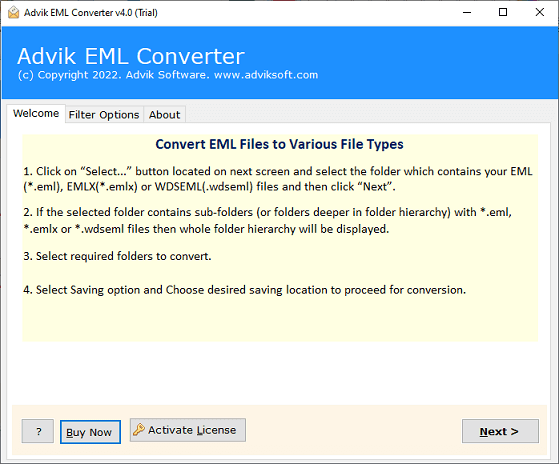
- Click Select Files and Select Folders to load EML files.
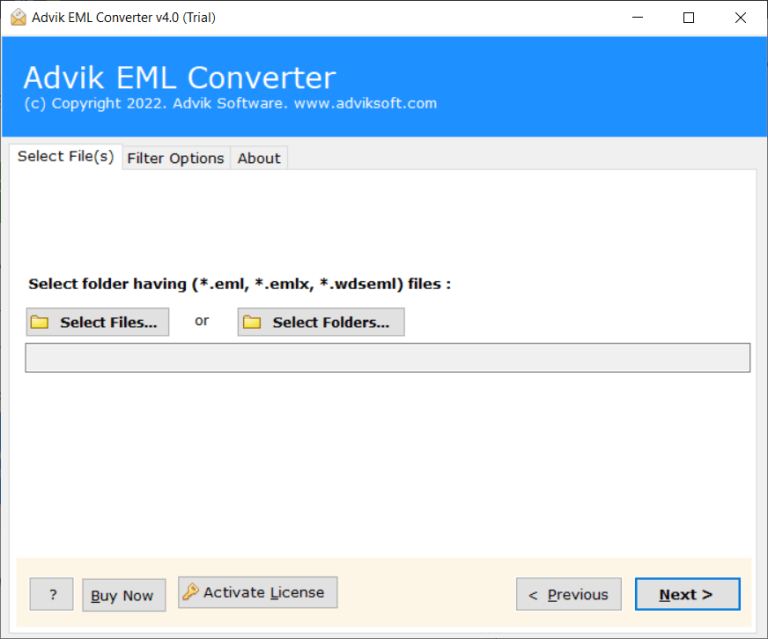
- Select the required EML folders you wish to import.
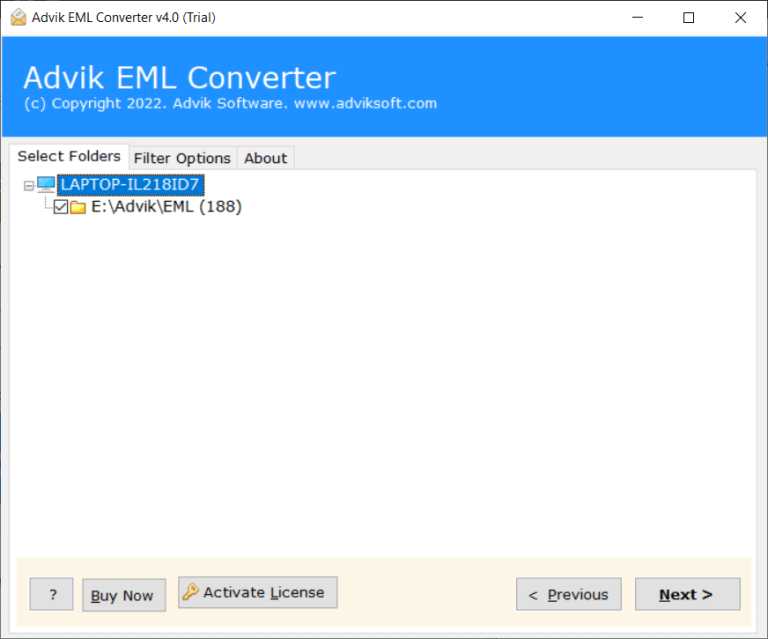
- Choose IMAP as a saving option from the list.
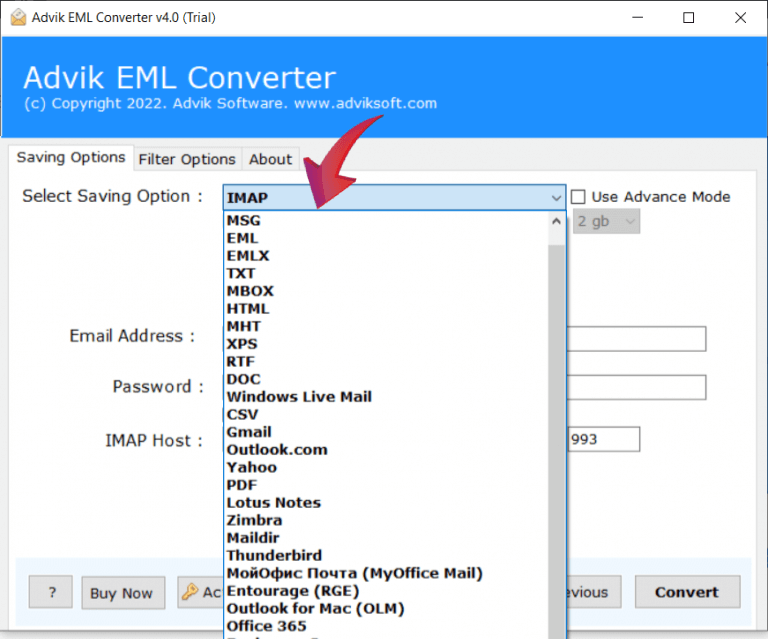
- Enter your cPanel account details and press the Convert button.
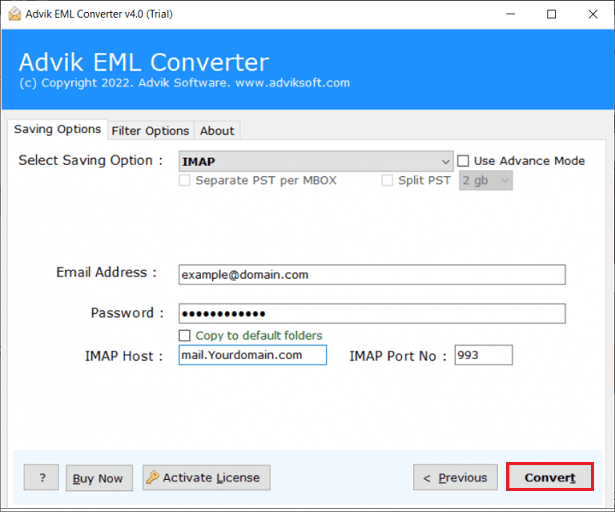
Watch Video Tutorial
Advantages of Using EML to cPanel Import Tool
- Direct Solution: This tool allows you to easily import EML files to cPanel account. With this utility, you can directly transfer your EML files to cPanel account without any external help.
- Batch Conversion: You can use the batch option in the software to convert multiple EML files to cPanel account in one go. This is especially helpful for users looking to save time, as it eliminates the need to select and export files one by one. With the batch option, you can complete the task in just a few minutes.
- Import EML to 30+ Webmail Services: With this tool, you not only migrate EML files to cPanel account, but also you can transfer EML files to various cloud based email services. Such as that you can import EML Files to iCloud, Office 365, Roundcube, Gmail, Yahoo Mail, Rackspace, GoDaddy, AOL Mail, AWS Workmail, etc.
- Standalone Utility: You don’t need an email client that supports EML files like Thunderbird, Apple Mail, Opera Mail, and others to import EML to cPanel account. You can directly import EML files to cPanel account with this tool.
- Preserve Email Properties: When importing EML files, this utility retains all email attributes and properties, including Meta Data (like recipients, subject, and date), formatting (links, font styles, etc.), message content, and images.
- Compatible with Windows Operating Systems: This application is compatible with all Windows OS editions, including Windows 11, Windows 10, Windows 8, Windows 8.1, Windows XP, and more. It works seamlessly on all Windows operating systems.
Final Words
In the blog above, we have discussed how to import EML to cPanel account. The proposed solution will surely help you to transfer .eml files to cPanel mailbox in bulk. You can even enjoy other benefits of this utility along with importing EML files to cPanel account. Download the FREE edition of this tool and import unlimited emails from EML file to cPanel and other webmail accounts.


