How to Import EML Files to iCloud With Attachments?
Christopher Plummer | July 15th, 2024 | Email Migration
This post will describe the step-by-step process to import EML to iCloud Mail account. This blog will provide the most reliable approach for importing EML files to iCloud mailbox in bulk without any data loss. If you have EML files and want to import them into your mailbox, then read the complete guide.
EML is a file format of email messages used by MS Outlook Express, Windows Live Mail as well as some other email programs. EML File stores a single email along with other email properties such as attachments, hyperlinks, embedded images, etc. It is one of the most popular email formats used to store single email files.
Whereas, iCloud is a cloud storage and cloud computing service of Apple. iCloud allows its users to use multiple cloud services such as Photos, Calendars, Contacts, and Email. It allows users to store files and access them from anywhere.
There can be numerous reasons to upload eml to iCloud. Reasons may vary from user to user. Such as if someone wants to switch from the EML-supported desktop-based email client to the iCloud account and many more. Perhaps it depends on the wishes of the users to import .eml files on the iCloud server to access them there.
However, before you move ahead, you must know that iCloud doesn’t have any option to import EML files. Therefore for fast and secure importing, an automated tool is the best approach. One such tool we will discuss in this post. The tool is tested and used by an expert before we outline its compleet working process for you.
How to Upload EML Files into iCloud Email Account?
As there is no such manual method to import EML files to iCloud. Thus, it is recommended to use the reliable and efficient Advik EML Converter to execute your process without any issues. It allows you to load multiple EML files at once to import into iCloud account directly. Also, it reserves key elements of emails such as To, from, subject, attachments hyperlinks, Cc, Bcc, and much more intact even after the completion of the process. The simplest interface allows users to upload EML to the iCloud account without facing any difficulty.
Download its free version and check its work efficiency and accuracy.
Steps to Import EML to iCloud in Bulk
- Run this application on your Windows PC and add EML files.
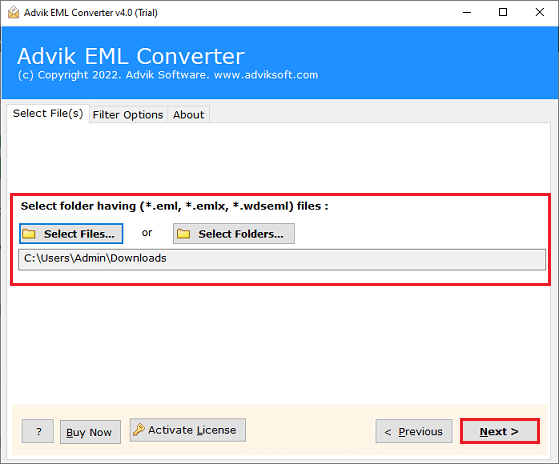
- Select the EML files you want to migrate into your iCloud Account.
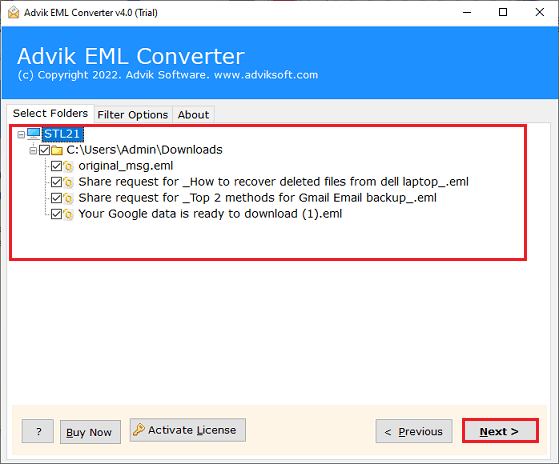
- Choose IMAP as a saving option and configure your account.
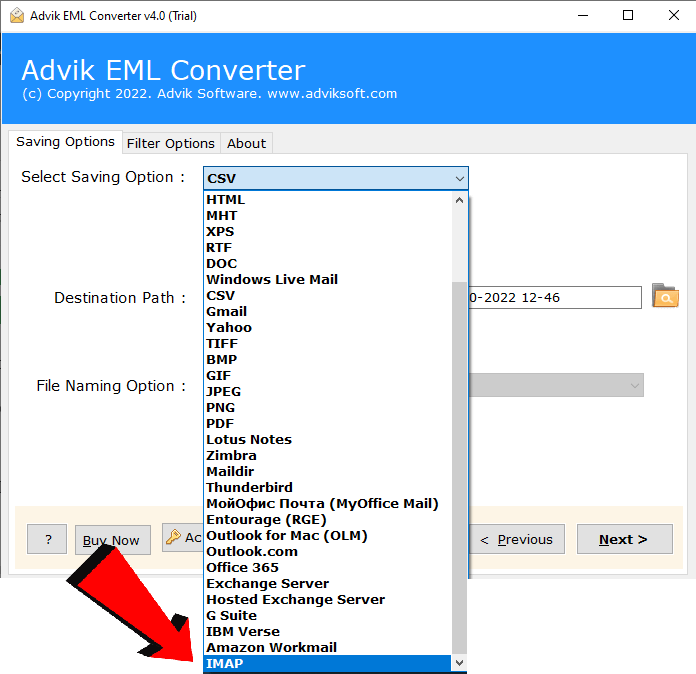
- Enter your iCloud Email Address and Password Click Next.
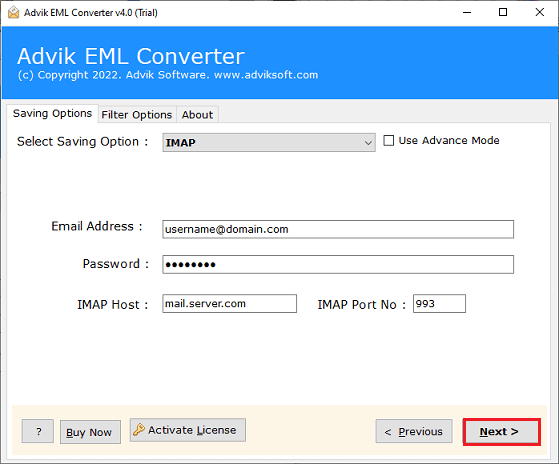
Done, this is how you can easily import emails from .eml files to iCloud.
Watch Video Tutorial
Why Choose EML to iCloud Import Tool?
There are many reasons to choose this software. Some of them are as follows:
- Multiple saving options: this tool is not only capable of transferring .eml files into iCloud. But, it also supports export into various multiple formats such as EML to PST, MSG, EML, PDF, HTML, etc.
- Cloud Migration: You can transfer email files to another cloud server directly from the tool itself. download this tool and examine its features to export files to another cloud server.
- Windows Compatibility: This software is easily compatible with all the latest and older versions of Windows OS XP, Vista,7,8,8.1,10,11.
- Supports all EML files: This tool supports all types of EML files from various email clients such as Mozilla Thunderbird, Windows live mail, and many more. You can choose any type of EML files to upload here.
- No Ads or Blotware: This software is free from any types of ads and Bloatware which generally downloads with the tool. It is a 100% safe and secure platform to easily import your EML files into iCloud.
- Import EML to Webmail Account: With this utility, you can import EML files to Office 365, Gmail, Yahoo Mail, and many other email accounts.
- Free demo download: This tool is completely free to download, you do not need to pay for it. Just download this tool to check the efficiency of this software and then trust us.
Final Words
Hence, there are many reasons why users need to open EML files in iCloud that make the users to move their files. As there is no such manual method to import EML files into iCloud. so, we recommend using this effective tool to make your process easy. You can use the above-suggested tool to import EML to iCloud. This tool is free to use and 100% safe.
Frequently Asked Questions
1. What is the easiest method to import EML files into iCloud with attachments?
Answer. Advik EML File Converter is the best choice for both technical and non-technical users for importing. Follow teh given instructions –
- Run the tool on your system.
- Add the EML files from your sysetm.
- Select the email folder, then choose IMAP as a saving option.
- Enter your iCloud login details and hit the Convert button.
Done! Here the tool will start the importing process.
2. Will my attachments be preserved when importing EML files into iCloud?
Answer. Yes, the tool will import EML files to iCloud along with attachments. There will be data loss when importing using the tool mentioned in this post.



