How to Import MBOX to Spark Mail?
Jackson Strong | January 18th, 2024 | Data Backup
This article will discuss the direct approach for importing MBOX file into Spark Mail. Here, you will get step-by-step instructions on how you can easily import MBOX to Spark Mail.
MBOX is a file format to store email messages. It is supported by various email applications like Thunderbird, Apple Mail, Opera Mail, and many more. On the other hand, Spark Mail is a popular email client that is known for its user-friendly interface and smart features. One of the notable features is Smart Inbox which smartnessely organizes and prioritizes emails, allowing users to focus on essential messages. It also provides a unified inbox that enables users to access and manage emails from multiple accounts in one place.
Spark Mail provides various advanced features to its users to efficiently manage their email mailbox but it does not offer any option for importing MBOX to Spak Mail. That’s why many users are looking for a solution to do it. Here, we will explain a quick solution to upload MBOX emails to Spark Mail.
How to Import MBOX to Spark Mail Directly?
Advik MBOX Converter is the perfect solution to import MBOX file to Spark Mail. It is a stand-alone utility which means you do not need to install any other applications to complete the importing process. The software has a dual mode that allows you to import multiple MBOX files in a single attempt. It provides various advanced filters that enable you to import selected email folders according to your needs. It preserves data integrity and the original structure of emails throughout the process. Download the software and try it for free.
Steps to Import MBOX File to Spark Mail in Bulk
- Run this automated tool on your system.
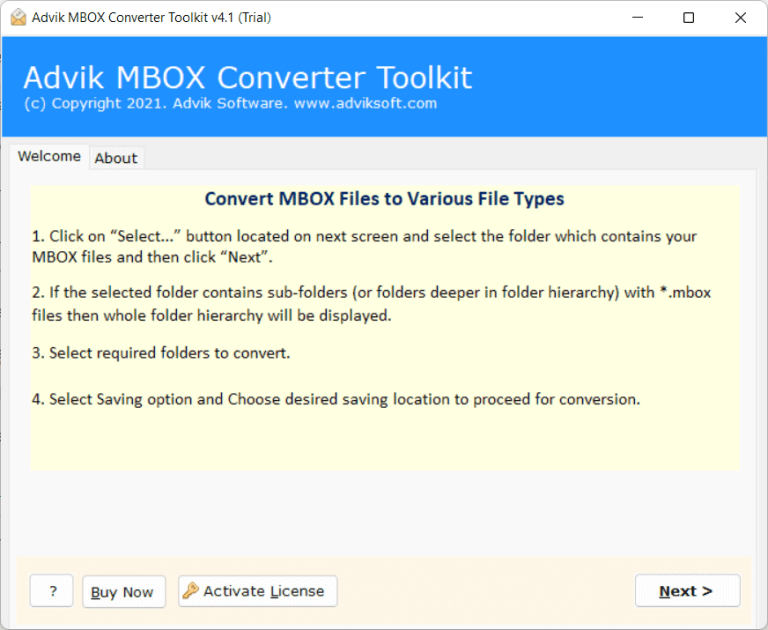
- Click on Select Files or Select Folders to add MBOX files.
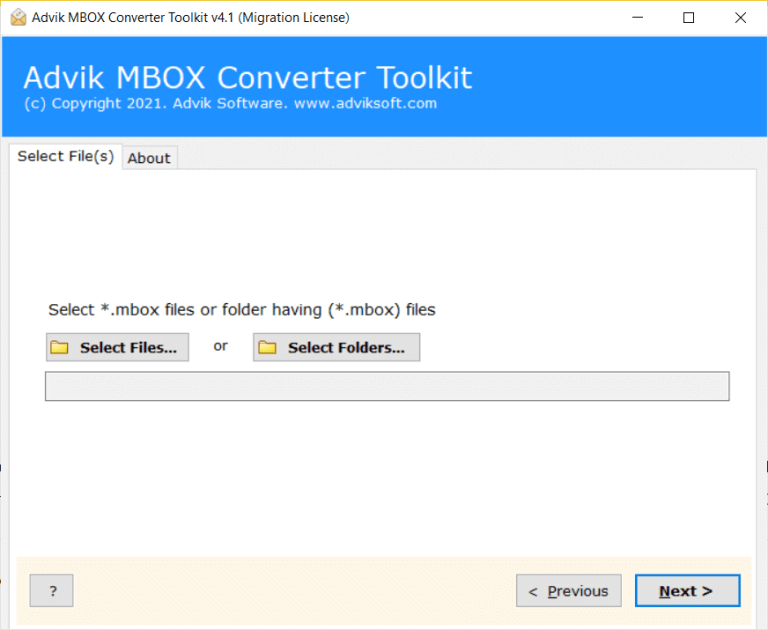
- Choose folders and sub-folders that you want to import.
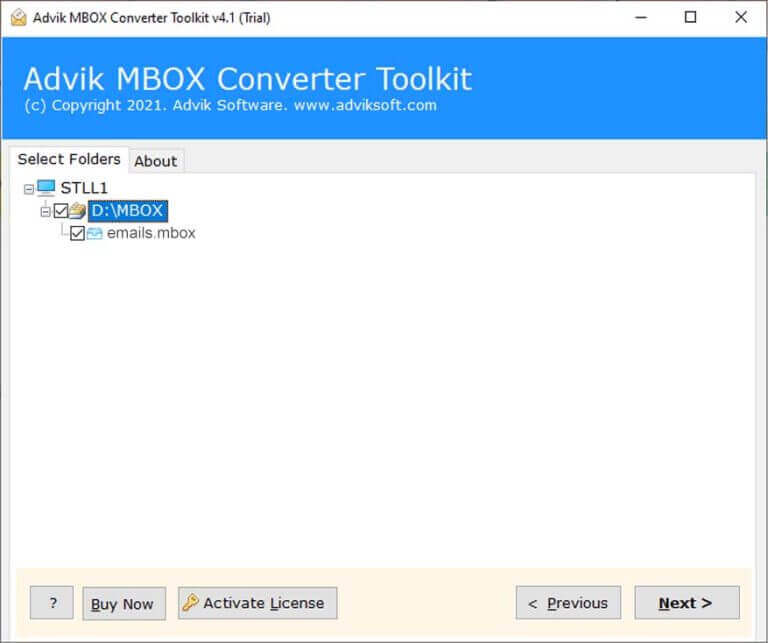
- Select IMAP as saving option from given list.
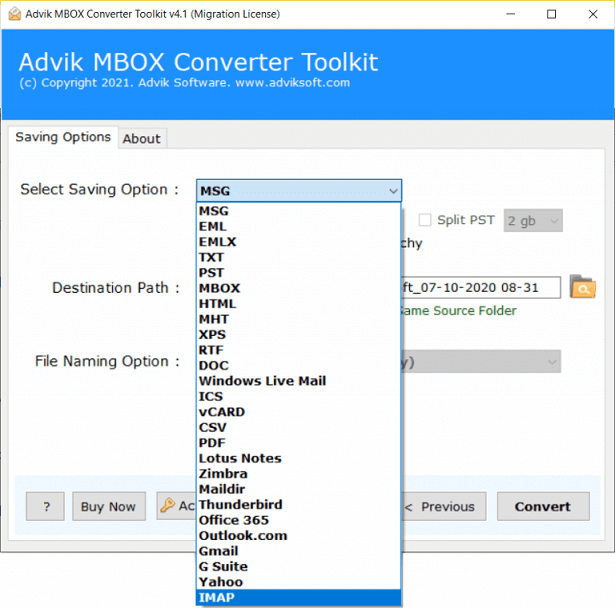
- Enter Spark Mail app configured email account login details.
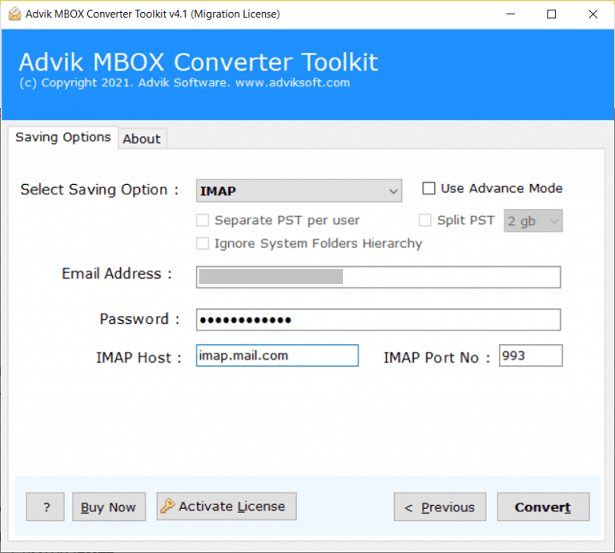
- Click on Convert button to start importing process.
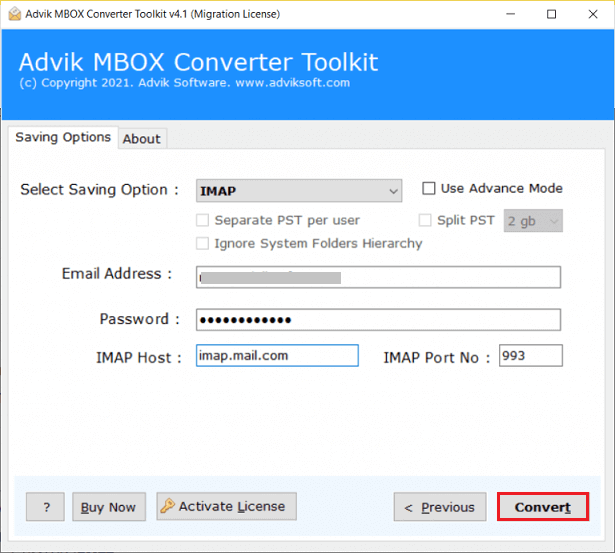
Done! Hence, you can easily import MBOX emails to Spak Mail.
Watch Video Tutorial
The software provides various features that make the importing process so simple. Some of them are given below-
- Import MBOX to Spark Mail in bulk with full accuracy.
- Maintains all key attributes of emails during the process.
- Convert MBOX to PST, PDF, TXT, EML, and 10+ formats
- Secure and error-free solution that does not lose any single bit of data.
- Various advanced filters to import selective emails.
- Import MBOX to Gmail, Office 365, Yahoo Mail, etc.
- Designed with an advanced and simple graphical interface.
- Free trial version and 24/7 technical support team.
Conclusion
In this post, we have discussed how to import MBOX to Spark Mail. There is no manual solution to do it, so we have used an automated solution for importing MBOX files. With the above-suggested tool, you can easily complete the importing process without any external help. You can check its work performance by downloading its free version.


