How to Import MSG to Google Workspace?
Jackson Strong | May 9th, 2024 | Email Migration
In this era where each and everyone depends on digital tools and services to manage their crucial data. For secure and smooth management they plan to migrate to a cloud platform such as Google Workspace. Here in this post, we will discuss the complete process to import MSG to Google Workspace mailbox. If you have many .msg files and you find it difficult to manage them, then this guide helps to simplify the MSG to Google Workspace migration process.
Now the question why Google Workspace? Transferring MSG files to Google Workspace offers various advantages including the different applications integrated with Google environment. Mostly, Google Workspace is a cloud-based email service, thus one can easily access their emails on any system that is connected to the internet.
Without any further delay let’s move ahead and transfer MSG Files to Google Workspace.
How to Import MSG to G Suite Automatically?
Try the Advik MSG Converter tool on your Windows. The software will instantly import multiple MSG files to G Suite now known as Google Workspace. The software with a simple and user-friendly interface, easily completes the migration process in a few simple clicks. This automated solution includes adding MSG files to the software, choosing G Suite as a saving option and then entering login details. The rest of the import process will be completed effortlessly.
Click on the link below and download the demo version of the software.
Steps to Import MSG to Google Workspace
1. Run the MSG to Google Workspace Migration tool on your system.
2. Add the MSG files in the software interface.
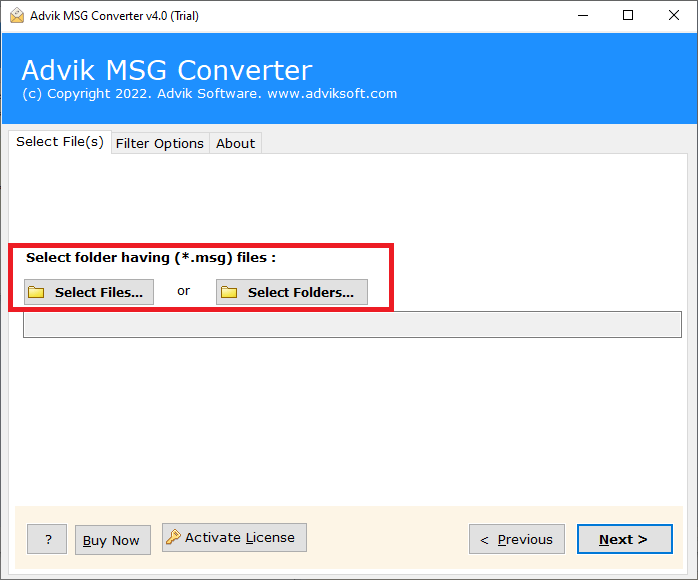
3. Select the email folders you want to import.
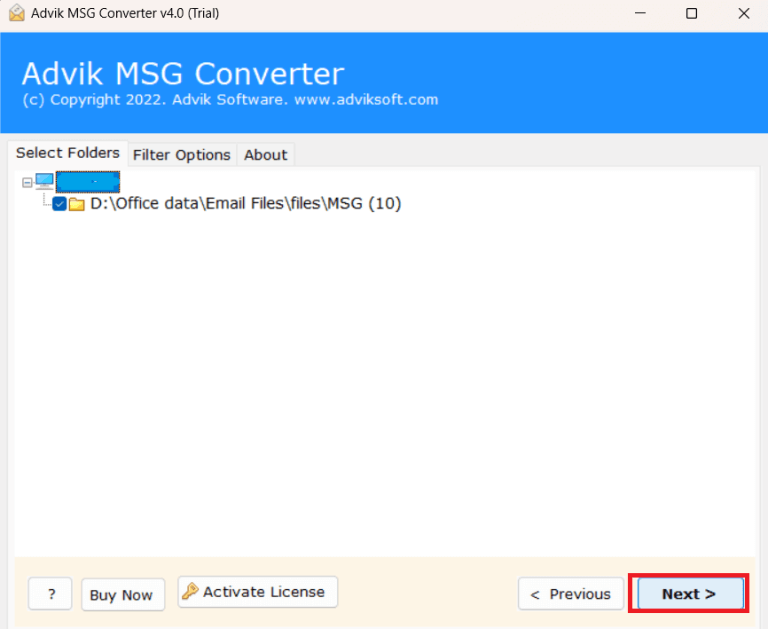
4. From the saving options choose the G Suite option.
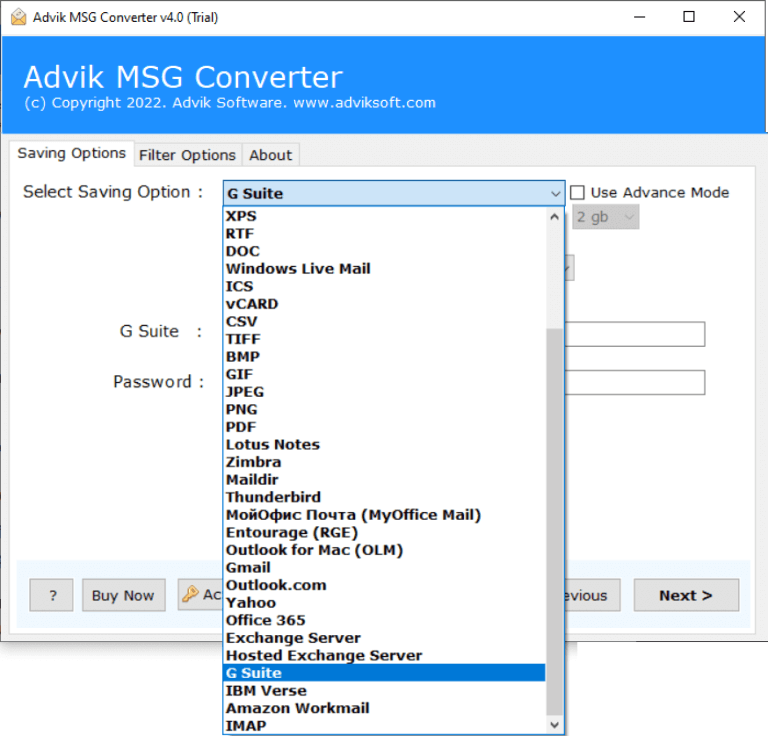
5. Enter your GWS login id and app password, then hit the Convert button.
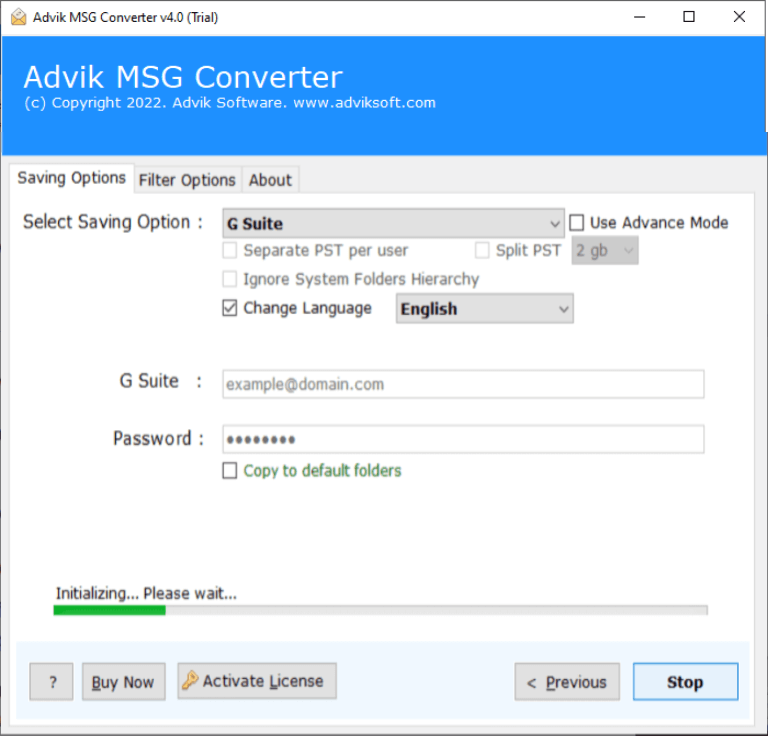
Done! Here start the import process. The tool will import MSG files to Google Workspace in bulk without any hassle.
Key Feature of MSG to Google Workspace Migration Tool
There are various prominent features offered by this tool, some of which include –
- Effortlessly import MSG to Google Workspace in bulk.
- Maintain email folder and sub-folder hierarchy and structure.
- Preserve email key elements and attributes while importing.
- Works on Windows 11, 1o and all other editions.
- Advance filters to import selective .msg files only.
- Allow to import MSG to Gmail and many other email services including Office 365, Yahoo Mail, etc.
- Simple and user-friendly interface for both beginners and professionals.
Wrapping Up
Importing MSG to Google Workspace is important for users who want to secure their data on the cloud platform. However, it is a critical step to migrate your data without any secure approach. Here in this post, we describe the efficient and best way to import MSG to Google Workspace in a few simple processes. Try the given solution and migrate your .msg files effortlessly.


