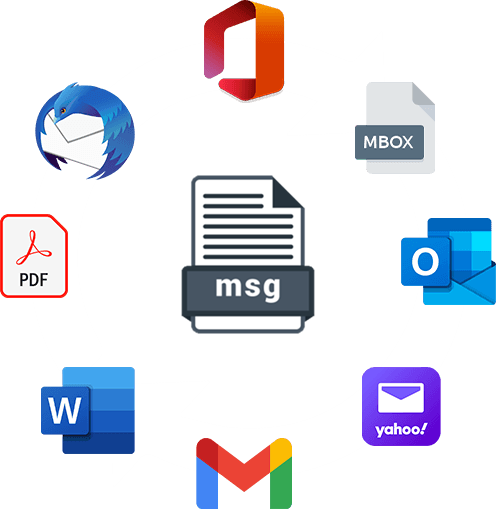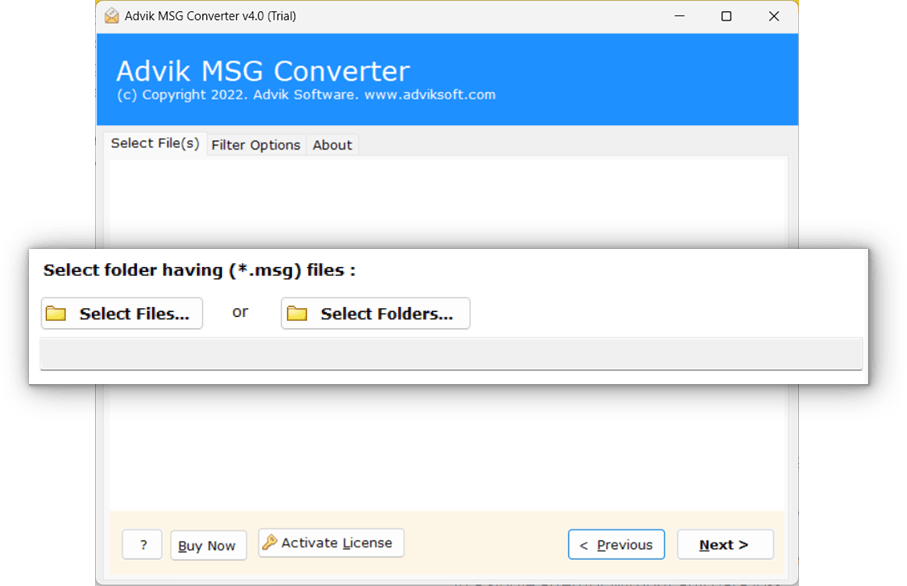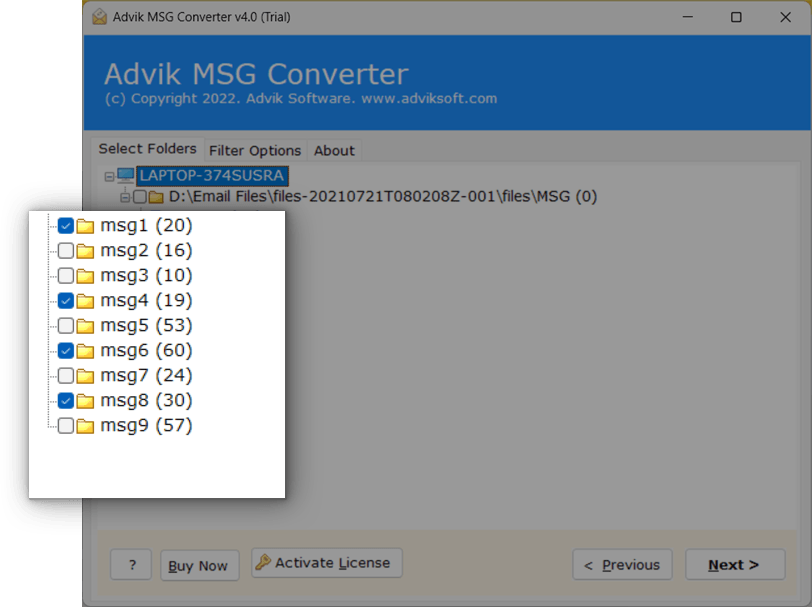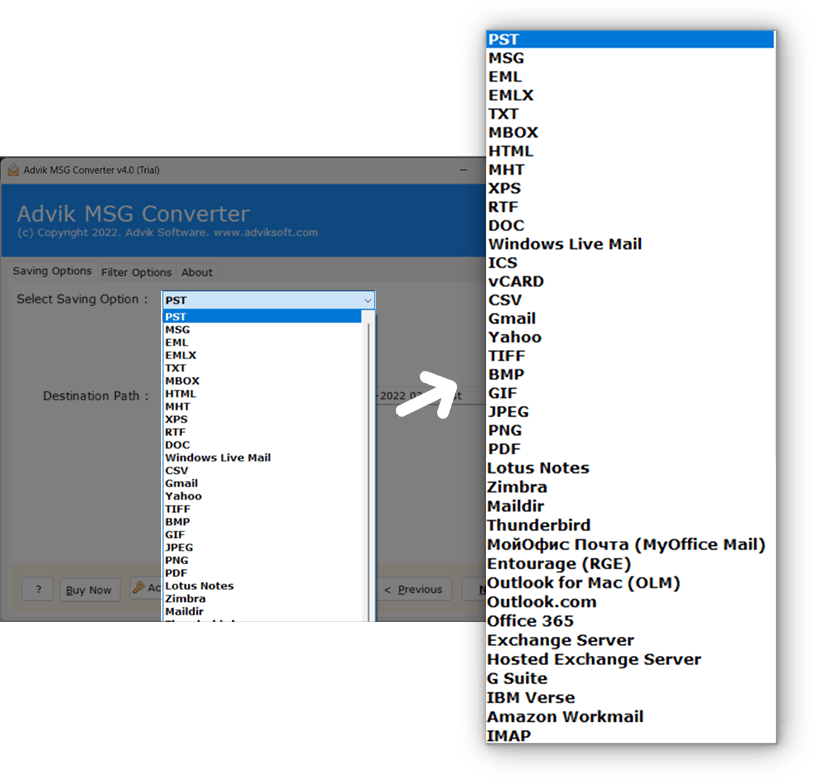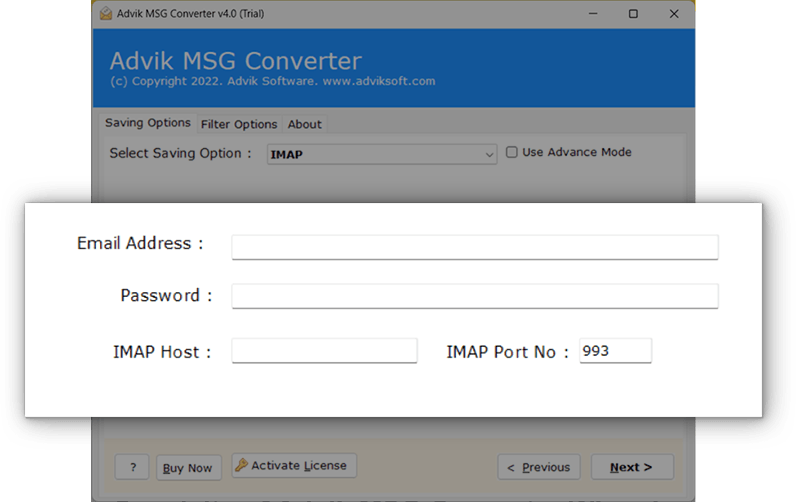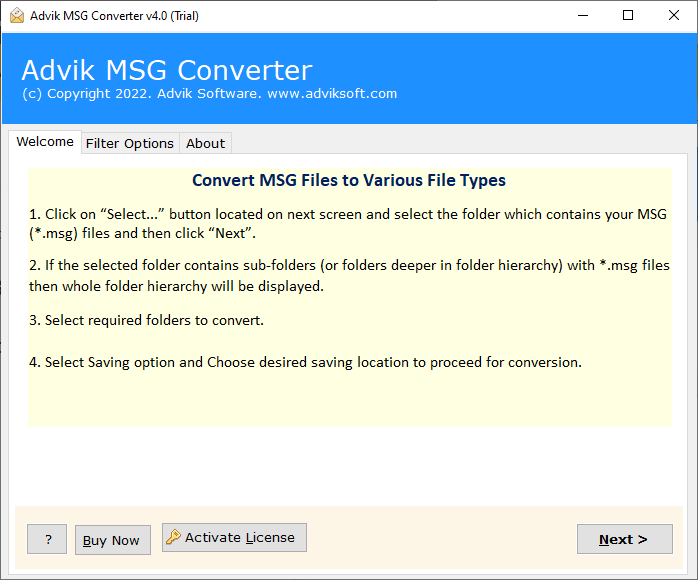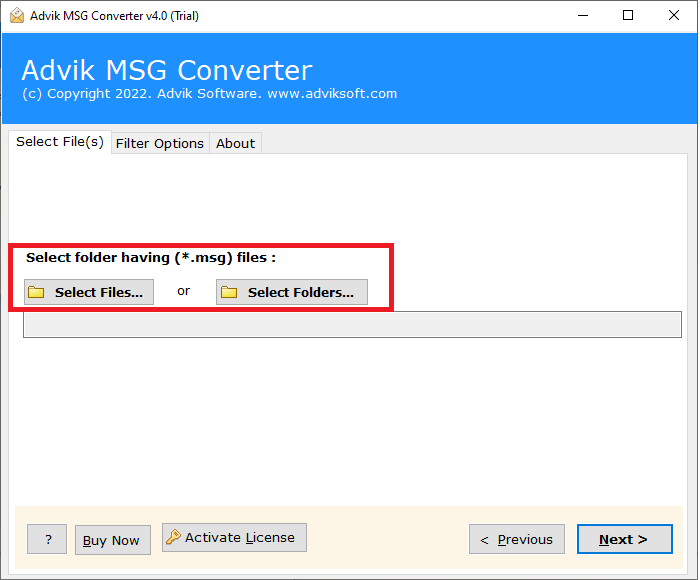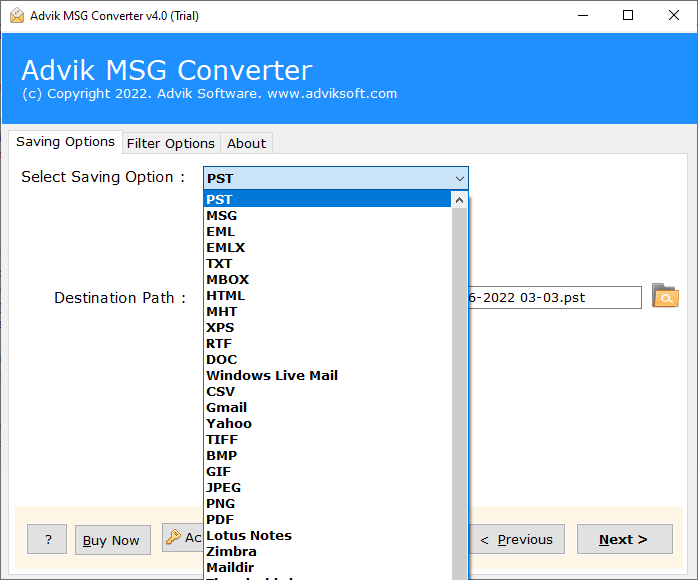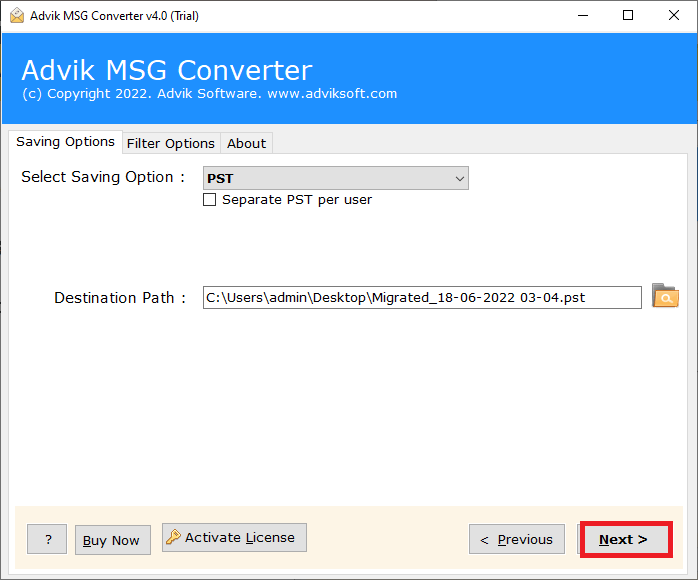Advik MSG Converter
The best tool to convert MSG files securely to multiple formats. Advik MSG File Converter is a verified and trusted solution to convert MSG files into 30+ saving options such as PST, PDF, CSV, MBOX, HTML, Gmail, Outlook, Thunderbird, Zoho Mail, Office 365, and more. It allows bulk MSG file conversion without any data loss and offers a clean, user-friendly interface suitable for both beginners and professionals.
This Windows-based utility works smoothly on all versions, including Windows 11, 10, 8, 7, and XP. You can also try the free demo version to test its features and convert up to 25 MSG files at no cost.