How to Import MSG Files to Thunderbird in Batch?
Jackson Strong | April 14th, 2024 | Data Backup, Mozilla Thunderbird
Are you having MSG files on your system but using the Thunderbird email client? Need to import MSG to Thunderbird Mail? Looking for an appropriate solution for the same query? No worries this blog will guide you to solve your query by using an instant way that is specially designed to accomplish the MSG file conversion process.
Thunderbird is an open-source email client and is widely popular. MSG files are created by Microsoft Outlook but are not importable in Mozilla Thunderbird. Due to technical differences and file format compatibility, it is quite complicated to open MSG file in Thunderbird. Despite knowing these facts, we have an automatic or professional solution.
How to Import MSG to Thunderbird in Bulk?
Download and install the Advik MSG Converter on your Windows PC. The software will help you to import MSG files to Thunderbird with attachments. You can open MSG file in Thunderbird with header, hyperlinks, signature, message, and other email elements. The software is compatible with all Thunderbird versions including the latest 115.
Click below and try the software. You can move 25 MSG files to Thunderbird for FREE.
Steps to Open MSG File in Thunderbird
Step 1. Run MSG to Thunderbird Converter in your PC.
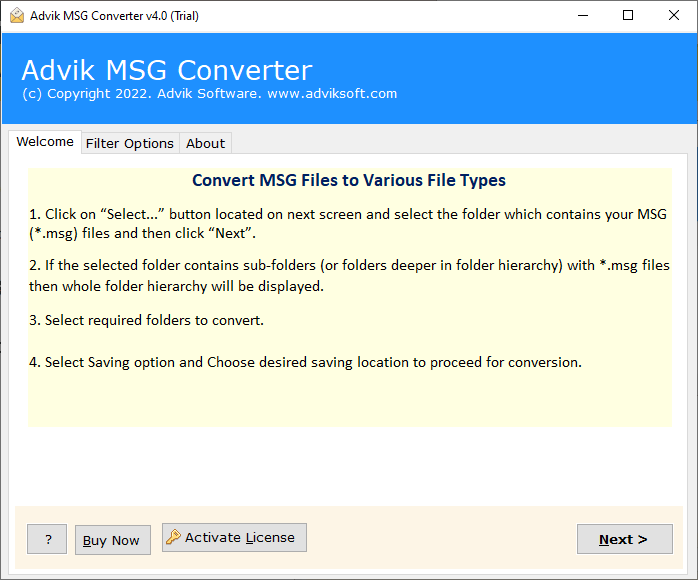
Step 2. Click Select File to browse and add .msg files into software.
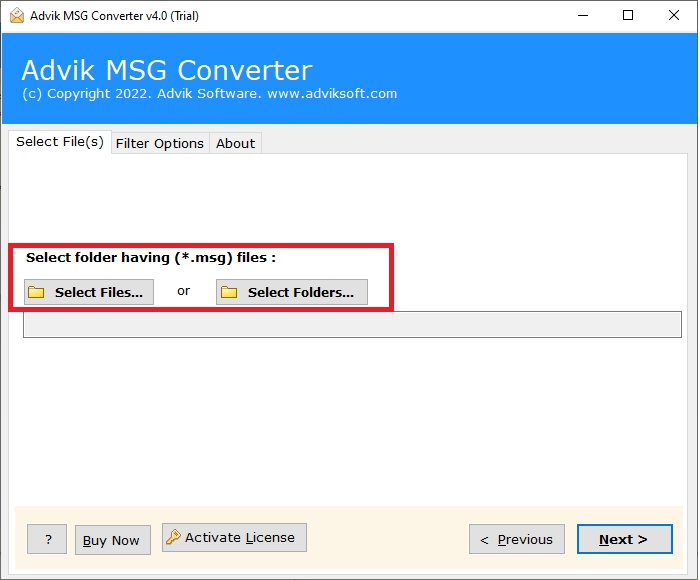
Step 3. After adding MSG files click Next button.
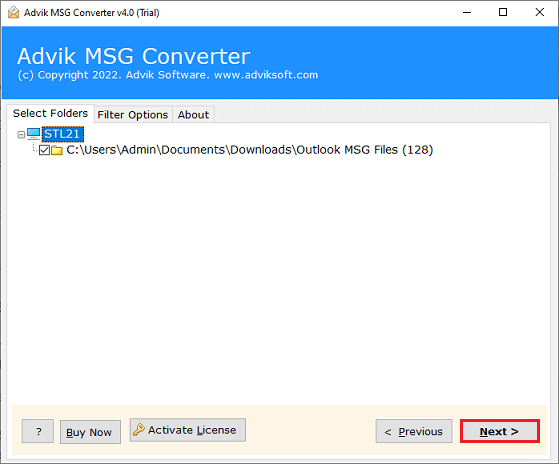
Step 4. Select Thunderbird as a saving option from the list.
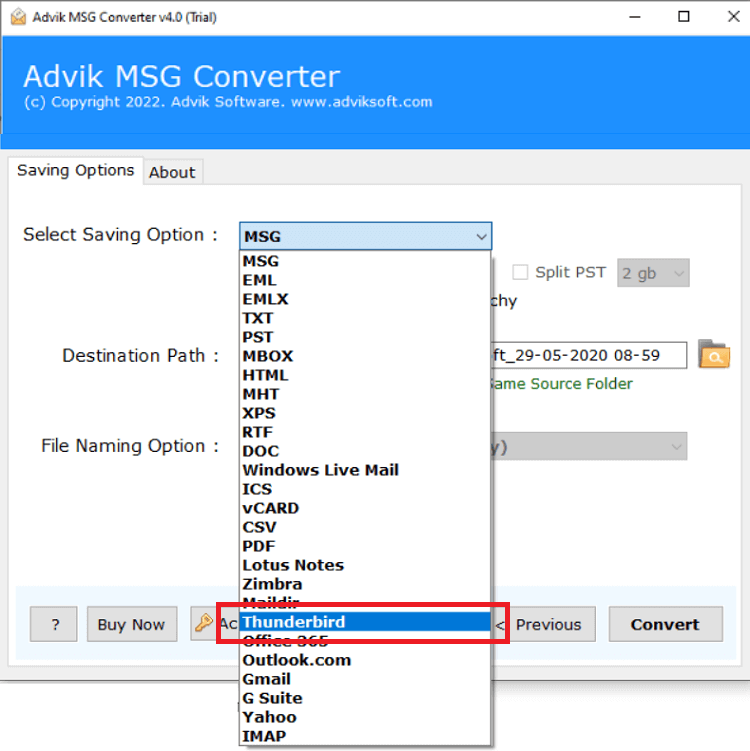
Step 5. Click Convert button start transfer process.
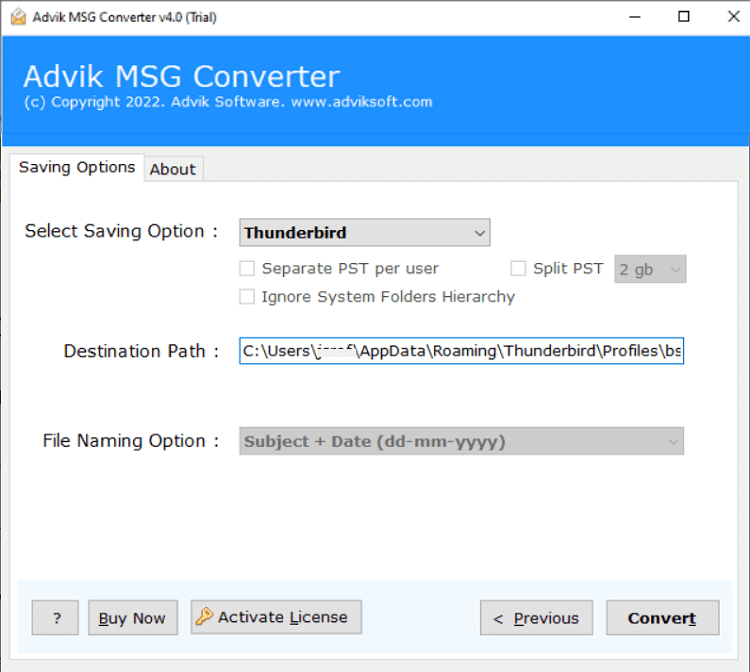
Software will automatically detect your Thunderbird profile and copy Outlook messages into that account. All your MSG files will be copied in the Advik folder. The same will be available in your Thunderbird client. Once the transfer process get completed, the software will show a successful notification.
Watch How to Convert MSG Files to Thunderbird
Advanced Features of Automatic Solution
- Batch Export MSG File to Thunderbird: The software includes two dual options to add MSG file into the software interface. Users can also create a folder and store all the needed MSG files and load it into the application. In this way, users can import MSG file into Thunderbird in bulk.
- Multiple-Saving Options: The tool offers more than 30+ file formats to export MSG files such that you can convert MSG files to PST, EML, PDF, etc. Users can choose any of those formats as per their needs.
- Easy-to-use GUI: This application has been built with a user-friendly interface that can be easily used by even non-technical users also and help them to utilize it effortlessly.
- Maintain Folder Hierarchy: This tool can preserve and maintain the original hierarchy of the MSG mailbox folders throughout the email migration process.
- Wide Compatibility: Users can easily import MSG files into Thunderbird and other supported formats on any of the Windows Operating systems such as that it includes Windows 11, 10, 8, 7, XP, Vista, etc. Also, you can use the MSG file of all Outlook versions and import them into Thunderbird.
Final Words
Go through the article and learn an easy way to import MSG files to Thunderbird directly. You can implement the desired solution and perform the process without facing any difficulties. However, no matter which technique you opt for, make sure to take a backup of your MSG files before you start the process.


