How to Import PST to Roundcube Mail?
Jackson Strong | March 9th, 2024 | Data Conversion, Email Migration, Gmail, Outlook
Several users attempt to import PST to Roundcube using various inappropriate tricks. If you are the one, who wants to upload Outlook .pst into Roundcube, this article is meant for you. In today’s blog, I will show you the most effective and instant way to migrate PST to Roundcube account. Continue reading this to find the solution.
How to Import PST to Roundcube Automatically?
Download and Install the Advik PST Converter in your Windows machine. This utility brings the most advanced technique to import PST to Roundcube directly. It will transfer emails from PST to Roundcube in no time. Plus, the application allows you to upload multiple PST file into Roundcube in a single attempt.
Steps to Import PST to Roundcube
- Launch software and click Select files.
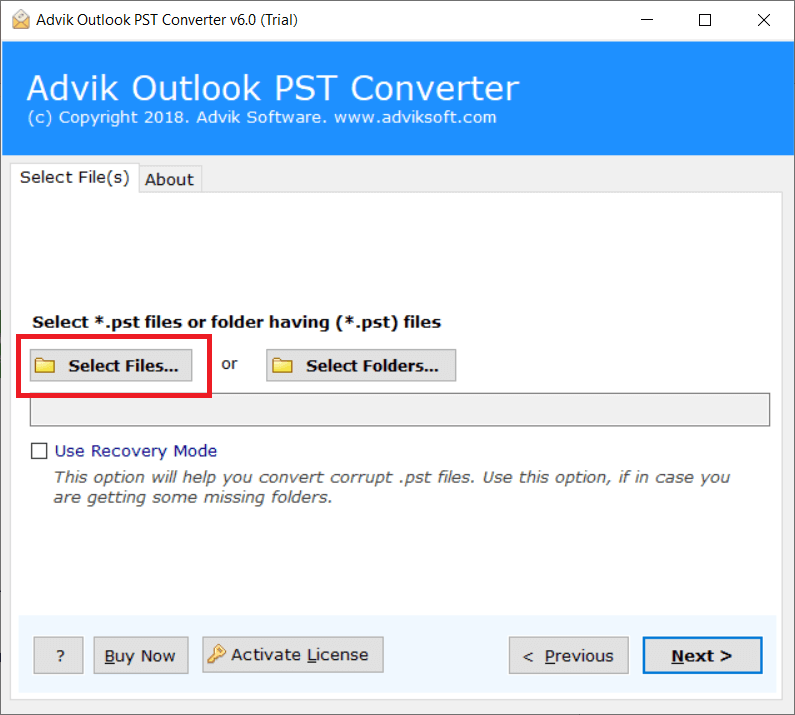
- Add Outlook .pst file into software.
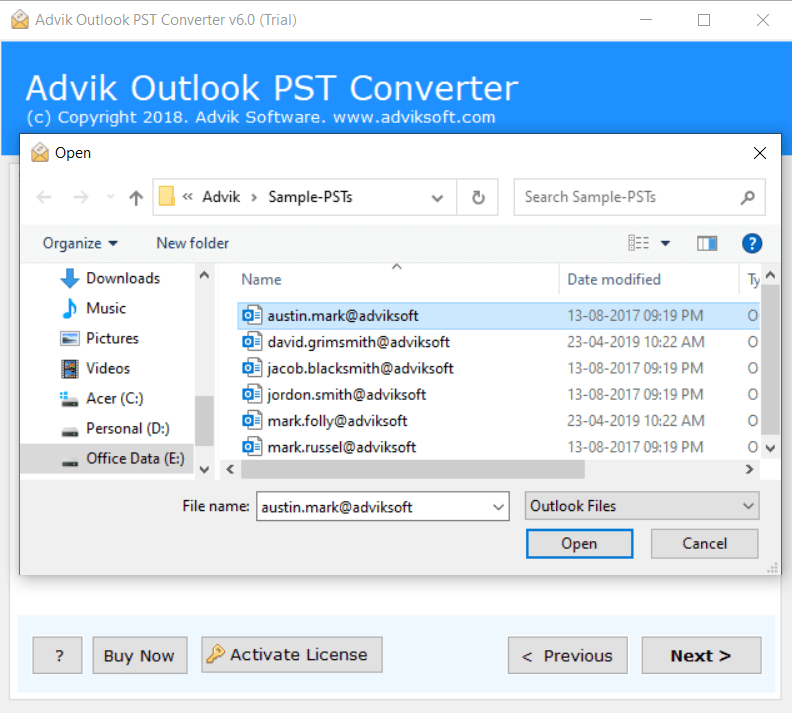
- Select mailbox folders and click Next button.
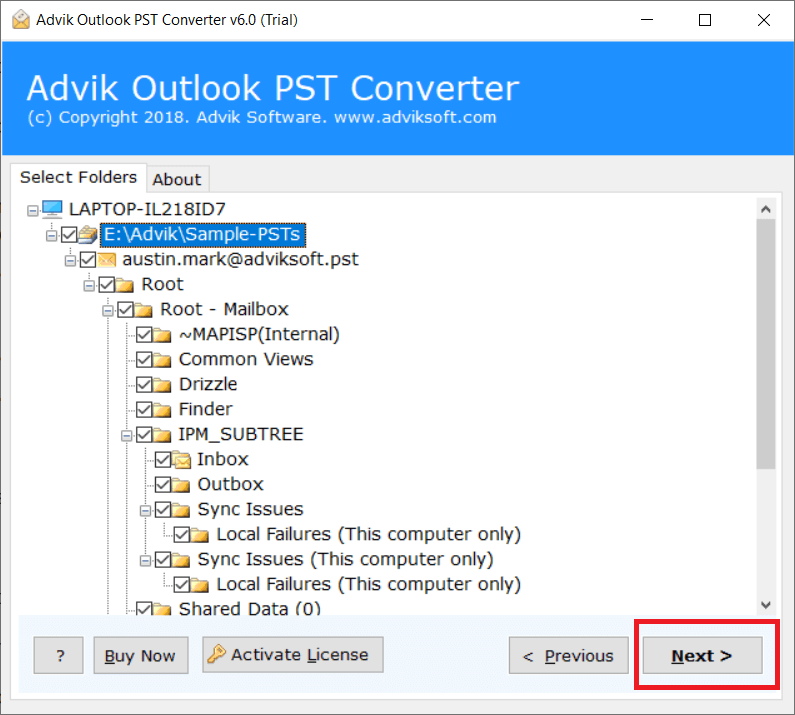
- Choose IMAP as saving option.
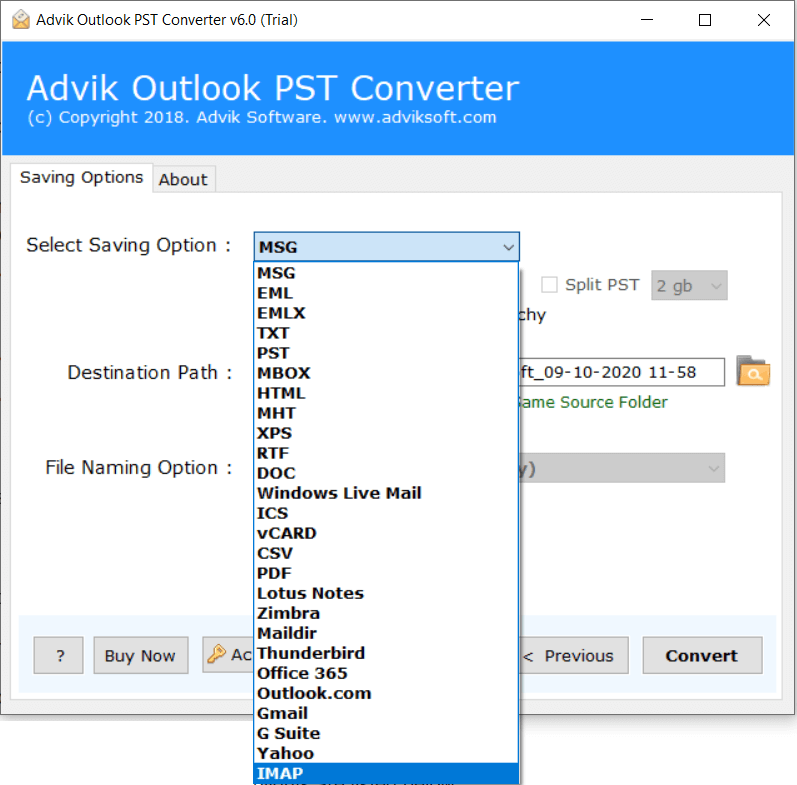
- Enter Roundcube login credentials and click Convert.
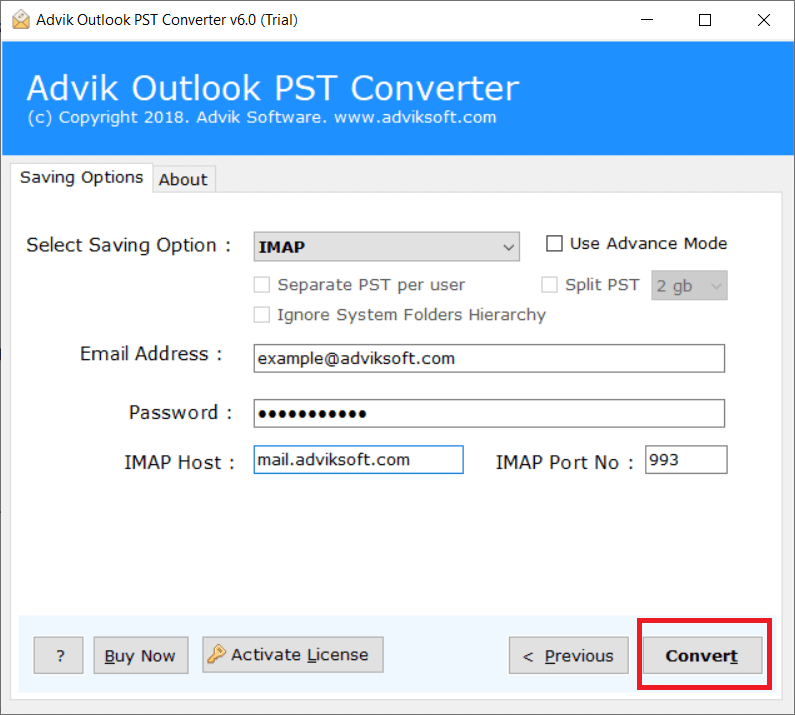
Finished! This is how you can import .pst to Roundcube account directly.
Watch the Tutorial to Transfer PST into Roundcube
Why Choose Advik Software?
There are various reasons to choose this utility. Some of the highlights are listed below;
- Import PST to Yahoo Mail, Gmail, Office 365, etc.
- Advance IMAP Migration Option
- Convert PST Emails to Various file formats
- Maintain Folder Hierarchy
- Preserve Key Elements and Metadata
- Upload large .pst file in Roundcube easily
- Lifetime Validity of Tool
- Free future updates for lifetime
Summary
Take help from the above-automated software to upload PST file into Roundcube email account. The software will transfer entire emails and folders with attachments to Roundcube. Also, you can add and transfer multiple PST files in bulk without facing any technical error. Download the software and try it for free.

