How to Migrate IceWarp Cloud to Gmail Account?
Christopher Plummer | March 4th, 2022 | Email Migration
Summary: Looking for a solution to migrate Icewarp Cloud to Gmail? If yes, then this article is exclusively for you. This blog is also useful for transferring IceWarp cloud emails to Gmail along with attachments and other data elements. We have described the step-by-step guide to export Icewarp emails to Gmail using IceWarp to Gmail migration tool. It is such a smart and powerful tool that allows users to move IceWarp emails to Gmail with ease.
Introduction:
IceWarp is both an email client and a webmail service used by users to manage email and other mailbox data. However, as we know, Gmail is always the first choice for users to access it as their primary email service and because of its popularity. But, there are certain situations such as user’s choice, problems in IceWarp application, convenience, regular use forces users to switch from IceWarp to a Gmail account.
Visiting this page, you must have some questions in mind and may be confused about how to transfer IceWarp cloud emails to Gmail. Don’t worry, there are several users like you who are looking for a solution. some of them are listed below:
User Query:
“Hello, Everyone!! I’ve been seeking for a way to move my IceWarp Cloud emails to Gmail with separate attachments and haven’t found one yet. I read a lot of responses, but they’re all technical and difficult. There was no manual method that worked well. I tried one, but my emails didn’t come with attachments. I’d appreciate it if someone could explain how to move emails from IceWarp Cloud to Gmail.”
How to Migrate from IceWarp Cloud to Gmail ?
How Do I Switch from IceWarp to Gmail Account?
What is the best Solution to Move from IceWarp Cloud to Gmail?
How to Export IceWarp Cloud emails to Gmail?
How to Transfer IceWarp Cloud emails to Gmail?
These were some of the hundreds of queries for IceWarp Cloud to Gmail migration. Now let’s find the suitable solution to solve this kind of queries. Let’s understand our reliable solution.
As there is no manual solution to export IceWarp emails to Gmail. So, in this case, you need to choose a third-party software that allows you to transfer IceWarp emails to Gmail account.
Professional Solution to Migrate IceWarp Cloud to Gmail
No doubt, migrating IceWarp Cloud to Gmail that contains all your important data is not an easy task. So it’s a big challenge for the organization. But we are in the era of technology, where anything is possible with smart techniques and methods.
Whether you are a small or large organization, it is difficult to choose the right and authentic method. There is such a solution that has proven successful for transferring IceWarp emails to Gmail. Advik Email Migration Tool is 100% result-oriented and includes several advanced tools for IceWarp to Gmail migration process. The software is a straightforward and simple tool that allows you to export IceWarp mailbox folders to Gmail in one click. Also, all information is kept safe during the IceWarp to Gmail migration process. Any technical and non-technical user can easily use it because the working process is as simple as possible.
In order to transfer IceWarp to Gmail, users need to download IceWarp to Gmail migration tool.
What are you waiting for to download the software on your Windows machine?
Step-by-Step Guide to Migrate from IceWarp to Gmail
To migrate IceWarp to Gmail account, you just need to follow these simple steps:
1. Install and run the email migration tool on your system.
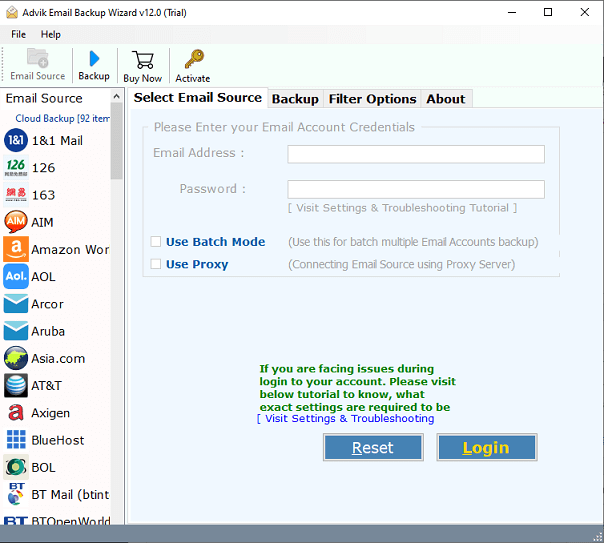
2. Now let’s select the “IceWarp Cloud” option from the list of 90+ email sources.
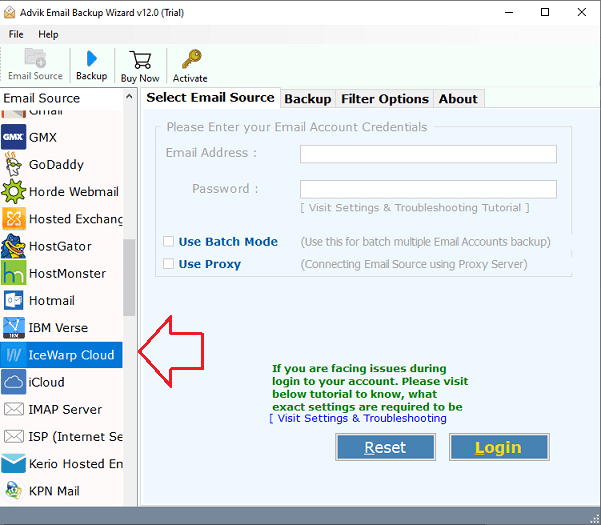
3. Enter your IceWarp Cloud credentials in the software window.
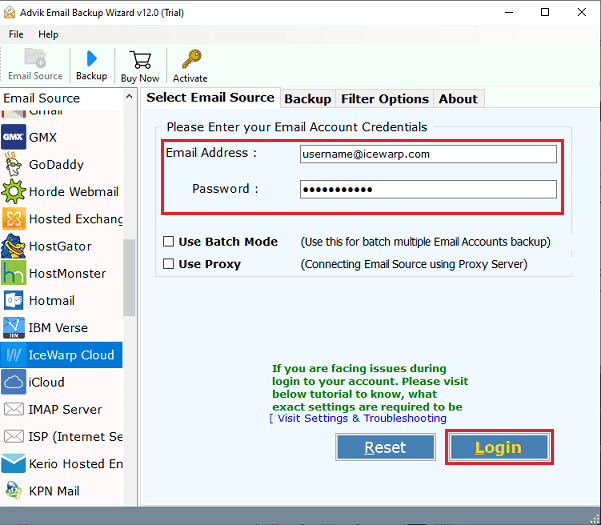
4. The tool will start loading all your IceWarp mailbox folders. Select the required folders to transfer.
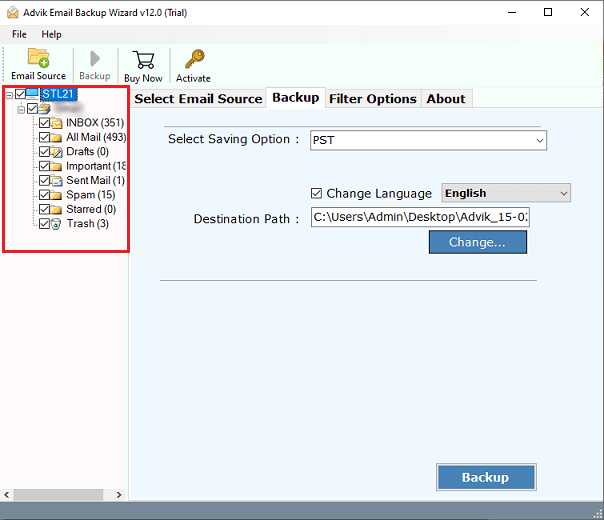
5. Select “Gmail” as the save option from the list of over 30 file formats.
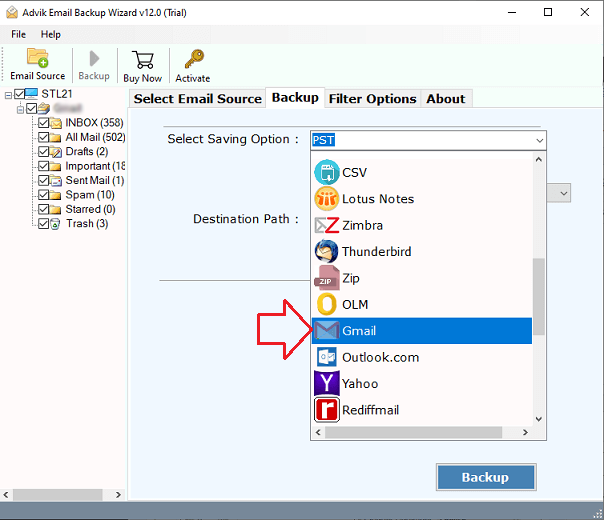
6. Here you need to enter Gmail account credentials i.e. Email Address and Password.
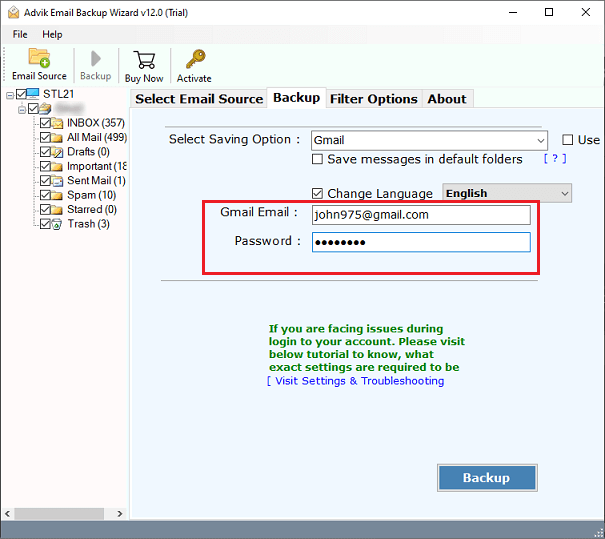
7. You can also apply email filters to export selected emails based on Date Range, From, To, Subject.
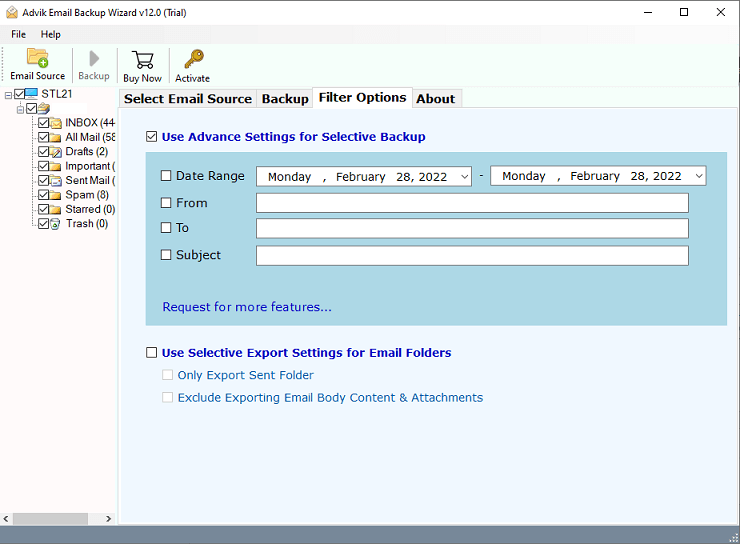
8. The final step is to click on the “Backup” button to start the migration process.
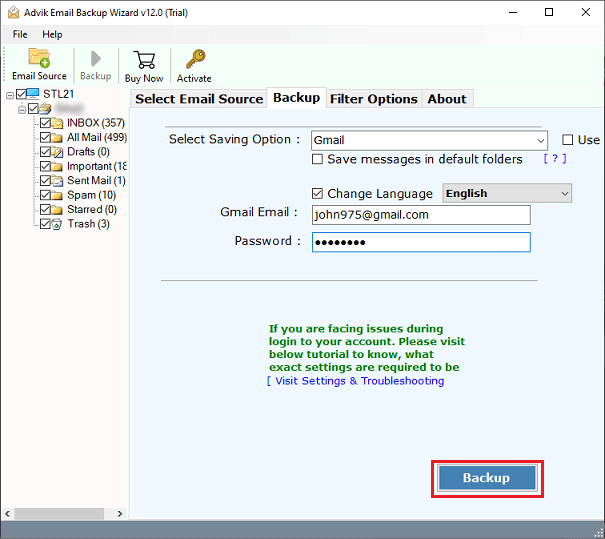
In a few minutes, the tool completes the migration process. You will be notified with a log text report containing all the details of the migration process.
Read Also: How to Migrate Emails from IceWarp to Office 365?
Watch Video Tutorial
IceWarp to Gmail Migration Tool Advantages
- It allows you to migrate unlimited IceWarp emails to Gmail without any extra effort.
- It also keeps data in the same folder hierarchy with 100 percent accuracy of folder structure.
- By using advanced filters, you can export only selected emails.
- During the migration process, every email formatting and structure is preserved.
- Users can transfer IceWarp email accounts’ mailboxes, such as Inbox, Drafts, Sent, Junk, Trash, and so on.
- This tool allows you to perform selective email migration with advanced filter settings: Date, From, To, Subject, and more.
- It is a fully tested and validated program for precisely migrating IceWarp emails to Gmail.
Conclusion
We have solved one of the most often asked query by users in the preceding blog;“how to migrate IceWarp Cloud to Gmail”. We’ve presented one of the best solutions in this blog, namely the IceWarp to Gmail migration tool, which allows users to migrate IceWarp to Gmail. Anyone can effortlessly transfer their IceWarp emails to Gmail using the above-mentioned solution. You can read the complete blog to learn how to migrate from IceWarp to Gmail using a straightforward step-by-step tutorial. You can also try out the free trial version. It shows how to migrate IceWarp to Gmail using the effortless Tool in a timely and secure manner.


