How to Migrate IMAP to Office 365? – Updated 2024
Christopher Plummer | March 2nd, 2024 | Email Migration
Learn step-by-step instructions to transfer IMAP emails to Office 365 account. Why choose Office 365? Because it is the most secure email platform for business email management.
Can I migrate IMAP to Office 365? Yes, you can do it with both manual and automated solutions. Read this article tiil the end to perform IMAP to Office 365 migration process easily.
Let’s start without any further delay.
How to Transfer IMAP Emails to Office 365 Free?
Using Outlook email client, you can migrate IMAP emails to Office 365. Follow the below given steps to d it-
1. Launch Outlook and click on File tab.
2. Choose Add Account to configure IMAP email account with Outlook.
3. Navigate to Open & Export >> Import/Export.
4. Choose Export to a File and click on Next.
5. Select Outlook Data File (.pst) and press Next.
6. Choose IMAP mailbox folder and click Finish.
7. Again click on Add Account to configure Office 365 account.
8. Click on Open & Export and select Import/Export.
9. Choose Import from another program or file and press Next.
10. Select exported PST file and import it into Office 365 mailbox folder.
Done! That’s how you can import IMAP emails to Offfice 365 account but if Outlook import export option is greyed out then it does not work.
How to Migrate IMAP to Office 365 Automatically?
Advik IMAP Migration Tool is the best choice for users who want to transfer IMAP emails to Microsoft Office 365. With this utility, you can move IMAP email folders to Microsoft 365 at once. It maintains the original structure of emails during the process. Apart from this, it also provides various advanced filter options to export selected emails from IMAP to Office 365 based on Date Range, To, From, Subject, etc.
Download the software and try it for Free.
Steps to Transfer IMAP to Office 365
Step 1. Run this tool on your system.
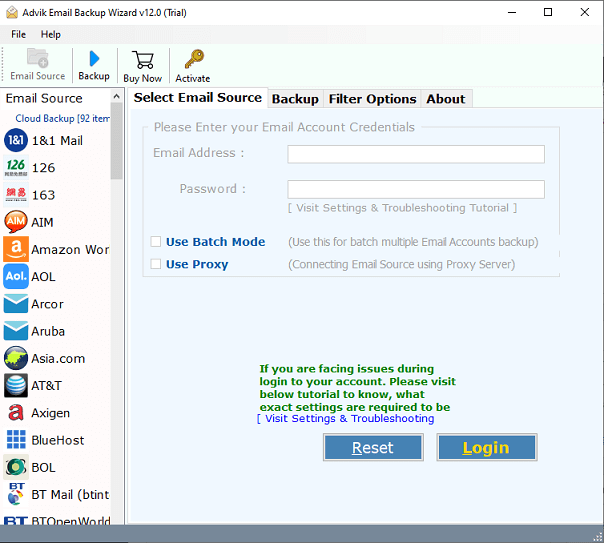
Step 2. Choose IMAP and enter its login details.
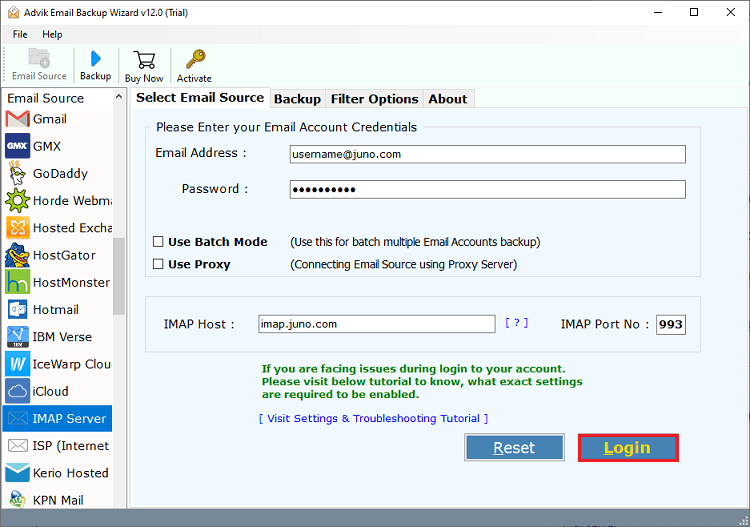
Step 3. Choose required mailbox folders.
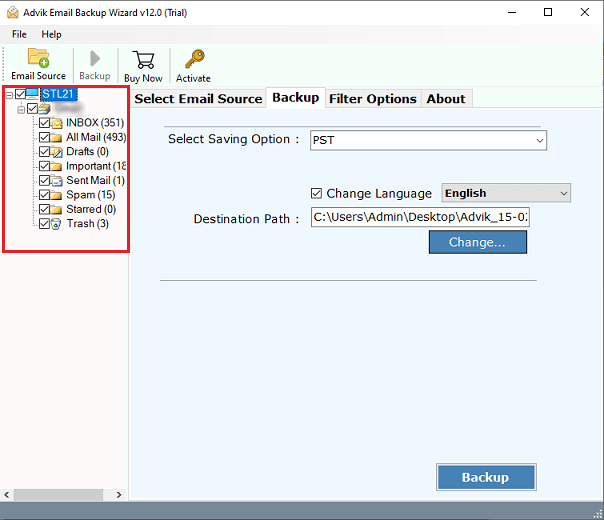
Step 4. Select Office 365 as a saving option.
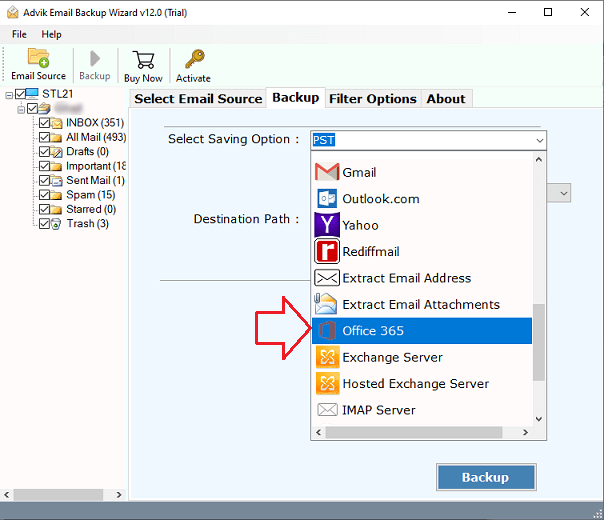
Step 5. Enter your Office 365 email address and press Backup.
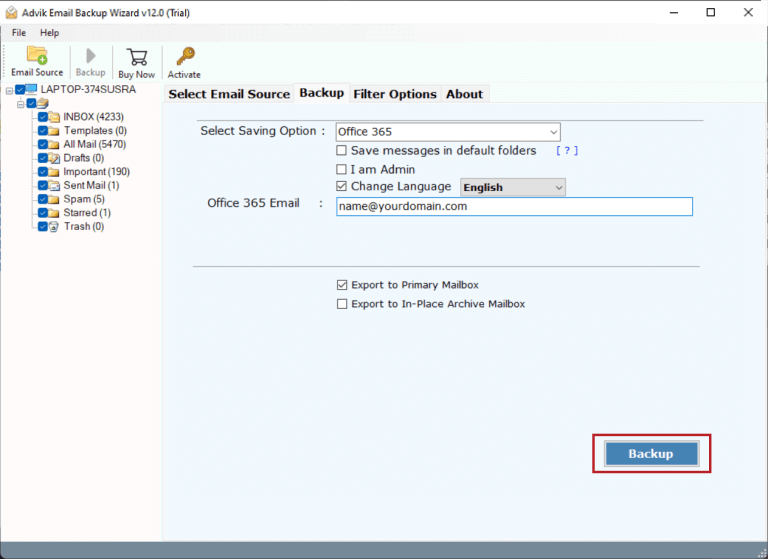
Step 6. Type password of Office 365 account and click on Sign in.
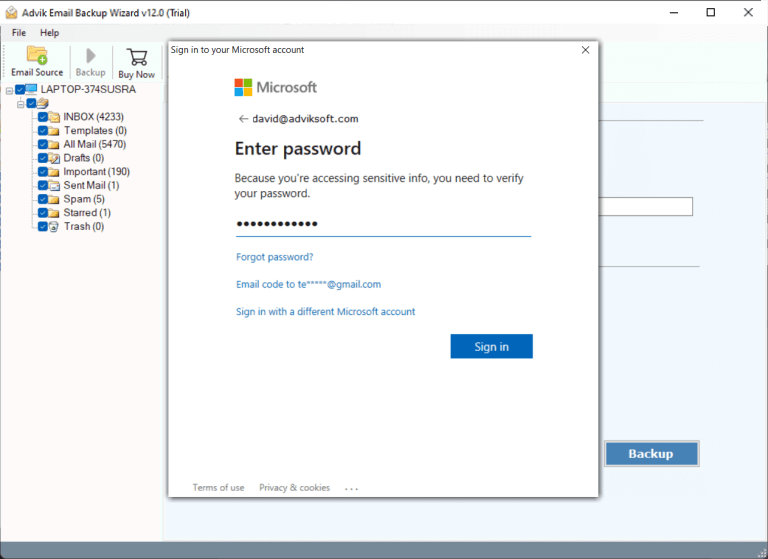
The software will start migrating IMAP emails to Office 365. Once the process get over, the software will display a successful notification with a complete log report.
Watch How to Migrate from IMAP to Office 365
Concluding Lines
This post contains information about IMAP to Office 365 migration. Stop wasting time on manual tricks. If you choose the method described above, you will minimize the time and effort. Download the software for free and migrate IMAP to Office 365 with ease.

