How to Migrate Webmail to Yahoo Mail With Attachments?
Christopher Plummer | January 4th, 2023 | Email Migration
Many scenarios might cause you to want to migrate webmail to Yahoo Mail. Maybe you have just explored the new features in Yahoo Mail or no longer need to use a webmail account.
Whatever the need is many people want the convenience of moving emails first from their last email provider because it consists of your important content and data. If you are also looking to migrate webmail to Yahoo Mail, then refer to this blog and get 2 easy ways that might help you to complete this task efficiently.
Now, if we talk more about Yahoo Mail, it is an email service that was created by Yahoo, Inc. on October 8, 1997. The award-winning virus protection and spam-sorting features of Yahoo Mail are its key selling points. When you log in to Yahoo Mail, not only is your email protected by two-factor authentication, but the virus scanning algorithm also filters any remote images or other potentially malicious content by default. By default, all connections to Yahoo Mail through the web, applications, IMAP, POP, or SMTP are encrypted.
What’s great about Yahoo Mail is that it offers you the option to create disposable email addresses linked to your account.
So, let’s begin to discuss the two best methods to export webmail to Yahoo Mail account.
How to Transfer Webmail Emails to Yahoo Mail Manually?
Here are the Steps to Transfer Emails from Webmail to Yahoo Mail
1. Open Microsoft Outlook and click File >> Select Add Account.
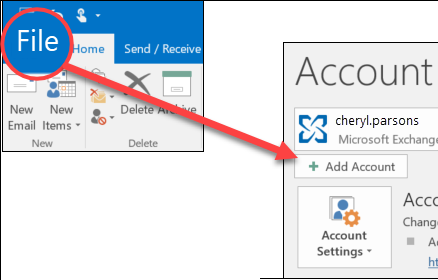
2. Enter the webmail email address and click connect.
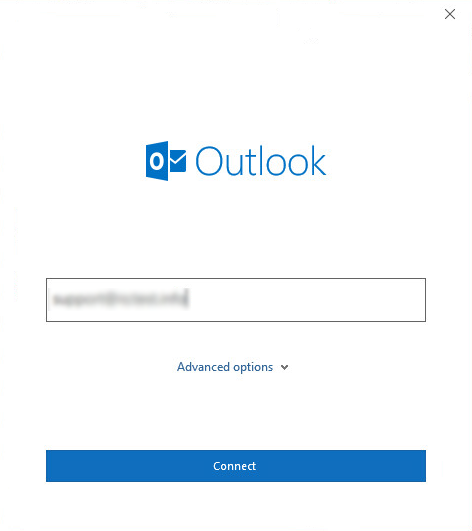
3. On the next page, select POP or IMAP and then click Next.
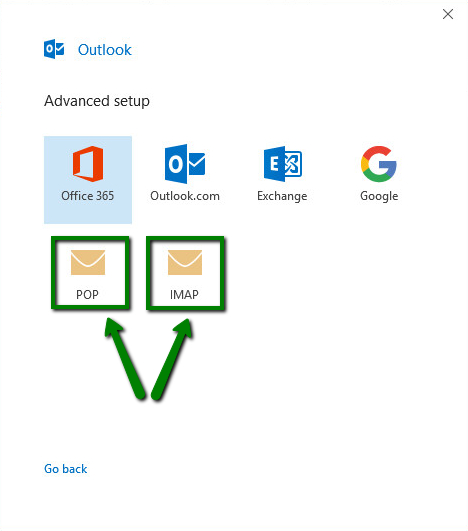
4. Now, enter the following mailbox and server information and click Next.
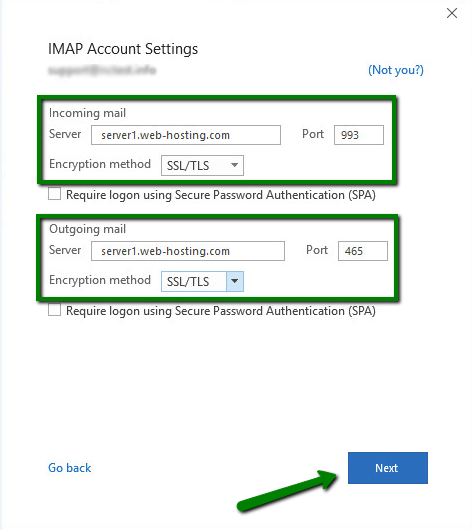
5. After that, fill in the password and click Connect.
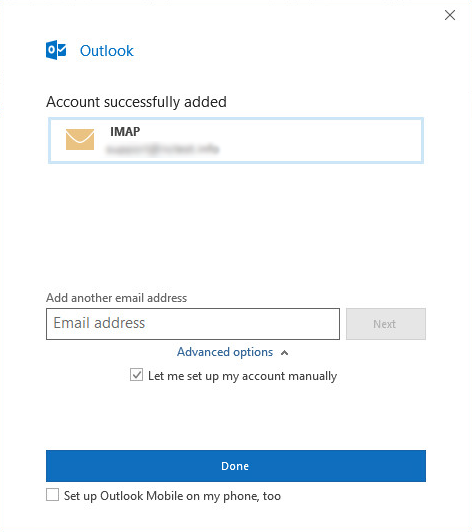
6. Now, restart Outlook and navigate to the File tab in the menu.
7. Select the Open & Export menu, and choose Import/Export from it.
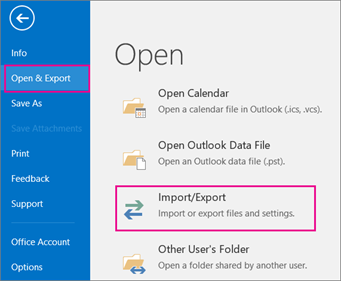
8. From the drop-down option, choose Export to a file.
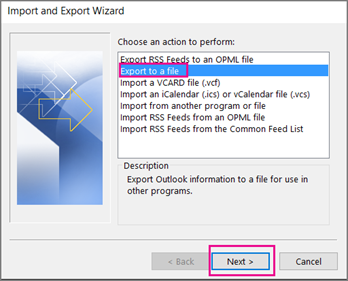
9. Now, select Outlook Data File(.pst) as a file type.
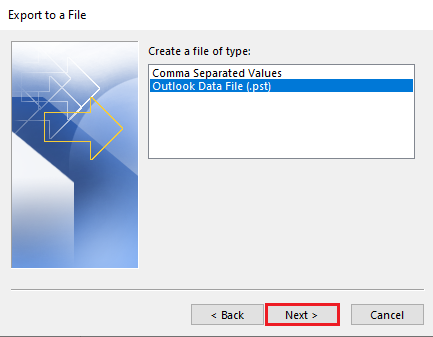
10. Choose folders and subfolders to export webmail email data.
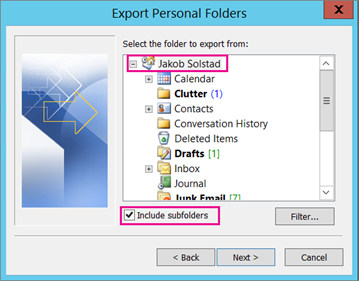
11. Click Browse to find a location to save the resultant file and click Finish to complete.
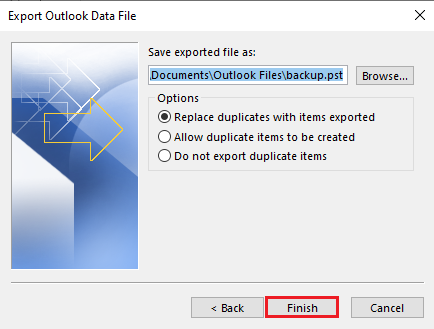
Now, follow the above-explained procedure to add a Yahoo Mail account in Outlook and import PST file into Yahoo Mailbox folders using Import/Export wizard.
The above method seems easy but it will take a long time. Also, while following these complex tasks your PST file might get corrupted easily. Use the automated tool provided in the following section of the article to avoid such a time-consuming method.
How to Import Webmail to Yahoo Mail Instantly?
Advik Email Migration Tool is an excellent utility for transferring Webmail emails to Yahoo Mail account. It works well to migrate unlimited emails from webmail account to Yahoo Mail in no time. It even exports embedded email attachments along with it. The best part of this tool is that it maintains Webmail on-disk folder hierarchy structure during and after the process.
Moreover, with the aid of this automated tool, users can directly move mail folders from webmail to Yahoo Mail in a single process. It also provides an advanced email filter feature to export selective webmail emails based on specific date range, To, from, Cc, Bcc, etc.
Download this utility to start the Webmail to Yahoo Mail Migration Process;
Steps to Migrate Webmail to Yahoo Mail Account
- First, Install and execute the mentioned tool on your computer.
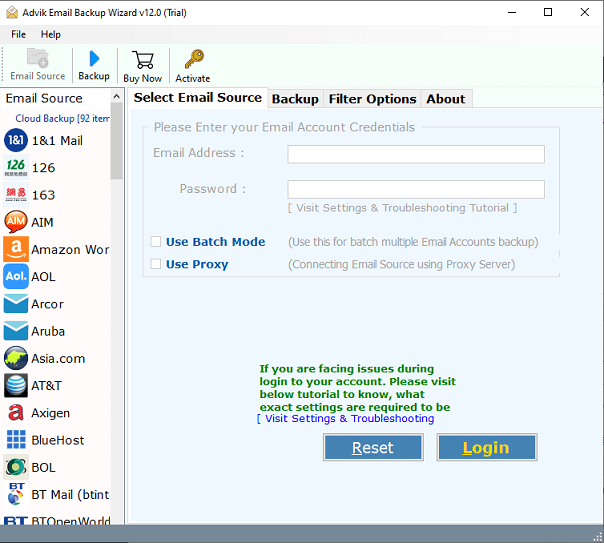
- Here, select Webmail as an email source & enter your account information to sign in.
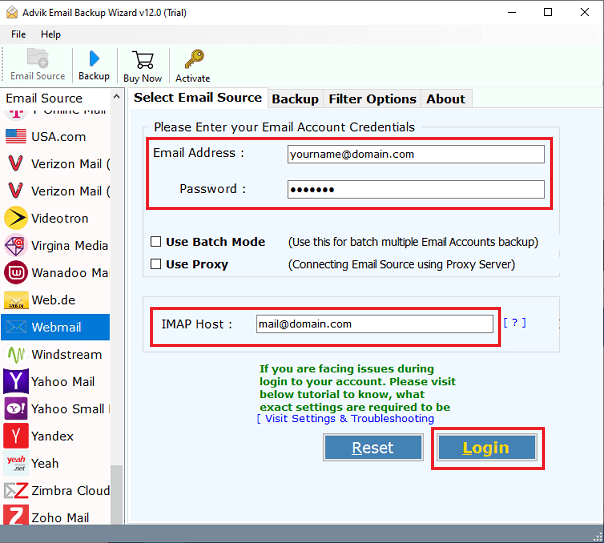
- Now, check the boxes next to the mailboxes you want to import into Yahoo Mail.
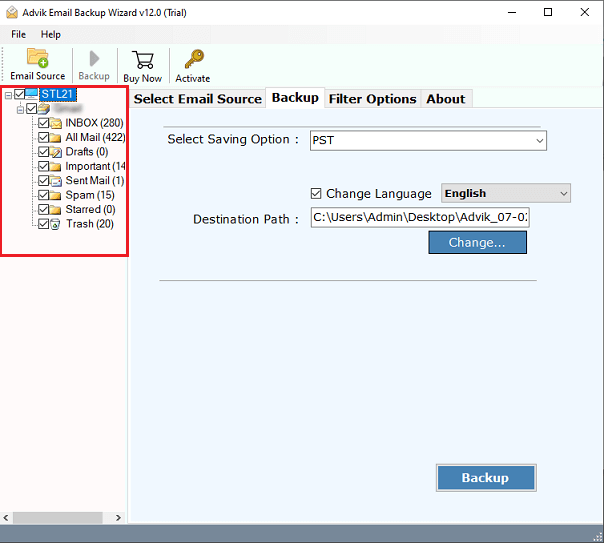
- Select Yahoo Mail as a saving option from the drop-down menu.
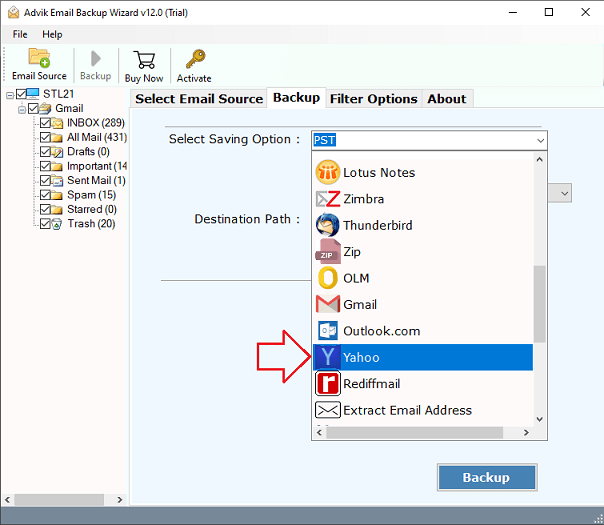
- Now, Enter your Yahoo Mail account credentials and click the Backup button.
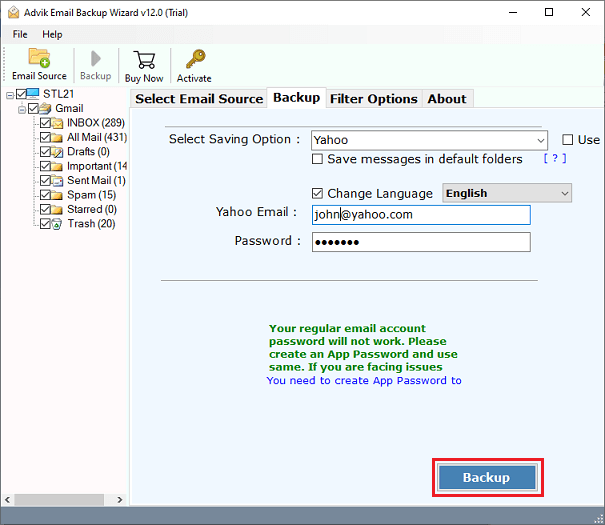
Done!! This is how you can easily import emails from webmail to Yahoo Mail account with so much ease.
Also, there are many useful benefits associated with this easy-to-use tool. Explore the following and make your webmail to Yahoo Mail migration process easy and convenient.
- One-stop solution to move emails from webmail to Yahoo mail with attachments.
- Easily migrate Webmail to Office 365, Hotmail, Gmail, Thunderbird, and other services.
- Also, backup Webmail emails to PST, OST, EML, DOC, HTML, and other formats.
- Easy-to-operable interface to perform webmail to Yahoo Mail migration process.
- Preserve Webmail mailbox folders to Yahoo Mail with the same hierarchy.
- Compatible with all Windows OS including 11, 10, 8.1, 8, 7, XP, Vista, and older editions.
- Free demo version to check the working steps of the utility along with advanced features.
Watch Video Tutorial
Final Words
So, now you must have fully understood the procedure to migrate Webmail to Yahoo Mail account. We have explained the best two methods to transfer Webmail emails to Yahoo Mail account. However, while exploring both solutions we have found the manual method a bit tricky and lengthy to implement. So, to avoid these limitations, we suggest choosing an automated tool that provides a direct way to transfer multiple emails from webmail to Yahoo Mail account. You can rely on this tool to provide you with satisfactory results.


