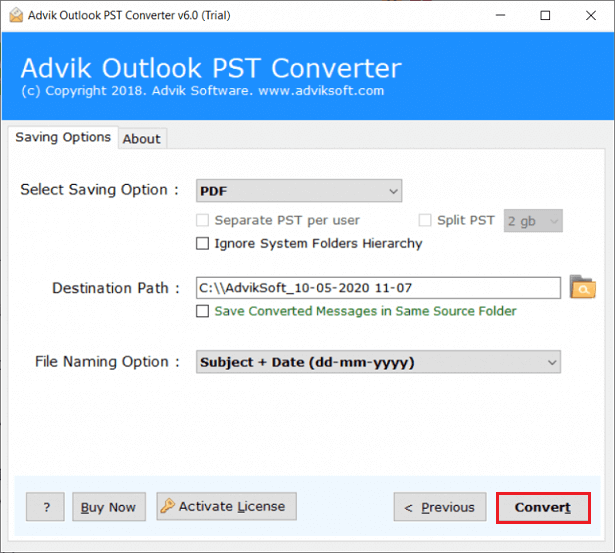How to Open Outlook Email Without Outlook? – Full Guide
Jackson Strong | August 11th, 2023 | Data Backup, Outlook
Outlook is one of the most widely used email clients among users. It is a part of the Microsoft Office suite of applications and is used by individuals and organizations alike. However, sometimes you may need to open saved Outlook email without Outlook. In this blog, we will discuss how to open saved Outlook emails without Outlook.
Outlook saves its mailbox data in PST and MSG file format, which is exclusive and cannot be opened without Outlook.
PST files store all of the user’s Outlook data, including emails, contacts, calendars, tasks, and notes, in a single file.
Whereas, MSG file contains all the information of a single email, including its message body, attachments, sender, and recipient information, and more.
Can I open Outlook email without Outlook? If a user doesn’t have Outlook installed, it is impossible to open without Outlook application. However, users can open saved Outlook email without Outlook by following the methods explained in this blog.
Before that, let’s have a look at some user queries that are faced by users regarding this issue;
Problems Faced by Users to Open Saved Outlook Email Without Outlook
“Last date one of my colleagues sent me a lot of emails in MSG file format. I don’t have an Outlook application to open and read these emails. For now, I have just saved it and want to read those files and later need to access it. Is there any possible way to open saved Outlook email without Outlook?”
“For the past few years, I am regularly using Outlook in my Windows OS. However, my entire data of Outlook are saved in PST file format. But, due to some issues, I won’t be able to access it in the Outlook application. There are so much data in my OST files and I need to know that is there any way to open saved Outlook email without Outlook without any loss. Please suggest me an easy approach to do the same. Thanks in advance!!”
This article aims to help users to open Outlook email without Outlook by discussing various safe techniques to do so. So, go through this blog to learn more.
Techniques to Open Outlook Email Without Outlook
If users don’t have Outlook on their system then, how is it possible to open Outlook email without Outlook? Well, don’t worry!! we have a simple and easy solution that will make this task easy and convenient.
As w know, Outlook saves its emails in a proprietary file format i.e., in PST & MSG file format to store individual email messages. So, if you have saved Outlook emails in PST and MSG file format. Follow the below-mentioned solutions.
Method 1. Export Outlook Email to PDF Format
If you are unable to open Outlook emails without Outlook, you can try exporting Outlook email to PDF file format. You can use Advik PST Converter Tool to easily access and view PST emails. This will allow you to view the email contents without needing Outlook.
Advik PST Converter tool convert PST to PDF files along with their attachments and attributes without losing a single bit of crucial data. The tool allows dual options to upload PST files into the software panel. It is specially launched for professional users to load multiple PST files in the same hierarchy as the original.
Additionally, this tool also convert PST to MBOX, MSG, EML, HTML, PDF, CSV, DOC, ICS, and many other file formats. The software provides the extra advantage of selective email migration from PST to PDF. Users can simply select the checkboxes of the desired emails, and the software will convert only the selected PST emails to PDF format.
Now, check out the working steps to carry out the process;
Follow the below steps to open Outlook email without Outlook.
Step 1. Run Advik Outlook PST Converter in your Windows PC.
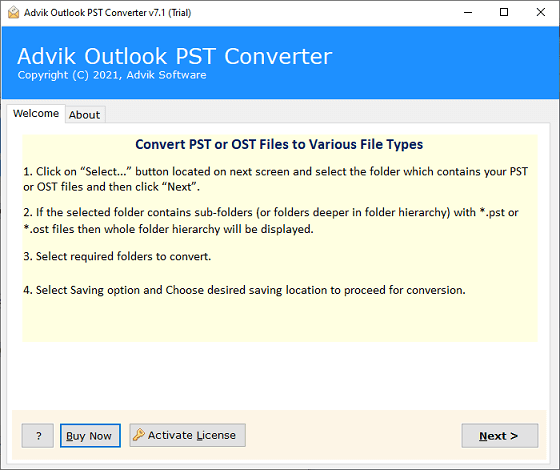
Step 2. Once Software will detect Outlook profile, click Next.
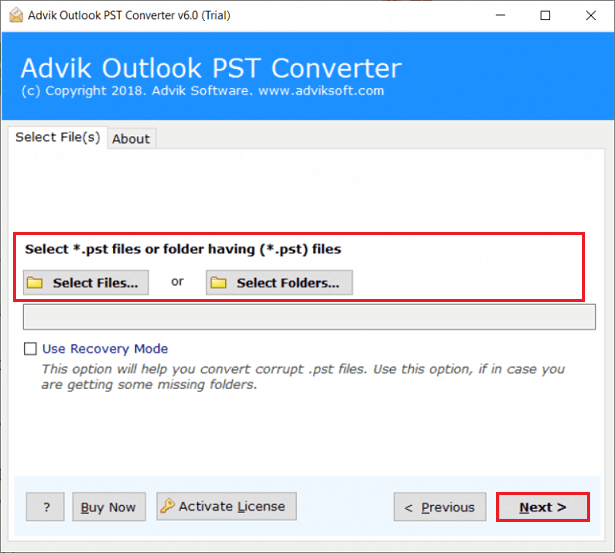
Step 3. Choose the required email folders that you wish to open.
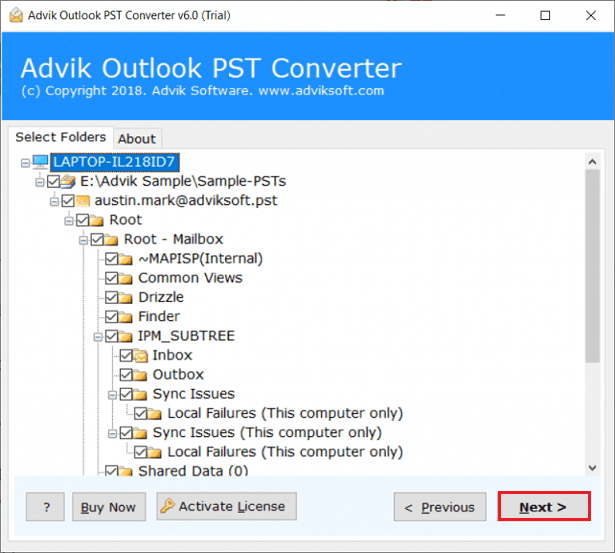
Step 4. Now, select PDF as a saving option from the list of multiple file formats.
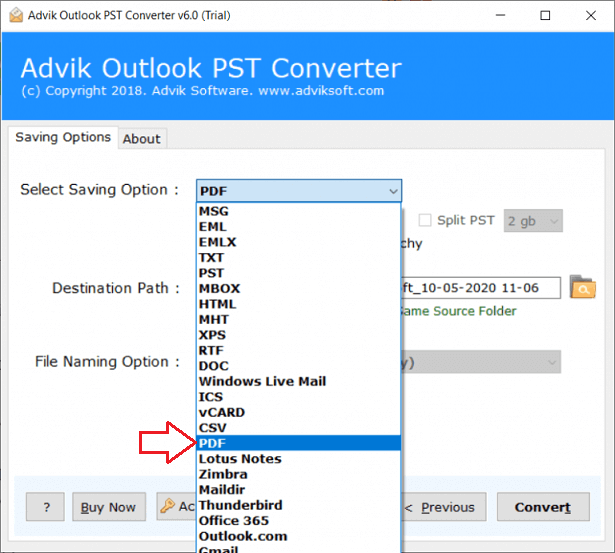
Step 5. After that, select the desired destination path to save the resultant PDF file.
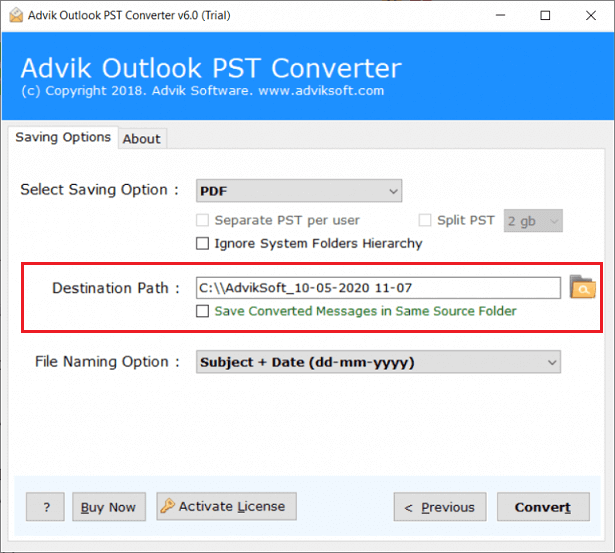
Step 6. Finally, click on the Convert button to start converting Outlook PST files into PDF file format.
Method 2. Export MSG to PDF File Format
If you have saved Outlook emails in MSG file format then, you can use Advik MSG Converter Tool to export MSG to PDF file format. As PDF files can be opened using any system. This software is an efficient software that enables users to convert MSG to PDF files. It has been designed by experts and extensively tested to easily open saved Outlook email without Outlook. The tool is equipped with all the necessary features and sections, making it easy for both professionals and non-professionals to use the utility.
It can also convert MSG to PST, EML, PDF, MSG, DOC, CSV, OLM HTML, and many other file formats.
This software has gained immense popularity among experts worldwide and has received the highest rating. You can verify its effectiveness by downloading it to your system.
6 Easy Steps to Convert MSG to PDF File
To save MSG emails in PDF format, simply follow these easy steps using the recommended Tool;
Step 1. Download and launch the Advik MSG Converter Tool on your system.
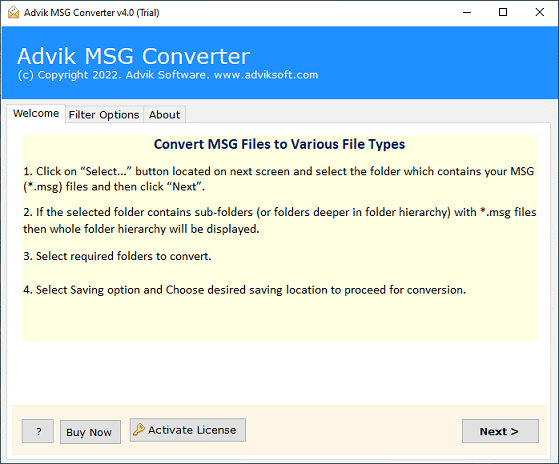
Step 2. Click on the “Select File” or “Select Folder” button to import the MSG files you want to convert.
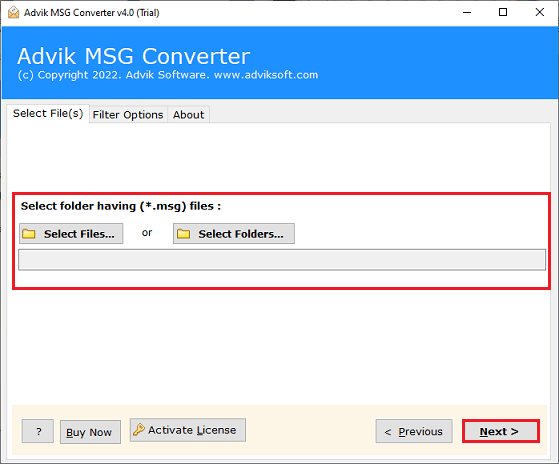
Step 3. Preview the selected MSG email in the software panel and click on the “Next” button to proceed.
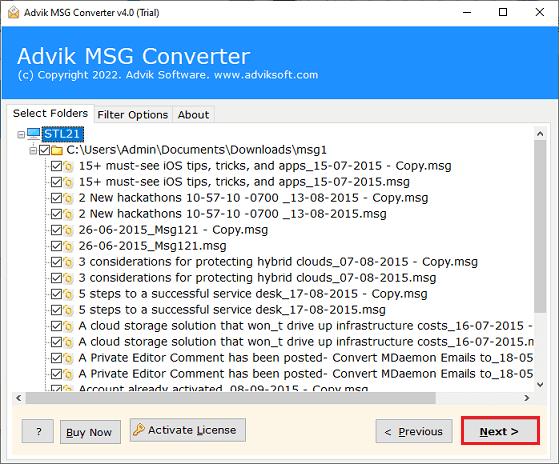
Step 4. Select PDF as the output file format from the list of various options.
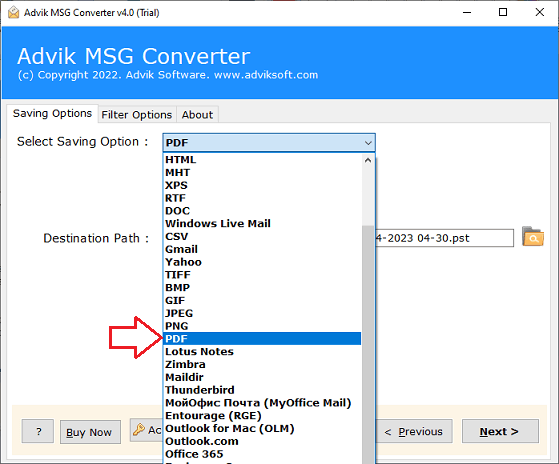
Step 5. Select the destination path by clicking on the “Browse” option.
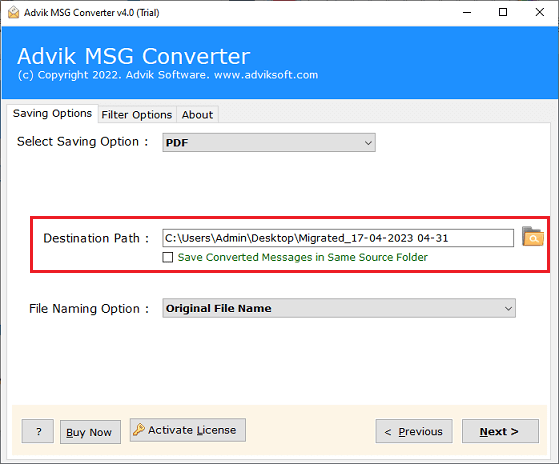
Step 6. Click on the “Next” button to initiate the conversion process.
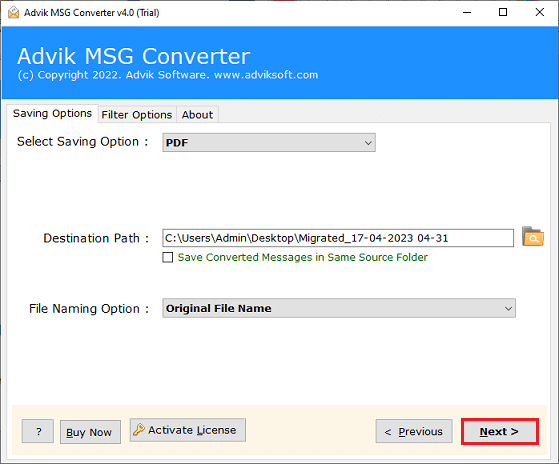
Within a few seconds, a new window will appear, displaying a “Conversion Done Successfully” message. Click on the “OK” button to complete the process.
Therefore, by following the above two solutions it’s simple and easy to open saved Outlook email without Outlook. You can also use the two mentioned methods to view and access PST and MSG files in different file formats as well.
Conclusion
Opening saved Outlook emails without Outlook installed on your computer is possible using several methods. You can use Microsoft Office Online, a third-party email viewer, or convert emails to another format. By following the steps outlined in this blog, you can easily view your Outlook emails without the need for the Outlook application.