How to Transfer HostGator Email to Gmail?
Christopher Plummer | February 11th, 2023 | Email Migration, Gmail
Summary: How Do I Transfer HostGator email to Gmail? Are you also worried about the answer to the same query? If yes, you’ve landed at the correct place. This blog will provide you with a competent solution for transferring HostGator emails to Gmail account. We’ve covered two simple methods to migrate HostGator emails to Gmail account in an efficient manner. The migration from HostGator to Gmail can be completed in a few simple steps. To learn how to move from HostGator to Gmail, simply read the blog to the end.
Introduction:
HostGator is a well-known domain registrar that offers safe and affordable web hosting. It has the ability to easily handle and maintain a number of small and medium-sized businesses. HostGator provides extensive capabilities for business improvement and online presence, from selling domains at low prices to managing websites created on platforms like WordPress. It is suitable for a variety of businesses because it offers a large range of hosting plans.
Each of HostGator’s three hosting plans provides an unlimited number of web-based email accounts. To access a web-based email account and read or create emails, you’ll need an Internet connection and a web browser. Although HostGator webmail is a paid service, it functions similarly to free webmail services like Gmail and Yahoo Mail. It is, without a doubt, one of the most popular service providers, but as businesses grow, people are opting for more complete and multi-featured packages like Gmail.
Most customers utilize Gmail, which is one of the most popular and preferred email services. It’s a free emailing service with a lot of cool features including the Preview pane, Bookmarks, 15GB of G Drive storage, and Google Duo. Many users wish to switch from HostGator Webmail to Gmail because of the numerous benefits it provides.
Read Also: How to Transfer Email From HostGator to Office 365?
Why Migrate Email from HostGator to Gmail?
- The first and foremost reason for HostGator to Gmail migration is that Gmail provides a free and quick email service. The quick delivery and receipt of mail on Gmail will amaze you. We don’t have to reload the website to see the new messages.
- Undoubtedly, HostGator is one of the most widely used webmail services for managing emails and other mailbox data. Gmail is always the first choice for people who want to use it as their primary email provider.
- Some circumstances, such as the user’s preference, issues of HostGator in comfort, regular usage, and so on, require users to transfer from HostGator to Gmail account.
- Gmail can be accessed in a variety of ways. For downloading Gmail messages into your preferred email client, Gmail provides free POP3 and IMAP access.
- There is sufficient storage space with Gmail. It appears to be offering roughly 1 GB of free storage at the moment. We can also get more space for a fair price.
- Gmail has a feature called labels that is exclusive to it. They will assist in sorting the emails into the appropriate categories. When compared to Folders, Gmail Labels save storage space since they only maintain one duplicate of each message, even when multiple copies are sent.
- Spam filtering is a very useful feature of Gmail. Gmail does a good job of filtering spam messages. We will save a lot of time if we can get rid of spam emails.
- If someone else tries to use your account by stealing your login credentials, the Gmail Team is quite good at retrieving it.
Methods to Move HostGator Email to Gmail Account
Method 1. Using Manual Configuration
Method 2. Using Advik Email Migration Tool
As there isn’t a direct manual way to add HostGator emails to Gmail, you’ll have to do it yourself.
Method 1. How to Manually Transfer HostGator Email to Gmail? – Manual Solution
Gmailify is a Google service that allows users to manage their email accounts that aren’t Gmail. It connects your non-Gmail account to your Gmail account. It fetches all of your email mailbox into Gmail via POP3 and then scans the emails for spam.
After you set up Gmailify, Google will check those accounts on a regular basis, and new emails will appear in Gmail automatically. POP access is required for the email accounts from which you want to retrieve mail.
Steps to Add HostGator email account to Gmail;
1. Go to your Gmail account and sign in.
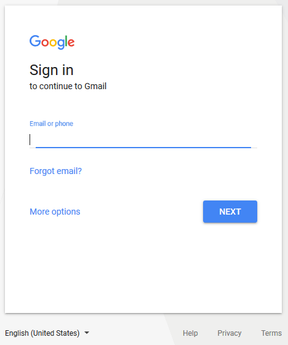
2. Select “See all Settings” from the “gear” icon in the upper right corner of the page.
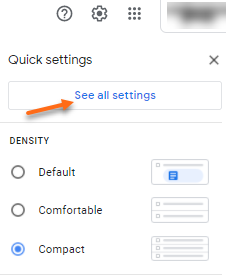
3. Select the “Accounts tab” from the drop-down menu.
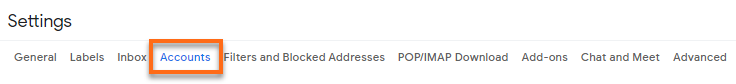
4. In Check mail from other accounts, tap on the “Add a mail account”.
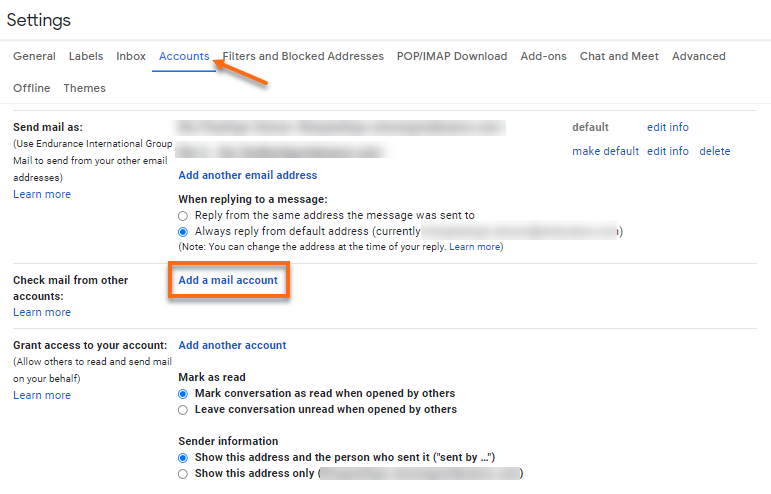
5. Enter the entire email address of your HostGator account in email address box and click “Next”.
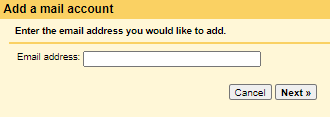
7. Choose “Import emails from my another account (POP3)” from the drop-down menu .
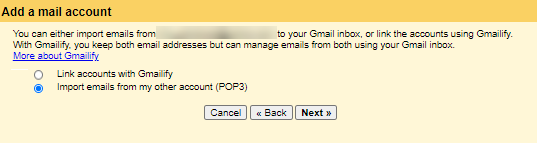
8. On the following page:
Username: Enter your HostGator full email address as your username.
Password: Enter the password associated with the email address you provided.
POP Server: Type either mail.example.com or the name of your server.
Note: Please substitute your actual domain name for example.com.
Port: Enter port number as 110 and use Port 995 for a secure connection if you have an SSL.
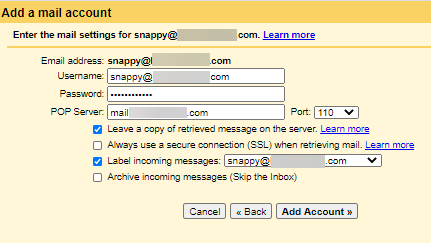
9. Now, you will see the following options in new tab:
- Leave a copy of retrieved messages on the server
- Always use a secure connection (SSL) when retrieving mail
- Label incoming messages
- Archive incoming messages
Make sure to choose “Leave a copy of retrieved messages on the server”.
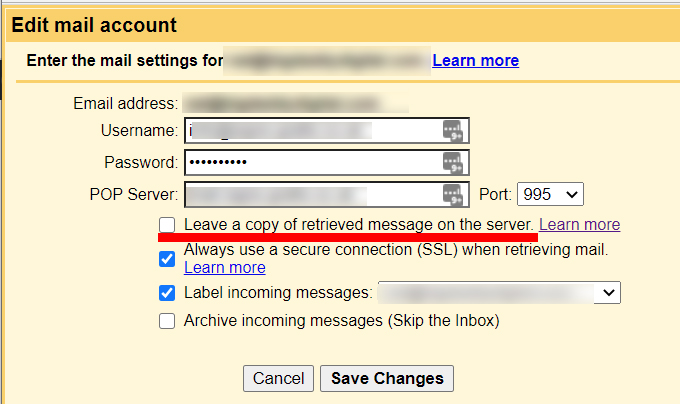
10. Now, you will get a notification that your email account is added successfully, and a confirmation page will appear.
11. After successfully adding your account, click “Yes, I want to be able to send mail as” and tap the Next button to complete the process.
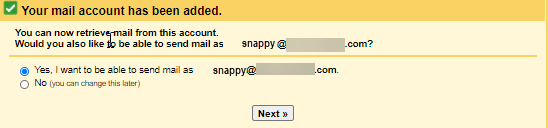
In this way, you can easily transfer HostGator email to Gmail account using the Gmailify feature offered by Google.
However, since it is a manual solution, it has some of the following disadvantages that we found out during the migration process.
Drawbacks:
- Lengthy and Complex Procedure
- Time-consuming method
- Batch conversion is not supported.
- To convert, you’ll need technical knowledge.
- There is no guarantee that data will not be lost.
In such a situation, you’ll need to use a third-party program to transfer HostGator emails to your Gmail account.
Method 2. How to Migrate Email from HostGator to Gmail Instantly? – Professional Approach
To export HostGator emails to Gmail account, you must use an all-in-one solution that will resolve all of your issues. To overcome drawbacks of manual solutions, experts advise using Advik Email Migration Tool to transfer HostGator email to Gmail. The program features a simple user interface that allows users to export HostGator emails directly into Gmail. You can easily select HostGator email account and migrate from HostGator to Gmail without losing any information.
Aside from that, the application has a number of advanced features, including the ability to add emails from numerous HostGator accounts to Gmail account. It is one of the most effective professional solutions for transferring HostGator emails to a Gmail account in a matter of seconds.
So, what do you have to lose? Simply click the download button to initiate the HostGator to Gmail account migration.
Step-by-Step Guide to Transfer All Emails from HostGator to a Gmail;
1. The first step is to Install and Run the Advik Email Migration Tool on your computer.
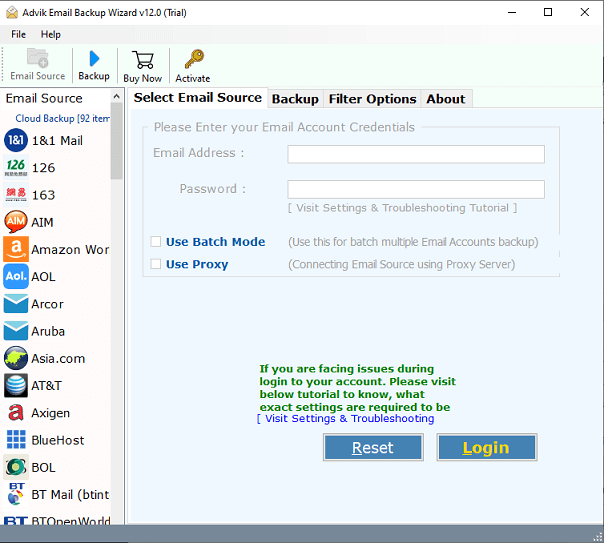
2. Now select “HostGator” as your email source from the list of various email services.
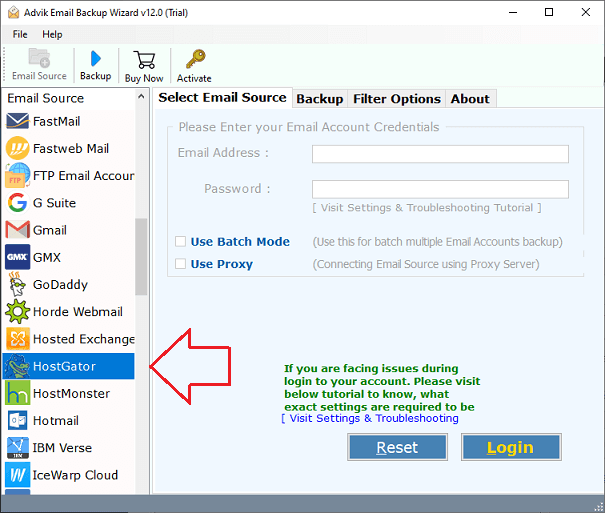
3. Now, enter your HostGator account credentials, such as your email address, password and also IMAP Details such as IMAP Host as mail.hostgator.com, IMAP Port Number as 993,. Then, click the login button.
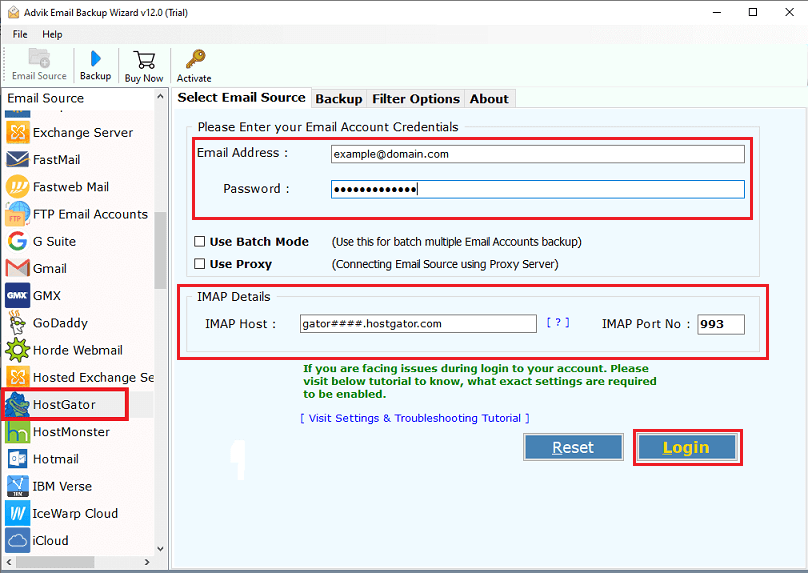
4. After successfully connecting to HostGator account, the tool begins to sync and load all of the appropriate mailbox folders into the software. Choose the required one.
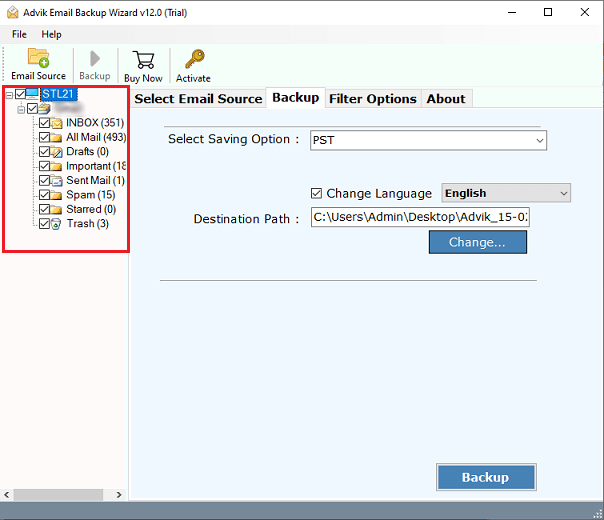
5. Now, from the 30+ saving options, choose Gmail as your saving option.
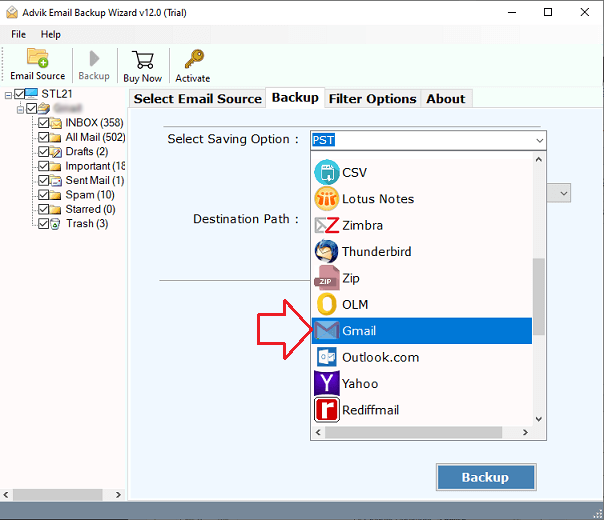
6. Here, you must enter your Gmail account login details, which include your email address and password.
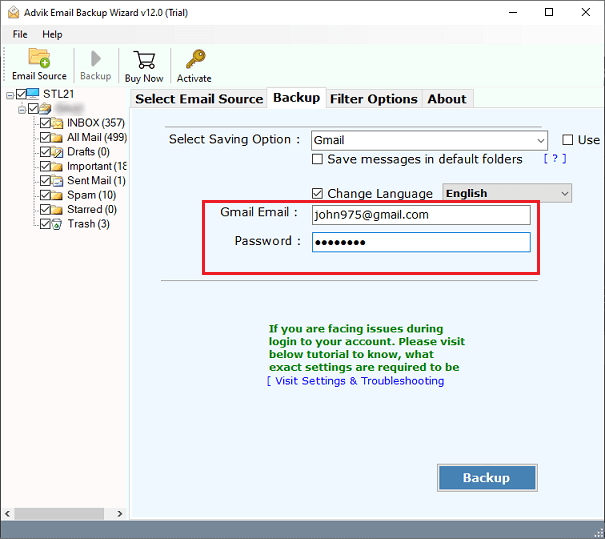
7. To migrate HostGator emails to Gmail, you may also use the Advanced Settings option, which allows you to set several types of filters based on To, From, Date Range, and Subject.
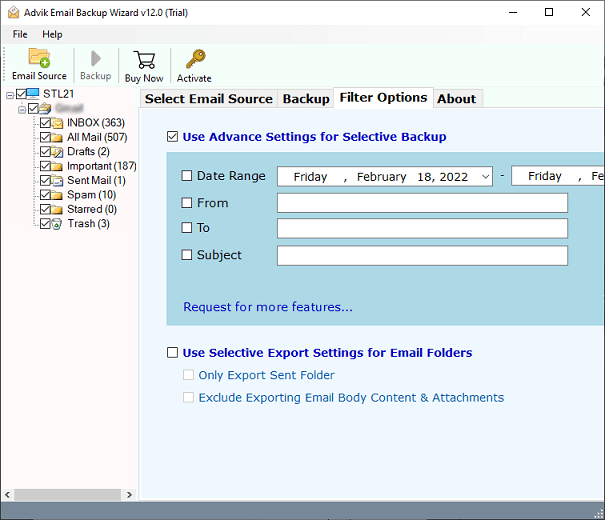
8. Finally, to transfer email from HostGator to Gmail account, click the “Backup” option.
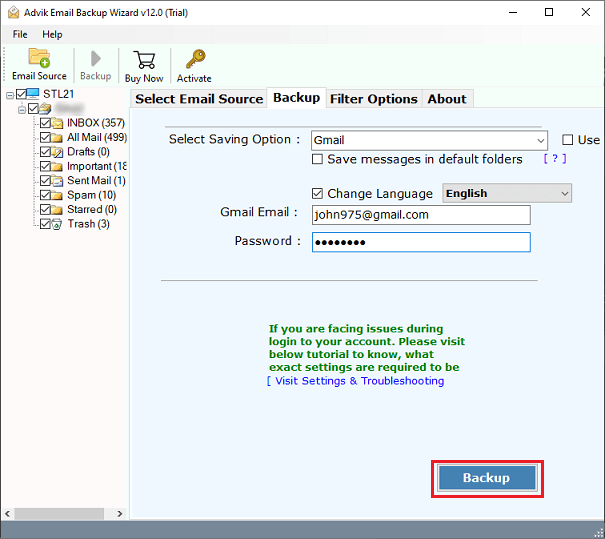
Watch Video Tutorial
Final words
We’ve explained a simple approach in this blog that allows you to migrate HostGator email to Gmail account. The Tool is specifically meant to help users who are having trouble migrating from HostGator to Gmail. This HostGator to Gmail migration Tool offers a simple and secure method of switching from HostGator to Gmail. Overall, we recommend users to use a quick way like Advik Email Migration Tool to transfer HostGator email to Gmail with all inbox folders is a simple process.


