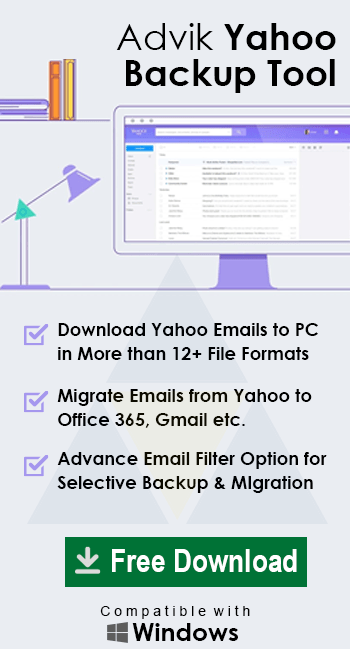Why have my Yahoo Emails Disappeared from My Inbox? – 2024 Solution
Jenny Lowrence | December 24th, 2022 | Data Backup
If your Yahoo emails have suddenly disappeared from your inbox, don’t worry! This post is here to help. We’ll explore solutions to why have my Yahoo emails disappeared from my inbox. This article guides with causes and solutions to fix this issue.
So, first, start with learning the reasons behind this issue. As, knowing the exact cause is important to implement a solution according to it. However, if you have incurred unforeseen data loss scenarios on your Yahoo Mail Account, we recommend you go through the solutions to solve your query within a matter of a few clicks. So, let’s get started.
Why have my Yahoo Emails Disappeared from my Inbox?
Your emails could be missing from your mailbox for some factors that’s why there isn’t a single reason why the Yahoo mail disappeared. Hence, you need to try out multiple solutions to fix Yahoo Mail missing emails issue. If your Yahoo inbox is cluttered, you might accidentally miss out on some emails. You can re-organize your Yahoo inbox to avoid such conditions.
Let’s discuss some Possible causes:
- Configuration Settings: Your account’s POP or IMAP settings could be having some problems. You can get this problem if you configure them incorrectly.
- Accidental Email Deletion: Emails you mistakenly delete without realizing they could disappear from your account. Let’s assume that Yahoo is set up on Outlook and synced with your mobile device. You are deleting emails when they have been erased from your account as well as your mobile device since you are unaware of this sync.
- Unusual activity: You may experience email disappearing errors if you haven’t done anything in time.
- Wrongly Entered Filter option: You might not be able to read emails if the wrong filters have been applied that are a few days old, read, unread, without attachments, etc.
- Compromised Yahoo Account: This problem might also arise if someone hacks into your Yahoo account and uses it inappropriately. Change your password, if you can.
How Do I Fix Email Disappearing from Yahoo Mail Issue?
If you still face this error with your Yahoo inbox folder? Don’t Worry!! We always want to be able to assist users with our blog post’s answers.
Get Yahoo Emails Back through the “Trash Folder”
Emails that are deleted from Yahoo inbox folders go to the Yahoo account’s Trash folder. We already know that after seven days, emails in the trash folder are permanently deleted. So let’s begin the process of recovering the deleted Yahoo emails.
- First of all, Open a browser and sign into your Yahoo email Account.
- Navigate to the Deleted Items folder after opening your Yahoo mail account.
- Check the box next to each email that needs to be restored.
- After that, choose Inbox by pressing Move.
- Send Yahoo a request to restore your Yahoo emails.
Through a Request to Yahoo to Restore Deleted Yahoo Emails
Within seven days, you can also get lost or deleted emails back by contacting Yahoo support. This request can also be helpful if you want to recover a deleted folder in Yahoo Mail easily.
The steps listed below can be used to send a request for Yahoo emails that disappeared from your inbox.
Note: Download or save a copy of every Yahoo email you have. It is only done to prevent data loss when submitting requests.
1. log in to your Yahoo Mail Account and visit the Yahoo Help Center first.
2. Click on the Mail option in the menu bar.
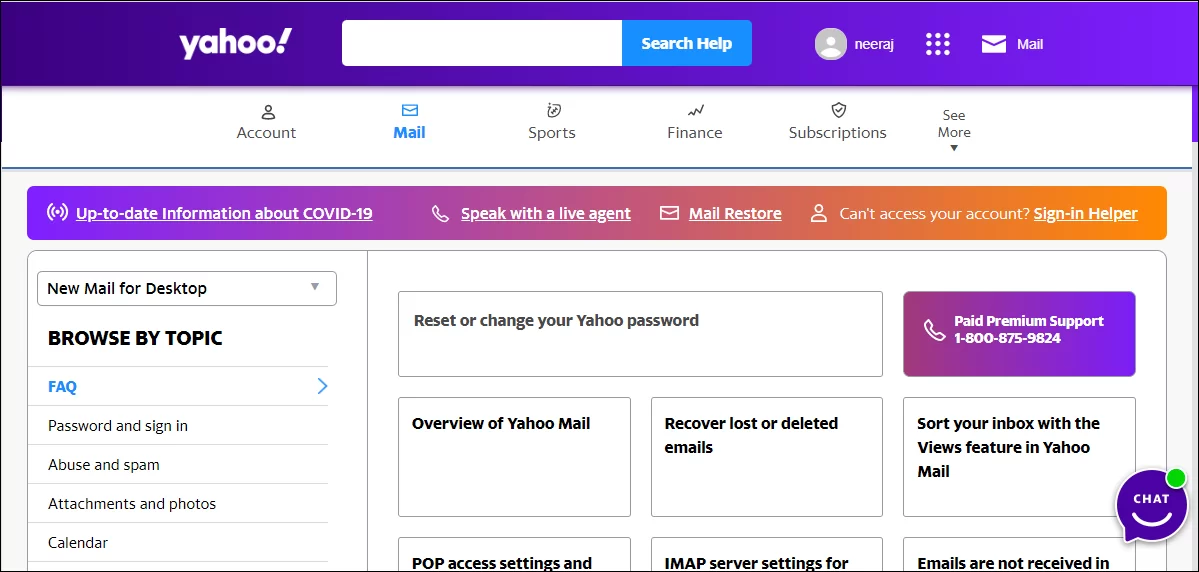
3. Then, select Recover lost or deleted emails from the menu now.
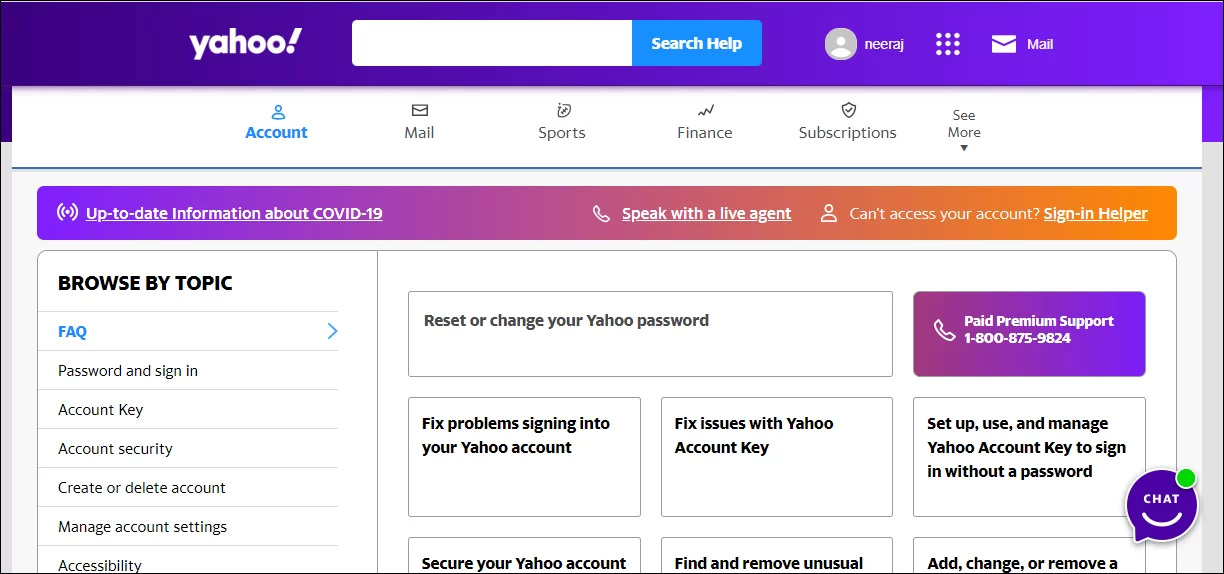
4. Next, click Send a Restore Request after that.
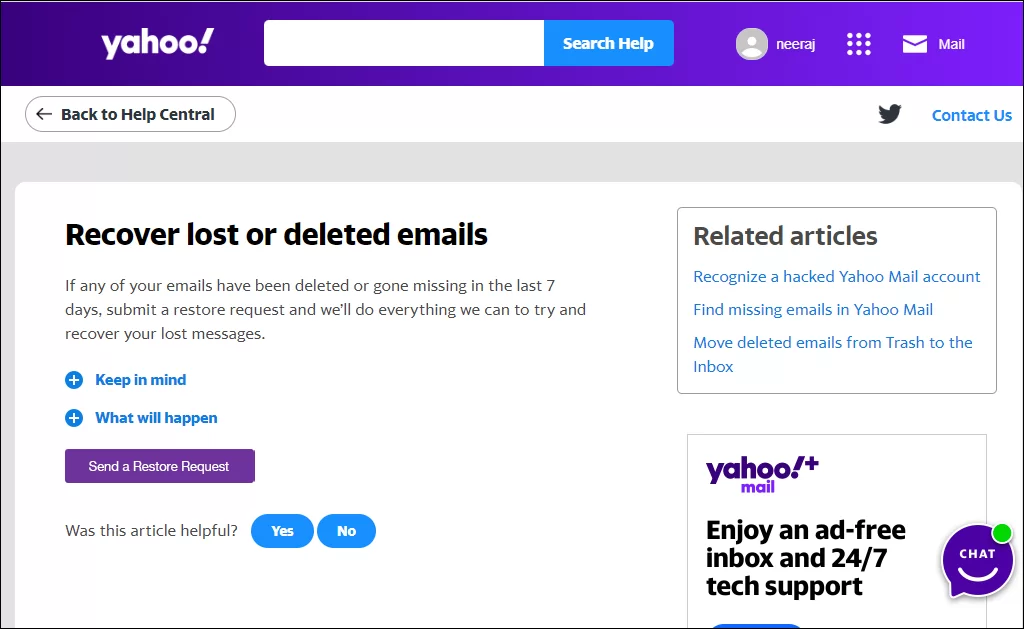
5. After that, Choose Mail: unintentionally deleted messages on Yahoo Mail.
6. Mention your last seen time in the range of when emails were last seen before disappearing.
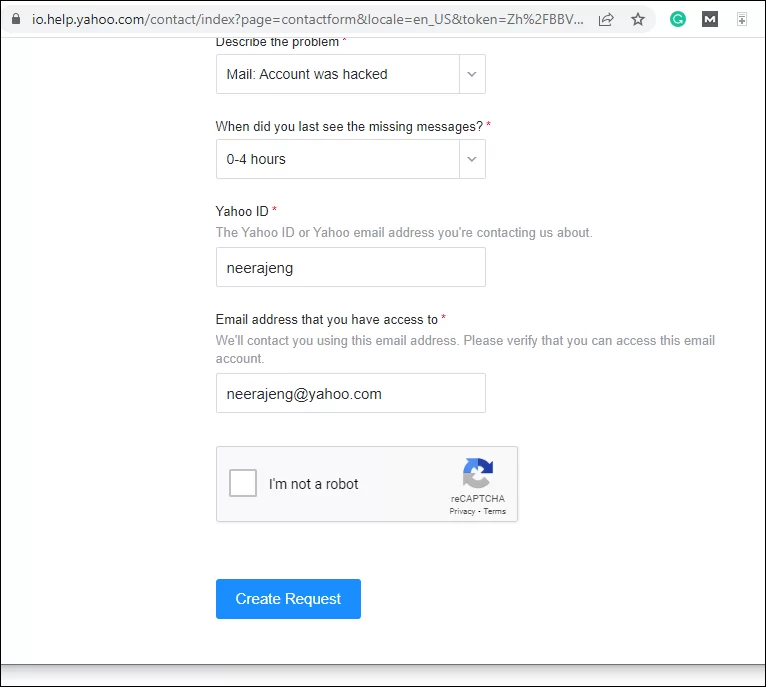
7. Fill out the captcha after that, then click Create Request.
The user will have to wait after creating a request, therefore this method can be rather time-consuming.
Tips to Prevent Data Loss if Yahoo Mails Disappeared
Bonus Tip: Well, if the above-mentioned methods are not able to solve your problem and you are still encountering missing emails in the Yahoo issue. As we know, prevention is better than cure. It is preferable to deal with a problem before it arises rather than after it does. So, You should make a habit of creating a backup copy of your Yahoo emails so that unfortunately if gets disappear from your mailbox, you will be able to get them back.
Advik Yahoo Mail Backup Tool stands out the best in this category. Using this tool, you can easily take a backup of your whole account in just a few simple clicks. With this software, users can easily migrate Yahoo emails to Gmail, Office 365, Outlook, Thunderbird, IMAP, etc. Apart from this, it offers more than 30+ saving options to export Yahoo Mail to PST, PDF, EML, MBOX, etc.
Watch Video Tutorial
Conclusion
In this article, we have tried our best to solve your query “Why have my Yahoo emails disappeared from my inbox?” through some possible techniques. Use these methods to solve the Yahoo Mail disappeared issue, and try to back up Yahoo emails regularly to prevent disappearing emails.