How to Import Zimbra TGZ to Gmail Account?
Jackson Strong | March 26th, 2024 | Email Migration
In this article, we will discuss ways to import Zimbra TGZ to Gmail account. Why Gmail? Because it is one of the most secure and reliable email platforms to switch to.
There are basically two methods by which you can perform Zimbra to Gmail migration. Either you can implement manual techniques or you can choose an automatic solution.
We will discuss both methods in brief in upcoming sections.
How to Import Zimbra Mail to Gmail Manually?
Follow the below instructions to import Zimbra .tgz to Gmail.
- Open your Zimbra account.
- Go to Preferences and click on Account.
- Click on the Add External Account option.
- Configure or sign in Gmail account.
- Once, you see Success then click OK.
- Navigate Preferences > Import/Export.
- Browse and locate Zimbra .tgz file and click Import.
This process is supposed to be performed within the Zimbra email client itself.
How to Import Zimbra TGZ to Gmail in Seconds?
Download and install the Advik EML Converter on your Windows PC. This software is developed to import .eml files to Gmail account. All you have to do is, extract Zimbra TGZ file using WinRar or .tgz-supported application. You will get emails in .eml file format. Now take the help from this software to import Zimbra .tgz into Gmail without any data loss.
Click below to download and try the software for free.
Steps to Import Zimbra TGZ to Gmail
Step 1. Extract the Zimbra TGZ File using Winrar.
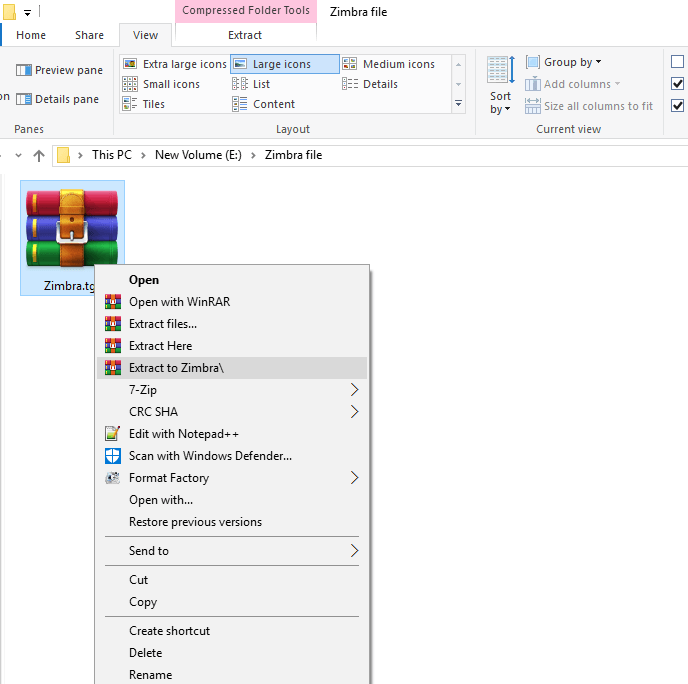
Step 2. Launch software and click “Select Folder”.
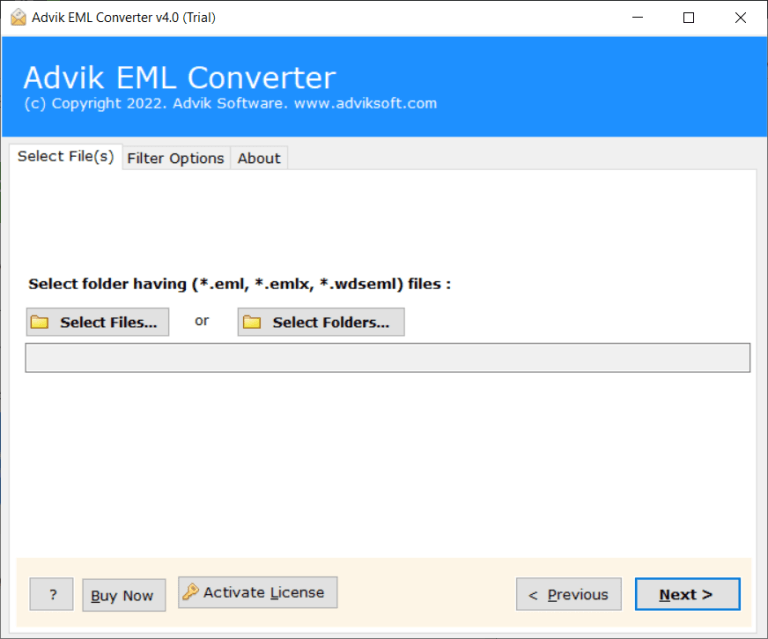
Step 3. Browse and add Zimbra Email files into the software.
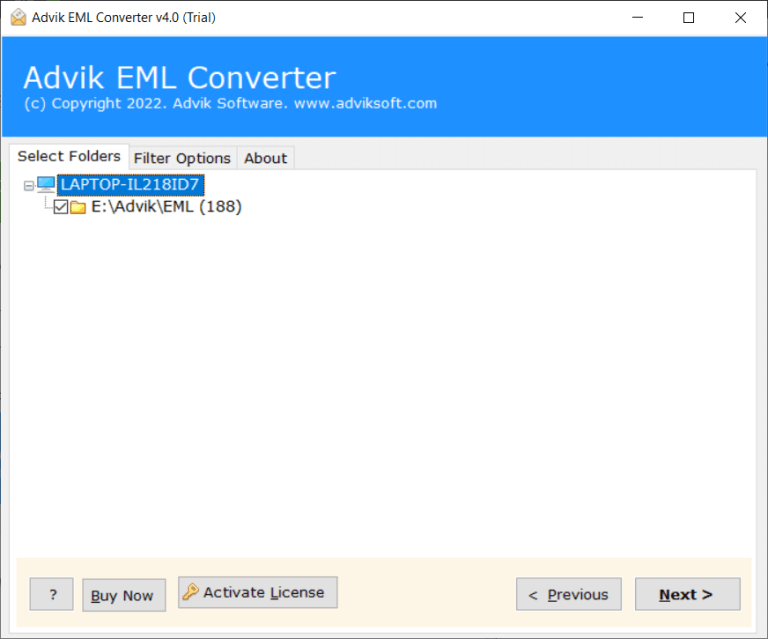
Step 4. Select Gmail as saving option.
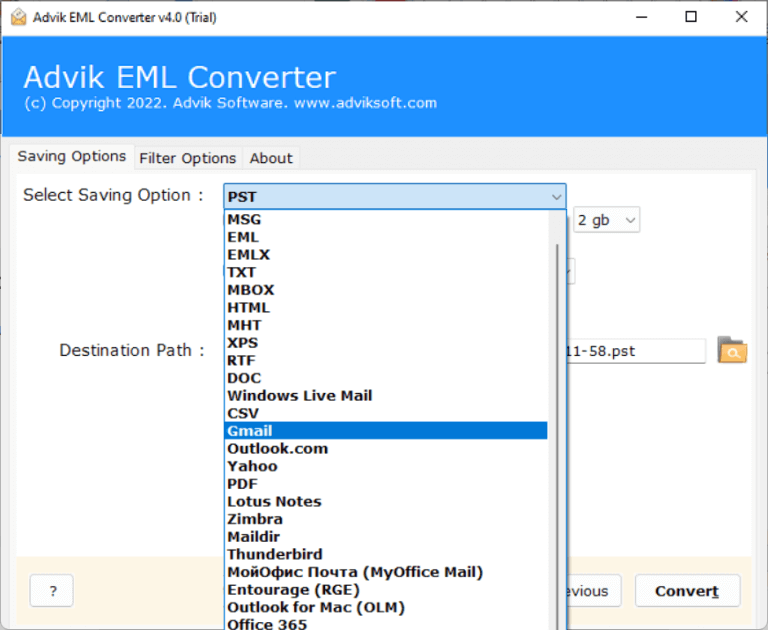
Step 5. Enter Gmail credentials and click Convert button.
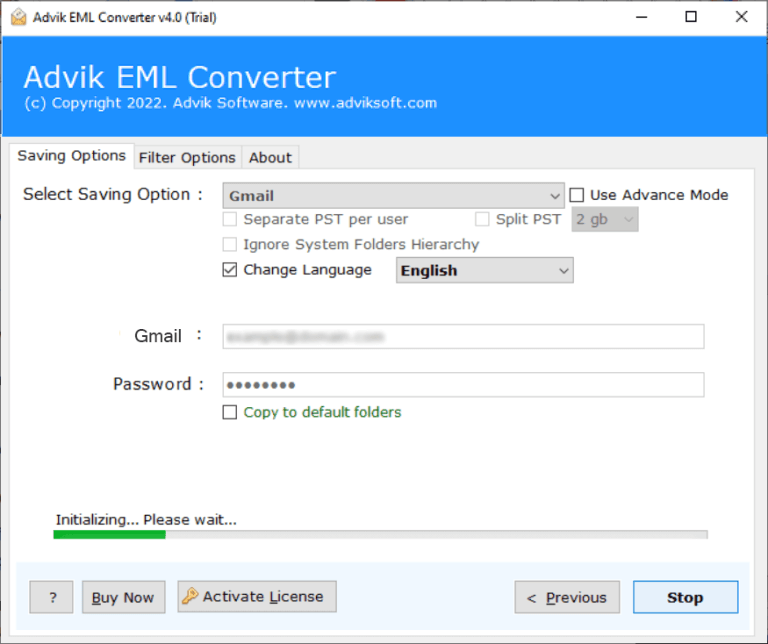
Done, the software will start importing emails from Zimbra .tgz file to Gmail automatically.
Apart from this, the software has dozens of benefits which are given below;
- Migrate Zimbra email to Gmail in batch.
- Export Zimbra mailbox to PST, and many other formats.
- Maintains folder hierarchy during the process.
- Simple graphical user interface for all types of users.
- The free version offers 25 emails per folder.
Download and Try it for Free.

